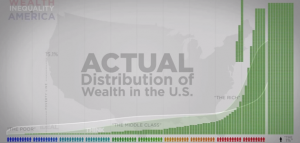Vanity isn’t always a bad thing. In fact, sometimes it’s all that separates the great content from the stellar—that can’t-look-away-it’s-so-good content.
Rock Content allows you to not only provide short, digestible bursts of information in real-time, but also the 140-character-plus posts. You can use the platform to create the updates that go beyond the headlines and provide readers with the context and nuance they need in order to get engaged in a story’s narrative.
Advanced formatting features
In any Rock Content event, there are two ways to post content: the Quick Post tab—from which you can post text, media and HTML iframe embeds as well as use our Tweet + Post feature—and the Advanced Post tab. It’s this latter tab that will allow you to add rich formatting to your posts.
How can you take your content from great to can’t-look-away? Let’s take a look.
But that’s not all our Advanced tab can do. Here’s some other fun stuff you can do:
- Create slideshows: Upload photos from your computer or pull images in from Twitter or Instagram and create an interactive slideshow. Just drag and drop the images onto each other.
- Add multiple pieces of media: Add any combination of images, tweets, slideshows, video, into an advanced post around your text to tell a comprehensive story with as much media as you desire.
- Pull in existing liveblog content: Want to expand on a point brought up earlier in your event? Or pull together a highlight reel of user comments? Use the Rock Content tab in the social sidebar and drag in any content from your event—or any other event live in your account.
Have you used our Advanced features in cool ways not mentioned above? Have any questions about creating can’t-look-away content? Drop us a line at support@scribblelive.com.