If you have made the decision to leave your nine-to-five job for the freelancing industry, then you are likely both excited and anxious. Without an employer to handle all the day-to-day stuff for you, it means that it will all fall into your hands.
So, where do you start? What tools and apps should you invest in? How can you automate the bulk of your daily tasks?
These are just some of the questions you may be asking yourself, regardless of whether you are looking to become a digital marketer or a copywriter.
While becoming your own boss and running your own business is exciting and rewarding, it can also be a considerable undertaking.
To help make this adventure a bit less stressful for you as you start out, we have compiled a list of the 10 best freelance apps that will help save you time and money while also reducing the number of headaches you have as you start this new venture and later down the road.
- 10 Best Freelance Apps to Help in Daily Work
- Wrap Up
10 Best Freelance Apps to Help in Daily Work
It can be incredibly challenging trying to find your first job as a freelancer. On top of that, you may need some help trying to manage all of your finances since you are responsible for your own money and taxes now.
As you embark on your freelance career, the following freelance apps will help you simplify your day-to-day.
App #1: Upwork
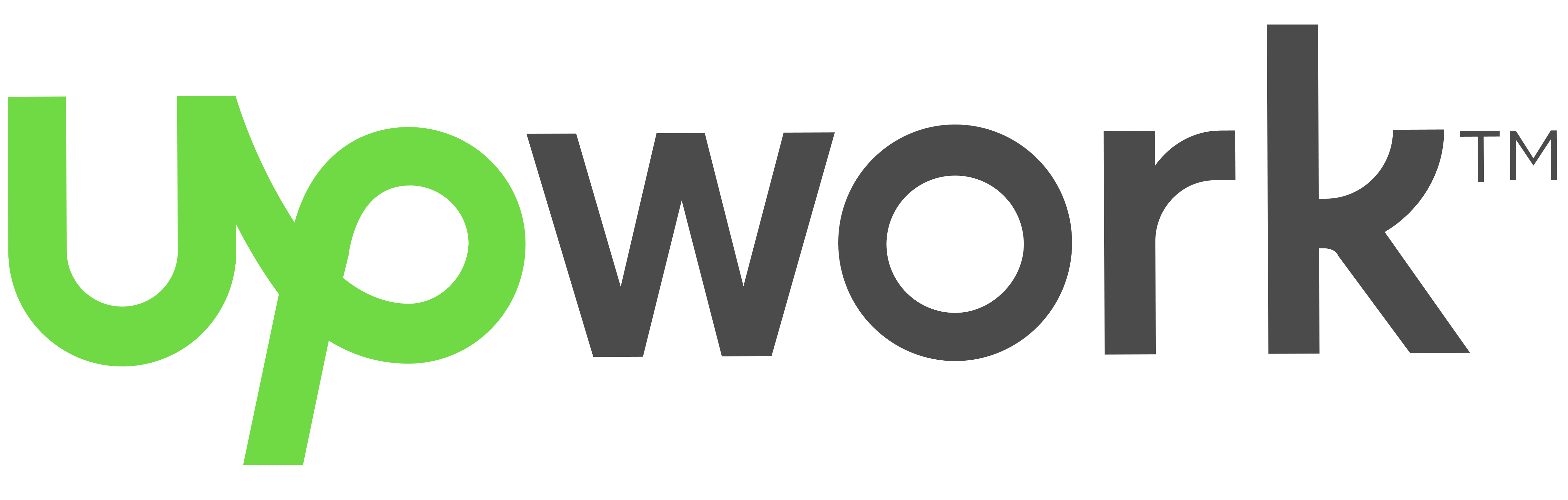
Upwork is by far one of the largest freelancing platforms. This site posts over three million jobs each year, which makes it great for entrepreneurs who are just getting started in the freelance world.
Regardless of whether you specialize in project management, social media marketing, graphic design, copywriting, or something else entirely, there is sure to be a job for you on Upwork.
You have the option to charge by the hour or by the project, which offers incredible flexibility in the hours you work and the rate you charge.
The thing with Upwork is that it uses something called “Connects”. These connections are credits that you receive to apply for gigs.
When you create a new account with Upwork, you get 80 of these connections free. After that, connects are sold in bundles of 10 and cost $0.15 each.
Overall, Upwork is one of the most effective platforms for beginning and seasoned freelancers. Although these jobs are normally project-by-project, it is possible to secure a long-term relationship with clients.
Plus, your project payments are protected, eliminating never getting paid for your hard-earned work.
App #2: 99designs

99designs is a graphic design freelance platform with clients and freelancers worldwide.
In order to get work on 99designs, you have two options: one-on-one projects with upfront payment or competing with other freelancers in contests that earn you money and secure new clients.
The latter is an excellent way if you’re new to the freelance industry or the platform and have limited portfolio options to show.
One of the main benefits of the 99designs platform is that long-term relationships are encouraged. Regardless of how you acquired the work on 99designs, you can continue to work with that client afterward.
App #3: WeTransfer

When you need to send large files to your clients, you need a solution outside of your e-mail. E-mail clients will only allow files up to a certain size to be sent over the server.
The good news is there’s an app for that!
WeTransfer is a fantastic app that allows you to send your clients large files while also helping you gather pieces of inspiration, turn your dreams into a reality, and collaborate with others.
While WeTransfer is free of charge, the Pro version costs $12 per month.
App #4: Facebook Business Manager

Facebook Business Manager is a Facebook-created tool that is available to businesses at no cost. This tool helps brands manage their Facebook pages, advertisements, and more on both Facebook and Instagram.
Facebook Pixel can be created to help manage website actions as well as conversions based on your advertising efforts. You can also use this tool to create personalized audiences.
If you know your target audience comes from a certain area or is within a certain income range, a custom audience can be created for that particular target demographic.
In doing so, you can ensure your advertisements are reaching the right people.
You can also use Facebook Pixel to track your sales from each advertising campaign created on Facebook and Instagram, allowing you to learn more about what is working and not working with your audiences.
App #5: QuickBooks
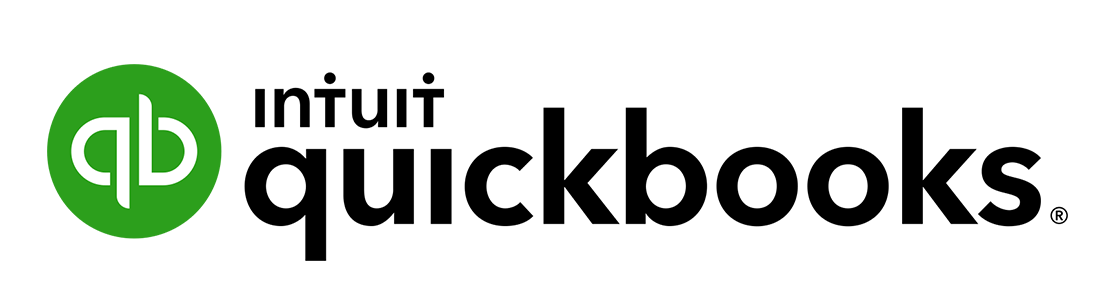
QuickBooks is one of the most well-known accounting tools available to business owners, including self-employed freelancers. QuickBooks gives businesses access to a number of accounting, financing, time tracking, and invoicing tools.
As an entrepreneur, you are likely to perform your company’s accounting tasks, and with that being said, you need a versatile tool like QuickBooks to help you navigate this part of your business. QuickBooks also makes it easier to handle your taxes when the time comes.
QuickBooks plans start at $10 per month. For those looking to get a handle on their accounting without a price tag, Wave is a solid alternative to Quickbooks which is free and offers similar features.
App #6: Shopify

Shopify is often considered the best platform for e-commerce stores and with good reason. Shopify equips you with thousands of tools—free and paid—to make life a little easier when you are selling online.
Shopify provides inventory tracking, marketing, shipping management, affiliate management, SEO, and much more. Shopify plans begin at $29 per month and can help you set up your website from start to finish.
App #7: Managed WordPress

Managed WordPress is an alternative platform to Shopify that can be used to build an online website. Business owners have the tools at their fingertips they need to build a quality site without spending a fortune to do so.
SEO by Yoast and other innovative plugins can help in the creation and building of your website without ever having to have the knowledge of coding. With WordPress, there is virtually no type of plugin that you can’t find. So, regardless of the features you want to include, there is probably a plugin for it.
Managed WordPress pricing begins at $8.99 per month.
App #8: Asana

Asana is a powerful project management tool that offers the ability to manage your client or team’s work, tasks, projects, time, and deadlines all on one easy-to-use platform.
Asana can be used to plan, execute, and manage various projects and individual tasks while improving productivity and growing your business.
Whether you work alone or with a team, Asana can be customized to your individual needs. You can also streamline communication with your team or clients.
Asana can also integrate with a number of other apps that you may use as a business like Outlook and Google Drive.
This tool was listed as one of the best small business apps by Forbes. And the best part of it all? It is affordable: pricing begins at $0 per month!
App #9: Calendly

If you are a freelancer who will need to schedule phone calls, in-person meetings, and the like, you may find that Calendly is a hidden gem.
This tool provides you with a link that can be shared with current and prospective clients, allowing them to view your availability for a specific time period and schedule a time that is most convenient for them.
Calendly serves as a useful tool for a variety of professions, including consultants, photographers, and more.
Basically, if you charge an hourly fee, Calendly works well for you. This is because you can set it up so that online payment is required upfront prior to an appointment being secured.
In the end, this saves you time, money, and energy, since you will only be working with people who have a serious interest in your services. And Calendly is free, although paid options are available.
App #10: Stripe

As a freelancer, your rates are going to be important, but just as important as setting up your prices is how clients are going to pay you. Stripe is a tool that makes it easy to get paid, providing you with virtually everything you need directly at your fingertips.
Stripe is named one of the best small business payment apps. Did you know that big corporations like Google, Amazon, Expedia, and Lyft use Stripe? It must be pretty good, right?
The fees are reasonable, too. They start at 2.9% plus a $0.30 fee per successful transaction. There is a $5 maximum fee for ACH debits.
Wrap Up
The aforementioned tools can help make your life as a freelancer—new or seasoned—a little bit easier.
Regardless of whether you choose to use one, two, or all of these tools, they will make life as a freelancer more comfortable while also making it easier to grow your business from the ground up.
If and when you are ready to take your freelance business to the next level, learn more about the Metaverse and how you can use it to your advantage for virtual advertising, brand collaborations, and business growth.








