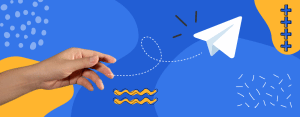It’s a well-established fact that no one person can be everywhere at once. But over the last decade, it has become possible for any one person to gain access to status updates and check-ins of people everywhere, all over the world.
Thank you, social media.
We’ve built a number of social media tools right into the heart of Rock Content—a real-time engagement management platform by its very definition—giving you access to the conversations, the thoughts and the images floating around social media and the ability to add them to your own original content to tell a robust and comprehensive story.
Curating social content
Rock Content’s back end integrates with Twitter, Facebook, Instagram, YouTube and Wikipedia. You can perform a real-time search for content on these social networks and pull it into your Rock Content event. On Twitter, use a keyword, hashtag, one of our built-in filters or any Twitter search operator and find exactly the types of tweets you want. On Facebook, search for publicly available posts; on Instagram, find images by a certain user or containing a certain keyword or hashtag; do a quick search of Wikipedia to quickly and easily add the context your real-time story needs.
Using Rock Content, you can:
- Pull in tweets from Twitter
- Automatically post tweets from a specific Twitter user*
- Automatically post tweets containing a hashtag or keyword*
- Pull in Public posts from Facebook
- Pull in photos from Instagram
- Pull in videos from YouTube
- Pull in Wikipedia articles
* Don’t forget, you can apply filters to these auto-posts.
Pro tip: Upload original pictures and/or curate photos from Twitter and Instagram and make a slideshow. (See above.)
Other social networks
In addition to the built-in integration we have with the aforementioned social networks, you can also pull in content from a number of other sources of media. Paste in a URL of a Vine or Vimeo video and it will render as a player; grab the iframe embed code of an audio Soundcloud file, a Scribd PDF or a live-streaming video and paste it into the Quick Post box and your users will be able to engage with that content as well.
The possibilities here are endless, really—if a third-party media application generates an iframe embed code (check the Share button), you can put it directly into your Rock Content event. Check our Tech Alerts blog series, where we highlight cool tools that you can integrate into your real-time storytelling.
Do you have any questions about our social integrations? Sign up for our ScribbleU Social Networks and Communities course! Or drop us a line at [email protected].