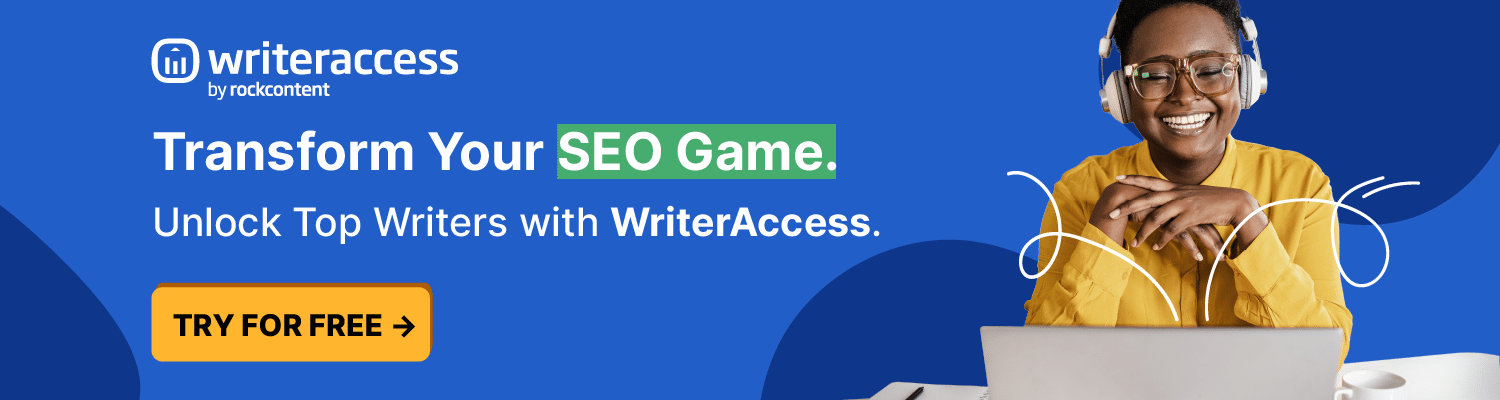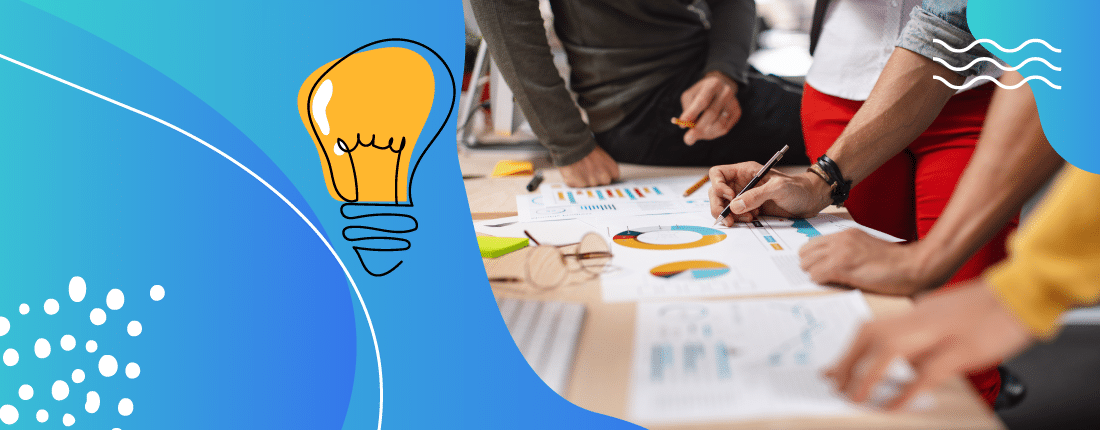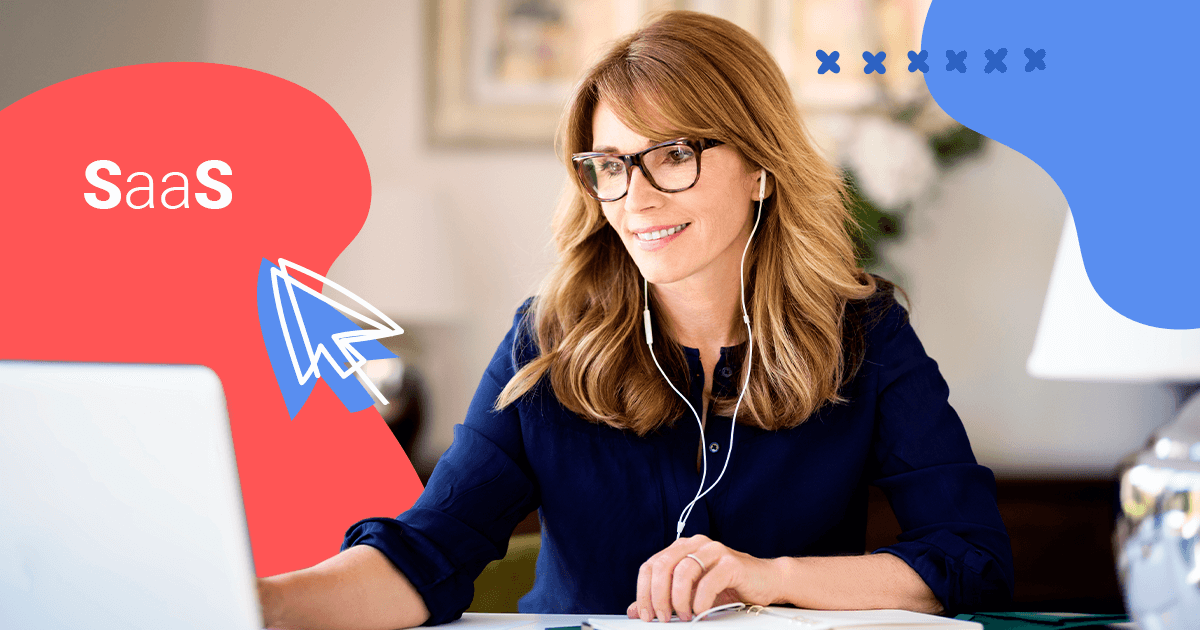If you’re familiar with digital marketing, you know that search engine optimization (SEO) is critical for driving traffic to your website and landing pages.
Since Google is the number one search engine, it makes sense to optimize your site for its algorithm.
Unfortunately, Google is notoriously tight-lipped about how its algorithm works, but it does offer free tools to help you gather data and insights to make your site easier to find.
Google Search Console is one of the most valuable tools available, and it can make your site easier to index, thus helping you rank higher for your target keywords.
With that in mind, let’s roll up our sleeves and discover everything that Google Search Console can do for your digital marketing efforts.
What is Google Console Used For?
The primary purpose of Google Search Console is to help you monitor, maintain, and troubleshoot how your site appears on Google search results.
Although you don’t need to use Google Console to rank highly, this free tool gives you valuable insight into how the search engine views your pages and indexes them accordingly.
If you’re new to SEO, the information you can gather from Search Console is invaluable in making your site as streamlined and optimized as possible.
Even if you’ve been using SEO tactics for a while, Console offers ongoing features to stay on top of new updates and nip any potential problems in the bud.
For example, you can get notifications if Google has trouble indexing or crawling one or more of your pages. This way, you can fix the issue immediately without affecting your SERP ranking.
Is Google Console an SEO Tool?
Yes, in many ways, this may be the ultimate SEO tool because the information you’re getting comes from Google directly.
Again, you won’t be able to see “behind the curtain” and get a close look at the company’s algorithm, but Search Console is pretty much the next best thing.
Overall, search engine optimization is the process of ensuring that your site pages rank for specific keywords. Google ranks sites based on relevance, so you want to remove any unnecessary or irrelevant information from each page.
Google Search Console can help you identify any redundancies, so your site is as optimized as possible.
While using this tool won’t guarantee a high ranking on search results pages (your content is in charge of that), you can be confident that you’re not getting dinged by Google for basic mistakes or erroneous information.
What Data Does Google Console Provide?
Here’s a basic overview of everything that Google Search Console can give you when analyzing your website:
Confirm Your Site’s Indexability
Google uses web crawlers to create a comprehensive index of all pages on the internet. When one of these crawlers comes to your site, it needs to be able to move from one page to the next.
Providing a sitemap can help the algorithm do its job more efficiently, but if the site is optimized, crawlers shouldn’t have any problems.
Google Search Console will tell you if any pages on your site are un-indexable, meaning that crawlers can access them. In that case, you need to figure out how to remove those pages or make them accessible.
Once you’ve fixed any indexing problems, you can request that Google re-crawl the page to update it in the algorithm.
Show Google Search Traffic Data
You can access this information via Google Analytics, but Search Console gives you greater insight into user intent and how people find and interact with your site.
Some notable data points include:
- How often your site appears in Google searches
- Which queries show your site
- How often users click through for specific queries
There are more data points you can access, but these three are the big ones.
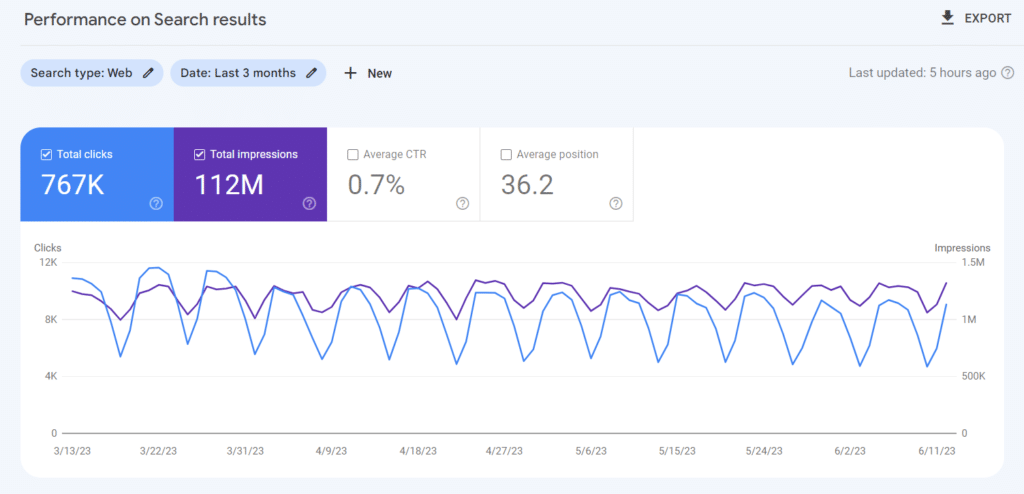
Get Notifications From Google
There are many reasons why Google may have trouble indexing your pages, and every time you update your site, you may trigger a problem inadvertently.
Search Console can notify you when the web crawlers encounter an issue, and the tool will tell you how to fix it.
The primary benefit of receiving these notifications is that you can be more proactive about your SEO strategy. With so many details and pages to manage, it’s easy to overlook essential elements.
So, having Google tell you when there’s a problem ensures you never miss anything.
Show Backlinks
Building a link network is essential for increasing your SERP ranking organically. While you can’t control who links to your website, you can get a detailed list of these sites from Google. Each one is like a “vote of confidence,” making your site more of a respected authority.
This list is invaluable because you can pay attention to your backlinks and spot any potential issues. For example, if low-ranking or spammy websites are linking to you, you can ask them to have those links disabled.
While you can’t force another website to take down a link, you can at least know when it’s happening.
Another benefit of seeing backlinks is that you can potentially forge partnerships with other sites. If they’re already linking to you, they must appreciate the content you have to offer. Building these relationships can help your marketing strategy in the long run.
Discover AMP and Mobile Search Issues
More people are using smartphones and other mobile devices for web browsing than ever before.
However, because these devices have smaller screens and less computing power than a regular desktop, sites must be lean to maintain their mobile speed.
As a rule, users will leave your site if it takes too long (even a few extra seconds) to load. Google AMP (Accelerated Mobile Pages) monitors your site and tells you if you need to trim some fat from your pages.
You can also discover how well your site shows up in mobile and local searches, such as when someone uses Google Maps to find a business near them.
These data points are not the only insights you can gather from Google Search Console, so it makes sense to set up your account as soon as possible.
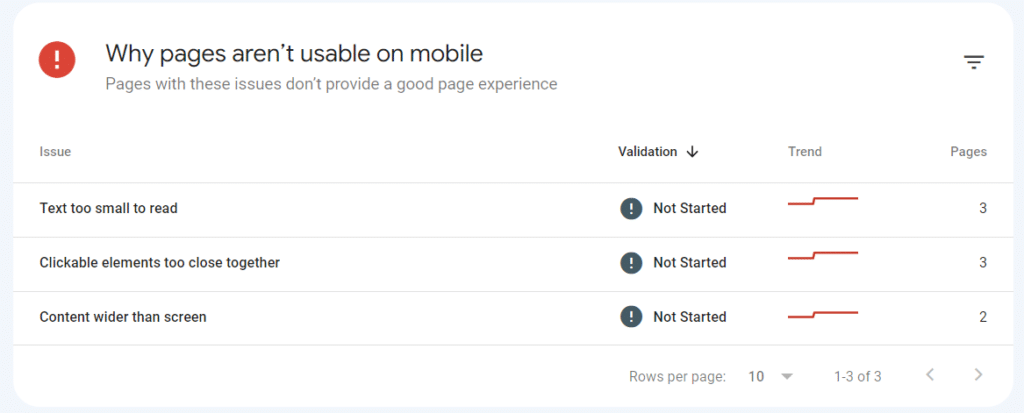
What is the Difference Between Google Console and Google Analytics?
Both of these free tools help you understand how well your site ranks for specific keywords and how much traffic you’re getting from those keywords. However, both programs can be used in tandem to get the most out of each one.
Broadly speaking, Google Console is a site monitoring tool that tells you when there’s a problem that needs fixing. However, Console won’t give you insight into user intent or search trends that could affect your site traffic.
Instead, Google Analytics can give you tons of user data and tell you how search results adapt to new trends. This way, you can be more proactive about the type of content you produce, thus ensuring you can grow and maintain consistent traffic over the long term.
Basically, think of Google Search Console as a website management tool and Google Analytics as a digital marketing tool.
Both programs are valuable for different purposes, so there’s no reason to use one and not the other.
How Long Does Google Search Console Store Data?
One thing you’ll notice if you use multiple Google analytical tools is that the data presented in each program may differ slightly. This is because each program collects and stores information differently, so what you’re seeing may not be up-to-date.
Search Console keeps site data for 16 months, and once the tool crawls your pages, you can see new information posted within 48 hours. Also, remember that GSC crawls one subset of your site pages, while Analytics may monitor a different set. So, comparing datasets between each tool is hard because they may be looking at different things.
How Do I Submit My Website to Search Console?
Once you create a Google Search Console account, you can add up to 1000 website properties. First, you need to verify that you’re the site owner. There are three types of website properties you can add from the “+ Property” drop-down menu:
- URL Prefix Property – In this case, all sub-pages within the URL property will be indexed along with the main page. For example, if you have https://testsite.com/blog, all pages within the “blog” heading will get indexed. However, any separate URL heading (i.e., https://m.testsite.com) won’t be included.
- Domain Property – If you want Google Console to index your entire site and all subdomains, you can enter the top domain, such as testsite.com. You don’t need to enter WWW or HTTP when submitting a property – Google will fill in the rest. The search engine will also verify you’re the owner based on DNS data.
- Google-Hosted Property – Google has many tools and sites you may use for business purposes. If you’re signed in with the same Google account, you can verify your ownership of the property immediately. In this case, you would choose either URL prefix or domain-level properties.
Once you submit the property to Google Search Console, you’ll need to provide verification information. URL prefixes can have multiple verification methods, but domain-level properties can only be verified from DNS data.
After verification, you’ll see data appear in your account within a couple of days.
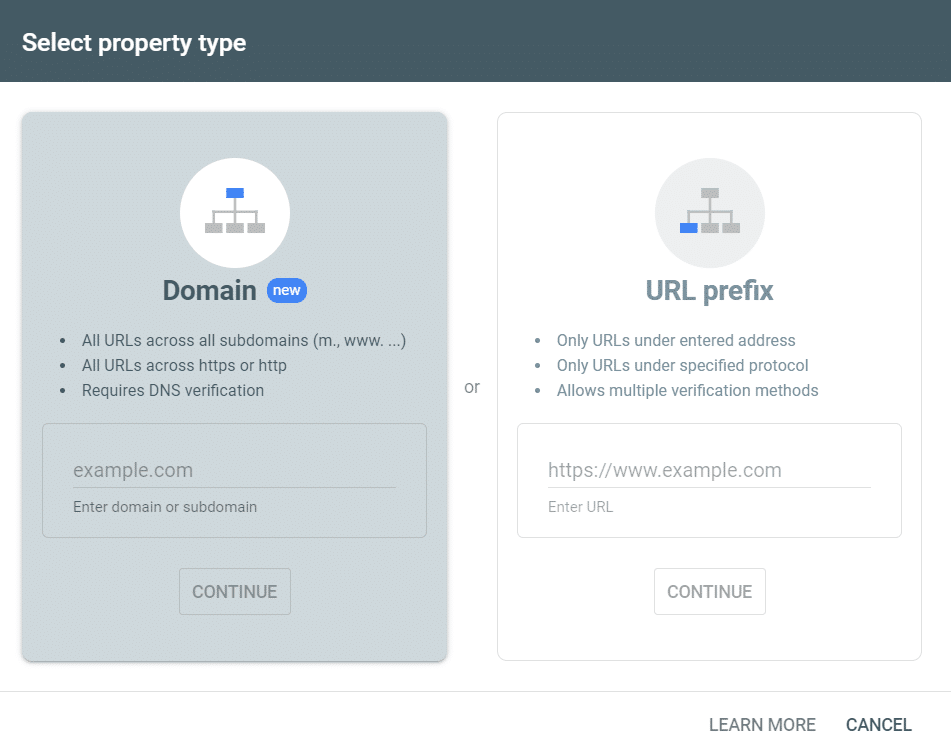
How to Set Up Owners, Users, and Other Permissions
In your Google Search Console account, you can set up to 100 users and owners for a specific property. These individuals can be verified site owners (i.e., you) or registered users.
For example, if you want a marketing manager to have access to your Console data, you can add them as an owner or full user.
To add and adjust new users and owners, you have to be a verified owner yourself. The options are located in the Settings tab under “Users and Permissions.”
Once you add a new user, you can remove them or edit their account access after the fact, depending on your needs. Also, there are multiple types of users, each with different access levels.
Sitemaps on Google Console
If you have a large and complicated site, it makes sense to create and submit a sitemap. This way, Google’s web crawlers don’t have to guess which pages are related, and you can also help ensure they get all essential pages.
You can build a sitemap and submit it directly to Google through Search Console or your Google account. You should also submit updated sitemaps as you revamp your website. When re-submitting a map, remember to remove the old one so that data isn’t clogging up your account or causing problems within the algorithm.
Create More Effective SEO Content With WriterAccess!
Overall, Google Search Console is a valuable SEO tool, but it won’t help you get better content to keep your site visitors happy and coming back for more.
For that kind of ROI, you need to work with WriterAccess. We have access to a vast library of high-quality writers who can make your site more compelling and engaging.
Check out our marketing planning bundle to see a complete list of digital marketing tools we have to offer.
2024 State of Marketing Report
Your golden ticket to crush your goals with data-driven insights!
2024 State of Marketing Report
Your golden ticket to crush your goals with data-driven insights!

![[Rock NA] State of Marketing Reports 2024 – Comkt Hubspot State of Marketing Report 2024](https://rockcontent.com/wp-content/uploads/2022/07/Banner-Fino-Rock-Convert-2500-%C3%97-500-px-19.png)