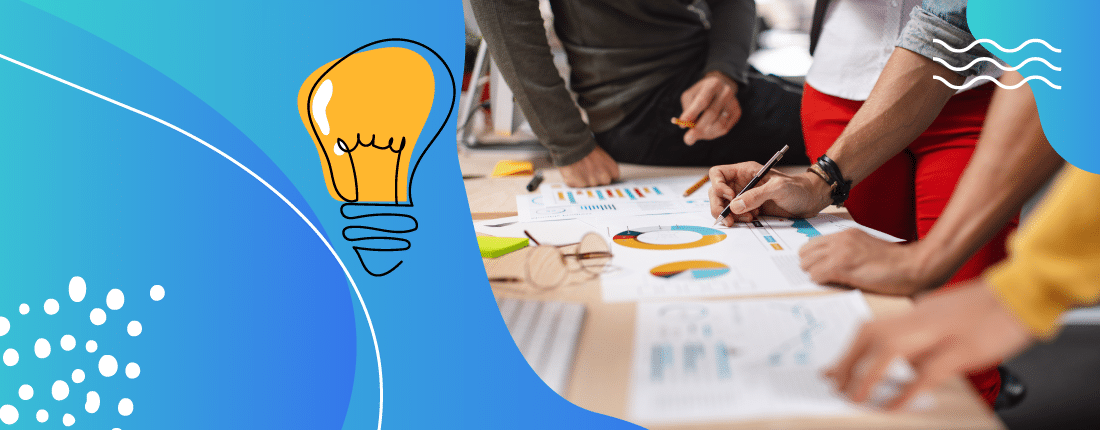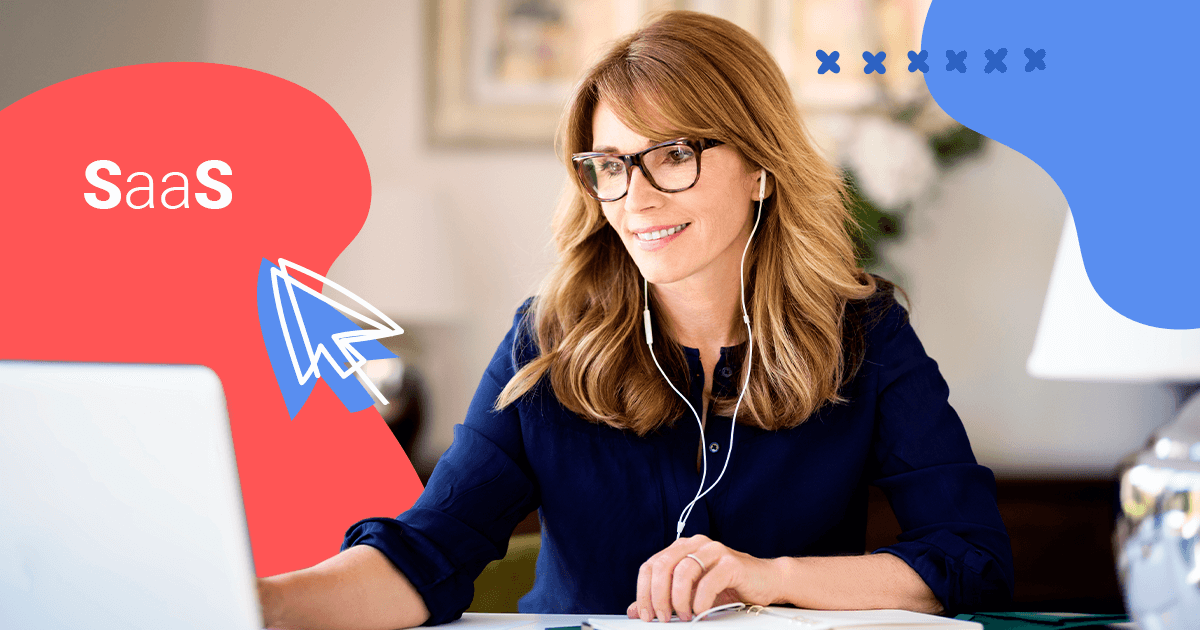Different websites need distinct files to call the functions they need and to display content to visitors. That is why you need to know the differences between home.php and front-page.php.
You have probably already seen how different WordPress template files are able to display your website’s front page in multiple ways. Several themes have layouts that change this drastically, which allows you to customize your visuals beyond the default.
Whether you’re developing your own template or troubleshooting issues you might be having on your website, it is important to know the role played by each file on your WordPress installation.
WordPress is the world’s most popular Content Management System (CMS), which is a platform that helps business owners publish and maintain websites online.
Its features can be enhanced further by the use of custom visual templates and WordPress plugins, which helps the system become exactly what you need it to be.
Here is everything you will learn in this article:
- What are the home.php and front-page.php files?
- What is the template hierarchy?
- What are the differences between home.php and front-page.php?
- Why does the difference matter?
Are you ready?
What are the home.php and front-page.php files?
WordPress works by putting multiple files together in order to call specific functions and display the pages that the users request. There is one for your single post view, another for the sidebar, and even one for your site’s footer.
That is also the case of home.php and front-page.php. These two files are present on your WordPress installation and serve similar—but different—purposes.
That is why you must know the difference between home.php and front-page.php in WordPress. Using them for the wrong purpose might affect your site’s performance, break your pages and damage your user experience.
As with most other template-specific WordPress php files, home.php and front-page.php are usually inside the wp-content folder, within the theme directory. In the case they are present, you should be able to find them by using your WordPress hosting FTP file browser.
What is the template hierarchy?
In order for a template to work correctly with WordPress, it needs to follow the appropriate hierarchy among its files and functions.
This applies to the order in which the platform looks for specific pages to display to the user. In this case, we are discussing the front page which is shown when your visitor accesses your site’s top level.
Within WordPress configurations, in the Reading section, you can choose what to display on your website’s front page. There are two options: your latest posts and a static page.
In the case that ‘latest posts’ is the selected choice, WordPress will first look for the front-page.php file. If it is not found, it will then try to display home.php. If neither front-page.php nor home.php can be found, then index.php will be used.
If you pick a static page, you are given the choice to select a custom front page and a posts page. Should the files not be found, the same hierarchy as above is used.
In the image below, you can see the entire WordPress template hierarchy including all files:
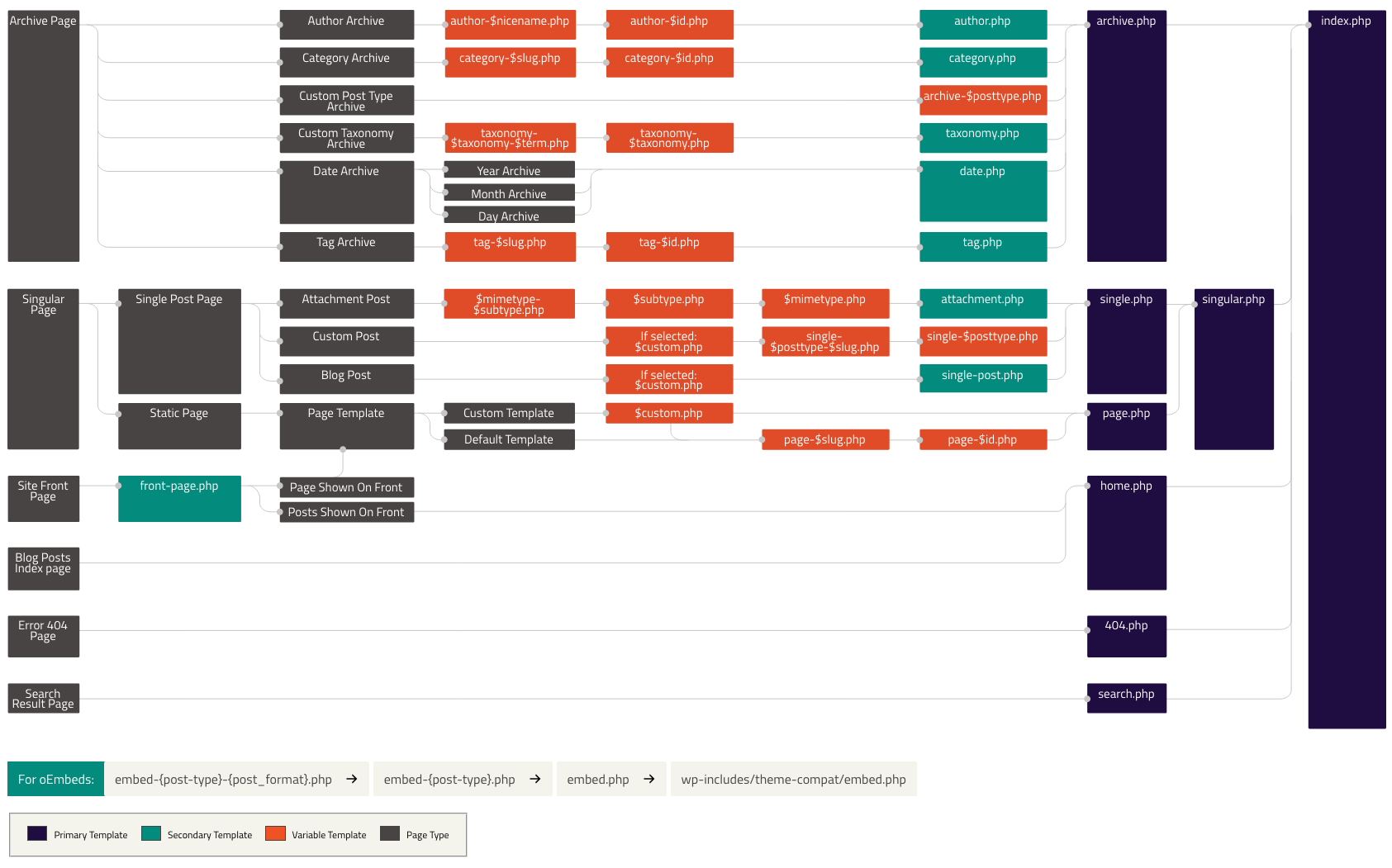
By understanding how this hierarchy works, you are able to see how important it is to know the differences between home.php and front-page.php as well as use the correct files depending on your template’s goals.
What are the differences between home.php and front-page.php?
The home.php file is considered a WordPress site’s main index page. By default, it is the first content shown when visitors access your website at the top level.
As WordPress was initially developed as a blogging-focused CMS, the role of home.php was to always display the latest published posts. After all, visitors usually want to see the newest pieces of content when visiting a blog.
The front-page.php file refers to a feature that was later added to WordPress. As it outgrew its blogging-centric focus, users needed a way to display a static custom page as an index instead of a list of latest posts.
In order to understand the differences between home.php and front-page.php, you should consider when you should use each file. See below:
Latest posts as front page

By default, WordPress displays the latest published posts on your website on the front page. This means that your visitors will see a list of your most recent articles when accessing your site’s top level. Such configuration is usually ideal for blogs, as the latest news always takes priority.
In this case, the home.php file is used to call and display your latest posts within the active template layout. By following the template hierarchy, if WordPress does not find home.php, it will fall back to front-page.php and then index.php, if need be.
Static page as front page

In case your website is not a blog or you wish to display a specific page as the first piece of content your visitors see, then you need to select this option. Any page created in WordPress can be set as the front page.
When this option is active, WordPress defaults to using front-page.php. This file will then call the selected front page and display it.
Why does the difference matter?
Knowing the roles of each file within your WordPress installation is helpful when troubleshooting, and essential when building a template that fits your needs. Making a mistake when creating, naming, and editing these files can break several functions within your website.
Being able to distinguish their roles is also important when analyzing how a template works. For example, templates that use home.php to create a static home page without the latest blog posts, is incorrect.
This might cause incompatibilities with other areas within WordPress configurations and third-party plugins that expect the correct file to be used.
On the matter of WordPress security, knowing what your files do is important to make sure that they are malware-free and will not harm your website or your visitors. This is particularly risky when downloading pirated WordPress themes online.
Of course, there might be times you download and install a template that does not include either home.php or front-page.php within its directory. Should that happen, the template hierarchy will be used by WordPress to find the proper content to display as a home page.
By learning the difference between home.php and front-page.php in WordPress, you are able to work with these tools to display what you wish on your website’s homepage.
Since not everyone uses WordPress to power blogs, such flexibility is accessible thanks to files like home.php and front-page.php. The next time you deal with these files, keep an eye out for your configurations and how they behave.
Now is the time to improve your knowledge and learn more details in order to improve your strategy. Download our free WordPress guide for corporate blogs!
2024 State of Marketing Report
Your golden ticket to crush your goals with data-driven insights!
2024 State of Marketing Report
Your golden ticket to crush your goals with data-driven insights!
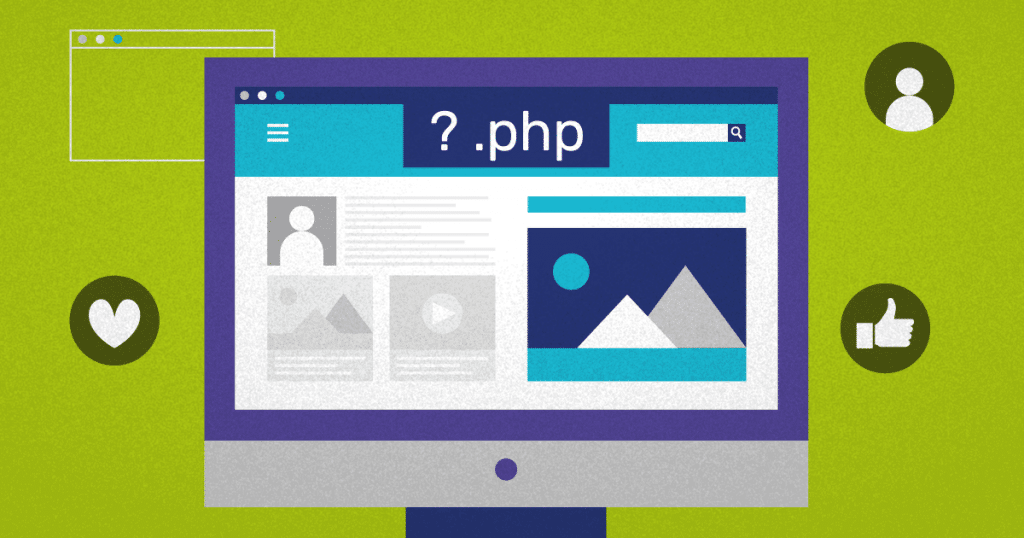
![[Rock NA] State of Marketing Reports 2024 – Comkt Hubspot State of Marketing Report 2024](https://rockcontent.com/wp-content/uploads/2022/07/Banner-Fino-Rock-Convert-2500-%C3%97-500-px-19.png)