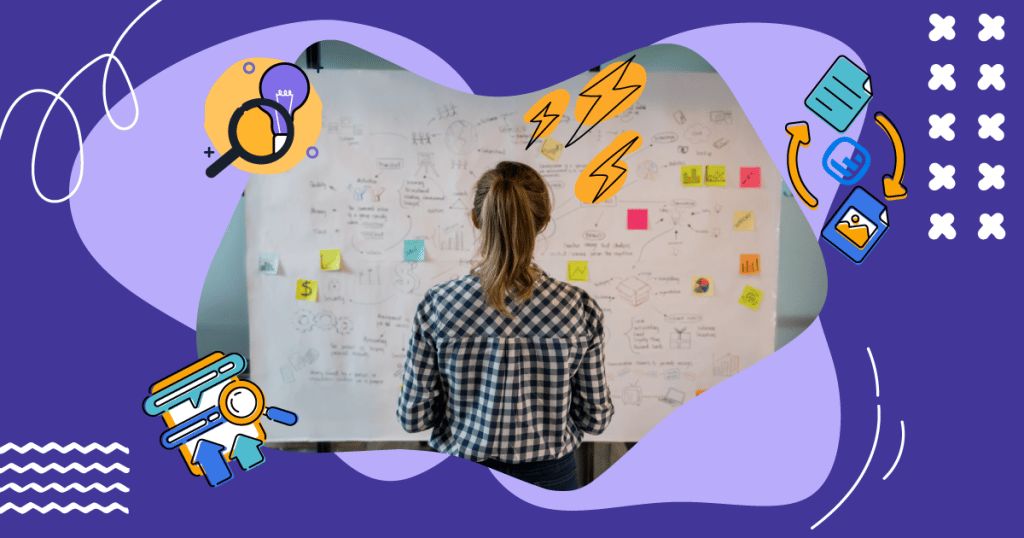Setting up a streamlined, well-managed business website is more than just a good idea these days. In a world that’s increasingly reliant on digital platforms and online connectivity, it’s hard for even the best companies to survive without one. But setting up a beautiful, functional website is only part of what’s involved.
You also need to make sure it’s visible to search engines and ranks well enough to secure (and maintain) solid SERP positions. That’s where search engine optimization (SEO) and thorough SEO analysis come in.
Here’s a closer look at what you need to know to hone in on the right data and smash your business goals moving forward.
- What Is an SEO Analysis?
- How to Analyze SEO for a Website
- Website Analysis SEO Report Examples
- 5 Free SEO Analysis Tools to Try
- Wrap Up
What Is an SEO Analysis?
Optimizing a website with Google and the rest of the search engines in mind isn’t the kind of thing you only do once before permanently moving on to the next thing.
Search engine algorithms, social trends, SEO standards, and consumer search habits are constantly changing.
Your SEO strategy needs to change, too, if you’re serious about keeping up.
The term “SEO analysis” describes the act of going over a website, landing page, blog, or online shop to assess how well it’s optimized for the search engines at a given time.
After relevant data is assessed, a strategy is then created to improve matters sitewide, hopefully to the tune of better, higher SERP rankings for the desired set of search terms.
How to Analyze SEO for a Website
Knowing your website could use some help in the SEO department is great. But that’s not the kind of problem you fix by guessing and randomly trying things to see what happens.
An SEO analysis lets you trade the guessing games for actual strategy-based decisions that will truly help you improve your SERP rankings. Here’s what should be included in any thorough analysis.
Go over your content
Along with Google’s own RankBrain algorithm and the quality of the outside links pointing back toward your website, content has been confirmed as one of the three most important ranking factors for Google.
Building a great catalog of content is about more than simply filling your site with helpful information. Your content also constitutes the voice and personality of your website. It’s what your audience will rely on to get a feel for your brand and determine whether it’s for them.
It’s also what search engines count on to figure out whether your site is a fit for its own users.
- Great content is based on relevant, timely keywords, so always do keyword research before revamping existing content and brainstorming new material.
- Elements like titles, title tags, and headings should be catchy and enriched with target keywords.
- Duplicate content is a huge search engine no-no and can hurt your rankings, so make sure all of your content is original.
- Large images and clunky media files can slow down page load times, so optimize your images, too. They should, of course, be high-resolution enough to look good but not so high they slow your site down.
Check your URL structure
Search engines aren’t just looking at your on-page content when determining how to rank your site. They look at your URLs, as well, so it’s important to make sure they’re in line with current SEO standards.
Think of your site’s URL structure as a directory that will help your visitors find their way around. URLs are a bit like signs in a grocery store, a mall, or a hospital that way – helpful resources to assist people in quickly locating what they’re looking for in a sea of possibilities.
- Choose URLs that relate to the actual page content instead of random collections of letters, numbers, and other characters.
- Always incorporate appropriate target keywords into your URLs.
- Keep your URLs on the short side if at all possible. Under 100 characters is generally a good length to shoot for.
- Instead of running words together in your URL, separate them neatly with underscores or hyphens. Make sure your method is consistent across your entire site.
Don’t forget your meta descriptions
Meta descriptions are important little snippets that help search engine crawl bots analyze your page content, index it, and determine how it should rank for different searches.
Think of them as short summaries that describe the pages they’re attached to and let onlookers know what to expect going in.
Every page on your website – from product pages, to blog posts, to standalone info pages – should have its own meta description.
And as with other types of content, it’s crucial that each description be unique. Again, include keywords and be brief – ideally between 135-160 characters.
Take a look at your link structure
A good internal link structure that makes sense to search engines and intuitively links related pages to one another is a must for any website, so every SEO analysis should involve a thorough check.
- Practice contextual linking by using links to connect related pages, concepts, and terms.
- Check on the overall health of your link structure often, replacing broken links and addressing other errors as needed.
- Pay attention to the anchor text associated with your links. Like other key on-page SEO details, it should be relevant to the rest of the content, as well as concise.
- Keep an eye out for orphaned pages that lack internal links and/or external backlinks and fix them as needed.
Your backlink catalog is crucial for the overall success of your SEO campaign, as well, so run a check for bad, broken, or spammy backlinks as part of each SEO analysis. Get in touch with admins of the linking sites as needed to request that broken links are fixed or undesirable links are removed.
You can also consider requesting that dofollow links be transitioned to nofollow links instead.
This is a good strategy when you would like to retain the mention of your website or brand on the site in question but don’t want the link counted toward your ranking by crawl bots.
Assess the user-friendliness of your site
User experience is extremely important to Google, and this has consistently become more the case with each new algorithm update. That’s why every SEO analysis should take the overall user-friendliness of your site into consideration.
- Be sparing with JavaScript, as too many different scripts can really slow down your pages.
- Make sure you’re using a content delivery network (CDN) to enable the caching of your pages on servers worldwide. This helps make sure page response times are as fast as possible in as many locations as possible.
- Ensure your site is mobile-friendly and easy to use/view via a wide variety of different devices, especially tablets and smartphones.
In order to ensure issues are spotted and addressed as quickly as possible, perform SEO analyses fairly often.
Pro tip: Around 2-4 times annually is generally best, depending on the size and visitor traffic of your site.
You can perform your entire audit manually if you like, but there are many different tools out there that can help take the guesswork out of the process, too.
Website Analysis SEO Report Examples
The right visuals can make assessing your website’s SEO situation and determining what it means a lot easier and more intuitive. That’s where a solid set of go-to tools, programs, and platforms can be really helpful. Here are some examples.
HubSpot SEO Marketing
HubSpot is a huge name in the SEO business thanks to its robust collection of useful analysis and SEO tools. Their marketing hub includes a fantastic SEO analysis tool that’s ideal for boosting authority across your entire site.
As you can see, it deftly goes over your website, scans for issues you should be aware of, and gives you pointers on how best to solve the problem.
Source: HubSpot
Whatagraph
The above SEO analysis report example is from Whatagraph. Whatagraph specializes in helpful options like report templates, automated marketing reports, and other helpful tools that can take the confusion out of managing your business’s online presence.
Quickly view and track keyword performance. Check out your paid and organic traffic at a glance. You can also easily monitor important KPIs like clickthrough rates, average session time, referral pages, and more.
KWFinder
There are quite a few standalone tools that can help you manage isolated aspects of SEO analysis and website management. For example, if keyword research is one of the bigger areas where you could use some help, a tool like KWFinder can help.
Reasonably priced and user-friendly, KWFinder visualizes exactly the information you need and want in a simple but informative format. You can use tools like this to gain insight into keywords your competitors are using, overall SERP competition, local keyword choices, and more.
5 Free SEO Analysis Tools to Try
Need to get your next SEO analysis off to a great start for free? Take a look at the following five examples of indispensable free tools savvy website owners swear by.
1. Google Search Console
If you’re like most website owners, Google is likely your primary focus when updating your SEO strategy. For that reason, good old Google Search Console is a must when it comes to SEO analysis.
Find out which keywords your site is ranking for, see at a glance how many of your pages have been indexed, dive into metrics like CTR or impressions, and more. Then use what you’ve learned to take the next leg of your SEO campaign to new levels.
2. Bing Webmaster
Adding a Bing tool to your rotating repertoire isn’t a bad idea, either, so don’t forget to check out Bing Webmaster. Like Google’s free webmaster tools, Bing Webmaster treats you to an inside look at what’s going on under the hood with your site. You can use it to assess your backlink catalog, do keyword research, generate SEO reports, and more.
3. Check My Links
Need a better way to quickly find all your broken links? Take a closer look at Check My Links. Not only can it help you locate broken links that are already live, but you can use it to double-check links before a new page goes live in the first place, as well.
Easy color coding makes it a snap to tell the good links from the bad. You can also export any broken links you do find so that you can investigate further at your leisure.
4. Seolyzer
Wish you had an easy way to see how your website looks from Google’s point of view? Put Seolyzer to work on your site. It’s a free combination crawler, SEO tool, and analyzer that can actually access the information search engine crawl bots leave behind after visiting your site.
Use what you learn to compare pages, segment your content, measure the impact of any SEO efforts you’ve already made, and more.
5. Google Trends
Every business owner and brand management professional should make it a point to know what’s trending on top search engines, especially if you’re still working on getting a newer or rebranded business off the ground. Google Trends is an excellent way to do that.
You can see at a glance what’s got people around the world talking at any given moment and use it to identify potential goldmines when it comes to content production, keyword targeting, and similar pursuits.
Wrap Up
At this point, you know more about what an SEO analysis really is, as well as why it’s important. You know how often to perform one, what to look at, and which tools are especially helpful for helping you gather and interpret information. Now it’s time to take your digital marketing efforts to the next level.
Start by upgrading your SEO game by signing up for a service like WriterAccess, a stellar way to gain instant access to a robust, well-rounded team of experienced SEO writers and SERP experts who have what it takes to help your business succeed. (You can sign up for a 14-day free trial so you can make sure it’s for you before you invest a single dollar.)
You should also consider checking out our exclusive 2023 marketing planning bundle to access three different clusters of valuable marketing resources. Find out what you need to know to develop a viable SEO action plan, improve on previous efforts, set goals, and more. Sign up to get yours today, and coast into 2023 fully prepared for what comes next!