Thorough search engine optimization (SEO) is a must when it comes to streamlining any site. But it’s just as important to tailor your strategy with your platform of choice in mind.
Effectively optimizing a Shopify site requires a full understanding of how Shopify SEO differs from other types.
In this comprehensive guide, we’ll go over everything you need to know to help your Shopify store rank well.
- The Importance of SEO for Shopify Stores
- Built-In SEO Features in Shopify
- Editing Robots.txt.liquid
- Adding Keywords for SEO to Your Shopify Store
- Optimizing Your Site Structure for Search Engines
- Finding and Submitting Your Sitemap
- Hiding a Page from Search Engines
- 14 Shopify SEO Tips to Boost Your Store’s Visibility
- Conclusion
The Importance of SEO for Shopify Stores
Google tends to rank websites highly if they are mobile-friendly, easy to navigate, and logically arranged. The key to effective SEO for Shopify is to use the available tools to help your shop meet these standards. Start the process by:
- Choosing a mobile-friendly theme to satisfy Google’s mobile-first indexing approach
- Using internal links and clean navigation to establish a logical store structure
- Doing what you can to improve site speeds
- Using tools like Google Analytics and Google Search Console to monitor performance
SEO in eCommerce is essential for helping your ideal customers find you online. Consider the fact that consumers who find stores via SERPs are already prepared to buy. They’re just looking for the right option.
Shopify SEO helps ensure your shop and products seem the most appealing. That means more traffic, better brand awareness, and higher conversion rates, especially over time.
Built-In SEO Features in Shopify
“Shopify’s downside is that it gives you less control over areas like design and coding. On the plus side, though, the platform uses SEO best practices and keeps up-to-date with Google’s latest guidelines.”
– Neil Patel, marketing expert, on the pros and cons of Shopify
In addition to having a fairly SEO-friendly design, Shopify comes with a wealth of helpful built-in SEO features. They include:
- Automatic sitemaps
- Canonical tags
- SSL certification
- Structured data support
- Auto-generated robots.txt files
- Metadata support
- 301 redirects
Maximize your shop’s SEO potential by leveraging as many of these tools as possible.
Editing Robots.txt.liquid
Robots.txt.liquid is a Shopify theme feature that simplifies the process of editing your shop’s robots.txt file. This file conveys vital information to search engine crawl bots, telling them which pages to view and index.
You can access and edit your store’s robots.txt.liquid file by following these steps:
- While in Shopify admin, click Settings and then go to Apps and Sales Channels.
- Click Online Store, then Open Sales Channel, then Themes and finally “…”.
- Select Edit Code, then Add New Template, then Robots.txt.
- Click Done, make your desired changes, and hit Save.
Adding Keywords for SEO to Your Shopify Store
Choosing the right keywords is crucial when it comes to SEO for eCommerce. Do careful research with your product offerings and target audience in mind. Be mindful of where you place the chosen keywords.
Some solid keyword placements for Shopify stores include:
- Page titles
- Image alt tags
- Meta descriptions
- URLs
- Product descriptions
- Throughout your marketing content, including blog posts
Using the right tools can help you streamline the process of choosing solid keywords for your shop. The following examples are some terrific ones to try:
- SEMRush
- Ahrefs
- Ubersuggest
- Yoast SEO
- Screaming Frog
- Moz SEO
Optimizing Your Site Structure for Search Engines
Optimizing your website for search engines and improving it for human audiences go hand in hand. In other words, Google prefers a fast, organized, logically arranged site because these traits deliver the best possible user experience for visitors.
Well-optimized eCommerce stores are less difficult for bots to crawl and easier overall for Google to understand for ranking purposes. Sites with structures that make it simple to identify important pages are also more likely to receive Google’s quality seal of approval.
Some best practices for implementing a logical, well-optimized Shopify site structure include the following.
Optimize your navigation menu
Global navigation menus contribute to solid webshop SEO by helping visitors quickly and easily find what they desire. Shopify’s built-in tools can help you here. Make especially good use of the platform’s suggested hierarchy of categories when planning your shop.
Optimize your images
Together with well-crafted descriptions, images are essential when it comes to helping products appeal to potential buyers. But too many large photos can slow your site down, so be sure to compress yours. Adding alt text will also boost eCommerce SEO and help bots crawl your site.
Mind your URL structure
Your collective URL catalog should be as logical and structured as the rest of your shop. Shopify makes creating well-optimized URLs easy with features like standard characters and user-friendly structure. Use them to your advantage.
Reinforce structure with internal linking
Internal links help both search engines and human visitors understand how various pages on your site relate to one another. Use them throughout your content, product descriptions, and standalone pages to help users find relevant related pages.
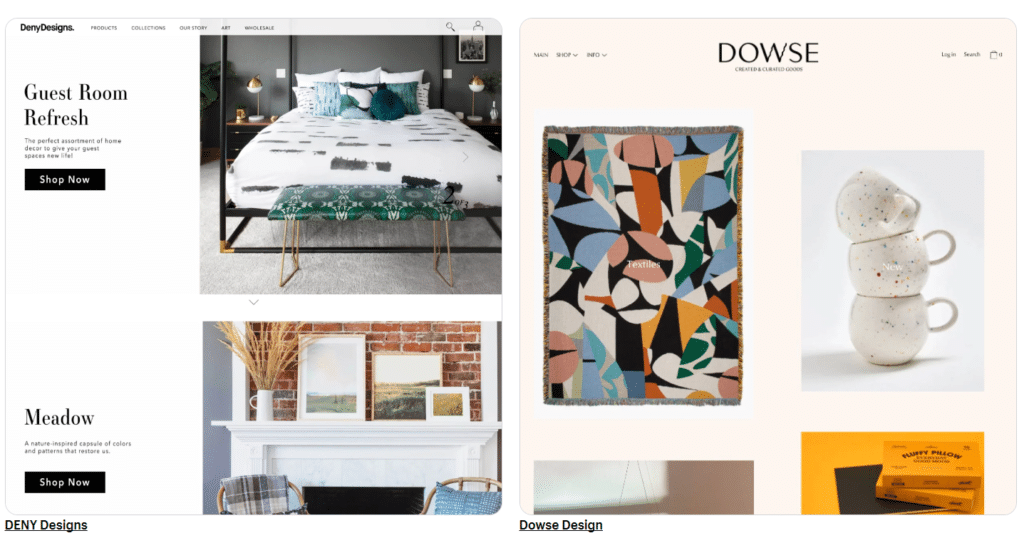
Finding and Submitting Your Sitemap
Your sitemap is a file that supplies vital information about your site and the various files it contains. Google’s bots use sitemaps to better understand a website, crawl it more efficiently, and rank it effectively.
Shopify auto-creates an XML sitemap file for your convenience, which you can access via your store’s root directory. You can then submit your sitemap to Google via Google Search Console by doing the following:
- Navigate to “Sitemaps” in the sidebar.
- Locate the “Add new sitemap” function.
- Specify your sitemap and click “Submit.”
Hiding a Page from Search Engines
There are several reasons why you might hide specific pages from search engine bots. For example, you may want to conceal pages containing personal information for privacy reasons.
You could also do this to protect the value of paywalled material or hide pre-launch content. Consider hiding pages that could lower your site’s SEO value, as well.
You can conceal select pages on your Shopify site by adding a robots meta tag to each page’s theme code. The correct exclusion syntax for the tag is: <meta name=”robots” content=”noindex”>
14 Shopify SEO Tips to Boost Your Store’s Visibility
The following tips can serve as a quick-start eCommerce SEO checklist for your Shopify store.
1. Optimize your product titles and descriptions
Ensure all of your product titles and descriptions are completely unique to avoid duplicate content issues. Use keywords wisely, and create engaging meta descriptions that will encourage visitors to click.
2. Use high-quality images with descriptive alt text
Quality images are a crucial part of enticing target audiences to check out your products. Compress your photos to support fast load times, but do so without sacrificing quality. Help search engines index your images with appealing, descriptive alt text for each picture.
3. Improve your page load speed
Fast load times are critical when you run an eCommerce shop. Keep yours speedy by optimizing images, eliminating unnecessary site elements, and keeping your overall site design simple.
4. Leverage customer reviews for SEO
Strategic use of customer reviews can support better Shopify SEO and higher conversion rates. Display the best ones on your website so that crawl bots can index and rank them. Develop strategies that encourage happy customers to leave you additional reviews, as well.
5. Create unique content for each product page
A large Shopify store might contain hundreds (if not thousands) of product pages, so the temptation to fall back on duplicate information may be strong. However, this can hurt your SEO. Ensure every description is unique.
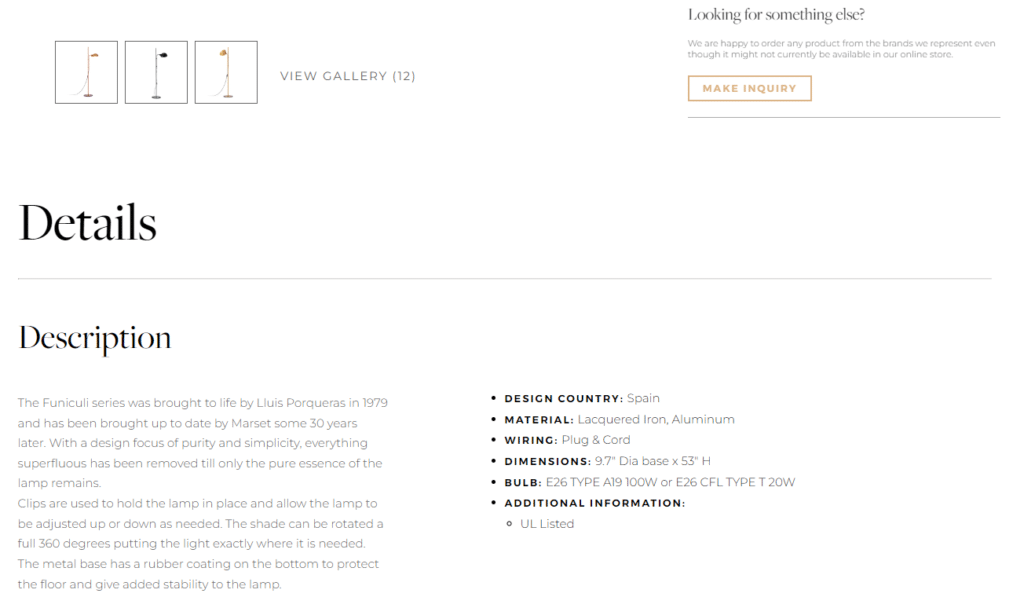
6. Use blogging to attract more traffic
Adding a blog to your Shopify store is one of the most effective ways to offer a helpful, personalized content experience to visitors. It’s also a solid way to show Google that your site is active, relevant, and useful. Take the guesswork out of creating plenty of high-quality content by hiring professional writers from a top site like WriterAccess.
7. Prioritize metadata
Descriptive, actionable metadata helps both Google and your visitors know what to expect from various pages on your website. Use target keywords wisely. Aim to keep meta descriptions between 50 and 160 characters for the best results.
8. Optimize for mobile users
Remember, when it comes to Google, it’s mobile first. Keep your website mobile-friendly by using responsive site designs, streamlining your site for speed, and minimizing unnecessary elements.
9. Utilize social proof and social sharing
Social proof is a powerful motivator when it comes to potential purchasing decisions, so use it to your advantage. Proudly display reviews and testimonials from happy customers on your website. To encourage social sharing, add share buttons to your pages and include encouraging calls to action.
10. Include interactivity in your strategy
Interactive features like infographics, calculators, and similar content can be highly beneficial for Shopify SEO. Including them in your strategy helps raise page dwell times, improve brand recognition, and boost user experience.
11. Regularly update your content
Keep your best-performing content relevant and index-friendly by regularly updating it to reflect new information and current trends. Do this every six to 12 months for the best results.
12. Monitor and analyze your SEO performance
Keep track of your site’s SEO performance and make frequent changes accordingly. Tools like Google Analytics, as well as Shopify’s built-in features, can help take the guesswork out of this process.
13. Use SEO apps and tools available for Shopify
The right tools make SEO for eCommerce a lot easier. Some Shopify-friendly options to consider include:
- Plug In SEO
- Hyperspeed
- Google Analytics
- Google Search Console
- Yoast SEO
14. Stay updated with the latest SEO trends
Staying competitive and relevant means keeping careful track of emerging SEO trends and best practices. Subscribe to Rock Content’s blog to ensure you never miss a beat.
Conclusion
Mastering Shopify SEO and achieving top rankings for your store is all about knowing how to adapt universal best practices to suit the Shopify platform. Implementing the tips covered in this guide is a solid place to start.
Assembling a capable team of writers and designers to help you bring your vision to life is an ideal next step.
You can connect with some of the industry’s best and brightest writers, designers, and SEO experts when you join WriterAccess. Experience the difference for free by signing up for your free 14-day WriterAccess trial today!







