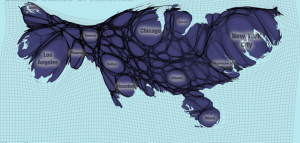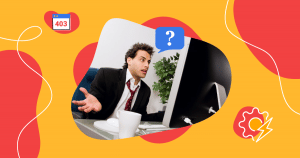Programmers rely on structured data testing tools to help code, debug, and optimize structured data.
Using these tools in advance of website deployment is imperative to identify errors and make any necessary data fixes.
In today’s world, where search engine algorithms regularly change, testing is no longer one-and-done if you want to continue to optimize your search position to drive organic traffic.
Structured data testing tools support website optimization by fixing SEO errors and determining if your site is using microdata or structured data markup, which can improve search engine rankings on Google and others.
But which tool to choose? Keep reading to know more about our selection of the best structured data testing tools available!
- 1. Google Rich Result Test
- 2. Schema.org
- 3. Microsoft Bing Markup Validator
- 4. JSON-LD Playground
- 5. SEO Site Checkup Structured Data Test
- 6. RDF Translator
- 7. Google Search Console Structured Data Report
- 8. Google Email Markup Tester
- 9. Yandex Webmaster Structured Data Validator
- 10. Structured Data Linter
- 11. Microdata Tool
1. Google Rich Result Test
Google’s Rich Results Test allows you to input your URL or code for testing on smartphones and desktops to determine if Google can properly detect specific types of rich experiences from your structured data.
Think of the rich experiences as those Google search results that feature extra visuals or interactive features.
Typically rich results are more highly visible and receive the lion’s share of the search traffic. Prominent examples are recipes, movies, and books.
The Rich Results test evaluates structured data written in JSON-LD, RDFa, and Microdata.
2. Schema.org
Schema is an open, collaborative entity founded by Google, Microsoft, Yahoo, and Yandex to help create, maintain, and promote schemas for online structured data.
You will want to use on-page markup to help search engines understand what’s on your web pages so they can deliver richer search results.
The Schema validator tests your website on-demand, identifying entities with errors and warnings. It displays your code alongside the testing results so you can see precisely what you may need to address.
Schema.org continues to evolve to align with the industry: the daily operations are handled by a steering group that includes representatives of the founding companies along with other experts.
3. Microsoft Bing Markup Validator
Microsoft Bing Markup Validator is one of a plethora of tools available from Microsoft Bing Webmaster Tools.
As a part of the URL Inspection Tool, you can use the Bing Markup Validator to find markup errors within your structured data. It also provides improvement suggestions.
You can access a whole host of tools here to help optimize your code to improve and maintain your Microsoft Bing search position.
4. JSON-LD Playground
Many use JSON-LD to implement structured data with a simpler syntax than Microdata or RDFa. A simpler syntax can help mitigate errors.
Further, Google’s stated preference (today) is JSON-LD over Microdata. To test whether your code is correctly aligned with JSON standards, use JSON-LD Playground.
This tool gives you a detailed report after you drop in your structured data markup code.
5. SEO Site Checkup Structured Data Test
Since search engines use microdata to understand a site’s contents better, you must ensure that your HTML Microdata or structured data markup is error-free.
When you share your URL, the SEO Site Checkup Structured Data Test checks your HTML Microdata or structured data markups.
By creating rich snippets in search results, you can increase click-through rates to your site.
6. RDF Translator
As the name cleverly implies, the RDF Translator converts data formats into different structured markup types.
It can instantly convert a half dozen data formats, from RDFa to JSON-LD, from one format to another, adding in Pretty RDF/XML for good measure.
The service allows for conversions triggered by URI or direct text input. It also offers a simple REST API for developers.
7. Google Search Console Structured Data Report
Google Search Console recently announced its updating and rolling out changes to the structured data report to provide more comprehensive information to developers about invalid markups within the given site.
These updates should give developers more context around errors to accelerate invalid markup fixes.
These changes will not result in more errors but rather provide more descriptive information to help you debug with greater precision.
8. Google Email Markup Tester
Does your email’s HTML meet standard specifications? You can paste it into the Google Email Markup Tester to find out.
This elegantly simple tool will test your markup and verify the structured data extracted from your email documents to identify any errors you need to fix.
The tool automatically shows the extracted structured data, while also identifying the properties of each entity. You will see specific error messages with any invalid input.
9. Yandex Webmaster Structured Data Validator
The Yandex Webmaster Structured Data Validator is a part of the Yandex.Webmaster Tool set.
It works to ensure that search engines can correctly recognize the metadata on your web pages.
As a Yandex tool, it takes the additional step to ensure that the markup meets the requirements of Yandex services.
You can simply enter the URL or paste the code into the document URL field to see the results. You will see errors and warnings with guidance for fixes.
Yandex advises that structured snippets can be generated after the Yandex robot crawls the page again within two weeks if the markup validation is successful and you need partner program requirements.
10. Structured Data Linter
Structured Data Linter is an open-source and public domain service provided by Heroku to support the Structured Data Initiative.
The tool helps you verify the structured data in HTML pages, specifically those in microdata, JSON-LD, and RDFa formats.
The tool also provides snippet visualizations for Schema.org and some vocabulary validations for many others, ranging from Facebook’s Open Graph Protocol GoodRelations, Data-Vocabulary.org, and more.
11. Microdata Tool
If you need to debug your HTML5 microdata and don’t want to use Google’s Webmaster Tools to verify results and republish every change, this free Microdata Tool is for you.
It’s a simple jQuery drop-in script you can include on your page for easy browsing and debugging.
You can even use the Microdata tool without internet connectivity or a web server.
While this JavaScript tool isn’t actively managed, Klemen Slavič created this open-source tool with a straightforward structure for easy access and customization.
Testing and optimizing never ends. Creating your ideal structured data testing toolkit will make ongoing web testing easier to manage.
You likely won’t need to rely on all 11 tools to improve your website’s SEO. However, by exploring this list of 11 tools, you can create your own go-to list that best suits your needs and personal tastes.
And if you want to stay up to date on what’s new and what’s changing in the market today, check out our blog post on the most important SEO trends!