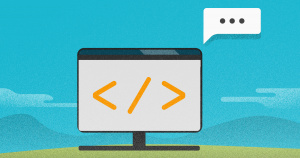As a freelancer, you have a lot of freedom in how you do your job. Whether you’re working as a digital marketer, copywriter, or other remote professional, it’s up to you to find the best tools to help you get your job done correctly and on time.
To help you make the right decision as you look at possible tools, we’ve collected 13 of our favorites and given you more information to help you select which to use for free and which to buy.
- Best Freelancer Tools
- Want more information on freelancer tools and trends?
Best Freelancer Tools
1. Canva

Canva is a free tool (or you can pay for Pro or Enterprise access) where you gain access to templates, graphics and so much more. It will be a great freelancer tool for your daily work.
The Canva Pro or Canva for Enterprise gives you more benefits and add-ons than Canva Free, but Canva is signed to be used by individuals, small teams, or large corporations.
Some of the excellent tools provided by Canva include:
- A premium stock library
- Built-in sharing and presentation mode
- The Canva App for designing on-the-go
- Custom templates
- Social media publishing
- One-click design Magic Resize
These and other features make it a great tool for freelancers when they’re working with graphics or trying to manage their brand.
2. Workfrom

If you’re interested in working remotely but haven’t done it yet, now is a good time to look into Workfrom. Workfrom provides virtual cafés and a free community database.
With virtual cafes, you create, manage, design, and personalize meeting spaces.
Your virtual cafe can look however you’d like, making it a visually stimulating experience each time you log in.
The cafés are easy to set up and for others to join, so whether you’re working at home or in an office, you can create a calming space where connecting with others is easy.
3. Trello

If you haven’t heard of Trello before, consider it a unique way of improving productivity. The website is free to use and can be a really good freelancer tool.
When you start, you create a Trello board, cards, and lists. These get updated as your team adds more content or gets work done.
Trello makes it easy to stay organized. You can have all your projects in the same place. Best of all, you don’t need to know how to code to set up the automation features; they’re all built-in.
Beneficially, Trello does let you integrate tools into the program. You can connect Dropbox, Microsoft Teams, and hundreds of other favored integrations.
Trello is free for individuals and teams wanting to stay organized. The maximum price for a subscription is $17.50 monthly, which is largely spent by organizations looking to connect their teams while maintaining strong security.
4. Bonsai

A freelance product suite can be a good tool for you to use as you grow your business. Bonsai gives you everything that you need to run your business with all-in-one features and automation tools, too.
With Bonsai, you have support through every step of your business.
It can help with:
- Proposals
- Contracts
- Projects
- Time tracking
- Expenses
- Invoices
- Tasks
- Accounting
- Taxes
Bonsai is currently used by around 500,000 self-employed workers all over the world.
5. Sprout Social

Looking for a social media management solution that will work for you and your clients? Sprout Social could be the answer you’re looking for.
Basically, Sprout Social is a leader in customer support and satisfaction, return on investments (ROI), usability, and user adoption, which is why it is such a great tool to have on your belt.
It helps you understand your audience, publish to social media, and keep track of what does or does not work for you.
Essentially, if you want to run a data-driven organization, Sprout Social can help you do so by pulling together data to give you a full view of the impact of your social media campaigns and other actions.
Sprout Social starts with a free trial, or you can request a demo to get more details on how it works.
6. Proposify

Proposify is proposal software designed to build repeatable, scalable closing processes. Streamline your proposal workflow by selecting from helpful templates designed to help you get your job done.
Proposify also helps with content and brand management, gives you powerful insights into your data, and helps you elevate the client experience. That way, the closing journey is made easier, and you get better reviews.
The app comes with the framework needed to create a centralized library of images, fees, content, and more. Better yet, if you want to apply a unique style to branded documents, you can do so in the software.
7. Hemingway App
Tired of writing in the past tense? The Hemingway App makes you a better writer by making it bold and clear.
Primarily, the app looks for sentences that are complex to longer than need be, and then it makes suggestions to help you shorten them and make them clearer.
Conveniently, the app does have a free version, so you don’t have to spend money on it right away if you’re not sure if you’re going to like it.
If you’d like a desktop version of the app, you will need to pay $19.99 for the desktop Hemingway Editor.
8. PayPal

If you need to get paid and using a direct deposit isn’t an option, PayPal is your answer. PayPal is one of many online payment systems people use to transfer money to each other, but it has the benefit of a long history of use.
You can link up your debit card, bank account, or credit card for instant transfers, 1-to-3-day transfers to your credit card or debit card, or get a PayPal card to bank directly from your account.
With PayPal, you can make purchases online or transfer money securely.
You can trust that PayPal does what it says it will because it’s currently used by over 377 million people all over the world.
Additionally, if you use other eCommerce tools on Etsy, eBay, Shopify, or other platforms, PayPal can usually be integrated with for easy money transfers.
9. Grammarly

Whether you’re just writing emails or you need to write content, Grammarly is extremely helpful. Grammarly is software that you can use in-browser, on Windows or Mac, or in other ways to help you correct your grammar.
One of the things we love about Grammarly is that it gives you the option of tweaking your specifications. Want to have serial commas?
There’s a way to request that. Need to write in British English? You can adjust the settings to do so.
10. Mint

Mint is an excellent freelance tool to use because it helps you track your expenses and income. Linking Mint up with your business banking account lets you track everything that goes in and out for tax purposes (as well as your own records).
The nice thing about Mint is that the software automatically tracks and categories your income and expenses, so you can focus on making money or handling expenses without having to manually input that data into a spreadsheet or other application.
11. nTask
Another piece of product management software to consider using is called nTask. nTask works for people working as solo entrepreneurs as well as those working in corporations.
The software focuses on tasks and time management. It helps you see how productive you or your team is and can assist you with key features such as:
- Task filters
- Due date tracking
- Calendar sync with Google
- Project time tracking
- Checklists
- Public links
- Activity logging
- Issue management
- Deadline tracking
- Task color codes
- Meeting agendas
- File sharing
- 2FA
- Project cloning
…and so many others. With paid subscriptions starting at just $2.99 a month, it’s an affordable option for anyone to use.
12. Coconut

Any time you run your own business, you have to keep track of your expenses, invoices, income, taxes, and other accounting concerns.
Coconut runs many of these tasks for you, so you can’t have to worry about making mistakes or ending up in a financial crisis.
Coconut performs tax and finance-related activities. If you have recurring expenses, you can set those up in the software, too, so you don’t have to perform them manually each month.
Some key features of coconut include:
- Business finance
- Getting loans
- Overdraft
- Open a savings account
- Financial and tax support
Coconut starts at $4.05 monthly for the side-hustle plan, but you can get the professional plan for $13.50 monthly.
13. WriterAccess

For freelancers in the content creation realm, WriterAccess is a game-changer. It offers a dynamic platform connecting skilled writers with clients seeking top-notch content. Here’s why freelancers love it:
- Diverse Opportunities: WriterAccess opens doors to a myriad of writing opportunities, from blog posts to e-books. Find projects that align with your expertise and passion.
- User-Friendly Interface: Navigating the platform is a breeze, allowing freelancers to focus on what they do best – writing compelling content.
- Fair Compensation: Freelancers appreciate the transparent payment system. WriterAccess ensures fair compensation for your valuable writing skills.
- Collaborative Environment: Engage with clients seamlessly, clarify project requirements, and deliver content that exceeds expectations. It’s a platform built for effective collaboration.
- Skill Development: Gain exposure to diverse topics and industries, enhancing your skill set as you take on new and challenging projects.
WriterAccess isn’t just a platform; it’s a community that empowers freelancers to thrive in the ever-evolving landscape of content creation.
Want more information on freelancer tools and trends?
Whether you’re new to freelancing or are a seasoned professional, it’s helpful to have the right tools at your fingertips and trends to follow. Now you have 12 freelancer tools to use in your daily work!
However, if you’re in fact looking for freelancers to get some work done, you can find over 15,000 skilled professionals at the WriterAccess marketplace. Try it for free today!