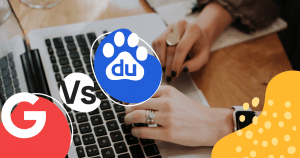Data visualization is an important aspect for the success of your business presentations. The term refers to the content’s ability to communicate to the audience what is shown in the data, conveying a clear and direct message. In this sense, you have to consider all types of data visualization.
To be data literate, you must consider data literacy. Graphical resources, such as charts and graphs, are essential to illustrate your speech and make it easier for the audience to understand.
More than that, these elements play an important role in retaining listeners’ attention.
There are different types of data visualization, which can be explored in various situations.
Deciding which is the best for your case, it’s vital to be familiar with the main options, and that’s precisely why we’ve created this post. Throughout the text, you’ll learn more about:
Keep on reading!
7 types of data visualization
Column charts
This is probably one of the first types of data visualization you’ve drawn in your life. The column chart stands out for being extremely easy to understand, making it a topic discussed in classrooms at Elementary School.
Such simplicity is far from threatening its relevance in the corporate world. It’s a very popular format in presentations that seek to show the evolution of data over time, such as weekly sales reports.

The weak point of column charts is the limitation concerning the number of categories that can be displayed without affecting visualization. So, if you are dealing with 10 or more items, it’s best to proceed with the bar graph.
Bar graphs
The bar graph works essentially the same way as the column chart, except for the positioning of the elements analyzed. In the first example, data labels go along the X-axis while metrics are arranged on the Y-axis. In the bar graph, it goes the other way around.
With the labels in the vertical line, this type of data visualization is more suitable for presentations with many items.
Stacked bar graphs
The stacked bar graph is a variation of the previous example. It’s a perfect feature for you to break down the presentation’s items and compare the different parts of the whole. Thus, this is one of the types of data visualization that are very important to segment analyses. Here is a simple example:

Note that in addition to indicating the engagement for each quarter, the chart uses colors to clarify each social network’s percentage of participation.
Line graphs
Another prevalent data visualization type is the line graph, which is also renowned for its simplicity. It’s generally employed to track variations in progress and reveal trends and patterns.
As with column charts, data labels stay on the X-axis, and metrics go along the Y-axis. Line graphs are best suited to handle continuous data, i.e., without frequent interruptions.
For that reason, it’s the most common format in stock market analysis. If you google the stock value of a large company like Apple you’ll come across a line graph detailing the variation in a given period.
Pie charts
Unlike the previous alternatives, the pie chart should represent a static number. For this, we use a circle divided into different slices, exactly like a pie or, depending on your taste, a pizza.
Each of the pieces must represent a percentage of the total value. So when all the portions are added together, they add up to 100%.
Pie charts are very useful to break down information, being very effective in Digital Marketing. For example, let’s say that you manage your company’s strategy and receive the following content about your customers’ habits.

One glance at the graph is enough for you to understand the message, right? In this example, at least a quarter of the customers use mobile devices. By observing this information, the manager can take appropriate decisions, such as investing in data visualization for mobile.
Scatter plots
Scatter plots are excellent options for showing correlations between variables. They’re structured as standard column charts, but both the Y-axis and the X-axis represent values, with no need for data labels.
To find similarities in the data it’s essential to work with a large volume of information. Thus, you can identify correlations by observing the arrangement of the data points.
How about an example to illustrate? The figure below displays a scatter plot showing the correlation between American population growth and the increase in housing prices between 2010 and 2017.

Bubble charts
This is another one of the types of data visualization that you can use to indicate correlations and variations. The difference to the previous format is that the bubble charts allow a slightly richer analysis, precisely because of the use of bubbles instead of points.
Bubbles can vary in size to represent third data sets. The use of different colors is also encouraged to make the material richer and more intuitive.
To create a clear and compelling bubble chart, you should be careful not to use too many bubbles and make it difficult to visualize. Also, make sure that the bubbles are scaled according to the area, not their diameter.
In this example, the graph uses bubbles of different sizes and colors to indicate the amount of time users spend on the internet, according to age and gender.

Spider charts
The spider charts are also known by other names such as web charts, radar charts, and star plots. Regardless of the term, it refers to a two-dimensional chart that measures 3 or more variations based on the same starting point.
It’s a widespread format in the sports environment and it’s generally applied to indicate the strengths and weaknesses of athletes and teams. If you have ever played a soccer or basketball video-game, you’ve probably come across images like this:

As you can see, this is a fascinating graphic resource to communicate the different aspects of the analyzed item to the audience.
It’s also possible to overlay two spider graphs and express the differences between the analysis subjects. Note below an example comparing the allocated budget and the actual spending of a company.

The more types of data visualization you know, the easier it’ll be to put across the information you want to display. Charts, graphs, and other resources are excellent for supporting your presentations and helping the audience understand your message.
Now that you know the main types of data visualization, are you ready to create simple and efficient visual content? Tell us about your project and learn how Visually can help you achieve your goals!
<!–[if lte IE 8]><![endif]–>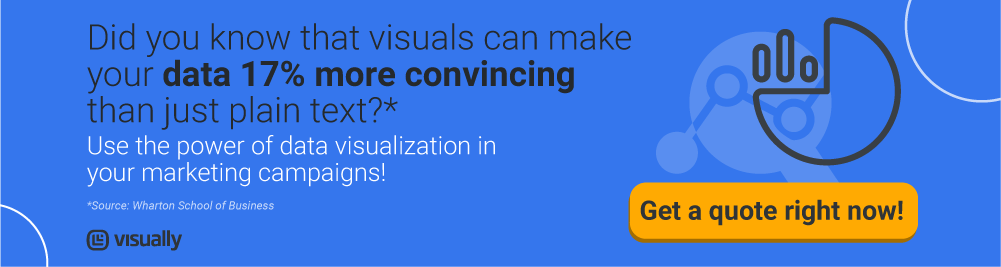 hbspt.cta.load(355484, ‘c8a10277-8aca-43b0-9cf1-b13e1a581280’, {});
hbspt.cta.load(355484, ‘c8a10277-8aca-43b0-9cf1-b13e1a581280’, {});