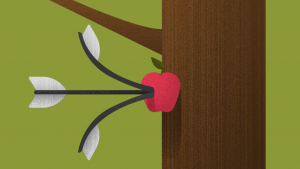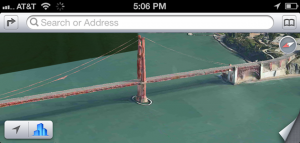Video has become the preferred medium these days, consumed by all ages all over the world.
It’s only natural then that YouTube is where you want to be to attract more potential customers.
But with billions of videos available and watched daily on the platform, how can you make your business stand out? What will get you noticed?
The answer is YouTube tags.
As the second largest search engine, YouTube relies on its algorithm to match up a user’s search query with the best videos on the platform.
You can benefit from this by devising a YouTube SEO strategy that includes well-researched and selected tags for each video you post.
Here’s what we will cover in this blog post:
- What are Tags on YouTube?
- Why are YouTube Tags Important?
- How to Create the Best Tags on YouTube
- Wrap Up: Add YouTube Tags for Video Optimization
What are Tags on YouTube?
Essentially, tags on YouTube are carefully chosen keywords, telling viewers and YouTube what your video is about.
You assign these words or short phrases to each video as you add them to the platform.
Then, as people use keywords to search out videos, the YouTube algorithm will scan tags to help determine what results to show.
Examples of tags you might use, say for a video on a fitness trend, might be “top trends in fitness,” “fitness trend,” and even the single word “fitness.”
If you’re not currently posting tags on your videos on YouTube, you’re missing out on a valuable video marketing tool that can benefit your business and boost your SEO.
Why are YouTube Tags Important?
YouTube tags are important for both you and your potential customers.
With them, YouTube’s algorithm can better grasp your video’s content and context and match it with a searcher’s similar search query.
In other words, inserting the right tags can increase the likelihood that viewers will find you.
YouTube tags can help you ramp up and amplify your video’s overall reach.
Another way tags can help boost your exposure is by ranking you as a Suggested Video.
For this, your tags will need to closely match that of other popular videos. YouTube will then add your videos next to the popular ones.
Tags can help you internally as well by providing a way to keep track of your own videos.
This method can save time and help you identify where you may be lacking in associated topics or where you may be too heavily focused.
How to Create the Best Tags on YouTube
Creating the best tags on YouTube will take a little effort on your part but will pay off early or in the long run for your SEO strategy.
Take your time and start with in-depth keyword research. Then, select the ones that will make the most beneficial tags for each of your YouTube videos.
Keep in mind you’re limited in the number of tags and characters for each video, so be as efficient as possible in your selection.
To help you get going, here are the current best ways to create the best tags for YouTube.
1. Start with keyword research for SEO optimization
Essentially, tags are carefully chosen keywords. Research them similar to the way you research your keywords for blog posts.
Limit the length of the tags you find to 2-3 words. You can use a few shorter or longer ones if it makes sense to your content marketing strategy, however.
The key is to make sure the tags provide enough information for YouTube to identify your topic, category, or other particular feature. Be descriptive and succinct.
If your identified keywords include words often misspelled, consider using the misspellings as additional tags.
Also, gain inspiration from currently ranking videos.
Find their tags for a clue to what is already working well. Avoid copying them word for word, however, and instead use them to gauge your needs and to identify the approach you need to take.
If you’re unsure of your keyword research skills, consider utilizing a Tag Generating Tool to create your YouTube tags.
Many of these offer free versions, but you may want to explore what paid versions offer and if they will be beneficial for you.
Tag-generating tool options currently available include:
- TagTube
- VidIQ or VidIQ Boost
- TubeBuddy
- Keyword Keg
- YTube Tool
- Keywords Everywhere
- Rapidtags
- Keywordtool.io
You can also get tag possibilities from the YouTube auto-suggest feature.
Once you upload your video, you will add a title and description. You’ll also add your tags, and there will be auto-suggestions based on what you enter.
You should be able to take a quick glance at a set of YouTube tags and know, at least in an overall general sense, what the video is about.
2. Divide keywords into categories
Once you have the keywords you wish to make your YouTube tags, divide them into categories of most important, important, and less important.
This categorization will help you know what you wish to rank for and which keywords can come lower in the listing of your YouTube tags.
Categorizing keyword tags can also save you time when it comes to other videos on similar subjects.
Rearrange the level of importance for each keyword you’ve selected as a way to attract even more viewers.
3. Place the most important keyword tag first
YouTube notices where you place your tags, and the first ones receive closer attention than those lower down.
Look at the list of keywords you have categorized as “most important.” From these, determine what your target keyword is and enter it at the beginning of the tag section. The others should follow.
The first tag is the one you wish to rank for, so choose carefully. It can make all the difference in whether searchers find you or not.
4. Mix up the types and variations of tags
For the best effect, go with a mixture of tag types and variations, including both focused tags and broader tags.
➤ Focused tags help YouTube determine your video’s specific topic.
For example, “how to start a business” is a focused tag. From there, you can add other variations such as “business startup tips” or “best ways to start a business.”
➤ Broader tags relate more to providing context for YouTube.
An example of a broad tag, then, might be “business” or “startup.” Choose more general keywords to capture a wider audience.
If you are using interactive videos, consider ways to let YouTube and searchers know what is included.
For example, if you’re looking to help people choose their perfect car and include a quiz, you might want to use “car quiz” or another variation as one of your YouTube tags.
5. Limit the number of tags
As with keyword stuffing, an overabundance of video tags will be harmful, possibly lowering your rankings and making it difficult for your audience to find you.
Limit the number of tags and focus on crafting descriptive ones that adequately describe the video’s content instead.
You don’t have to get overly creative here; just choose ones that directly describe your content in the shortest way possible.
Attempt to stay within a range of 6-9 tags per YouTube video for best effect, using both focused and broad tags in the mix.
Go with the most important keywords on your list, and add variations as you see fit.
Continue to monitor how successful your combinations are and adjust them as you learn more about what works best and what is more limiting.
6. Review your selected tags for each video
How will you know if you have the right tags for your YouTube video?
Start by looking at the set you have.
Does it automatically tell you what the video is about and no more? If so, you’re on the right track.
Select the combination of keyword tags that fit your video, and see what happens. You can also return at any time and make changes if necessary.
Wrap Up: Add YouTube Tags for Video Optimization
So, what are tags on Youtube?
They are a skilled way to increase video optimization and get you noticed by those who want what you have to offer.
Essentially, the more dedicated you are to selecting the right YouTube tags, the more likely viewers and potential customers are to find your videos.
Ready to optimize your YouTube videos with the most beneficial tags?
Check out our YouTube keyword research guide for finding the best keywords to turn into your winning tags!

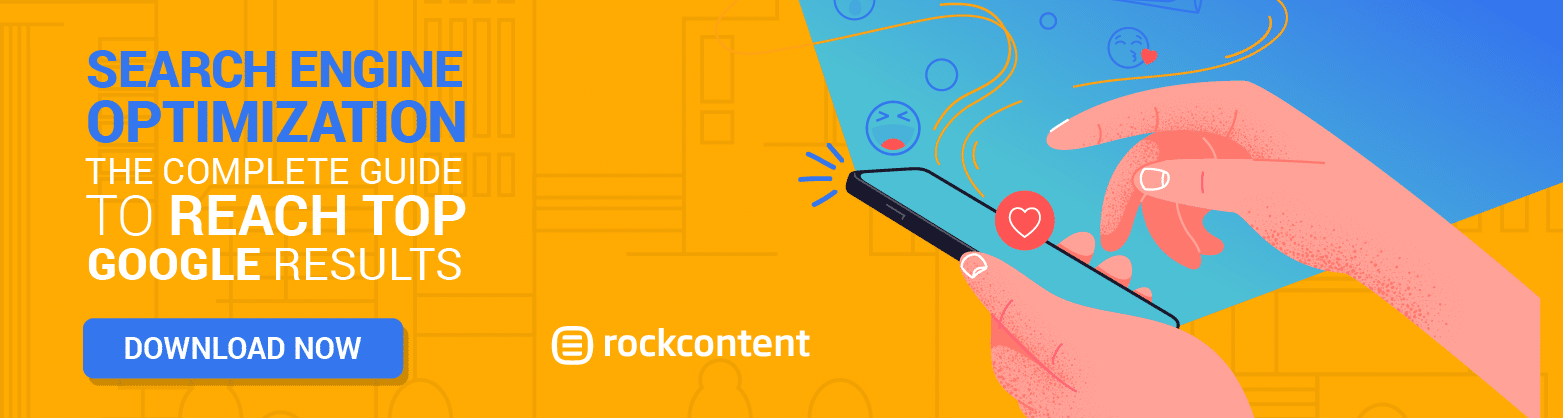
![[WA] Ultimate Content Marketing Kit](https://rockcontent.com/wp-content/uploads/2022/08/Content-Marketing-Kit-750x200px.jpg)