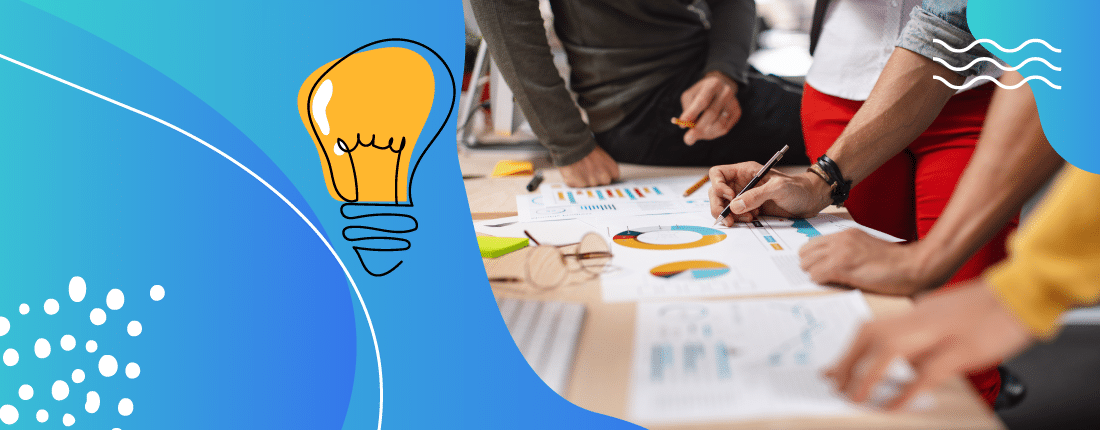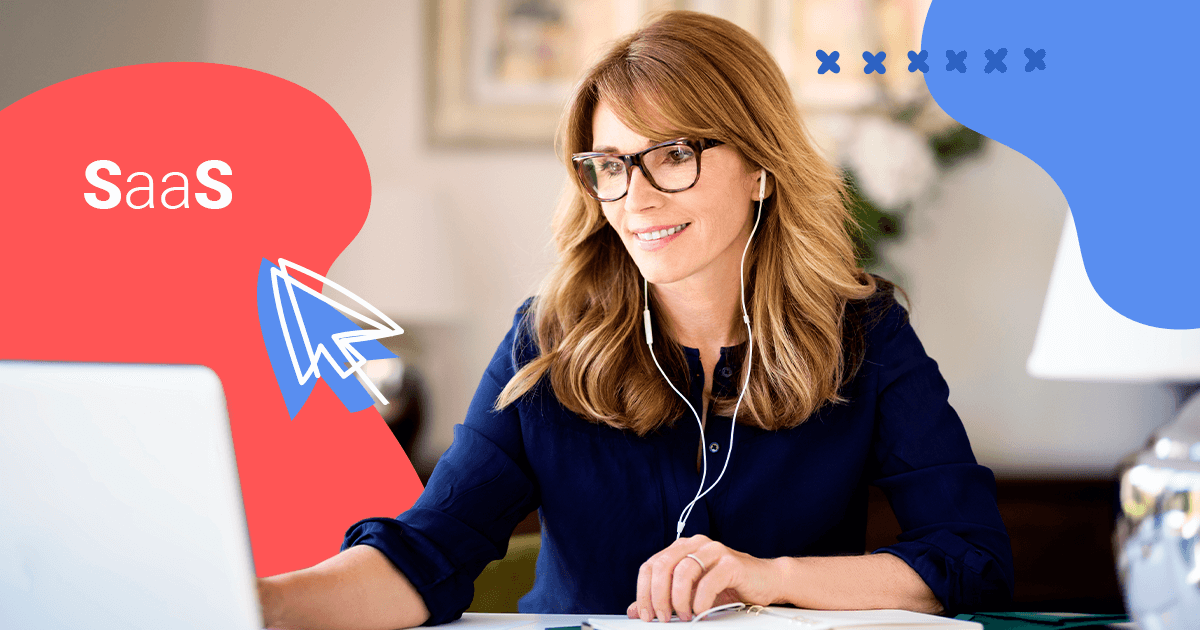What are the main backup mistakes one makes when trying to preserve their WordPress installation? There’s a lot that can go wrong if you do not define a strategy to backup your WordPress.
Properly backing up your WordPress installation is a matter of WordPress security. This action will help make sure that, if your site is compromised, you can get it back on track in a couple of minutes.
It is also very important if you want to move your WordPress install to another hosting service, have to fix a crucial mistake you’ve made in the PHP or just need to make sure you can reach your content no matter what happens.
In today’s article, you will find out what are the most common mistakes when backing up a WordPress website and how not to make them. Here, you will find information about problems related to:
- Low frequency of backups
- Wrong choice of a backup plugin
- Relying entirely on manual backups
- Not backing up the entire website
- Loss of server connection
Ready to learn? Keep reading!
Low frequency of backups
While the first and most common mistake when it comes to backup WordPress is not doing it at all, the second most popular way to get it wrong is to not do it on a schedule.
The idea that your website has had too few content updates to be backed up again is something you need to get rid of as soon as possible.
That’s because of how WordPress works. While you might have made just a couple of changes on the theme, or none at all, just published new content, that doesn’t mean that the changes aren’t significant.
A new page, for example, means a lot of new files on your backup no matter how small or simple the update looks.
Updating WordPress itself one can lose a lot of content due to errors or incompatibilities if the latest backup is old. That’s why you should back up at least once a day — more if more changes are applied.
Wrong choice of a backup plugin
The best WordPress plugins for backup will let you configure the frequency of your backups with ease.
That’s great for keeping on track with your backups. But the wrong choice of plugin might leave you stranded when you really need to access your backups.
For instance, you might choose the proper plugin for your backups and still get it wrong. That’s because your installation of WordPress probably has a lot of other plugins working together to make your site look and feel right.
That’s why you will need to test the compatibility of your backup solution with the other plugins you have installed, first and foremost.
Another common mistake is installing a backup plugin and never activating it and configuring it. That’s why, as soon as you’ve settled on a backup plugin, you should go on and activate it fully.
Here are a couple of plugins that are great in helping you backup your WordPress:
Most of those plugins can be set up with a few clicks and restoring your previous WordPress install will be just as easy if they are set up properly.
Relying entirely on manual backups
We mentioned WordPress backup plugins for a reason: they work. Unlike backing up manually your WordPress, using solutions such as Google Drive or Dropbox. While those tools are great for storing your website’s backup, it is the manual act of backing up the page that is problematic.
It isn’t hard to understand why. If constancy is important to keep your backups in check, it is very unlikely that you will be able to maintain a backup schedule without automated tools. Even if you’re very disciplined, there will be mistakes made on the way.
That’s why automation is the key to a good backup. It will guarantee, whether it rains or shines, that your backups are up to date and ready to go whenever you need them.
Not backing up the entire website
Want to know another common backup mistake that can ruin your whole backup strategy? Look no further than to the act of backing up only parts of your website, such as its content.
While you might want to backup up your content separately — especially if you’re moving to another host and want to make other changes to your website’s visual on the process — you should never only backup your content.
WordPress is a well-oiled machine because of its structure. It is the combination of the PHP code, the plugins, the widgets, and the content that make a WordPress website look great. You’ve put a lot of work into making your page look just right and you don’t want to lose it on a technicality.
That’s is why full backups are the way to go. They will make sure your site looks right out of the box in case you need to restore it from any point in the past.
Loss of server connection
Think you’re all done with the backup mistakes one can make? While the most popular mistakes were approached in the other topics, there’s still one thing you can do wrong that will ruin your backups forever. That is paying for the cheapest hosting you can find.
Shared hosting can be great. It will save you a lot of money when configuring a WordPress website and that might be good for some projects. But if you want your website safe you’ll need dedicated hosting to do the trick.
While it might be more expensive, dedicated hosting will guarantee you won’t lose connection to your server and will always get what you paid for.
Shared WordPress hosting providers often install more than one WordPress blog or website in the same server and, while you’re reaching out to restore a backup is the worst time to find out all the bandwidth is being consumed by someone else.
There are a lot of ways a backup can go wrong and you don’t want to have to deal with that. That’s why building your website on the best platform in the market is the safest way to go.
Check out Rock Stage’s performance tool and find out how to run your website faster than ever using the best tools in the market!
[rock_performance lang=”en”]
2024 State of Marketing Report
Your golden ticket to crush your goals with data-driven insights!
2024 State of Marketing Report
Your golden ticket to crush your goals with data-driven insights!
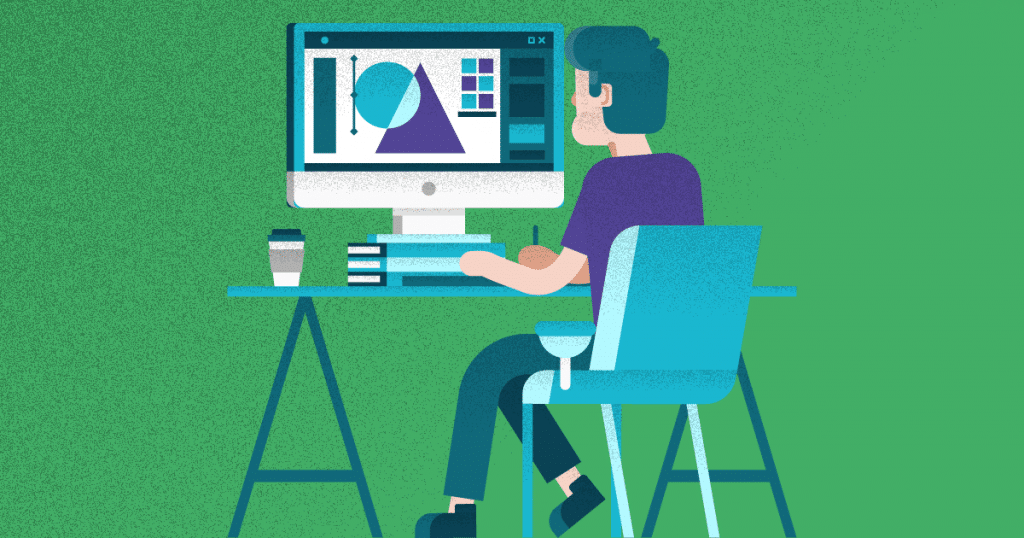
![[Rock NA] State of Marketing Reports 2024 – Comkt Hubspot State of Marketing Report 2024](https://rockcontent.com/wp-content/uploads/2022/07/Banner-Fino-Rock-Convert-2500-%C3%97-500-px-19.png)