We know that Rock Content is recognized as a reference in SEO and Content Marketing – mostly written content, such as blog posts.
So it is expected that our clients will use WriterAccess, our content creation platform, to connect with freelance writers, and experts not only in SEO but in all kinds of market niches, from finance to education.
But what if we told you that WriterAccess is a true hub for all kinds of content pros? We have more than 15,000 specialized professionals on our platform.
And who are these freelancers? Look, we have everything: SEO writers, copywriters, strategists, editors, translators, animators, videomakers and they, the designers!
Yes, at WriterAccess (WA for friends), you will find a variety of professional designers capable of carrying out a wide range of creative tasks.
Want to learn more about it and check out a very complete step-by-step guide on how to choose the ideal designer for your project? Follow along!
Wait, can I request design services on WriterAccess?
Yes! On our platform, you will find all the talents and tools you need to scale your content production, expand your business or agency, and stand out in the digital world.
WriterAccess, as its name shows, has established itself as an essential tool for those who are looking for professionals capable of creating textual content, especially writers focused on SEO.
Actually, back in the beginning, the focus was on writers. But we have evolved!
To be honest, even thinking about the “text” category, WriterAccess is much more than writers focused on SEO. As I showed, you will also find editors, translators, content strategists, and copywriters.
And even inside this expertise, we can expand on specific roles: content strategists for blogs, content strategists for social networks… You can also find copywriters who will help you create e-mail marketing, lead nutrition, ads, and landing pages with high conversion rates.
These are just some of the specialties you can find within WriterAccess.
Then, we also have a very important category that you may not know about: designers and audiovisual professionals.
At WriterAccess, you can also count on a wide range of designers, each specializing in different areas of design.
Do you need a graphic designer, an animator, or a videomaker? It doesn’t matter: our platform has qualified professionals ready to meet your needs.
Also read: How to Kickstart Your Content Journey with WriterAccess’s 14-Day Free Trial
With specialized talent in various sub-areas of design, WriterAccess is the ideal place to find the creative support you need for any type of visual project.
And what can I ask for from these professionals?
Almost everything and I’m not exaggerating. And it’s for both the online and offline world!
That designer can help you with the layout of rich materials, for example, such as infographics and e-books.
They can create presentations, promotional materials, videos, and graphic pieces in general – such as event brochures, pieces for social media, creative ads, blog post headers, etc. You can layout your newsletter or email marketing using tools like RD Station and HubSpot. Or even build the layout for your entire website!
So, you don’t need to worry about static social media posts, or bad looks for your ads, for example, because you can get a specialized freelancer to help you with this.
So, at WriterAccess, you can do end-to-end production using our talent network.
For example: it is possible to have a freelancer writing all the textual parts of those needs and another to do the visual part.
But, as we said, we have a base of 15k freelancers. To find the perfect professional for your project, you need to research and analyze the available profiles carefully. So, let’s move on to the next step!
Step by step: choosing a freelance designer
Now that you know what you can request within WA, let’s get to the practical part: how to choose the most suitable freelancer for your needs.
Step 1: search using the ‘Designer’ category
Accessing WriterAccess home page, in the left corner menu, you will quickly find the talent network button.
There is a “find talent” option in the advanced search. When selecting this option, you will be presented with different boxes that categorize the types of talent available, making it easier to find the ideal professional for your needs.
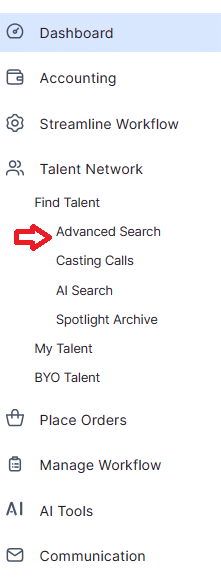
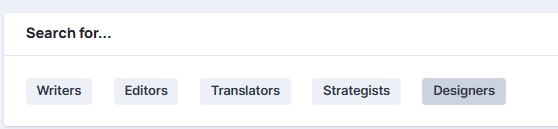
Here you will click on designers. At this point, we can filter the talents on the list in several ways.
Step 2: Apply the appropriate filters
No filters are mandatory. When selecting ‘designer’, you already have access to the list of available professionals:
However, we recommend filters to find the ideal freelancer more quickly. There are several filters available. You can search by specialty, stars, business area, type of content, software used…
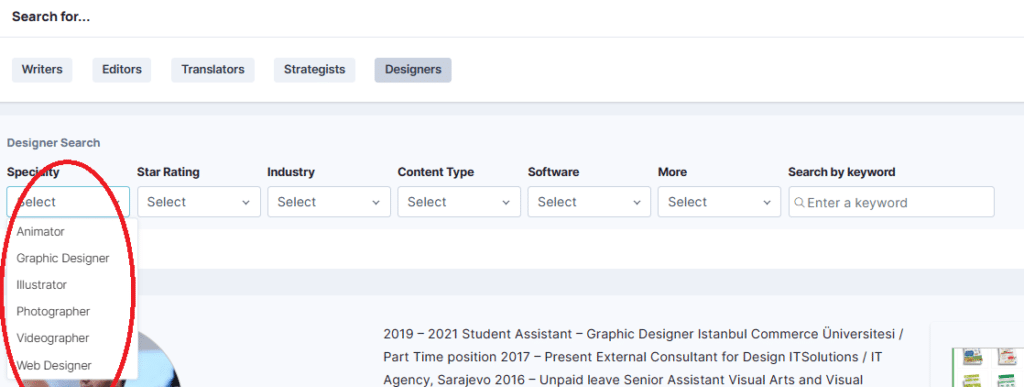
Specialty
Here you have what I mentioned: you can search for an animator, graphic designer, photographer, illustrator, video maker, or web designer.
Star rating
At WriterAccess, we categorize our talents by a star system, ranging from 2 to 6 stars.
2-Star talents are typically professionals early in their careers who have already passed our rigorous testing and are capable of delivering quality work despite having more limited experience. These freelancers are ideal if you are on a tight budget or need simpler work.
As professionals gain more experience, perform more work, and receive positive feedback from clients, they advance to 3-star or higher categories. The increase in the number of stars directly reflects the quality and complexity of the work they can deliver.
6-star freelancers represent the top of our scale. They are highly specialized and experienced professionals, known for their exceptional deliveries. Therefore, their services tend to have a higher cost.
For more details on our star rating and how it can help you find the right talent for your needs, see this full page on the subject.
Industry
At WriterAccess, you have the flexibility to search for freelancers by industry, which is particularly useful given that we work across a wide range of areas.
This allows you to find professionals who already have relevant experience in your company’s specific sector.
We understand that visual communication can be very specific and sensitive to the needs of each type of business. For example, the way an electronics store communicates visually is quite different from the approach of a beauty company or a real estate company, right?
In our search menu, you can select freelancers who have experience in the industry of your interest. Some examples:
- Agriculture
- Automotive
- Construction
- Electronics
- Energy
- Pharmacy
- Fashion
- Gastronomy/drinks
- Education
- Financial
- Government
- Health
- Technology
- DIY
- Entertainment
- And much more (really!)
It ensures that you find professionals who are already familiar with the particular needs of creating graphics or video animation for that specific field.
Thus, we optimize the alignment and effectiveness of the desired visual communication for your company.
Search by software
At WriterAccess, you can also filter freelancers by the software they’ve mastered. This is crucial, as your company often already uses certain specific tools, which facilitate communication and project delivery.
For example, if everything is already done in Adobe Illustrator, Adobe Animator, Indesign or After Effects, you know there will be no need for complicated conversions – everything will be ready and compatible.
Keyword search
Didn’t find the software, tool, or industry you want in the default list? Simply add what you need in the keyword field.
For example, if you need someone to create the layout of a newsletter or landing page on HubSpot or RD Station, simply enter these terms and the system will find the right professionals for you.
Likewise, if you need someone familiar with Rock Content’s Ion to create e-books and interactive landing pages, include this filter to find the ideal talent.
Just put it there and the system will find them for you, as in the example below:
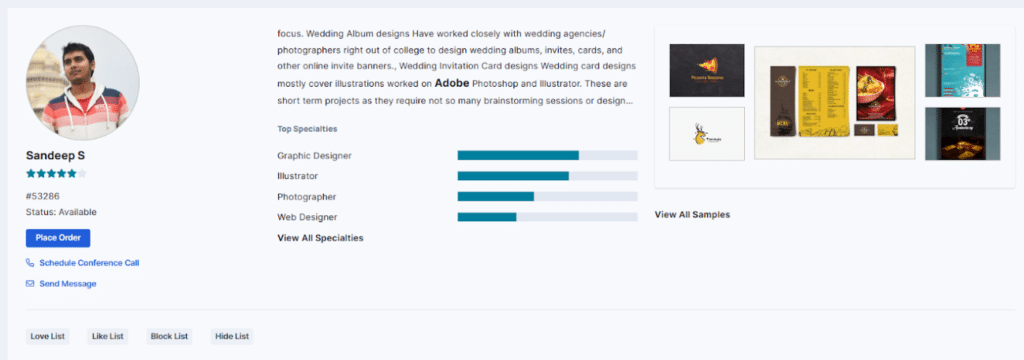
Search by content type
You also have the option to search for freelancers by the type of content they produce. For example, if you need someone to create a newsletter, you can use that criteria to filter professionals.
Do you need someone to create an ad banner? E-book? Edit a video? Just choose.
What is cool is that you can combine all these filters to further refine your search.
For example, do you need a freelancer to create a brand for your insurance company? Just put the filters together and WriterAccess works its magic.
This way, you can find freelancers who not only have experience in creating a specific type of visual content but also for a specific niche.
Step 3: Choose your freelancer
One of the great WriterAccess benefits for you is the richness of details available in the freelancers’ profiles, which are designed to make your choice as easy as possible.
When you click on the photo and access the freelancer’s profile, you not only see the name, photo, and star rating but also a detailed summary of the professional’s experience.
This summary covers the industries they have worked in and gives a clear picture of the types of projects they have the ability to execute.
For example, in the education sector, freelancer Adriane has a high score and extensive experience, which includes everything from creating posts for social media to creating presentations, giveaways, and business training.
By clicking on each industry listed on her profile, you can find out specifically what types of content she has already created, giving you an in-depth understanding of her potential to meet your specific needs.
This functionality makes the selection process highly efficient and personalized, ensuring you find the perfect freelancer for your project.
What is a ‘sample’?
Right away, in the freelancer’s profile, you will have access to samples, which are a portfolio of what the freelancer can do.
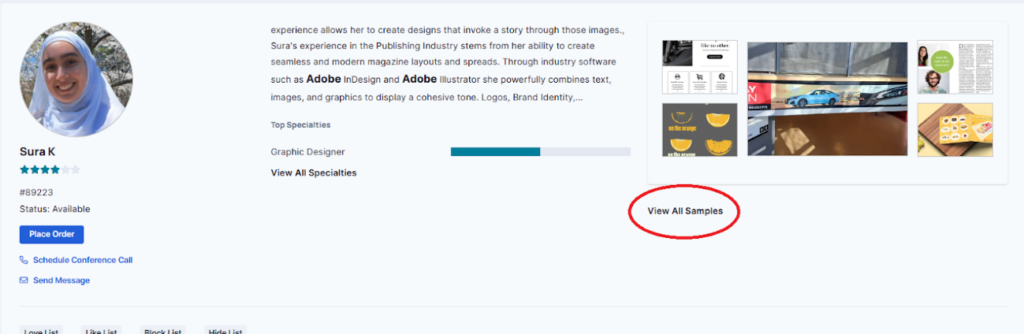
This brings an extra layer of trust, as it allows you to see, in concrete terms, what the professional is capable of doing.
You can explore all available samples to see the quality and style of previous works.
This detailed portfolio view helps you make a more informed choice suited to your needs, ensuring that the freelancer you get is aligned with your brand’s identity and goals.
Freelancer chosen. How to place an order?
After browsing through all of these filters, you’ll be better equipped to select the talent that truly speaks to your brand.
Did you like someone specific? Now, it’s time to place your order. However, be careful!
First: talk to the freelancer you are interested in
After identifying the freelancers who seem most aligned with your needs, it is recommended to initiate direct communication before formalizing any order.
Communication is everything, so don’t downplay it. After all, the freelancer also needs to identify with the project and check the proposed deadlines and values – freelancers work with several clients and needs at the same time.
Just click ‘Send Message ‘:
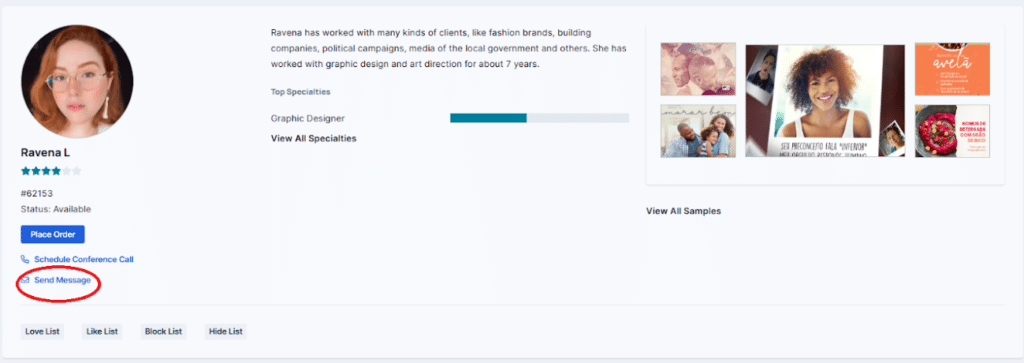
In this message, you can explain in detail what your company does, the sector in which it operates, and specify the type of work required, be it creating a video, creating pieces for social media, developing your brand identity from scratch, developing ads, or designing the layout of newsletters.
This initial contact not only provides the freelancer with full context about what is expected but also opens up space to discuss deadlines and other important details of the project.
It is also possible to schedule an audio call, which involves an extra fee, but makes it easier to explain the briefing in a clearer and more direct way, if that is what you want.
Tip: after you’ve discussed everything with the freelancer, you can add them to your ‘favorites list’. This will make your next step easier!
Step 4: placing the order step-by-step
Did you have a chat with the freelancer? All lined up and ready to get started? It’s time to actually create your order.
Firstly, go to the ‘Place Orders’ tab → New Order → Designer.
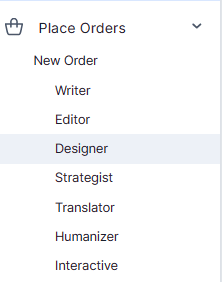
Then you land on this page, where the magic starts to happen:
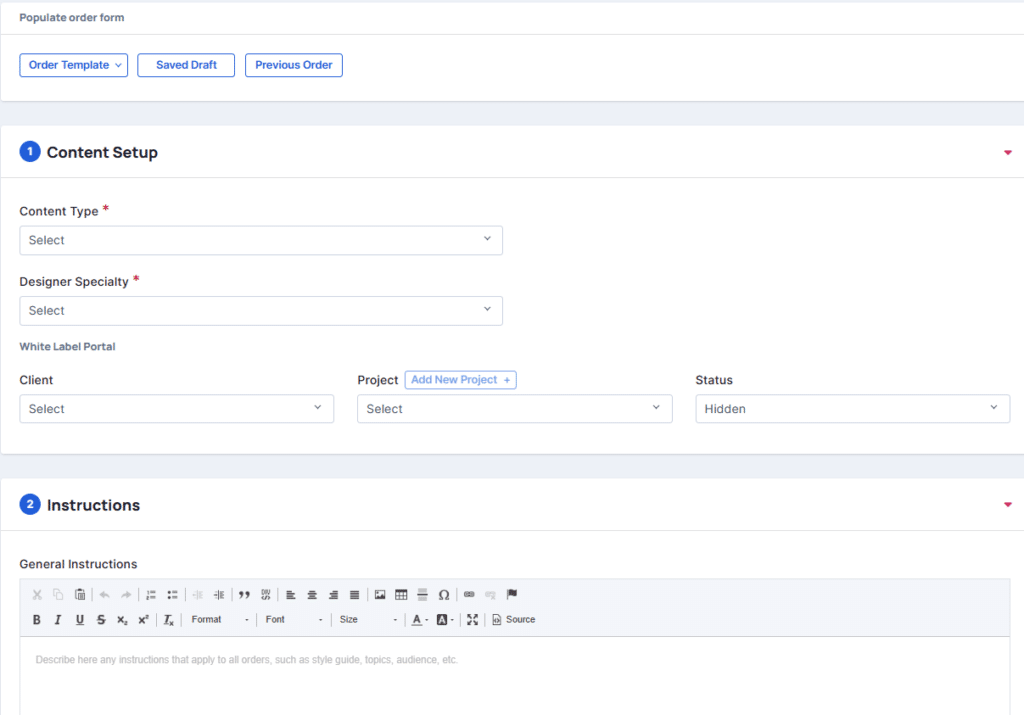
It’s all really easy!
The process starts with content setup, where you select the type of content you need, such as a website, a newsletter, an infographic, an e-book or an ad banner.
If the content type you need isn’t listed, that’s okay. You can discuss directly with the freelancer if your request is something more specific, or if you need a group of tasks, such as a package of ten versions of an advertisement.
You have complete freedom to adjust the details with the freelancer, whether via text message or audio call.
This flexibility allows you to completely customize your order to meet your exact needs, ensuring the end result is as you imagined.
Instructions: time for the famous briefing
In the ‘instructions’ section, you have a text editor at your disposal in which we recommend that you describe your request in detail, that is, the briefing.
Don’t know what you need to add? Nayara Medeiros, Designer at Rock Content, talks a little about the most important items in a briefing and explains why they help the professional designer deliver the best possible work based on what the client wants.
I recommend getting a pen and paper to take notes!
“First: a good briefing needs to have a clear goal. What will it be used for? Will it be digital or printed? Does it represent a permanent element in the company, such as the creation of a logo, or is it more specific, such as a flyer for distribution at an event?The second essential point is to define the target audience. Who exactly do you want to reach? It is important to define the buyer personas and how to talk to them. Furthermore, it is crucial to clarify in the briefing who the decision makers are within the company, that is, who will approve the work.
We often hear stories of initial alignments made with one person, but at the time of approval, three or four others emerge who were not initially involved. For example, you may be aligned with the marketing team, but final approval comes from finance. These are groups that can have very different goals, so the designer needs to keep this information in mind.
Another fundamental aspect: what is the message the company wants to convey?
And if the company has a brand book, send the link. If not, what is the current stage? Are you building a visual identity? How do you want the company to be perceived in the market?
Send visual references of what you have in mind. You know, you can just type into Google whatever comes to mind of what you want and show the ones that make sense to you. It may seem silly, but it helps a lot! The designer will not use these references directly, but they will help to understand the final result desired by the client.
Think of it this way: what is ‘classic’ for you may not be the professional’s definition of classic. So, these visual references help a lot to align this issue.
Finally, also define the deadline for the project and, of course, budget. It is also nice to define in advance the number of changes allowed so that the deadline is met.”
Does it seem like a lot? It’s because this instruction step is one of the most important! It helps ensure the most aligned delivery possible.
If you’re still unsure whether you need to be so detailed, Nayara explains the importance of a good briefing:
“The more detailed the information about what you want is put there, the better our work is. You know, imagine that you go to a bakery and ask at the counter: ‘I would like a cake’. That’s it, no more information. They will be able to give you either a beautiful red velvet cake, made with flour from the countryside of France, or a cornmeal cake.
In both situations, she followed the briefing you provided. They’re both cakes, aren’t they? However, you sure had some more specific preferences. Can you see that, without precise communication, we greatly open up the range of delivery possibilities? With a designer, it’s the same thing!
When the briefing is very well aligned, we guarantee that the client and designer are saying the same thing and are on the same page from the beginning. We start from the same place and walk towards the same destination. This avoids rework, saves time and reduces expenses.”
Here’s a summary of what a good briefing should include:
- Goal: clarify the purpose of the project and where it will be used.
- Type of content: determine whether the content is digital or printed.
- Type of project: identify whether the project is long-term, such as a logo, or one-off, such as a flyer for events.
- Target audience: define whether the audience is internal or external and specify the buyer personas.
- Message to convey: what message do you want the project to communicate?
- Decision makers: list who within the company will approve the project, whether it is just you or members of other teams.
- Visual style: describe whether the company’s style is more modern or classic.
- Brand book: provide the brand book, if you have one, or indicate that it is in the developing phase.
- Colors and fonts: specify the colors and fonts that must be used (and those that cannot be used), if there is no brand book.
- Visual references: provide visual examples of the desired style.
- Deadline: define how long the project has to be completed.
- Number of changes: establish how many changes can be made to meet the deadline.
- Budget: inform the budget available for the project.
Ah, it is also essential that the freelancer understands when the work he is carrying out is not isolated, but part of a larger set, which requires harmony with the other campaign elements.
Structure and clarity in the briefing are essential to ensure that the final result is perfectly in line with what you want.
However, rest assured: if you wish to make adjustments to the delivery, you can order as many as you wish until everything is perfect. The idea of taking care of the instructions/briefing stage is to make the process more fluid and avoid redoes that could be avoided, okay?
Give your order a name: here, we indicate a name in a very friendly tag, to make it easier to search and view later. Examples:
- [CREATIVE] Meta Ads [MOTHER’S DAY CAMPAIGN]
- [EMAIL MARKETING 1/3] [THANKSGIVING]
- [BLOGPOST IMAGE HEADER] X reasons to get out of rent
It makes things much easier later, believe me!
Also read: Best Practices for Briefing and Guiding Freelancers Through the WriterAccess Platform
Design Copy
Just below the instruction field, we have another field: design copy, another essential part of the process. After all, the designer will work based on a specific copy.
For example, if the freelancer is working on an ad, they will need specific text for that ad, right? If the project is a website, it will need copies of the various pages and sections of this website.
Likewise, for e-mail marketing, it is necessary to provide the email content, including subjects, header, pre-header, and indications for the CTAs (Call-To-Action).
All of this can be specified in the design copy field.
This allows you to divide and detail all the necessary elements so that the freelancer understands exactly what is needed and can work effectively and in line with your expectations.
Talent: time to choose which talent to send the order
Remember I mentioned putting the talent you’re interested in on your favorites list? That’s because it’s easier to find them at this stage.
Just click on ‘Favorites List’ and all the freelancers you added to it will be shown, like in the image below.
You can place a solo order, choosing just 1 freelancer from the list, or send it to everyone, or just a few.
You can also create teams.
If you like more than one freelancer and already know the quality of their work, you can send requests to all team members at once.
This is very useful, especially when there are many simultaneous demands, allowing you to distribute tasks among several freelancers to keep the workflow efficient and on schedule.
For example, if you have 20 pieces that need to be delivered quickly, you can choose to distribute these tasks among several freelancers on your favorites list or on your team, dividing them to optimize time.
However, if you prefer consistency and unity in the style of the work, you can choose to assign all 20 tasks to a single freelancer.
Teams x favorites list
And what is the difference between a favorites list and teams? Well, on the favorites list, you can put your favorites, those who you love what they do, who are that perfect match, you know? Teams are more general, with professionals who work together on demands.
This separation usually comes over time, as you gain more trust in freelancers and after a greater number of deliveries have been made.
This approach depends entirely on your needs and preferences, allowing you to customize project management to best meet your requirements and deadlines.
It’s customizable like that!
I didn’t choose a freelancer. What do I do?
But what if you still don’t have an ideal freelancer chosen, or you haven’t been able to make that careful assessment with the filters and everything, and you need some art ‘for yesterday’?
No problem! We know it’s not the ideal scenario, but you can choose to place your order without choosing the freelancer. Just click ‘Smart Match Me Up’:
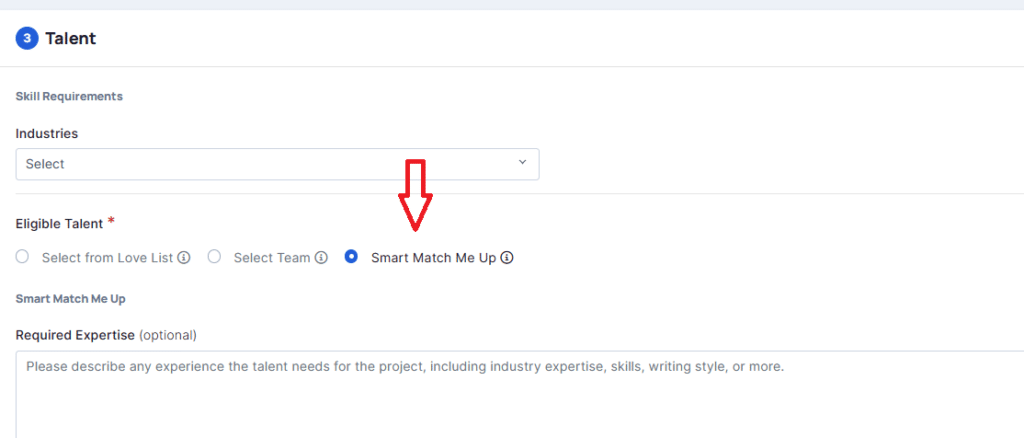
Our algorithm, Style Metrics Matcher, analyzes a sample along with other components of your application to identify and select the most compatible talent.
Once a qualified and available talent is identified, they will automatically begin working on your request.
Sending to the freelancer
Once you have entered all this information about the demand and chosen the freelancer (or the option to do a smart match), you decide the price to be paid for the service, which is adjustable based on the complexity of the work, the deadline, and the freelancer’s qualifications, as indicated by the star rating.
Remember that we mentioned that it was essential to have a prior conversation with the freelancer to align these expectations? So, here, you can simply enter the amount already agreed with them, in order to formalize all of this, ensuring that everyone is on the same page.
When defining the order, you also establish a delivery schedule. Here, you can determine the delivery date and, if necessary, make this deadline more flexible.
This is in case something unforeseen arises, such as a problem faced by the freelancer. In those cases, it is possible to extend the deadline after communication and mutual agreement.
Additionally, on the right menu, the platform allows you to monitor your available budget, ensuring transparency about service costs and available funds. This helps you manage your budget clearly and efficiently.
After everything has been arranged, just click “Place order”.
And that’s it, you’ve just placed your first design order on WriterAccess! 🎉
By following these steps, you can easily request design and other services, adapting the process to your specific needs.
Bring your digital marketing strategy to life at WriterAccess: end-to-end
Well, you saw that we have more than 15,000 freelancers on our platform. They are certified professionals, who undergo rigorous quality tests and provide star ratings based on customer feedback.
As I mentioned at the beginning, at WriterAccess, you will find a wide variety of freelancers to meet all your content needs.
In addition to design services, if you don’t have an in-house team, or if your team is small, in WA you can also find strategy, writing, editing, and translation freelancers.
WriterAccess for Strategy
Think of it this way: it all starts with the content strategy!
Building an effective social media, blog content, and e-mail marketing strategy can be a challenge, especially when you don’t have a team dedicated to just that.
Often, in your company, you may feel overwhelmed by the need to think about all aspects of your digital strategy, such as the type of posts to make, themes according to the funnel stage, the frequency of posts and the best engagement practices. This is exactly where WriterAccess can be a valuable ally.
On the platform, you have access to strategists specialized in all these segments. They can help you define and refine your content strategy.
WriterAccess for Writing
And once the strategy has been decided, we have to write the content for all of this, right? Because you need copy for marketing e-mails, newsletters, rich materials, blog articles…
So, also in WA, you can hire a copywriter to carry out this step.
WriterAccess for translation and proofreading
After the copy is ready and approved, you can, directly through the platform, send it to another stage, such as to a translator or proofreader, and then to design.
For example, you can ask the writer to write your infographic and, once approved, send it to the translator.
Once approved, you send both versions to a designer, directly through the platform. This saves time in the instructions section, as the platform pulls all the information and delivers it automatically.
For example, at Rock Content, we produce content in Portuguese and English, as we work in these two languages. Much of our content, such as ad copy and artwork, Instagram posts, blog articles, and our interactive newsletter, The Beat, is created in one language and then translated and localized into the other.
So, all within WriterAccess, you can create a copy in English, for example, for an Instagram post, and, after review, send it to a translator who will prepare the Portuguese version.
With both versions ready, you can request the designer for the pieces in both languages. This entire process can be carried out right there in WA, with our talents.
WriterAccess: the best of humans with the best of AI
In addition to a vast talent network, WriterAccess also offers access to cutting-edge artificial intelligence (AI) tools that facilitate and improve every step of your content strategy planning.
These AI tools allow everything from developing buyer personas to final content publication, optimizing the content creation process in an efficient and innovative way. Check it out:
- AI Persona Builder: Essential for quickly creating or improving buyer personas with AI. Analyze real data to set up personalized personas, facilitate audience segmentation, and optimize content customization. Organize and improve your personas continuously, all in a simple and intuitive interface.
- AI Content Idea Generator: need new ideas for your content? This tool creates inspiring suggestions based on your website domain or previous interactions with WriterAccess.
- AI Backlink Matcher: your essential tool for link-building strategies. Discover opportunities to exchange backlinks and obtain links from reliable sources relevant to your industry.
- AI Content Wizard: an essential tool for those looking to optimize content creation. With advanced artificial intelligence, it analyzes your competitors, targeted keywords, and the characteristics of your audience to identify untapped content opportunities. Furthermore, it generates detailed briefings for each article suggestion, facilitating the production of relevant and well-targeted content.
With WriterAccess, you combine the best of human talent with the most advanced AI solutions to ensure a cohesive and impactful end-to-end content strategy.
Want more information? Ask one of our specialists for a demonstration and get all your questions answered live!







