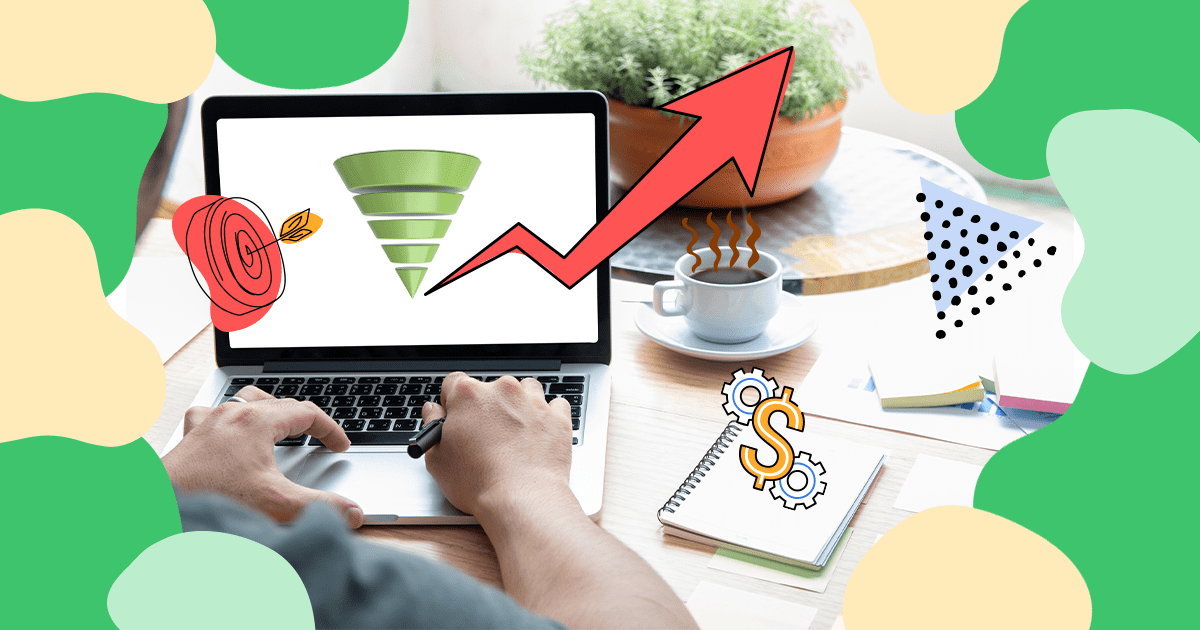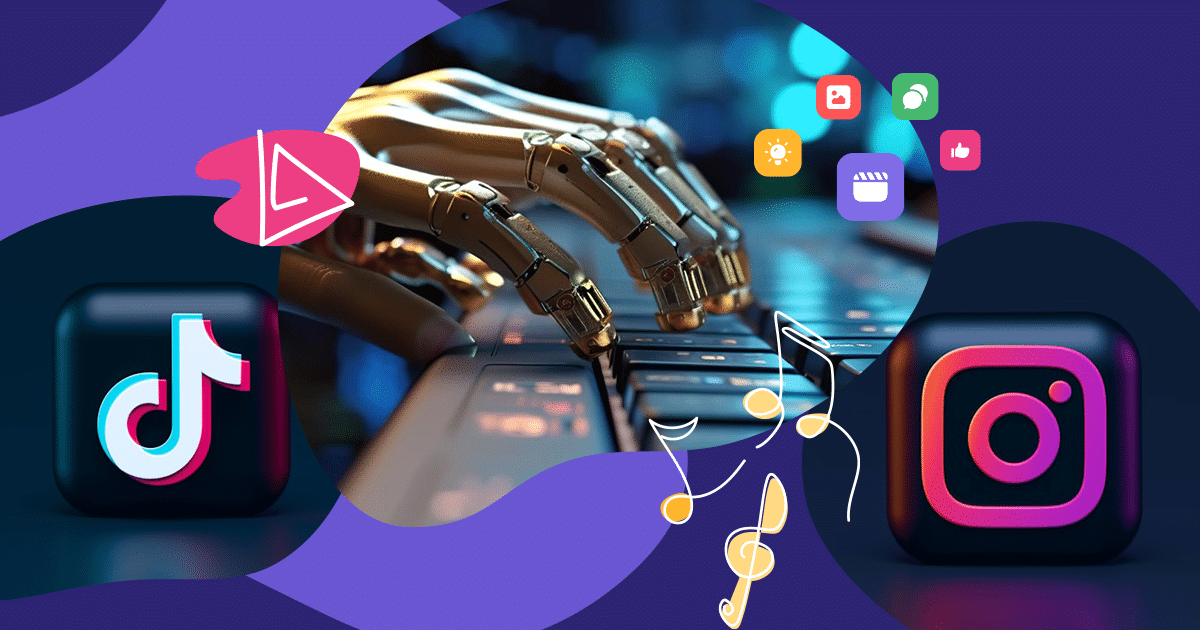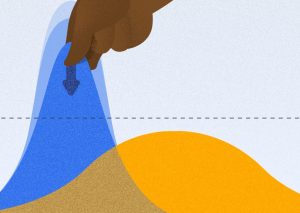Google, Bing, Pinterest and eBay have all announced functionality or updates for visual search recently – sure signs the space is heating up and consumers will soon be able to search with images as well as with words and voice.
Even though computer vision technology is improving, David Erickson, vice president of online marketing at Karwoski & Courage Public Relations, said it’s still important to practice traditional image search optimization techniques.
That’s in large part because it is an effective way to generate more exposure for your images and, by association, your brand.
Marcus Miler, SEO and PPC strategist at digital marketing firm Bowler Hat, said the process is fairly straightforward even though there are a lot of steps. What’s more, most of these steps are easy – and can even be automated on platforms like WordPress or done via plugins.
First, Miller said to give your image a descriptive name, like funnycat.jpg.
You’ll also want to store your images in a relevant location, like: images/funnycats/smilingcat.jpg.
“We want to think about what we can do to clearly illustrate the content of the image along with ensuring the image is optimized for speedy delivery and ideally the correct pixel size for the target device,” Miller added.
Here are 15 other tips to ensure maximum exposure for your brand’s images:
1. Names
Not only do you want a descriptive image name, you should also try to include relevant keywords, Erickson said.
That’s because the file name adds additional context for search engines and helps signal what the images include, added Peter Olesson, founder of SEO consulting firm SEO Venator.
And, said Stephen Seifert, SEO and marketing manager at translation services firm Day Translations, this is easier to understand when you consider a file name like image12.png, which does not help a search engine understand anything about what the image contains.
In other words, you want to be as descriptive as possible.
“If your e-commerce image is of an iPhone case, tell search engines more about it. Your image file name and alt text should be something like apple-iphone-waterproof-shockproof-case,” Seifert said. “When it comes to online marketing and image optimization, you are not solely selling to your target audience, you are selling your products to search engines as well. You want them to choose your images for relevant search queries.”
2. Alt Text
Speaking of alt text, you also want to make sure every image has an alt tag – and great alt text that accurately describes the image, aligns with the file name and includes keywords where appropriate.
Per Olesson, alt text tags are HTML codes added to images that provide descriptions of the images.
“This text provides additional context for search engines and helps users with screen readers who have visual impairments to understand the image,” he added.
This additional text also helps brands capitalize on word-based searches, which still dominate as visual search evolves, noted Scott Litvack, director of organic search at digital marketing agency Wpromote.
3. Captions
Miller said you should consider using captions for images to add even more context for search engines. Captions should describe the photo or the action within.
Bradley Shaw of consulting and online marketing services firm SEO Expert Brad, agreed, saying many brands don’t do this – likely because an image seems self-explanatory – but captions can have a significant impact on rankings, so it should be a part of a site’s style guidelines to always include captions.
“The idea is to provide as much on-page context with the photo for search engines to figure out the contents of the photo,” Erickson said. “Be sure to mention place names and the names of people within a photograph, where appropriate.”
4. Tags
Tags also help images be found and, said Bill Winn, digital PR and display media manager of SEO company Inseev Interactive, you should use related tags to help broaden the number of searches for which your images will be found by, say, publishers.
“For example, a photo of a couple picnicking at sundown isn’t just that, it’s also a romantic date night idea,” Winn said. “Tag it with that and other descriptions so that it pops up when publishers search around topics that align with their articles. These tips will help your images achieve greater circulation and present more opportunities to request attribution and backlinks to your website.”
5. Keywords
Christopher Grozdon, CMO of SEO and digital marketing agency Dash-SEO, also suggested taking time to do proper keyword research for image titles and alt text. That includes tools like Ahrefs.
“Once we’ve found an excellent keyword with high user intent, we’ll then incorporate it into the image’s title and alt text,” he said. “This additionally assists visually impaired users by providing an audio description of what the image is about.”
6. Size
Olesson said to consider in advance where you will feature the image and to size it accordingly for optimal display.
Miller also suggested considering what device will be used to access said image to ensure the speediest possible delivery. In addition, use responsive images where possible, he added.
You can also help speed loading time by incorporating browser caching so images can be loaded locally on subsequent visits, Miller said.
7. Placement
You should also place the image close to related content on the page, Miller said. This provides even more context for search engines.
Digital marketing consultant Collin Davis agreed brands should use contextually relevant content around images.
“For example, a search for ‘iPhone 7’ on Google Images shows other searched queries such as, ‘Rose Gold,’ ‘Matte Black,’ etc.,” he said. “So if you have a Rose Gold image and if you have used [it] on a product page, make sure that the product page…references…the color of the product [and the image is placed nearby].”
8. Structured Data Markup
Erickson said to always include structured data markup for photos that accompany content that calls for structured data, such as recipes or the thumbnail images for videos.
Indeed, Davis said schema tags for images are used by Google, Bing and Pinterest to provide rich information in SERPs. And that means they can help your images be found in search.
9. Geotags
Davis recommended geo-tagging images related to a location in order to surface them in related queries.
“For example, Pinterest has a location-based feature wherein you can search images from a specific location,” Davis said. “If you geotag your images correctly with the location, this can surface up for such queries.”
10. Clutter
Erickson said Google Photos is getting increasingly better at categorizing images, which is a good example of computer vision at work.
“Computer vision algorithms work by first recognizing the edges of things within a photo,” Erickson said. “Once the edges of objects have been established, the algorithm can then recognize shapes. Once it can recognize shapes, then the algorithm can begin to make associations between different shapes in a scene and understand and categorize objects.”
And that is why simple, uncluttered images are easier for algorithms to understand.
Larissa Murillo, marketing manager at search optimization and website marketing tool MarketGoo, agreed visuals should have either no background or a “non-noisy background.”
“You need quality visuals,” Murillo said. “I agree with the advice that you should pick visuals not based on your personal preferences but on your goals and their fit with your larger strategy…and if including people makes sense in your product photos, do it! This increases conversion rates.”
In fact, Neeraj Vaishnav, general manager at digital marketing agency RankUno Interactive Technologies, said brands should ask questions like:
- How many products are shown in a picture?
- Is the merchandise shown clearly?
- Are people allowed to enlarge the image or rotate the product 360 degrees?
11. Image Open Graph Tags
Olesson said an image open graph tag is a piece of HTML code that optimizes social media sharing.
“The code works by having a dedicated image selected within that code,” Olesson said. “When a page is shared with an image open graph tag, the dedicated image is featured when the page is shared on various social platforms.”
12. Image Sitemaps
Litvack said image sitemaps allow for easier indexation of images – and particularly those that are being loaded by JavaScript code. This, in turn, helps surface images in search results.
13. Pinterest
Michael Heiligenstein, director of SEO at small business advocacy firm Fit Small Business, suggested also posting images on Pinterest as it is a widely used visual search engine.
Murillo noted Pinterest allows users to capture an image and find similar products and related content.
“What this means is that you need to make sure your product inventory is on Pinterest, not only optimized for keywords and with detail-rich captions, but also using high quality images,” she added. “Take advantage of the image matching functionality of Pinterest Lens as well as its Instant Ideas feature.”
Heiligenstein warned brands should also have a strategy to get Pinterest users to their websites so their journey does not end on the social platform.
Winn also suggested posting on photo-sharing sites like Flickr to make sure images are widely seen.
14. Maps
In addition, Teresa Walsh, marketing executive at online vehicle check site Cazana.com, suggested maps as image-based brand assets.
“Maps with cool stories and unique data are the way forward,” she said. “They stand out and are incredibly shareable. This is not only a cool way to get a visual ranking but it is a brilliant white hat link building strategy.”
15. Infographics
In order to convince consumers who find your images in search results to not just save said image without clicking through to your website, Heiligenstein said to consider what you really want from your Google Image search results and “put together images people will want to know more about, ones that are compelling but don’t tell the full story.”
And, he said, infographics or images including text are two great ways of doing this.

2024 State of Marketing Report
Your golden ticket to crush your goals with data-driven insights!
2024 State of Marketing Report
Your golden ticket to crush your goals with data-driven insights!
![[Rock NA] State of Marketing Reports 2024 – Comkt Hubspot State of Marketing Report 2024](https://rockcontent.com/wp-content/uploads/2022/07/Banner-Fino-Rock-Convert-2500-%C3%97-500-px-19.png)