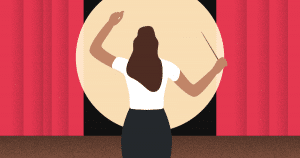There are multiple reasons why you might want to add a Frequently Asked Questions (FAQ) page to your website.
Not only is this an excellent way to get in touch with your site visitors, but it can also be highly beneficial for search optimization and project your business as a knowledgeable leader in your industry.
That’s exactly why you shouldn’t use it as a dumping ground for poor content.
Your FAQ page needs to be a shining example of your skills and adhere to all digital marketing best practices.
Here are a few tips on how to create your own FAQ page, plus twelve examples of the best FAQ pages out there to inspire you.
- How do You Know if Your Website Needs a FAQ Page?
- Do FAQ Pages Really Work?
- Best FAQ Pages Practices
- Here Are the 12 Best FAQ Pages Examples
- Wrap Up: The Best FAQ Page can Boost Organic Traffic
Download this post by entering your email below
How do You Know if Your Website Needs a FAQ Page?
If you’re wondering if your website needs a FAQ page, the answer is a definite yes.
Why?
Your FAQ page acts as informative content that can bring in new organic traffic, while also helping visitors find the information they need quickly.
In addition, this section of your website works as a great table of contents with links to other important pages, like evergreen content and informative blog posts.
And, by having an easy-to-find FAQ page on your website, you’re making it easier for visitors and customers to get the information they need without having to contact your customer service team.
Think of your FAQ page as a content tool that works in the background to give you a boost in traffic and make it easy for others to see you as a knowledgeable resource.
Do FAQ Pages Really Work?
Yes, having Frequently Asked Question pages on your website really does work.
However, you need to have a plan on how to best approach the process.
Just adding content with a bunch of questions and answers isn’t the way to achieve long-term organic traffic success.
Like any other portion of your website, you need a solid strategy with the right keyword research, internal linking, and other best practices (more in the next section).
You should also have a firm understanding of content marketing and the needs of your target customer, too.
After all, your end goal is to give them the answer to their question while enticing them to purchase your product or schedule a service appointment.
This is why you really want your FAQ pages to showcase your brand and why you’re the best solution to whatever problem they’re currently facing.
Best FAQ Pages Practices
How do you create FAQ pages that bring in organic traffic and truly get to the heart of what your ideal customer is looking for?
By following a few best practices. Here are our Rock Content team’s top tips.
Know your audience
When creating a FAQ page for your website, know your audience.
This means researching and discovering the biggest and most pressing questions they have.
Maybe this means your team needs to delve deep into your buyer persona or look back at customer service tickets to see what questions repeatedly come up.
It can also mean sending out a survey or email to your previous customers to ask for questions they would want to see included in the FAQ page.
Do keyword research
A Frequently Asked Questions page is truly a cornerstone piece of content on your website.
That means you need to do the appropriate keyword research to find out what people are looking for.
In some cases, the question itself could be a long-tail keyword.
But consider other areas where someone might use a different term for the same thing or reframe the question.
And make sure you’re checking to see who the top results pages are at the moment for the keywords you’re targeting.
Sometimes it isn’t worth going up against a major brand or corporation when you could still attract tons of organic traffic with a shorter or different phrase.
Create stellar content
Going to all the trouble of creating FAQ pages for your website can be totally pointless if you aren’t pairing it up with excellent content.
Make sure your content is free from any spelling and grammar mistakes.
And double-check your answers to ensure they really are the best response to the questions on the page.
The text should also be easy to read and not long paragraphs. Work to break those eyesore blocks of text.
Remember internal linking
Part of the whole reason you should have a FAQ page on your website is for internal linking purposes.
If there’s a particular topic that you’ve already covered somewhere on your blog, make sure you’re linking to it on the FAQ page.
You can also use this section of your website to come up with ideas for future blog posts, then come back and internally link them later when you’ve published them.
Track your results
After a few weeks of having your FAQ pages live, you should take a look at the analytics data and see where you stand.
At this point, you might want to go back and edit what you’ve included or add more context to a certain topic.
You might even change the format or add new questions that have come up since you originally posted the page.
Remember, your FAQ is a working document and can always be altered and changed as necessary.
Here Are the 12 Best FAQ Pages Examples
Now that we’ve covered the different aspects of creating a FAQ page for your website, let’s look at twelve of the best examples of brands doing it right.
1. WhatsApp
The WhatsApp Frequently Asked Questions page is a great example of how you can break down questions into specific topics.
In the end, it makes the process easier for those looking for answers to very specific questions.
Even better, they have subsections for different users on different platforms.
While some of the responses and questions might be identical, they’ve left room for those who are on specific devices (like Android and iPhone).
2. Airbnb
There’s a lot involved when booking a stay in someone’s private home, which is why we love Airbnb’s FAQ section.
Not only is it super comprehensive, but it is also really a collection of multiple pages of content on their website encompassing numerous different parts of their business.
There are clearly defined icons that make it simple to find the type of help someone is looking for.
Plus, there’s an area to search for specific answers to certain questions.
3. Chewy
As a leader in the eCommerce pet food space, Chewy is widely regarded for its customer service and attention to detail.
And those same core features definitely carry over to their FAQ page.
Not only is it simple to navigate, it includes dozens of commonly asked questions right upfront.
But the part that really makes a difference is that there’s a link to access 24/7 customer support if a customer still needs help finding an answer.
4. McDonald’s
If you’re looking for a key example of a major international brand handling FAQ pages right, then look no further than McDonald’s.
This crisp and clean page features a tile design, making it easy to spot the answer to a question easily.
It is also super extensive with nearly 150 different answers.
There’s even a section to search for a particular response, which is super helpful.
5. Spirit Airlines
While Spirit Airlines doesn’t have a super extensive FAQ page, they make up for it in layout.
The pages are clearly defined by the type of question, and the bold font choices make it easy to read.
User experience (UX) is certainly a really important aspect of any FAQ website section, which means making intentional choices like headings and dropdown layouts.
This brand has done a great job of ensuring the readability of the page is simple, which means visitors can get answers without having to struggle.
6. Etsy
The FAQ for Etsy is a wonderful example of a website that has two distinct user categories: shoppers and sellers.
They’ve chosen to break down their page into multiple categories to make it easier for individuals to choose which side they have a question about, which makes it faster to get the answers they need.
A clean layout and a minimal number of questions also ensure site visitors don’t find themselves in information overload, which can often lead to a low time of page.
7. Wikipedia
Let’s face it. Wikipedia itself is just one giant FAQ page for all things in life.
But the way they handle the actual section on their website is a good example of what to do when you have a ton of information to share with the public.
While the page design itself is incredibly basic, it does match the rest of their typical no-frills branding.
And they’ve chosen to break down each section and question category into a separate page, allowing users to drill down to really find what they need in a short period of time.
8. Microsoft
For simplicity, Microsoft wins with its FAQ page.
When you first arrive on it, you’re given two options: Windows or Office. That’s it. Just the company’s two flagship products.
Upon clicking on one, you’re given more questions and context information.
This is an excellent example of a FAQ page where there aren’t a ton of frills, but you can find the information you need clearly and quickly.
9. Zappos
Zappos’ page for Frequently Asked Questions contains a ton of information, but they’ve done it in a way that is simple to use.
Unlike some of the other examples on this list, the eCommerce retailer has all of the text on the same page under distinct headings.
There’s also a return to top links at the bottom of each question, making it easy to jump back up to the index and find more answers when necessary.
10. Bank of America
At the start, the Bank of America FAQ page looks like any other corporate one.
There are categories and a place to search for answers.
But the real winner here? They’ve included access to their AI bot right at the top of the page.
As artificial intelligence becomes more common on these types of websites, adding different elements to your brand’s FAQ page is going to be critical.
Bank of America has done this well, which is why we’ve included them in this list.
11. Airtable
One of the reasons we really like Airtable’s FAQ page is it is more on the visual side than just tons of text.
They’ve blocked out various sections with icons for guides, frequent questions, customer support, and more.
If you have a ton of information to give your site visitors, then this type of layout can be incredibly important for the overall user experience.
Nobody wants to stare at just a bunch of text, so these subsections really do make a big difference.
12. Silicone Engineering
We’ve included Silicone Engineering’s FAQ page on this list for two reasons.
- First, it goes to show that even brands that are B2B or ones you’ve never heard of can have solid customer question pages.
- Second, they’ve taken the extra step to include a contact form at the bottom in case someone has additional needs.
We love this idea, as it gives immediate access to a live person when additional information is needed.
Plus, this can be a great way for a sales team to get new leads from customers who’ve filled out this form.
Wrap Up: The Best FAQ Page can Boost Organic Traffic
Creating the best FAQ pages for your website can also be an excellent way to cut down on customer service requests and position your brand as a knowledgeable leader in your industry.
And here’s a tip to help you with your content production.
We’ve developed a quiz to check the content maturity of a business.
It can be a great way to find out other areas of your website that need improvement!
![12 Best FAQ Pages to Inspire you [+ How to Create Your Own]](https://rockcontent.com/wp-content/uploads/2021/08/best-faq-pages-1024x538.png)