Last week, Canva announced to the world the new features and tools that make the new Canva Visual Worksuite. Launched during Canva Create 2022 – “The Future is Visual” event, the suite of products expands the scope of Canva beyond an easy-to-use graphic design tool.
Most of these products and enhancements are already available to Canva users. In this article, I will show you the highlights and possibilities for Marketing and creative teams that these new features bring.
Improvements to existing tools
Some Canva Visual Worksuite tools are already familiar to Canva users, like videos and presentations. These have been improved and gained new features. In videos, in addition to the new transitions available, it is now possible to use the background remover that was already very popular in still images.
Presentations gained new features such as animated graphics and integration with video editing tools. Soon, we will be able to turn a slideshow into a video with just one click. You can also import PowerPoint, PDF, Illustrator, and Photoshop files and keep them editable within Canva.
Finally, when presenting, the user can record themselves in real time and sync their smartphone to Canva to control the presentation themselves, like a remote control.
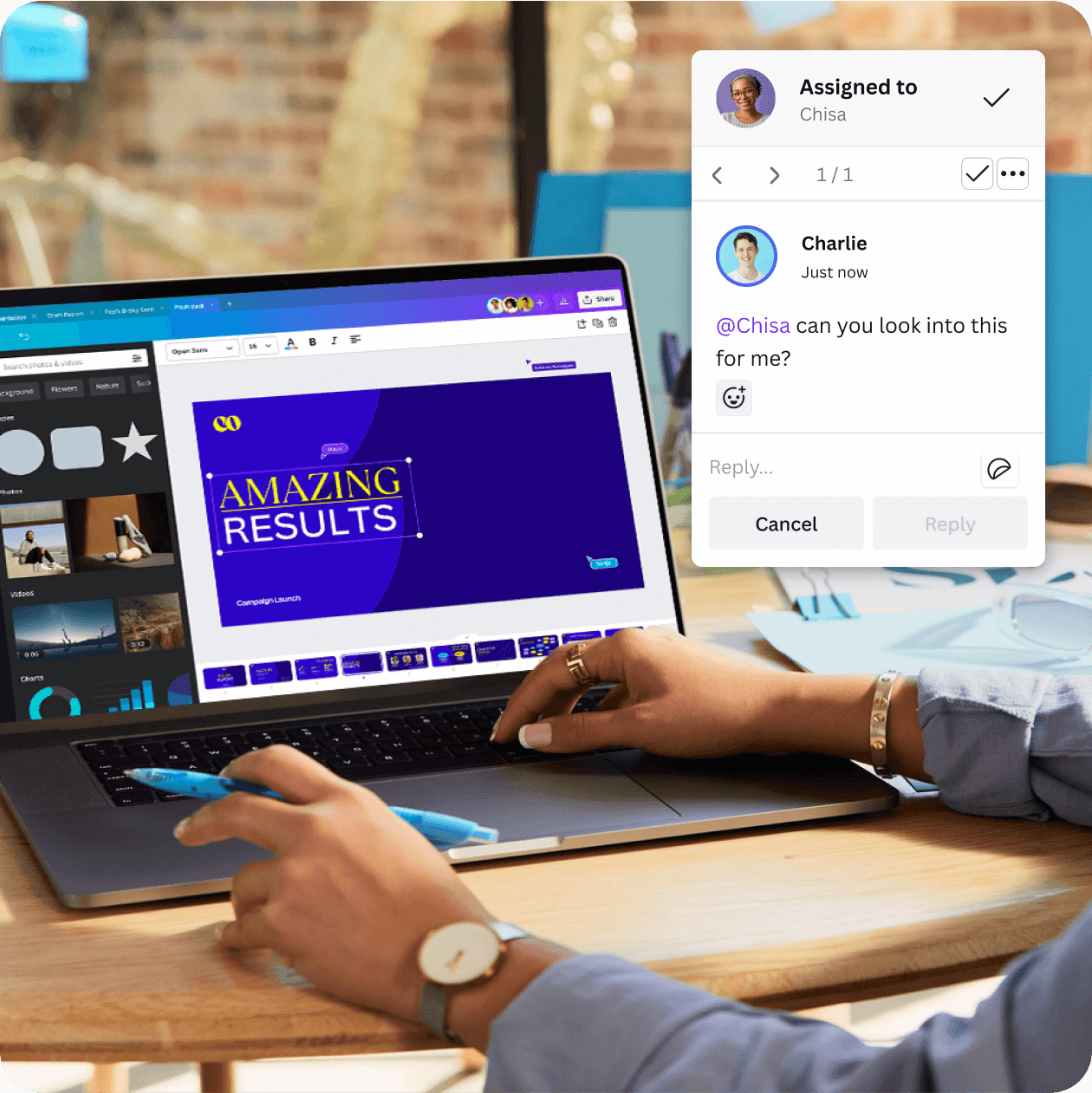
Canva Print, Canva’s printing service, gained new product options that now add up to more than 35 customizable items with user-created prints or templates within Canva.
Among the options you can print are everything from banners and business cards to t-shirts, mugs, calendars, and wedding invitations. Another novelty is the “automatic proof” functionality, in which the system warns you if any element of the print will end up being cut in the printer or if the images used are not of an adequate resolution for a printed product.
The new tools
New tools include Canva Whiteboards, Canva Websites, and Canva Docs. Let’s look at each of them below.
Canva Whiteboards
The first of these, Canva Whiteboards, is an infinite whiteboard, so users can work collaboratively in ways similar to what we see in tools like Miro. This solution is very useful for brainstorming, creating mind maps, flowcharts, planning workshops and even schoolwork.
It is possible to add to the board other resources available in Canva itself, such as videos, audios, and graphics, and it is also possible to time the sessions within the tool itself.
Canva Websites
Canva Websites is a website builder that promises easy, fast, responsive, and HTML-free web page development. Like other Canva tools, Canva Websites come with a library of templates, user-friendly usability, and drag & drop features that users are familiar with.
You can also password protect pages, hide them from search engines, and analyze viewing and engagement metrics.
Canva Docs
One detail that Canva has always been concerned with is delivering its users a good design in an accessible way. Canva Docs will apply this same principle to digital documents. It’s as if Google Docs or a Word document gained access to all the visuals, interactivity, and video that Canva has, allowing users (of course) to create and edit these documents cooperatively.
You can even convert your document into a Canva slideshow with just one click. Of all the features mentioned, Canva docs is the only one that is not yet available to users. It is necessary to join a waiting list to test the beta version when it is released.
More on the horizon
Canva has released the beta version of the Text to Image tool, piggybacking on recent advances in the technology of creating images from textual descriptions.
Using the Stable Diffusion tool, Canva introduces a functionality similar to what we see in Dalle-2 and Midjourney: the possibility of instructing an artificial intelligence to generate an image from text commands, called prompts. For the next year, we can expect more Canva features involved in automating workflows through artificial intelligence.
Visual collaboration for Marketing and creative professionals
Canva’s bold move in creating its Visual Worksuite brings very interesting possibilities for Marketing and creative teams. The focus on visual quality and good usability — already known for creating graphic design pieces on the platform — is now expanded to planning tools, presentations, web pages, and videos.
The possibility to work cooperatively, or turn a document into a presentation or a presentation into a video with one click, optimizes workflows and allows you to transform static and visually unattractive resources into much more interesting and interactive assets.
Creative teams, in turn, know how much working with different tools that are compatible with each other contributes to speeding up and improving day-to-day production.
Having so many different templates, tools, and resources available in Canva in the same place, and being able to take advantage of them without file type conflicts or being able to easily adapt the format is certainly a very promising advance to be explored.








