Websites must have a positive impact on users right from the beginning, otherwise, the desired engagement may not happen. Also, what secures positive results is a good User Experience (UX). That is why it is so important to ensure that metrics such as First Input Delay (FID) are constantly tracked and improved.
The response time that sites present may vary in the first user access. There are two possibilities for this: the experience is far below what is expected or there is a small break. Ideally, the impact should be as low as possible.
Good performance is a basic requirement that users have about sites today. Therefore, 88% of these people will be less likely to return to pages that offered a bad User Experience the first time.
Working with good FID rates is essential to engage, maintain the user on your site, and keep converting. Therefore, this content will explain what you need to know about FID, showing relevant issues such as:
- What is First Input Delay?
- How can you measure it?
- What’s a good score?
- Why it’s important for a better User Experience?
- How can you check problems on FID?
- How do you improve First Input Delay?
Keep reading and check it out!
Download this post by entering your email below
What is First Input Delay?
First Input Delay is the metric that measures the delay in response time for a specific user action performed for the first time on a website. Browsers usually have this delay, which is considered normal as long as it stays within an acceptable limit.
FID is one of several User Experience metrics that need to be tracked. Sites must maintain a minimum recommended performance in order to preserve a good engagement.
<!–[if lte IE 8]><![endif]–>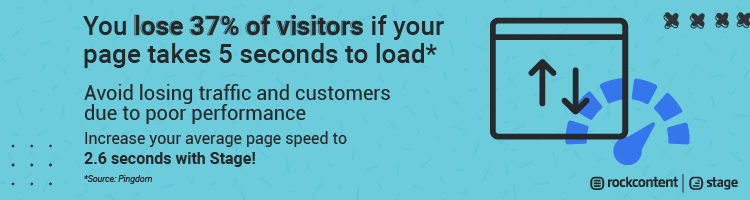 hbspt.cta.load(355484, ‘e793a8da-efce-4374-aa6c-3c0d3312929f’, {});
hbspt.cta.load(355484, ‘e793a8da-efce-4374-aa6c-3c0d3312929f’, {});
When FID happens?
First Input Delay is a particular event linked to a specific action: either the first click or first touch (for mobile devices). It is expected that the first time this action is done, there is a higher response time from the browser.
More attentive users might have already noticed this behavior, but it is not just a matter of user’s sensibility. When this delay is detected, there is probably a longer response time than recommended. Even if it happens only once, you must avoid it.
How can you measure the FID?
Measuring the First Input Delay is essential to maintain recommended UX standards. Tracking is necessary to manage your site’s performance, ensuring that it stays within expected parameters.
There are three main ways to perform this measurement. The first, and more practical, is to do it with the support of more traditional measurement tools. Among the best known, we recommend:
You can also use a JavaScript library for Google Chrome. In this option, the following code will be added to your website:
perfMetrics.onFirstInputDelay(function(delay, evt) {
// Do something with the delay, for example send to analytics
});
Finally, there is another library that performs the same role as the above one. It will work this way:
import {getFID} from 'web-vitals';
// Measure and log the current FID value,
// any time it's ready to be reported.
getFID(console.log);
What’s a good score?
Some metrics have a basis for comparison to analyze whether the results are good or bad, and this is the case for FID. There is a general understanding that a good score is in less than 100ms. It is also ideal to consider that this score must be met by at least 75% of page loads, including both desktop and mobile devices.
To help you measure your FID score, we have selected an illustrated meter created by the web.dev:

Why is FID important for a better User Experience?
Keeping the FID under control involves several important issues, but the main point is User Experience. It is influenced by everything that happens during an access to a website, including the response time to the first action performed.
Next, consider a few points to understand why tracking and managing the FID is important to optimize the site access experience.
FID influences the first impression on a site
The first impression on a site can be decisive for the user’s engagement. If this experience is negative right from the beginning, there is a chance that the page will be abandoned, resulting in a future dropout. FID is all about the first action on the site; and the longer it is, the worse will be the impact on UX.
Keeping a low delay ensures that the FID is almost unnoticeable to the user while they try to make their first click on a menu, for example. In the opposite situation, the website will be exposed to a not-so-positive evaluation at a decisive moment for engagement, a fact that is likely to decrease conversion.
It’s essential to work on User Experience
User Experience differentiates a good site from another with a series of difficulties in access and browsing. Every page needs to be built and then maintained under the bases established by UX. It is essential to ensure that a user has total browsing freedom when visiting your site and can find everything they need.
A high FID rate will carry a temporary barrier to a good browsing experience. As much as one factor, keeping an ideal FID is part of a routine of improvements and maintenance that every site needs to go through. Measuring and monitoring this metric, therefore, is essential.
It has a comparison basis
Metrics are only relevant if they are observed from an analytical perspective. If not, they are empty numbers that do not properly reflect any useful results. The same applies to the FID, but with an important difference: this is a metric that has a maximum basis for comparison. The 100ms parameter, at most, helps to control the rate more easily.
This means that it is simple to know if the FID has an acceptable score in routine analysis or if response time needs to be reduced. Having a standard turns tracking simpler and more dynamic, which allows to save time when doing the necessary adjustments to ensure FID is always below 100ms.
How can you check problems on FID?
Continuous tracking is the main effort that must be applied to FID management. This ensures detection at the right time if there are any problems in rate variation. The simplest way to maintain monitoring is to use Google PageSpeed Insights. FID will be shown among other important metrics such as LCP, FCP, and CLS.

If you use Google Chrome, you can access the “Lighthouse” feature to check FID on each page separately. Just access it, right-click it and select “Inspect”. Then, you will see the “Lighthouse” option on which you have to click.

After that, it is necessary to set the tests that you will run. The main category that contains FID information is “Performance“. Select it, mark an option between “Mobile” or “Desktop” and then run the test.

After performing the test, your FID information will be made available among other important metrics, as you can see in the image below:

It is also possible to check the metrics using Google Search Console, in the “Core Web Vitals Report” function. This dashboard brings important performance data that should be tracked to ensure an optimal browsing experience.
In this process, go to Google Search Console and look for “Enhancement”, and then for the option “Core Web Vitals”.

You just have to select which platform you want to analyze: “Mobile” or “Desktop”. For both, you can check the FID performance in a timeline that shows the variation of this rate. You can detect any problem more easily thanks to these charts.


How do you improve the First Input Delay?
This is a job that cannot be considered simple, since it is more difficult than it seems. The first effort needed is to build a website with good UX standards. The lighter and more optimized it is, the greater the chances of being able to maintain the FID below 100ms.
Very robust JavaScript bundles, which generate a high processing volume for each page, are among the main causes of a longer FID. This overloads browsers, which end up passing on this excess of information to the response time to user actions.
Thus, the best action is, at the programming step, to split up the long-lasting tasks while loading the pages. The ideal is to keep them at a maximum of 50ms, ensuring that the browser has a more smooth, agile, and productive processing work.
With these divided and reduced tasks, the browser is able to prioritize the user’s actions. This way, instead of continuing to load other information from the site, the processing is directed to ensure that the user’s action is completed on time, without delay.
Focusing on User Experience is essential to build and maintain a website, and First Input Delay is an essential metric that is directly related to this work. If the FID rate is low, it means that it’s enjoyable and easy to navigate through your site.
A well-performing site is key to generate the desired conversions, but it’s not always easy to measure them. Then, in order to improve your performance evaluation, check out the Analyzer, a Stage tool! Just put your URL below and get free insights!
[rock_performance lang=”en”]







