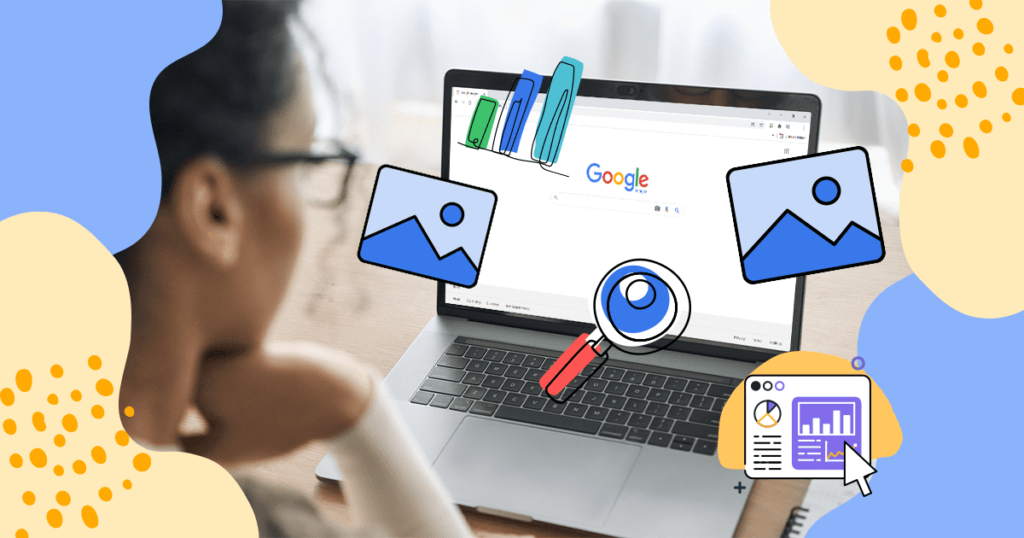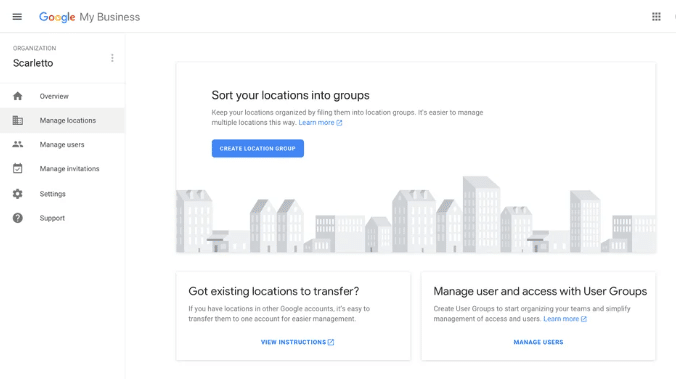Google Search and Google Maps have become the two favorite Digital Marketing tools for small companies.
The reason is simple: digital transformation turned the internet into a powerful ally for anyone looking to attract customers and build strong relationships with them.
If we type “IT store + CITY” or “Pizza near me” in Google Search, we are not looking for articles or news — we want a list with options, opening hours, location, customers’ feedback, etc.
With this tool in hand, even big companies realized they could attract a few more prospects based on their location and search queries.
But what about people who are searching for my products and services? How can I find them? Or rather, how can they find me? Google My Business is the answer.
If you want to literally put your company on the map, read this guide carefully. Below, you will find detailed information on the following topics:
- What Is Google My Business?
- What Are The Benefits of Google My Business?
- How To Create a Google My Business Account
- How to Optimize Your Google My Business Page
- Google My Business FAQ
- Final Remarks
Download this post by entering your email below
What Is Google My Business?
Google My Business is a free platform that allows you to manage how your company appears on Google results. It means you can control your business listing. That is, the information shown by the search engine.
A good way to start is by searching for yourself. See what the results look like:
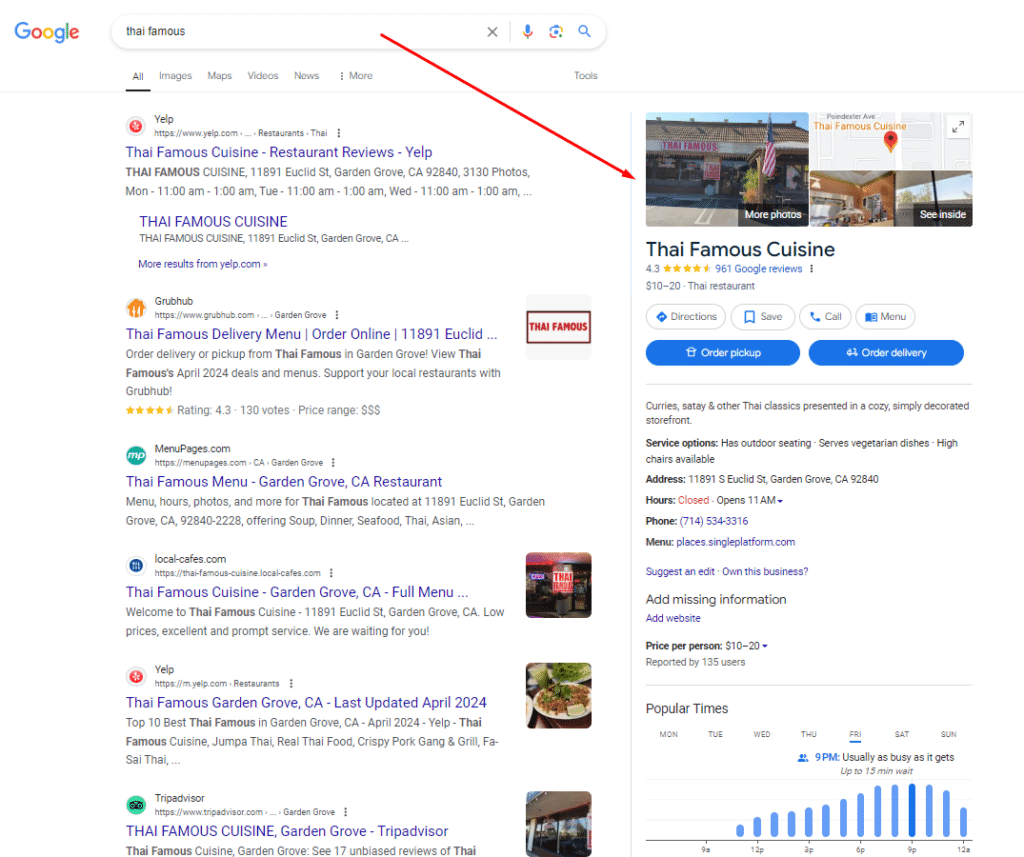
If prospective customers search for “sports store Los Angeles,” they will see a map and what is called the Local 3 Pack. That is, the 3 local listings are ranked by distance and relevance.
Basically, Google Search knows how to differentiate when you have a doubt or when you are looking for suggestions.
The information shown in the Local 3 Pack, in turn, comes from Google My Business profiles.
That’s the point where your strategy begins. By performing a simple search, you see all the information users can attain about your business. In this case, you are sharing space with two other companies.
At the bottom of the list, users find a button to see more options. In the best-case scenario, of course, we would find your brand in the top 3 results.
If you’re not there yet, let’s start from the beginning and build a solid profile!
Inside Google My Business
Your profile gathers all the information your prospective customers need: the business name, description, address, category, opening hours, website, contact info, products, and services, reviews, and even photos and videos.
You can also show specific details to potential partners, such as restaurants and hotels.
Notice that all this information will be available in your Knowledge Panel — the user just needs to tap/click on your business listing.
The more data you offer about your company in your profile, the more your customer will know about it.
Now let’s talk about what is the real impact of giving your brand good exposure.
What Are The Benefits of Google My Business?
One of the current goals for marketers is to position their company’s brand at the top of the search result lists.
Notice that Google’s design is now making it so easy to find information that half of the searches lead to zero-click. This means that people quickly find what they need, so they don’t need to explore websites.
That makes it crucial to be on top of Google’s pages and Google Maps lists.
As soon as users find the information they want, they move on to the next activity, often multitasking with two or three things at the same time.
After all, approximately 90% of searchers click on results located on the first page shown by Google. No wonder business lists are being highlighted.
This is how customers want to interact with the market most of the time.
Good exposure
If you wanted to open an excellent restaurant by the side of the road 30 years ago, you would need to spread some outdoor ads to attract people. That way, your business would be visible to those passing by or living in the neighborhood.
Now, our eyes are on the mobile screen. A well-filled profile offers a chance to be seen every time a person needs your service. Google My Business puts you on the map, an opportunity you don’t want to miss.
Regardless of the size or niche of your company, Google Search results are the place worth being.
Get reviews
One thing that searchers have in common is the willingness to find social proof of quality. What Google My Business can do for you is to collect online reviews and put this information to work in your favor.
When it comes to digital influence methods, this is a valuable trend. Whether you have a Content Marketing strategy or provide attractive customer service at your store to encourage them to rate your service, a 5-star review stands out.
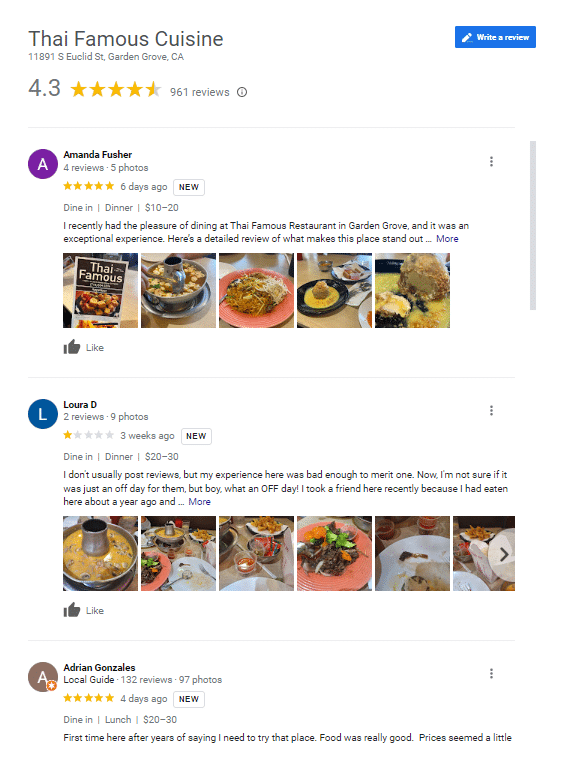
Notice that reviews are critical for local pack results, which means your daily efforts may become a competitive advantage in the most visible of places.
Find good insights
Listening to customers is essential to any business strategy. Based on what they say, you can deeply change your team works or the products you offer.
Reviews must guide decisions like that. However, not everyone feels like talking about it openly. An online review is more pleasant, though.
Besides that, it gives people time to think more carefully to highlight their best attributes.
But if you want richer insights, Google My Business provides detailed statistics about other relevant points, including:
- the search queries used by customers to find your business;
- the number of views you have;
- the actions your customers take on your listing;
- metrics about the profile of your audience (gender, locality, and age groups);
- the number of clicks on your website;
- the number of direction queries.
That’s one of the reasons it is so important to optimize your profile.
Google My Business is free
The fact that there is no cost at all to create your profile on Google My Business explains why the platform is the protagonist of any Digital Marketing strategy. There are plenty of features available, and you can access all of them for free.
Unlike other platforms that offer a limited free version and different functionalities according to the user’s level, Google My Business gives you exactly the same resources as your competitors or global companies can have.
No premium version. No expiration date. The features include a free website that is automatically created for your business as soon as you fill in your profile.
How To Create a Google My Business Account
Now you are ready to start. Check out the steps you need to take to create your profile.
1. Log in
Go to Google My Business and click on Manage Now. Log in with your Google account or create a new one.
Once you do that, Google will ask you to locate your business on the map.
2. Find your business listing
Your customers may have already created a profile for your business. Don’t worry! That’s pretty common, especially if you own or manage a restaurant.
Type the name and location to check if the listing already exists.
Click on it and move on, but remember not to do that on Google Maps.
If your business is already there, the Suggest an edit option will only offer you the opportunity to update information — not taking control of the account to add images or answer comments and questions.
You must do that on the listing page. The alternative is to put your business name and click the Add your business to Google link.
3. Say your name
Set your business name and click Next to continue. Pay extra attention if your company is part of a chain store or restaurant.
In this case, remember to add your specific location (street, district, or city) to the name.
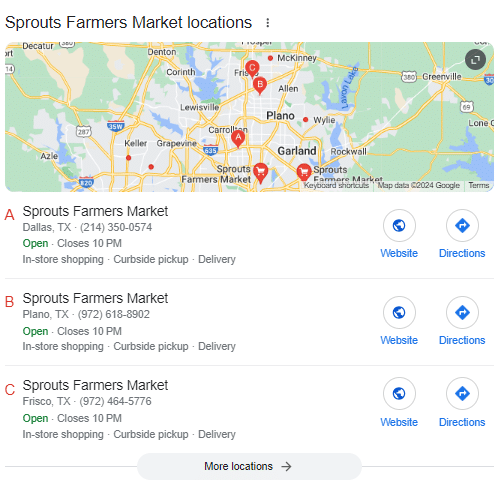
4. Choose a category
People (and Google) want to know exactly what kind of business this is.
Notice that it is crucial to be as specific as possible, since customers usually don’t search for stores’ names, but categories.
You can type the first letters to select the option that best suits your business in the drop-down menu.
5. Add your location
“Do you want to add a location customers can visit, like a store or office?”.
That is the question you have to ask. Notice that it may not be a good idea to provide your address if you do a home office.
Is that not your case?
So select YES and click on Next, then type your business address. Once again, click Next to check if your option is included in a list of potential businesses.
One more click on Next, and you can confirm your position on the map. Click Next to conclude this step.
Notice that Google will show you an extra (but optional) step to select your service area.
That’s especially useful for restaurants and other stores that offer delivery services.
6. Set your contact information and preferences
On this page, you can fill in some fields with your phone number and website URL (optional).
Click Next and then toggle email notifications if you want to receive recommendations for your business profile.
After a final click on Next, you will see the final screen to save all the information and click to Finish the process.
Well done! Now you have your own Google My Business account.
How to Optimize Your Google My Business Page
Before you start, familiarize yourself with the platform. Check out what it looks like:
Verify your profile
You have your account, but Google and your customers need to know that you are the real owner of the business.
Log in to your dashboard and click Verify now, as you can see below:
Then choose a way to verify your account. Notice that a postcard will probably be your only option.
In some cases, Google allows you to do that by email or phone — it depends on the business size and category.
Upload images
Identify who exactly your target audience is and choose some pictures that are attractive to your ideal customer.
Marketers often outline a Buyer Persona to be more accurate in strategic decisions like that.

Focus on relevant information
Highlight the most important information in your business listing. Good restaurants, for example, show their menu with prices and even a reservation button.
Those options can be easily set up on the dashboard menu.
Be active
Whether your business listing is widely accessed or not, it is fundamental that you actively respond to your reviews and update your information.
That shows interest in what your customers think about your business and provides valuable insights to constantly improve your service.
Use this space to build a healthy relationship with your public.
Strengthen your marketing strategy
Last but not least, take an extra step and develop a solid strategy to captivate your public. You can use your business listing to keep your customers up to date on events and promotions.
This may be the chance to improve or even start your Content Marketing strategy, taking advantage of your business visibility to strengthen ties with customers and get more eyes on you.
Google My Business FAQ
Is Google My Business totally free?
Yes, Google My Business is completely free to use.
How do I access Google My Business?
You can access Google My Business by visiting the Google My Business website and signing in with your Google account.
Is Google My Business still active?
Yes, Google My Business is still active and widely used by businesses.
What are the disadvantages of Google My Business?
Some disadvantages include limited customization options, potential for negative reviews, and the need for regular updates to maintain accuracy and relevance.
How do I access Google My Business?
You can access Google My Business by visiting business.google.com and logging in with your Google account.
Is Google My Business still active?
Yes, Google My Business is still active and continues to be an essential tool for local businesses.
Final Remarks
As you can see, Google My Business is a powerful tool for companies, regardless of their size. In just a few clicks, you can put your brand on the map and become digitally more accessible.
A well-optimized business listing not only enhances your online visibility but also boosts your marketing ROI, helping you understand your customers’ profiles better.
Ready to elevate your business strategy? With Google My Business working in your favor, you can achieve even greater results! Explore the full spectrum of content creation possibilities on our platform at Writer Access.
Unlock a world of creativity with our talented pool of writers, editors, and designers. Leverage AI-based tools to find the right talent and optimize your content workflow. Master content strategy, maximize your investment, and surpass your goals.
Curious to discover these features? Take the plunge and sign up for our free trial today!