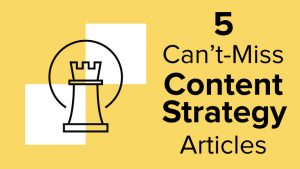Using the right content format to deliver information is the secret to getting it noticed and shared. Do you know how to make an infographic? In this post, you will learn all the important steps!
An efficient Digital Marketing strategy can bring a variety of benefits to your business.
With enormous reach potential, the internet is the ideal place for you to promote a positive image for your brand and, in addition, generate and convert a large number of leads.
The key to success on the Internet is the use of qualified content marketing, which helps to attract and nurture the client, serving as a great ally to the sales team.
It is no use, however, to focus only on one type of content. It is essential to invest in the production of different material formats to enrich the public’s experience.
<!–[if lte IE 8]><![endif]–>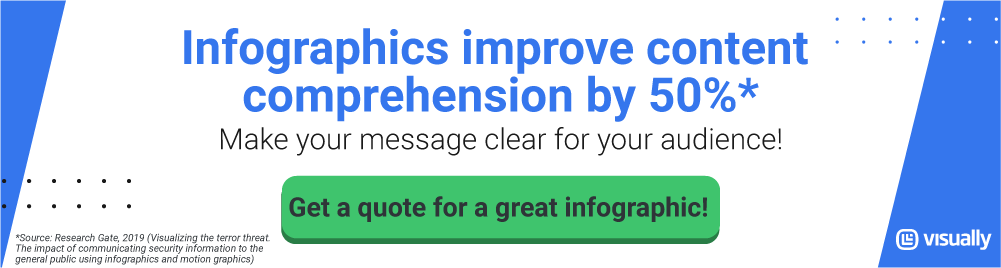 hbspt.cta.load(355484, ‘147604d5-f787-450a-9875-2098fafbcccf’, {});
hbspt.cta.load(355484, ‘147604d5-f787-450a-9875-2098fafbcccf’, {});
One of the most relevant types of content for a marketing strategy is the infographic, which mixes text and images to make the persona’s understanding easier. Do you want to know how to make an infographic?
In this post, we will guide you through the 9 steps of this process and also present successful examples. We will cover the following topics:
- Why is working with infographics so important?
- How to make an infographic in 9 steps?
- Examples of great infographics
Keep reading and learn more!
Why is working with infographics so important?

There are several kinds of content you can work with while trying to reach your brand’s audience.
No matter what market your business is in, it can be effective to invest time and resources in creating informative content. Those are able to get people’s attention and shares no matter the platform they are on.
Infographics are very handy pieces of informative content since they can morph into whatever you need to engage your audience with your brand. They are a way to show data in an innovative form, which attracts people’s attention and is highly shareable. This is the ticket to help your brand go viral and reach a broad new audience.
You can add an infographic to several kinds of content, like e-books, reports, presentations, and even videos. They also serve as standalone solutions, being able to attract potential customers by offering a quick and easy way to understand a complex subject or visualize data in an innovative way.
However, in order for your brand to enjoy the benefits of working with infographics, you need to learn how to make them.
After all, only a high-quality piece of content is able to truly captivate an audience and capture their preference. This means following the appropriate steps to build your infographic the correct way.
Here are the top reasons to work with infographics in your content strategy:
- versatile format, which allows you to work with infographics in any industry and market;
- very attractive to several audiences, which is critical to getting views and shares;
- great for SEO, since your infographic can serve as an entryway for new visitors through Google;
- easy to read and understand, which makes them the preferred means to learn information for several people;
- portable and embeddable, which allows you to add them to any blog post, webpage, e-book and others;
- high shareability, which helps your content reach new audiences and even go viral;
Download this post by entering your email below
How to make an infographic in 9 steps
1. Get to know your audience
No matter what segment you operate in, what your goal is, or even what type of content you will produce: the first step should always be to understand your audience’s profile.
After all, the customization of your approach greatly influences the modern consumer’s decision-making.
So, the characteristics of the audience you want to reach should serve as a guide for your entire production process.
The language style, the density of the content, the triggers used… all this should be defined with a focus on optimizing the experience of those considered your ideal customers.
Put in that way, it may sound like a difficult task. But really, it’s not. Today, advanced data collection resources make it easier to gain insights about your audience.
Looking, for example, at blog posts that generate great reader engagement, it’s easier to set the ideal tone of voice for your brand.
So, collect data about your audience’s behavior and learn about their more abstract characteristics, such as motivations, needs, and desires. A good idea is to gather all this information and create a buyer persona to guide your strategies.
2. Outline the goals of your infographic
Each piece of content your brand publishes needs to have clear goals. This is no different when creating an infographic. What is the reason it exists? That is the most important question you need to answer at this stage.
Most infographics aim to bring forward information on a certain subject. For example, your goals might be to talk about a certain subject with your target audience in an easy way or even bring light to the juxtaposition of two pieces of data.
In addition, you need to define the infographic’s goals as a piece of content. Do you wish to obtain a certain number of shares? Or maybe reach a higher percentage of visibility? No matter what your goals are, they need to be outlined before you begin your work.
3. Define the type of infographic

The biggest reason to learn how to make an infographic is that it is able to take many forms depending on your goals and persona. After all, there are several different ways to display the same piece of information.
There are some kinds of infographics that better display numbers and others that highlight text and visual information. Consider the data you wish to gather and how it might be displayed in a way that your persona can best engage it.
Among the types of infographics, you can pick from are statistical (focused on numbers), timeline (shows progress over time), geographic (focused on maps), comparison (shows the contrast between multiple pieces of information) and list (a series of smaller pieces of information).
4. Choose the topic
Now that you know your buyer persona your goals and the type of infographic you want, the whole process gets easier.
So let’s start talking about the infographic production itself. Of course, the first step is to define the topic to be addressed in the content, a decision that depends on a broad understanding of your target market.
By observing, for example, the issues your competitors address, you can get an insight into the behavior of your target audience. Similarly, you can conduct a keyword search to identify topics with the highest potential to attract consumers.
You must also keep in mind the purpose of your material. This will help not only to define the topic but also the type of infographic you will produce. If the focus is, for example, to compare the efficiency of two different products, a comparison infographic may be the solution.
If the goal is simply to present the evolution of a project over time, an infographic in timeline format is the most appropriate option.
After choosing the topic, it is time to focus on the information you consider most relevant to fill the material.
5. Collect the data
Ideally, you already have an active strategy to collect information and create your own database. You can do this in several ways. For example, many companies invest in the creation of landing pages to obtain data from people interested in the solutions offered.
Here, it’s vital to take all necessary care to comply with the guidelines set by local legislation. GDPR, for example, works in Europe to regulate the way data is collected and handled by companies in order to provide greater security for consumers.
An interesting way of collecting data, still little explored in the market, is the use of interactive content. Unlike static content, this format stimulates user interaction, generating information about their behavior and preferences.
Thus, if your company sells Digital Marketing solutions, for example, you can compile this information to show the effectiveness of your services.
Even if you don’t have an internal data collection strategy, there are several data repositories that your company can use as reliable sources. The U.S. Government’s Open Data, for example, offers over 210,000 data sets on different topics. Other interesting sources are:
- Statista;
- Kaggle;
- Pew Research;
- Google Trends Data Score;
- US Census Data for Social, Economic, and Health Research.
6. Define a data visualization strategy
As important as collecting data is knowing how to interpret them properly and how to make the audience have the same understanding. Therefore, investing in data literacy and data visualization practices is critical for any company working with data.
Basically, data literacy is about your staff’s ability to understand the information within a dataset. To ensure this, it’s necessary to establish a data culture in your company and, who knows, invest in training courses.
As far as data visualization is concerned, it’s a matter of using graphical resources to expose the message you want to convey to the audience. Tables, charts, and timelines are just some examples of elements that can do this, facilitating the persona’s understanding.
It’s important to keep the audience’s experience in mind. If you know that your persona has the habit of accessing such content via tablets and smartphones, it’s vital to invest in data visualization for mobile.
7. Develop the content
This is the time to decide precisely what information you consider essential to the content. Since you have already defined a data visualization strategy, you should already have a good idea about the data that will compose the material. Now is the time to organize it so that the audience easily understands it.
If you are using an editable template, this process is quite simple. Remember, however, to pay attention to the size of the written elements. They should not be long but at the same time, they must convey clear and direct messages.
In addition to good writing techniques, you will need to have an appropriate design to do this.
8. Design the infographic
The infographic is a content that prioritizes visual elements, so the design techniques included in the production process have enormous importance.
It’s necessary to count on a layout that is pleasant and, at the same time, capable of highlighting the most relevant information. Furthermore, the material needs to be responsive.
The use of colors is fundamental in this process. They help highlighting elements, separate information, and guide the user through the content.
For example, note how the color scheme helps to relate the written information to the image in the infographic below, created by Visually:

Of course, not every company has the proper structure and professionals to create more advanced designs. Therefore, it is always a good idea to consider outsourcing this type of activity.
9. Promote the material
Once you have created the material, it’s time to promote it. Use your digital channels to draw the public’s attention, indicating the reasons to consume it.
In your social media, for example, you can spread small parts of the material to instigate the persona’s curiosity. Instagram is an excellent platform for this purpose: separate important parts of the material, spread them in your feed or your stories, and invite the user to know the complete version.
The most appropriate strategy depends on the reality of your business. If you have an effective email marketing strategy, triggering messages containing a link to the material can be a good approach. The important thing is always to produce appealing and informative calls-to-action.
Take advantage of your other content to direct the persona to the infographic. For example, you can produce blog posts related to the topic you defined, creating a link between the two materials.
Examples of great infographics
Now that you are familiar with the process of creating the infographic, how about knowing some examples of quality? Below, we have separated 4 infographics created by Visually that helped different brands to establish good communication with the audience.
How Twitter Users Watch TV, by Ipsos
Ipsos is a global marketing research agency that counts on an enormous volume of data related to the behavior of the internet user. However, the more data, the more difficult it is to visualize it.
In this infographic, it’s possible to observe how the use of images, colors, bar graphs, and pie charts facilitate the understanding of the content.
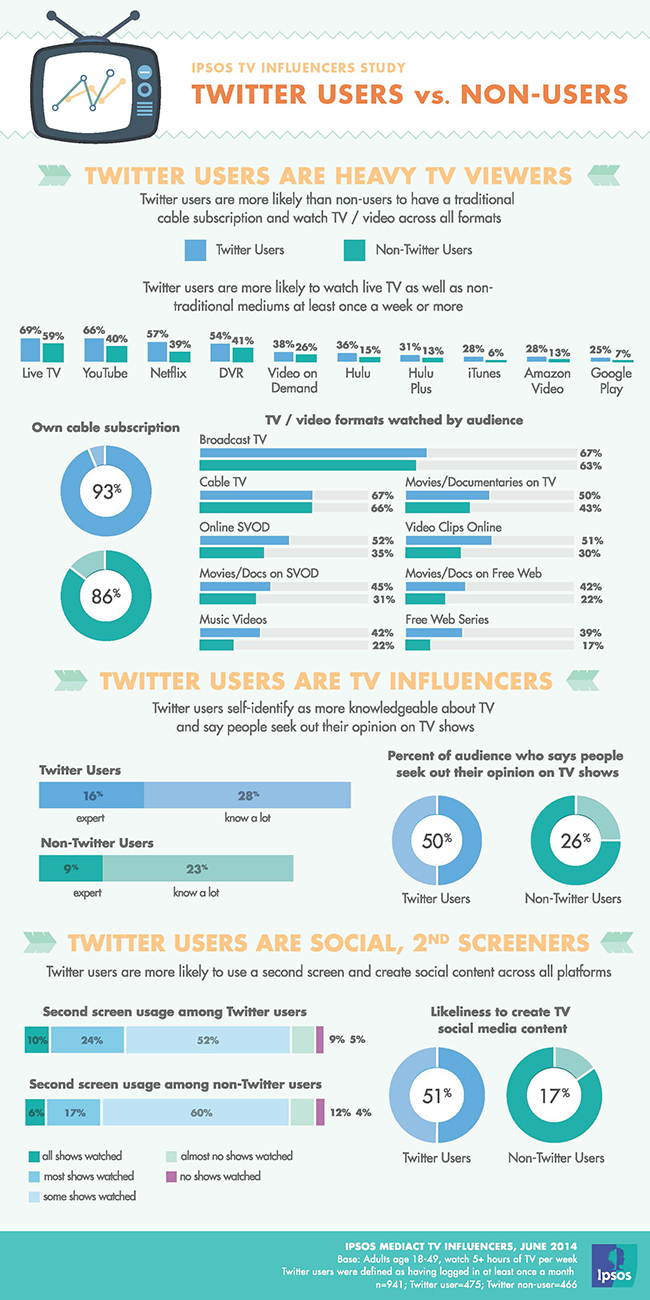
Changing Customer Conversations, by CEB
CEB is dedicated to unlocking the potential of organizations and leaders by advancing the science and practice of management. To show off advanced sales tactics, they went to Visually to make this infographic.
At first glance, you will notice that the use of colors and visual elements, such as icons, help to organize the different information arranged in the material. Take a look!

The Resilience Dividend, by Rockefeller Foundation
The Rockefeller Foundation conducted a study on the main risks faced by society at large. They discovered that strategic investment in a city’s infrastructure, urban planning, and design can not only help communities recover after a disaster but can also fuel economic growth.
To pass on so much information to the audience, nothing better than an infographic detailing the risks in question and showing how preventive tactics can represent a higher quality of life for the community.

The Age of the Customer, by Dun & Bradstreet
The Dun & Bradstreet Corporation is a company that provides commercial data, analytics, and insights for businesses.
Following current trends, they have a strong focus on the transition to mobile and have, therefore, decided to create an infographic to educate the audience about the management of the consumer experience and the importance of making their brands mobile-friendly.
This is a very interesting material because of its visual identity, which reflects well the subject discussed.

Now that you know how to make an infographic and are familiar with some successful examples, you can start planning your production. A lot of companies use the many free templates available on the internet. Although useful, these resources can limit your creative process. Thus, the ideal is to work with experienced professionals to ensure the quality of the content.
All the examples you saw throughout this text were created in partnership with Visually, a tool that connects companies with proper resources and qualified professionals for content production. Get a quote and optimize your strategy!
<!–[if lte IE 8]><![endif]–>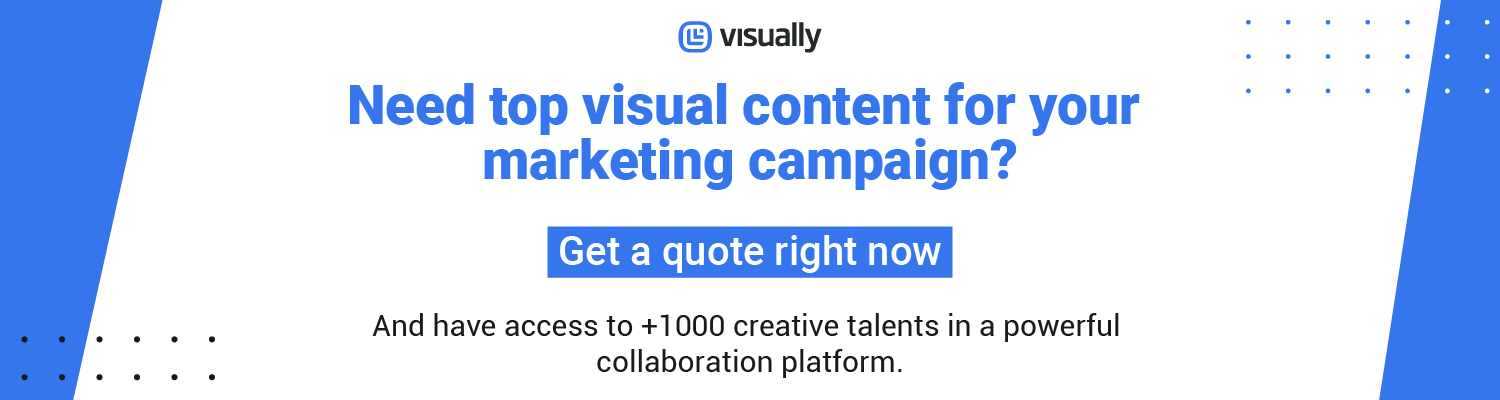 hbspt.cta.load(355484, ‘c060ded0-f017-4df0-92e8-7ace6dd314c0’, {});
hbspt.cta.load(355484, ‘c060ded0-f017-4df0-92e8-7ace6dd314c0’, {});