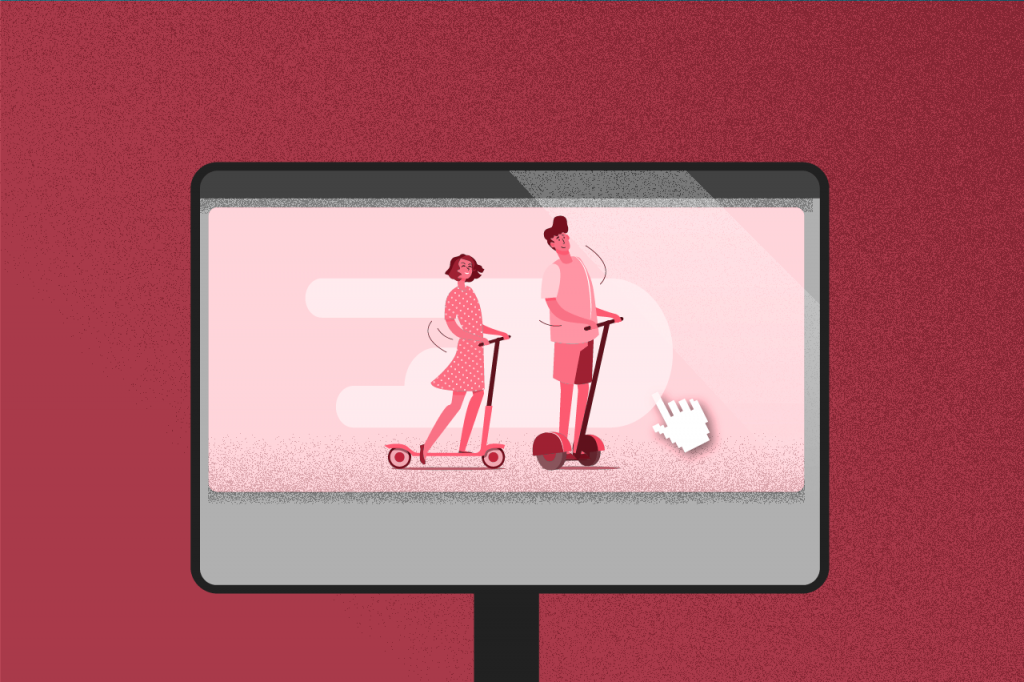Do you know how to make motion graphics?
Over the past few years, animators and video marketing professionals have carved out a new niche for themselves by promoting brands and causes, explaining products, services, or complex subject matters.
The wave of animated videos they’ve collectively produced and uploaded to YouTube, Vimeo, and the landing pages of startups everywhere fall under the heading “Motion Graphics.”
Considering that video is one of the most effective ways to convey information quickly, motion graphics are now high on the list of priorities for organizations wishing to woo customers or charm investors and donors.
Creating a motion graphic may cost as little as $5,000 when working with one or two independent artists or up to $50,000 when working with a full-service production house.
Currently, Adobe’s After Effects is the most common tool for creating motion graphics, but as web technology advances, we might start to see more in-browser animation using HTML5.
If you’re considering commissioning motion graphics or learning how to make motion graphics by yourself, but aren’t sure where to start, here’s an overview of the production process.
Keep on reading and get to know more about:
- The Main Aspects of Motion Graphics Production
- How to Write a Good Motion Graphics Script?
- What Software is Used for Motion Graphics?
- How Much Does Motion Graphics Cost?
- How to Save Money With Motion Graphics
The Main Aspects of Motion Graphics Production
According to a Salesforce Research survey, 80 percent of customers say that the brand experience is just as important as its products or services.
That means you can’t just release any video and expect great engagement — a low-quality video could eliminate any chances of achieving new customers or making a sale.
A high-end motion graphic combines many elements in addition to animation, such as music, voice-over, and sound effects. Therefore, it must be planned since the initial concept for each step we describe below.
Visual Style
To establish the visual style when working with animators, find examples of videos that you like and send them as a reference or allow the creators to come up with an aesthetic from scratch based on their interpretation of your brand and its objectives.
If you will select a visual style to use in the animation by yourself, consider:
- Will the artwork be cartoonish or realistic?
- Flat or three-dimensional?
- What color palette will you use?
- Will there be visual representations of the lead characters (known as “heroes”) in the story? Or does it consist of text and artwork only?
- What will those characters look like?
- Will your target audience identify with the style?
- What visual metaphors will you use to communicate the key concepts in your message?
Script Writing
Start with a rough outline of the narrative of your story, which will later be translated into visual objects and movements, voice-over, sound effects, and music.
First, lay out the main points you want to make, then start writing, word-for-word, what you want the narrator and the characters to say (whether it’s voiced over or only text on the screen).
Keep in mind that time is very limited in videos — the shorter, the better. Reading the script at a moderate pace will provide a rough estimate of how long the video will be. If you can get your message across in:
- 30 seconds, that’s fantastic;
- 60 seconds, it is acceptable; and
- 90 seconds, this is typically the maximum recommended time.
For example, Nancy Duarte uses a simple structure to create the drama that keeps viewers interested: repeatedly showing the state of the world now (“what is”) in contrast with your vision of a better way to do whatever it is that you do (“what could be”). Check out her template below:

Then finish by painting a clear picture of the destination — think of it as a postcard from the future that you are inviting people to participate in.
It helps to understand that emotional appeal and convenience are significant factors in moving a viewer to action. Behavior often follows the path of least resistance, so you’ll want to make a call to action that is as frictionless as possible to follow up on.
All of the calculated, sensible reasons to take action won’t be effective without corresponding emotional impetus and clear directives.

Storyboard
This is where you first start to create visuals and sounds that correspond to the script. Layout all critical moments in the script, known as “style frames”.
You may want to start with sticky notes that you can rearrange freely. At each critical step in the narrative, quickly sketch what is happening in the scene and what actions any characters are taking.
Write a short description of the scene and any narration, sounds, or on-screen text that occurs at this moment.
Sound (voice-over, music & sound effects)
Some motion graphics may consist primarily of animated text, while a mood-setting song plays in the background. Others can have full-blown animated characters speaking with different voices, sound effects corresponding to their actions, and custom music.
You may have to purchase a license to use copyrighted songs, or you may choose to have original music created for you.
Voice-over involves a casting process similar to selecting actors for a TV show. If you’re working with a full-service producer, they’ll take a portion of your script and send it out to voice actors, who will then audition by recording their reading of your script.
A single voice actor might return up to a half-dozen readings in different styles by changing the intonation, mood, and cadence in their voice.
If you’re working independently, you will have to track down freelance voice talent online or through recommendations.
Animation
Now pieces start to come together. The animators will typically attempt to animate one or two style frames in the script using the established visual style.
That is something of a rough draft and an opportunity for feedback before the bulk of the animation work happens to minimize lengthy revisions later.
Next, full animation will begin. The commissioner will see a full draft of the animation, including voice-over, and have a chance to make any minor changes.
After the animation is finalized, the final timing, voice-over, music, and sound effects will be added and carefully placed to complete the project.
How to Write a Good Motion Graphics Script?
Before learning how to make motion graphics, you must define what is the video about and know how to define the scope of a project. Identify the single idea you want viewers to come away with and lay out the supporting points.
What’s the structure of the story? You may pose a problem and then demonstrate how your product or service is the best solution to that problem.
A motion graphic starts with a script — you need one to detail interactive elements and the content. To write a good motion graphics script, ask yourself — who are you trying to reach?
How do you want to make them feel? What do you want them to learn, do, or remember?
Check this example of an animated video made by our creative talent. It’s simple, has a straightforward message, and has the visuals and motions to keep the viewer engaged.
Try to limit the word count to avoid cramming your script. Remember that the more clarity and simplicity, the better.
Motion graphics give you multiple ways to tell a story, help with data visualizations, explain videos, clarify ideas, describe a concept, showcase a product or service, and provide effective client communication through movement, sound, and other resources.
As you craft your script, think about how it will be the best way to communicate your message by using the following motion graphics models:
- Kinetic (or on-screen) text — although text-only storytelling engages people, making them pay more attention when they are reading, this model doesn’t claim the first attention. So, it is indicated in situations in which sound isn’t an option.
- Voice-over (or “VO”) — this element is an opportunity to find your brand’s voice.
- Visuals-only — while not as commonly used, you can still create a compelling project with no text.
We’ve put together the most used motion graphic software to help professionals with creative thinking skills to raise the quality of their projects. There are certainly many more tools in the motion graphic industry, but this is a list of what you should know to reach better results.
What Software is Used for Motion Graphics?
Photoshop
You’ve probably heard “This looks photoshopped” implying that an image has been touched up or altered in some way. Adobe Photoshop is incredibly easy to start using, versatile and creative software with features such as:
- Matte paintings;
- Editable textures;
- Design boards;
- Stitch images;
- GIF creator;
- Layout animations; and
- Rotoscope.
Adobe Illustrator
Adobe Illustrator is similar to Photoshop, but Photoshop deals with bitmap editing. Illustrator is a vector image editing software (a file that can be scaled up without pixelating), which makes Illustrator the best tool for designing logos.
Illustrator integrates with Adobe After Effects and its resources include:
- Pixel-Perfect Designs;
- Snap Pixel;
- CSS extractor tool;
- Color synchronization;
- Dynamic symbols;
- Path segment reshaping options;
- Perspective drawing enhancements;
- Smart guides;
- live shapes capability, and much more.
Adobe After Effects
The most important software for motion graphic professionals is Adobe After Effects. It helps to create versatile and modern projects with 2.5D animation.
This software is often used after designing storyboards and elements in Illustrator and Photoshop. Once you’re finished animating your project in After Effects, you can export the video to editing software.
It includes the features below:
- Title animation;
- 3D compositing;
- Motion tracking;
- Object removal;
- Simulation effects;
- Slideshow design;
- UX/UI design mockups;
- Web design mockups;
- Kinetic typography; and
- VFX.
Premiere Pro
Premiere Pro is used in most Motion Design studios and is as popular as its closest competitor. It is included in the Creative Cloud and looks like other software we mentioned up to this point.
After you’re done using After Effects, you can use programs such as Sony Vegas, Final Cut Pro, and Avid Media Composer to finish your project.
Adobe has made huge efforts to integrate After Effects and Premiere to make it better for motion designers. Some software’s features include:
- Simultaneous projects;
- Motion graphics templates;
- Shared projects;
- VR editing;
- VR rotate sphere;
- VR audio editing;
- Effects;
- Video titling and graphics;
- Transitions;
- Regional closed caption standards;
- Labels;
- Lumetri support;
- Type tool; and
- Multiple video types.
All projects are formed by steps that must be followed according to the execution of the previous phase. If you work as a team, you can streamline the work, delegating responsibilities for individual deliveries as long as the results do not depend on other elements.
For example, the ideation of the project needs to be done first, but the voice-over and adding the selected songs can happen separately.
You can plan the distribution phase ahead of time. There are many distribution tactics, such as SEO (Search Engine Optimization) elements, to get more eyes on your motion graphic project.
The last tip is — ask for help if you need it. If you get lost at any point, your team is having trouble getting results over the project, or even if all we have shown made you insecure about how to make motion graphics, you might consider bringing in some outside reinforcements.
How Much Does Motion Graphics Cost?
Do you know how motion graphics are priced? Several factors influence how much companies will pay for this content. Learning about them is essential to make the right choices and pay less.
- Market Credibility: Professionals and studios that have been in the market for a long time have credibility and can charge more. It may be a good option to look for services from small companies, that have a good portfolio of projects already done. Thus, it is possible to have an affordable motion graphics cost.
- Daily/Hourly Rate: There are two types of charging for motion graphics services: daily or hourly rates. Check the prices that companies and professionals charge and choose the type that generates the best cost-benefit.
- Level of Difficulty: The harder the project is to produce, the more expensive it will be. This type of pricing is something common in any market, not different in motion graphics. The best solution may be the search for simpler but high-quality productions, aiming at lower costs.
- Running Time: The motion graphics price also changes according to the duration of the final content. So if you have a limited budget, choose something shorter. You can get great results, even with smaller productions.
Tips on limiting motion graphics cost
Marketers and managers often have to deal with small budgets for their campaigns, which can lead to difficulties in more complete productions.
There is a common sense that motion graphics costs are high, but this is not an absolute truth. With good practices, it is possible to limit expenses and work with all kinds of budgets.
It is necessary to adapt the production, outsource, and work with skilled professionals to achieve great results without high costs.
Check below a few tips to have a low motion graphic cost but a great result.
1. Take your time
Time can work for you. If you’re creating material things, typically they will look better the longer you have to look at or think about them. Sometimes projects can take months to be finished, so taking a break and then coming back helps exponentially.
Sometimes that can be the differentiator for an excellent result. Insisting on a project that, creatively, does not bring results can generate stress and a higher cost.
2. Mix media
Some elements are better created in real life than with a computer. Why not just drop a ball and photograph/film it, instead of creating a 3-D animation of a ball dropping? Photographed physical elements have a trueness that computerized imagery doesn’t, so this can be part of the look.
In visual marketing strategies, seeking tools of all kinds to bring ideas to life is the best way to control motion graphics price.
3. Keep it simple
Simple things usually look better and are faster to create. Leverage your brain by thinking about how to make the simplest iteration instead of doodling on the computer. Doodling adds complexity.
Think of someone doodling on a napkin: how often do they just draw one line? They usually draw 10 lines over and over. One line is usually a better form of communication.
Productivity and process agility also represent better budget management. When you keep it simple, it is easier to succeed in your video marketing strategy.
4. Repurpose
Build a library of good ideas, designs, and illustration techniques. There will always be amazing treatments, projects, and concepts discarded by other clients that can now be redirected to other projects. Be sure to save all your versions and experiments.
Undoubtedly, this archived content generates two main advantages — higher productivity, since it is possible to reuse ideas that weren’t applied and cost savings.
5. Get inspired
Sometimes it is good to get inspired by past projects, especially those of success. When you do that, you don’t have to experiment so much. The physical process of going through the movements is usually enough to kick-start your brain.
Inevitably, the project turns out to be something different. Inspiration is just a place to start!
6. Outsource
Your staff will not always be able to deliver a specific result with the quality that you expect. Skills are essential, and if they are not present in your team, it is necessary to seek them from an outside professional. That’s why outsourcing is so important.
In some cases, outsourcing is also a way to reduce project costs. It’s more advantageous to get someone who is a specialist for a single work than to hire them permanently.
7. Hire Talent
Working with talented people is essential to achieving excellent results in projects. While saving is important, earning is also necessary. The only way to accomplish successful outcomes is to build a team with skilled professionals.
If your employees are skilled, you can develop more significant projects. This condition enables optimum cost management.
How to Save Money With Motion Graphics
A project needs to have quality above all else. Therefore, it is not always possible to reduce motion graphics costs because it can lead to unsatisfactory results.
The search is to find a balance — a great final product at an affordable cost compared to the company’s budget.
That’s why it’s important to know when and where it’s worth saving money:
- It’s possible to save when your resources deliver the same result as the more expensive ones.
- It’s possible to save by outsourcing.
- It’s not recommended to save by using low-quality software.
- It’s not recommended to save by using outdated and low-quality equipment.
- It’s not recommended to save by outsourcing motion graphics to studios without a good portfolio.
The motion graphics cost can be affordable if your company knows how to manage a project. Regardless if it is an interactive video marketing, music video, or a brand campaign, good results are only achieved by skilled professionals, which does not need to be expensive.