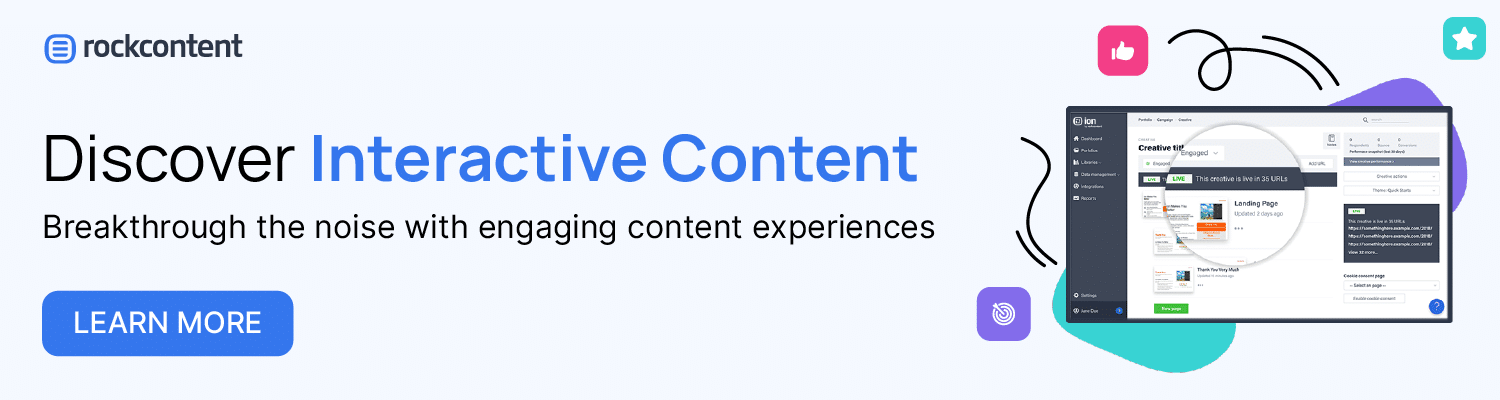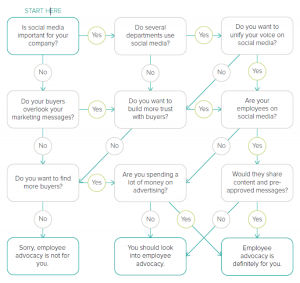In today’s increasingly digital age, on-premises software is no longer ideal for supporting businesses’ daily operations.
Rather, businesses of all sizes are making the move to cloud services across the board.
Not only do cloud services offer businesses a level of flexibility and collaboration that is unfeasible with on-premises software, but they also help reduce overall operating expenses.
When it comes to choosing the perfect cloud-based software solution, businesses have a variety of options at their disposal.
There are three main types of cloud computing solutions to consider: IaaS vs PaaS vs SaaS.
Infrastructure as a Service, Platform as a Service and Software as a Service, respectively, each serves unique purposes to facilitate businesses’ growth within the cloud.
The following information provides an in-depth look at the differences between each of these services, as well as how to determine which option is best for your business.
Ready to learn more?
- IaaS vs. PaaS vs. SaaS: How Are They Different?
- What Is IaaS?
- What Is PaaS?
- What Is SaaS?
- Bonus: Have You Heard of XaaS?
- Choosing the Service That’s Right for You
Download this post by entering your email below
IaaS vs. PaaS vs. SaaS: How Are They Different?
Within the world of cloud computing, IaaS, PaaS and SaaS each achieve different goals for their users.
The distinction between these tools largely depends on what providers and users are each responsible for.
➤ First, IaaS is an alternative to on-premises infrastructure that encompasses storage, networking, servers, and virtualization services.
IaaS facilitates businesses’ day-to-day operations with cloud-hosted services that are easily accessible over the internet.
➤ Next, PaaS is a tool that helps developers build hardware, software, and applications.
Like IaaS, PaaS tools are accessible via the internet.
➤ Lastly, SaaS is an increasingly popular tool that offers users a variety of applications without having to install software on their devices.
SaaS tools are accessible to everyone with an internet connection and login information.
What Is IaaS?
IaaS, or Infrastructure as a Service, is a logical first step for businesses transitioning to the cloud from on-premises infrastructure.
IaaS bypasses the limitations of on-site tools while reducing the financial investment necessary to maintain a business’s daily operations.
Moreover, IaaS tools easily scale with businesses as they grow and adapt to evolving markets.
IaaS is:
- Well-suited for remote collaboration.
- Flexible.
- Cost-effective.
With pay-as-you-go options, businesses can reduce the number of excess services purchased with IaaS.
Businesses can also use IaaS to regain control over their infrastructure, simultaneously forgoing outdated on-site tools and preparing for the unexpected.
Finally, IaaS solutions are ideal for remote, hybrid, or in-person working configurations.
Advantages of IaaS
There are numerous advantages of adopting IaaS tools over on-premises infrastructure.
IaaS is a streamlined alternative to bulky, costly on-site infrastructure.
Without physical hardware, IaaS solutions can easily scale with businesses as they grow or downsize if necessary.
Because IaaS services tend to be pay-as-you-go, there is less risk of purchasing unnecessary add-ons that your team won’t use.
IaaS tools are reasonably priced and won’t drain budgets.
With IaaS, there is no longer a need to employ external contractors to manage operations — business leaders can even manage their own infrastructure if they like.
IaaS offers businesses enhanced control over their day-to-day operations. That being said, when businesses purchase IaaS services, a level of external support is available if necessary.
Lastly, IaaS services are well-suited to remote, hybrid or in-person working configurations, with the possibility for multiple users to access the infrastructure at once.
Disadvantages of IaaS
While IaaS offers a wide range of advantages to businesses big and small, there are a few drawbacks to consider when choosing a cloud computing solution.
First, although IaaS can facilitate daily operations, businesses are still responsible for managing a number of factors on their own.
Some of these factors include security, data protection and recovery and runtime, to name a few.
With this in mind, businesses should not invest in IaaS believing it is a catch-all solution for their business’s infrastructure and operations.
On the contrary: business leaders must realize that they are still in charge of things like applications, middleware, and more.
Another potential disadvantage of IaaS is that while costs are generally manageable, they can unpredictably rise if users don’t implement best practices.
For instance, if users forget to shut down instances overnight, IaaS costs will rise.
With this in mind, frequent users may notice that IaaS doesn’t offer the overall lowest cost of ownership among all cloud computing options.
Examples of IaaS
In this day and age, users have access to a vast selection of IaaS solutions that meet their individual needs.
Some of the most popular examples of IaaS include Microsoft Azure, Amazon Web Services, Google Cloud, IBM Cloud, and InMotionHosting Flex Metal Cloud.
Check out the following summaries of each of these IaaS services.
Microsoft Azure
- Compliance.
- Analytics.
- Cost flexibility.
- Unified delivery.
Amazon Web Services (AWS)
- User-friendly.
- Flexibility.
- Affordable.
- Possible limited resources across regions.
Google Cloud
- Global cloud.
- Enhanced security.
- Fewer users than AWS and MS Azure competitors.
InMotionHosting Flex Metal Cloud
- Hosted Private Cloud offering (hardware).
- Affordable prices.
- Ceph Object Storage.
- Access to Bare Metal as a Service.
IBM Cloud
- Access to Bare Metal as a Service (hardware).
- Cloud Object Storage.
- Inferior market shares and company performance compared to competitors.
Each of these tools provides users with a broad range of benefits that enhance operations for all kinds of businesses.
Before you move on, here’s a highly informative IBM video you can check:

What Is PaaS?
Unlike IaaS, which is designed for businesses, PaaS — or Platform as a Service — is a tool for application and software developers.
PaaS can be compared to a stripped-down version of IaaS, given that it provides users with servers and data storage centers, but it is not designed for the classic end-user.
PaaS is meant for developers who are building applications and software.
PaaS provides developers with a starting point from which they can begin creating, eliminating the necessity of a brand new start with each project.
Advantages of PaaS
PaaS offers several key advantages for software and application developers, regardless of whether they are beginners or experienced professionals.
One of the biggest advantages of PaaS is its ability to save developers significant time throughout a project.
Whereas developers previously created applications and software from the ground up, PaaS eliminates preliminary steps that can delay the overall application building process.
PaaS reduces the amount of time spent on each project and therefore, it also lowers overall expenses for developers.
Teams can build more applications and software in less time, ultimately boosting revenue.
PaaS is also a popular tool for developers because of its ease of use and scalability. As applications and software gain more users, PaaS facilitates its growth and functionality.
Last, but not least, using PaaS does not require much previous knowledge — new developers can quickly implement it into operations without a learning curve.
PaaS is also conducive to multi-user collaboration; a crucial feature in our increasingly remote world.
Disadvantages of PaaS
While PaaS provides developers with numerous benefits, it may not be the ideal choice for some.
A significant disadvantage of PaaS is that developers do not have much control over the platform itself.
The only aspect that users control within PaaS is the code of their application. This means that an unexpected outage can take out a developer’s server and software.
For this reason, PaaS is best suited to small and medium-sized firms.
Large firms should opt for a platform that grants users access to infrastructure, along with the code of the app that they are building.
Lastly, some developers may find PaaS terms of service to be restrictive, given that users cannot customize the platform to better suit their needs.
Once again, the only aspect that developers have control over within PaaS is the code of their application.
Examples of PaaS
Developers have a large selection of PaaS tools at their disposal today.
Some of the most prominent PaaS solutions are Windows Azure, Heroku, AWS Lambda, Google App Engine, and Salesforce Lightning.
Windows Azure
- Can support web application development from start to finish.
- Supports numerous languages, tools, and frameworks.
- Azure also offers IaaS and SaaS.
Heroku
- Self-contained.
- Creates high-quality applications.
- User-friendly experience.
AWS Lambda
- Capable of running multiple codes.
- Serverless architecture.
- Adept at handling micro-service architecture.
Google App Engine
- Highly scalable.
- Serverless architecture.
- Potential shortage of developmental tools and specific languages.
Salesforce Lightning
- Enhanced user interface.
- Reusable building blocks.
- Brand-new delivery system.
When choosing a PaaS tool, developers should consider the size of their firm, project volume, and whether they need access to a variety of languages and frameworks.
Here’s another highly informative IBM video (with some spoilers of our next section):
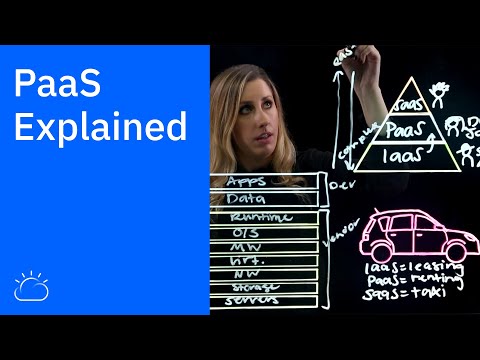
What Is SaaS?
SaaS — a.k.a. Software as a Service — is one of the most popular cloud computing tools today.
It takes the form of applications and software that are available to users with an internet connection.
Some SaaS products are available as web applications; others can be downloaded and installed on users’ devices.
Regardless of whether or not SaaS products are purely web-based or downloads, they do not require installation from a specialist, nor do they require users to have purchased licenses.
Advantages of SaaS
SaaS products offer a multitude of benefits to users across the board, regardless of their level of experience with SaaS applications:
- SaaS platforms are extremely easy to set up and use, making them an ideal choice for those new to cloud computing.
- SaaS eliminates the need for on-site hosting; web-based applications are accessible from any location.
- With just an internet connection and login information, SaaS users can plug into a variety of useful applications that facilitate their everyday tasks and operations.
- When using SaaS applications, users don’t need to worry about managing their software; the SaaS provider is responsible for handling updates and improvements within the application.
- SaaS users have access to an abundance of applications spanning a wide range of functionalities. Plus, since these applications are web-based, they won’t take up room on users’ servers.
Each of these benefits, combined with significantly less upkeep for users’ IT support teams, makes SaaS tools an ideal option for a variety of consumers.
Disadvantages of SaaS
Despite all of the aforementioned advantages associated with SaaS applications, there are a few disadvantages that users should be aware of before utilizing SaaS:
- SaaS users are given very little control. Similar to PaaS, SaaS does not grant users access to infrastructure. This means that they are vulnerable to outages and the negative consequences that come with them.
- SaaS users cannot “patch” an integration: only SaaS providers can do that. In this way, users depend heavily on their SaaS providers to offer up-to-date, functional software experiences.
- SaaS companies are also responsible for providing high-quality security measures. If a data breach does occur, SaaS users’ sensitive data is at risk.
- Users may encounter incompatibilities between their existing tools, software, and the new SaaS platform.
These disadvantages highlight the lack of control that users have when utilizing SaaS tools.
They also emphasize the need for SaaS providers to continually update and improve their applications in order to create a positive user experience.
Examples of SaaS
As the world becomes increasingly connected via the internet, SaaS applications are becoming more popular.
Internet users around the world rely on SaaS tools to meet their daily professional, leisurely, and communication needs.
Discover some of the most popular SaaS applications below.
Salesforce
- Customer relationship management (CRM) tool.
- Low entry price of $25.
- Available to everyone.
Dropbox
- Well-suited to individuals or organizations.
- Collaborative tools available for businesses.
- Customize file permissions.
- Quickly send files and sync folders.
Zendesk
- Customizable customer support.
- Facilitates customer communication with a variety of tools.
- Easily scale and downsize as needed.
HubSpot
- Easily integrate numerous applications.
- Supports CRM, sales, marketing, and content management applications.
- Starting price of $40.
Slack
- Free.
- Ideal for remote work.
- Suitable for small teams that thrive with constant communication.
Each of these SaaS tools offers unique support to individuals and businesses alike.
To find the right SaaS platform, consider pricing, the functions that are most important to you, and whether you need to integrate with other applications.
Although there is no highly informative IBM video about SaaS, here’s a great example of how to market a SaaS product in a creative (and not boring) way:

BTW: we have one last SaaS example. But it’s also the most important on the list, in our humble opinion.
Ion, our interactive content platform, is the smarter choice for businesses that want to easily create interactive content experiences that collect data in a natural way (without bombarding users with forms).
Make sure to check it out, ok?
Bonus: Have You Heard of XaaS?
Given the popularity of cloud-based services such as IaaS, PaaS and SaaS, it’s no surprise that more services are transitioning to the cloud.
The acronym XaaS, “Anything as a Service,” represents the endless service possibilities that exist for internet users.
Some of the most common services within the XaaS category — aside from IaaS, PaaS, and SaaS — are:
- Storage as a Service (StaaS).
- Communications as a Service (CaaS).
- Disaster Recovery as a Service (DRaaS).
- Network as a Service (NaaS).
XaaS is a particularly appealing option for startup businesses that need to limit capital expenditures.
With this capacity, XaaS is a scalable solution that can adjust as businesses grow and develop.
Choosing the Service That’s Right for You
When comparing IaaS vs PaaS vs SaaS, it’s crucial to consider what your business needs, your goals for the future and how you hope to enhance your operations with a cloud-based service.
➤ IaaS, for example, is a viable option for businesses transitioning from on-premises tools to cloud-based technology.
It offers businesses pay-as-you-go options that can considerably limit unnecessary expenses.
➤ Next, PaaS is well-suited for developers who want to save time and money while building high-quality applications and software.
It’s important to remember that PaaS offers users a limited amount of control, which could have long-lasting negative effects.
➤ Lastly, SaaS tools help users transition away from on-premises tools while facilitating day-to-day operations such as communication, customer support, and file sharing.
Similar to PaaS, SaaS users have limited control over applications’ infrastructure.
With this information in mind, businesses big and small can more easily choose the right cloud-based solution to achieve their long-term goals.
And if you are looking for ways to increase conversions in your SaaS company, read our post on how interactive content might be a solution!