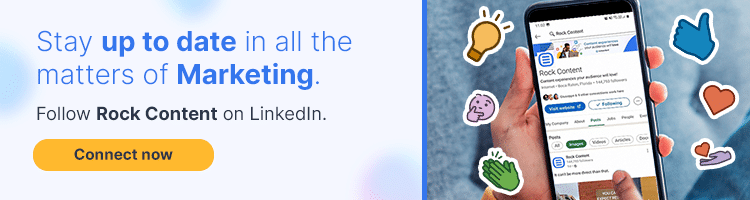LinkedIn has become, by far, the largest professional networking platform out there today.
It’s where the decision-makers are and where the majority of users are focused on career and business instead of entertainment.
In other words, LinkedIn is where you need to be.
Why? Because it can generate more leads than any other social media platform and also provide a boost your sales.
It’s true that LinkedIn enforces privacy restrictions, preventing you from messaging just anyone on the platform, especially those outside your network.
The challenges of connecting to others without an introduction or sending them a cold friend request (today’s version of cold calling) are real.
Yet, LinkedIn provides a tremendous opportunity for social selling and still needs to be included in your social media marketing strategy.
So, how can you access those qualified leads if LinkedIn is a closed network?
The answer is to find the right LinkedIn tools for your needs, including the following five.
- 1. LinkedIn Sales Navigator
- 2. LinkedIn Small Business
- 3. LeadFuze
- 4. Dux-Soup
- 5. Expandi
1. LinkedIn Sales Navigator
LinkedIn understands that, within its platform, it holds a massive group of potential buyers and sellers for various businesses.
Providing access, then, can help create a mutually beneficial experience for both you and for the millions of users on the site.
So, as a result, they created the LinkedIn Sales Navigator tool.
Specifically formulated for sales professionals, Sales Navigator is one of LinkedIn’s premier packages and one of the best tools to connect sellers with potential buyers.
The strength of this tool lies in the over 700 million members on the LinkedIn network, and its offered features, including:
- Custom lead recommendations.
- Real-time updates on prospects.
- Advanced search feature, to help find prospects most closely aligned with your product or service.
- Search filter capabilities, including specific companies, industries, and locations.
- Unlocking of full profiles of leads outside your network.
- Saving and storing of contacts.
- Interfacing with CRM software.
- Tracking and engaging with leads through messages, updates, and In Mails.
- Identifying viewers of your profile over a 90-day period.
This tool specifically helps your sales professionals not only identify customers and potential prospects but also foster the development of relationships through their social marketing efforts.
Overall, going with the Linked Sales Navigator allows you to create more sales opportunities, build relationships, be more productive, and even meet quotas if you have them.
Let’s face it, LinkedIn knows their platform better than anyone, so choosing a tool they create can benefit you and your business.
2. LinkedIn Small Business
As a small business, you need efficient methods for identifying leads and approaching them with the right content.
Your budget for marketing efforts is most likely smaller also, and you need to use it in the best way possible.
Enter the LinkedIn Small Business tool.
This automated LinkedIn tool can be a valuable asset to your digital marketing strategy by providing an easy way to track sales and build trust among your customers and prospects.
A three-step approach for building leads and boosting social selling with this tool includes:
- Establishing and building your brand presence.
- Connecting with your target audience, or target prospects.
- Engaging those prospects or targeted audiences with content marketing.
Quality content is essential, and the sharing of that content is key to increasing your customer base and boosting your bottom line. Move your prospects into the decision stage of their buyer’s journey with your well-thought-out content.
With LinkedIn Small Business, you can identify and reach more customers by showcasing what you have to offer.
Simple to set up and use, this tool also offers helpful options, including sponsored content strategies and text ads.
As a small business, you can now tap into the potential of the massive LinkedIn database of professionals and decision-makers with greater ease and success.
3. LeadFuze
It’s no secret that the potential for drowning in the available data on LinkedIn is a real thing.
Because of that expansive set of data, you’ll benefit from a simple search technique to identify your prospects like that found with LeadFuze.
Essentially, this tool allows you to quickly build a list of leads and target them with content accordingly.
LeadFuze is one of the best all-in-one tools to use on LinkedIn for lead generation. It not only builds a list of leads but allows you to connect quickly.
It’s straightforward search:
- Identifies the right leads.
- Compiles contact information (e.g., email, phone number).
- Automatically sends personalized messages and follow-ups to leads (with very little involvement on your part).
This tool also collects real-time data of your prospects and customers, such as their social media activity and checked emails, allowing you to connect with them quickly.
The overall benefits of using a LinkedIn automation tool like LeadFuze include:
- Saves you time.
- Provides for more personalization.
- Makes it easier for A/B testing, because you can experiment with differing outreach methods and templates for follow-ups, identifying which ones receive more replies.
- Generates informative reports to gain a better understanding of what is going on with your leads.
There are a few reported negatives about this tool, like the onboarding process being lacking, but overall, the LeadFuze tool is an ideal way to identify and contact prospects along their buyer’s journey.
4. Dux-Soup
Dux-Soup excels at lead generation and is known as a database-building mega-tool.
It is an automation tool that searches the entire platform for profiles potentially interested in what you have to offer, visiting thousands upon thousands of them.
As a result, your reach is automatically expanded, all with just one simple click.
Dux-Soup, in return, provides you with complete information on all profiles visited, including phone numbers, email addresses, company locations, and affiliations.
This tool also lets those profiles know you were a visitor, alerting them of your visit or their inclusion in your search results.
his alone often captures their curiosity and encourages them to click over to your LinkedIn profile and connect.
But there’s more. Dux-Soup, with its advanced algorithm, also does the following:
- Endorses the prospect’s skills.
- Follows prospect’s LinkedIn activity.
- Sends out personalized greetings for you.
- Interfaces with CRM software (if you have the higher tier of service).
As you explore various LinkedIn profiles of potential customers, you can also add helpful tags and notes that will allow you to reach out to them personally, creating a better way to manage relationships.
There is also the capability to set up an automated drip email campaign, and when a prospect responds, the drip campaign stops automatically.
One note of caution when using automated tools on LinkedIn.
LinkedIn prohibits the use of automated methods and bots to add or download contacts, send messages, or access various services.
You can, however, still use automation tools with caution by:
- Not sending bulk messages.
- Limiting page views and connection requests per day.
- Avoid spamming.
5. Expandi
As mentioned above, LinkedIn frowns upon automated tools taking advantage of the platform and its users.
Expandi, however, differs from most in that it is compatible with LinkedIn Premium memberships.
It is also designed to work alongside LinkedIn Sales Navigator and also the platform’s Recruiter Premium Package.
Expandi’s advanced algorithm mimics our human behavior, preventing mindless blasting of messages in short bursts and instead inserts delays between those messages.
You are allowed up to 100 messages and 100 invites per day, and pending invites are withdrawn by autopilot.
That, along with a dedicated IP address, keeps you in the safety zone when it comes to LinkedIn rules.
In short, Expandi:
- Increases your contact list.
- Automates responses.
- Allows for smart targeting options.
- Assists in managing and tracking campaigns.
- Enables you to leverage analytics.
- Is compatible with LinkedIn chat.
An example of one way to use Expandi is to identify prospects engaging with certain LinkedIn posts, extract profile details, then target those prospects with new marketing campaign messages now or in the future.
Additional features of Expandi include:
- Webhooks, to link it to your other marketing tools.
- A dedicated Smart Inbox.
- Dynamic Personalization, using custom variables.
This cloud-based tool comes with a user-friendly dashboard and the ability to switch between LinkedIn accounts.
Just being on LinkedIn is not enough these days.
You need a way to utilize this massive, professional social media platform to find qualified prospects and, ultimately, boost your sales. LinkedIn tools can help.
The five examples discussed above can identify more leads, consistently respond to those leads, and improve the success and effectiveness of your marketing strategies.
For more tools to help your marketing efforts and lead to higher sales, check out our list of the best SEO tools to boost higher results.