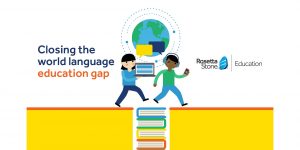Anyone who has ever watched an episode of MasterChef has probably seen the jury chefs on the show scolding the contestants for a dirty and cluttered countertop.
That principle of keeping your work environment clean and tidy doesn’t only apply to cooking. It is valid for any activity! And especially when it comes to marketing and automation strategies.
So, planning for marketing automation to organize and document processes is hard to cultivate but enriching.
When I joined Rock Content, the team had around 20 employees with an exclusive focus on a single product and a single market, the Brazilian market.
Today, we are still a lean team, but we have four products and a global presence, especially in Brazil, Mexico, and the United States ( in other words, three languages). None of this would be possible without the correct setup.
If you want to know what I learned along this growth journey and take a look behind the scenes, the time is now! Join me for our four tips for marketing automation planning!
How to do Marketing automation planning scale in mind
Marketing automation customization is one of the most important features of this type of tool (and one of the most promoted by companies that sell such software). And this is understandable: nobody wants to invest in a tool that can’t perfectly fit your business or solve the problems you face.
As everyone can customize whatever they want and there are hundreds or even thousands of use cases, we found little content on how to use the tool daily to maximize the planning and organization of all data and information a marketing automation tool may contain.
Here at Rock Content, we help hundreds of clients with their marketing strategies. I’ve often accessed a client’s Hubspot and couldn’t understand what was going on there, depending on someone from the company in question to explain the objective or audience of emails, nurture flows, landing pages, etc.
That mess goes in the complete opposite direction of the mission of these tools! Marketing automation is about saving time, talking to your audience while paying attention to their particularities, and collecting data to make this work more effectively.
Since everything is customizable, the people who work with a marketing automation tool end up using the present context and, in many cases, never develop rules or guidelines that organize all the content that exists in the tool.
So, how to achieve this goal?
I’ll give you four tips:
1. Organize your contact properties
One of the main functions of a marketing team is to help the sales team to sell!
To achieve this, the alignment between these two teams is essential. And this is where you should start your marketing automation planning: what information will your sales team ALWAYS need?
Can they sell if they don’t know people’s names? Can they sell without having a way to contact the buyer? Can they sell without knowing which products their website visitors are interested in?
Anyway, these questions are just a few suggestions to guide your thinking.
For example, here at Rock Content, our sales team needs six mandatory pieces of information:
- Name – For a more humanized contact;
- Email – To get in touch and share educational or informative content about our products and services;
- Telephone – To make communication easier and also to make more humanized contact
- Company website – For technical analysis on performance and user experience, as well as to better understand the profile and business of potential customers;
- Number of employees – For internal organization, since we believe that company size has a great influence on the kind of pain or problems a company may have, and organizing our process around this ensures better success rates;
- Practice area – For internal organizing, since we have different offers depending on the industry.
As I said earlier, the example I brought may not be valid for your company (or maybe it is). In any case, it is the Marketing team’s job to talk to Sales and find out.
Once you have the sales team needs covered, repeat the process thinking only about the Marketing team: are there other pieces of information essential to carry out your strategies? If so, add them to the list!
For example, other crucial fields for Rock Content’s business are preferred language, contact location, the product of interest, conversion date, contact origin, and conversion channel.
With this list created, you already know which information (properties) are essential for your marketing operation and you can:
- Create the custom fields you don’t already have and start collecting and analyzing this information;
- Delete fields that are duplicated or unused;
Before you delete an unused field, I recommend you start by disabling it in the title. For example, add the word [DISABLED] or [DISCONTINUED] to the property name while training staff to use the new field or process.
That’s it! With the properties arranged, you can now optimize another typical process inside the marketing automation tool: form creation!
2. Organize your forms
Forms serve a wide range of purposes within a full automation setup:
- You can use them within landing pages or on your website for capturing new information;
- You can create them only to make an internal process easier (e.g. sales wants to include in the tool leads captured at a face to face event so that marketing can work on them as well);
- You integrate them with other tools to make data transmission (e.g. data captured in an interactive content within the Ion tool, which Rock Content sells, will be sent to Hubspot), etc.
Regardless of the use, now that you know what data is essential for your marketing and sales processes, you can already review all the forms in your tool.
At this point, I believe it is interesting to communicate that in a digital strategy, less is more! The more fields a person needs to fill out in a form, the lower your conversion rate.
Therefore, it is important to know what is essential and only use that.
The marketing team’s job is to understand this scenario and design strategies that maximize results (and are appropriate to the offers in question).
For example, it is not nice to ask a person to fill in information such as Name, Email, address, ID, date of birth, and link to all social media if all you have to offer is an animated GIF of kittens!
But I would fill out this information to win an all-expenses-paid trip to the Maldives Islands (and the form was from a reliable company, of course!).
I know I gave an unusual example, but the idea here is to take you to a strategic reflection: are the forms you use (or plan to use) adequate with the information you need, your sales process and the value you have to offer to those who will fill it out?
Could you capture two fields, nurture those leads, and take them to a conversion where they would give another 2 or 3 important pieces of information? Either way, think about it!
And you may be wondering, “but what is the optimal number of forms?” And again, we have the famous “less is more” here!
The corporate environment changes a lot and changes fast. If you create a form for every rich content your company makes, how many forms would you have two years from now?
And then, suppose you change your business model and update fields captured by the forms. How much time would you spend updating the tool?
And how can you consolidate information from identical forms that only change the offer?
That was a learning experience that I have faced here at Rock Content. We already had specific forms for some ebooks or webinars, then we noticed this maintenance difficulty and created one universal form for lead generation (per language).
So when I need to analyze data, I export the information all at once. If we have updates to properties, I only need to make one change, and so on.
Of course, there is a risk of having a problem with this form and drastically hurting our results, but we always keep an eye on the numbers since we use these universal forms for everything. And in case of a problem, it is very easy to investigate.
3. Create a process for naming things
Although the Rock Content marketing team is still lean, we changed the roles inside the team.
Before, a single person took care of email marketing because we only used one language (Portuguese), and the actions were focused on a single product. Today, more than six people are using this channel to capture leads or MQLs (in different languages, about different products).
Before, a single person used to take care of rich materials. Currently, we have a complete squad.
With the increase of people involved in a process, everyone must understand what is being done. To do this, there is nothing better than naming things clearly and objectively.
For example, imagine you’ve been promoted and need to coach someone who will take over your previous role. The way you name things should make it easier for them to learn (and for you to teach them).
The rule I use with my team is: “how, just by looking at it, can anyone understand what that list, form, or landing page is about?”.
With this in mind, we developed some best practices for our operation, such as:
- Always add a tag with the language of the content at the beginning, such as [EN], [ES], or [PT-BR];
- In forms and workflows, always indicate which stage of life the contact is at with the tag [SUBSCRIBER], [LEAD], [MQL];
- Follow-up emails (those that deliver the requested content on a landing page) must contain the same ID as the landing page in question;
- If you use a dedicated thank you page, it must have the same ID as the landing page before it.
4. Standardize and document EVERYTHING!
As much as I am a fan of highly intuitive names and processes, some operations are too complex or detailed for our “simple” human brains.
So, document all the processes, details and best practices of your marketing automation planning.
For example, here at Rock Content, we use a wiki to centralize all this information. And there I have a specific space for the team, where we explain all the processes we’ve already created:
- How to send an email.
- How to create an ebook.
- How to create a landing page.
- How to organize a webinar, which parameters in the link (UTMs) to use in content promotion.
- How to clean a spreadsheet before importing it into Hubspot.
When official documentation exists, you can (and should!) spread the word as much as possible, so everyone has access to that knowledge. After this process, check if everyone is following those guidelines.
Whenever I find something out of the standard, I call the person in charge on Slack, explain the error, why it is not appropriate for our operation, and send the link to the wiki with the official documentation for future reference.
Another thing I usually do is send the tutorials documented in the wiki to new employees in staff training. If they can’t follow the step-by-step instructions, the documentation is probably not well done and needs to be reviewed.
And this also keeps me in charge of ensuring that the documentation is updated.
Checklist for your marketing automation planning
In short, to do more with less, you need to ensure a clean, tidy, and well-documented work environment.
If the Marie Kondo of marketing has touched you, here’s a quick checklist to consolidate the day’s learnings:
- Figure out what information is critical to your marketing team, create the properties your automation doesn’t already have, and delete those you don’t use;
- Organize your team’s forms considering that “less is more!”. The fewer fields you have, the higher your conversion is likely to be. Also, the fewer forms you have, the easier they are to maintain;
- Create a process for naming import lists, segmentation, emails, landing pages, and workflows. Remember, “how, just by looking at it, can anyone understand what that list, form, or landing page is about?”
- Standardize your processes and document everything. Then, ensure that everyone has access to this documentation, keep it updated, and always check that all components of your marketing automation are following it.
I hope this article will help you get things tidy and make your team’s automation planning easier. And if you know other tips, please share them with me in the comments!