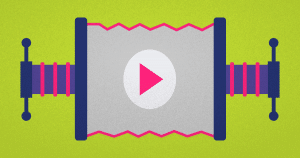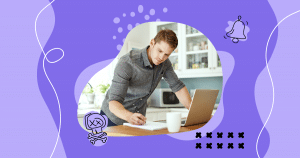Now that you’ve built a solid WordPress website, you need to know how to drive traffic to it.
While there are tons of digital marketing strategies to help you maximize the number of visitors, one of the most reliable options is search engine optimization (SEO).
Fortunately, WordPress SEO techniques are easy to master as long as you understand the fundamentals.
So, with that in mind, let’s break down what it takes to optimize your new site from the ground up.
Download this post by entering your email below
Essential WordPress SEO Techniques
Search engine optimization involves a wide array of details and tactics that range from market research to keyword selection, so it can all seem a little overwhelming at first.
Developing proper WordPress SEO practices can help boost your search engine rankings, increase organic traffic, and ensure your website functions efficiently. Getting on the first page of search results is a game changer, and good search engine optimization is how you achieve it.
Consider these WordPress SEO practices that will help you move in the right direction, starting with how you set up your WordPress pages.
On-Page Optimization
As the name suggests, this category refers to everything you can do on your site pages.
On-page optimization involves looking at every aspect of the page and ensuring it’s optimized for your target keyword.
The core components of this category include:
- Meta Title
- Meta Description
- Title Tag
- Internal and External Linking
- Image Alt Tags
- Headers and Writing Structure
- Optimized Page Content
- Site Speed
Fortunately, you can control each of these details, so it’s only a matter of going through each piece and verifying whether it’s optimized or not.
Even better, you can use WordPress plugins to scan these elements for you (more on those later). In this case, you only have to address any flagged issues to optimize the page.
Off-Page Optimization
If on-page SEO refers to elements you can control on your website, then off-page SEO refers to elements outside your web pages.
While you don’t have direct control over these pieces, you can be proactive about building a stronger off-page optimization network.
The core components of this category include:
- Backlinks – Not only do you link to external sites, but they link back to you. You can ask for backlinks or provide authoritative content that other websites will want to link to anyway.
- Guest Posting – One of the best ways to ensure you get a backlink is to write a guest post for another site. They get high-quality content, and you get a stronger link network — it’s a win-win situation.
- Social Media Posting – You should be promoting your brand on social media anyway, so you can embed links into your posts that will lead back to your site.
- Reviews – More people trust online reviews than ever before, so you can encourage your customers to leave a review on a third-party website. Just make sure you don’t solicit positive reviews, as that’s illegal.
Technical SEO
Technical SEO refers to the more technical elements of your site to ensure that they’re optimized for target keywords. Some of these components include:
- Site Speed
- Page Hierarchy
- Sitemaps
- Page Crawling
- HTTPS vs. HTTP
- Mobile-Friendliness
- Page Index
- Title and Description Character Lengths
Overall, you’ll want to use SEO tools to check your site and flag any problems so you can fix them. Running a site audit regularly can help prevent anything from causing major issues.
Check website visibility
WordPress can be tricky. For instance, there are settings that hide your website from search engines. While that can be handy when you are putting the pieces together, it will keep you out of organic search results.
One of the first things you should do once your site is live is to make certain that this feature is turned off. You might switch it on while updating or building the site and forget to deactivate it. Go back and check to be sure, especially if you see low traffic.
Open your WordPress settings and click on “Reading.” There is a checkbox near the bottom with a label that says, “Discourage search engines from indexing this site.” This box should remain unchecked so that search engines will index your website.
Look at your permalinks
As the name suggests, a permalink is a permanent internet address for a webpage. It shows users where the link will take them. For example:
- JohnSmith.com/blog
This permalink clearly indicates that it leads to the blog posts on a site. Permalinks have another important purpose. Search engines look for them when processing queries.
For example, if the blog permalink was automotive-blog or automotive-repair-tips, the search engine would see that part of the address as a keyword. For this reason, your permalinks should be somewhat detailed. That way, the search engine knows that the page can provide answers to questions the searcher may have, and it will show up in the results.
Use internal links wisely
Search engines look for internal links to web pages when assessing their authority. When writing blogs, for example, be sure to link to a few other pages on your website. Search engines will count these links, potentially boosting your search rankings.
When creating internal links, use relevant anchor text. You don’t want to aggravate readers by sending them to places they don’t expect. If you anchor “DIY oil changes” in a blog, the link needs to take them to a post on that subject. If you send your visitors on wild goose chases, they may stop reading your blog.
Image alt text
To SEO-optimize images for better rankings, add alternative text descriptions to them. Search engine crawlers don’t read images; they only see text. Adding alt text to an image enables the crawler to see and use it for SEO purposes.
For example, if you post an image of a 2024 car, you might list the car’s make, model, and year in the alt text. If someone searches for information on this car, the search engine will see that your website mentions it and improve your ranking.
Choose an SEO-friendly theme
Part of the fun of setting up a WordPress site is choosing a theme. Not all themes are efficient SEO choices, though. For instance, some options will drag down the load time. Test the loading speed of the pages to ensure a theme doesn’t impact performance.
Content Optimization
The best WordPress website should have lots of high-quality content.
Blog posts, video clips, infographics, and podcasts are all fantastic ways to build buzz and drive traffic to your landing pages.
However, you also have to ensure that all of your content is optimized. Some pieces to pay attention to include:
- Filenames – For example, instead of using an image file like 123456.jpg, you can incorporate a keyword or a short description of the image.
- Descriptions and Captions – Make sure each photo and video has a caption or keyword-friendly description. Search engines pay attention to these elements and want to ensure they’re relevant to the page.
- Alt Text – Alt text shows up if the image can’t render for whatever reason. This text can also be used for screen readers for those with vision impairments.
- Closed Captioning and Transcriptions – If you’re posting videos or podcasts, make sure to provide transcriptions so they’re easier to index. Also, many people watch videos with the sound off, so captioning can make your content more appealing.
Best Practices for Creating High-Quality, Relevant Content for Better SEO Rankings
While you should pay attention to all the smaller details of your SEO strategy, what matters most is that you’re creating high-value content your audience wants to consume.
Without this element, there’s no reason for someone to visit your site (or come back later).
Also, you have to make sure that your content is relevant to specific keywords, so the page will rank higher in search results.
Fortunately, you can follow these best practices to ensure your content is as valuable and relevant as possible:
Do Keyword Research
Keyword research is fundamental for SEO, and it should help guide your content strategy.
You can pay attention to what people are searching for and address specific questions they may have.
From there, you can create blog posts, video clips, and even podcast episodes centered around these search queries.
For best results, focus on keywords with relatively low competition. As you build your audience, you can start working on high-volume keywords to increase your site traffic dramatically.
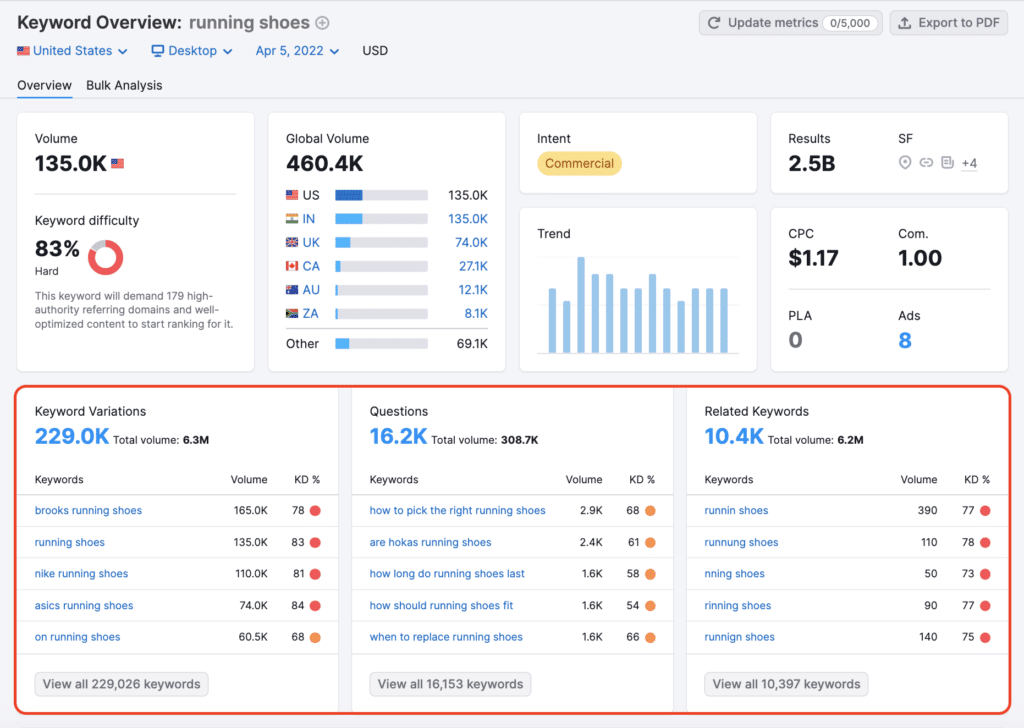
Understand Your Audience
Since relevancy is crucial for SEO, you have to know why someone will click on a link and read your article or watch your video.
If you don’t understand your audience, there’s no way you can create valuable content that they will enjoy (and share on social media).
The more research you can conduct on your target demographic, the easier it is to focus on pieces that will generate a lot of buzz.
Outsource Your Content Writing
Running a blog is a full-time job, especially if you’re trying to rank for competitive keywords.
Fortunately, WriterAccess can connect you with top-tier writers across all industries.
No matter how much content you’re trying to produce, you can get polished pieces delivered on time and to your exact specifications. Then, just watch the traffic roll in.
Common WordPress SEO Mistakes
Because there are so many elements to keep in mind, many businesses and web developers overlook some of them. Here is a rundown of the most common mistakes you may be making (and how to fix them).
Keyword Stuffing
Google punishes sites that put too many keywords in their content.
You can use SEO content tools to tell you what kind of keyword density works for the type of content you’re producing.
Also, don’t rely on one or two keywords — add related keyword strings for better relevancy.
Duplicate Content
As your site grows, you may wind up creating duplicate pages or posts.
Also, you might update a page without deleting the old one.
Running a site audit can show you this duplicate content so you can erase it from your sitemap.
Not Mobile-Friendly
Did you know that 6.8 billion people own smartphones?
More people are using mobile devices to browse websites and enjoy content, so you have to make sure your pages adapt to smaller screens or face penalization.
Fortunately, the best website builders come with mobile optimization built-in, so you don’t have to create two versions of your site.
Didn’t Submit a Sitemap to Google
One of the easiest ways to ensure Google indexes your site correctly is to submit a sitemap.
You also want to do this every time you make significant changes, so the web crawlers know what’s current and what’s outdated.
WordPress SEO Plugins and Tools
Instead of trying to manage all of your SEO needs manually, it’s much easier to utilize a WordPress SEO plugin.
These tools automatically scan your site and content to verify if it’s optimized enough or still needs work.
Here are our favorite options:
All-in-One SEO
If you want a simple interface and a plugin that will monitor every aspect of your SEO strategy, you can’t do much better than AIOSEO.
Over three million WordPress sites use this tool, and it can supercharge your rankings immediately.
Yoast SEO
When it comes to on-page SEO, Yoast SEO is one of the most widely used plugins.
It will scan your pages as you create them and notify you of any problems or red flags.
You can also update your SEO in real-time and see whether your page is optimized correctly or not.
HubSpot SEO
HubSpot is one of the most well-known digital marketing websites, and it offers a ton of resources to maximize your SEO strategy.
Even better, you can use this free plugin to get all of these insights on your pages, so you never miss a thing.
HubSpot can also show you how to outrank your competitors.
Choosing a Quality Hosting Provider
The hosting provider that you select can also impact your SEO. There are some specific things you should look for when shopping for this service.
Security
At the top of the must-have list for your hosting provider is security. Cybercrime continues to increase. One security company estimates that its total impact will reach 10.5 trillion dollars by 2025.
You must use a hosting provider for your WordPress site that checks all of the security boxes. Things you want to see include:
- Web application firewall (WAF)
- Two-factor authorization
- DDoS protection
- Threat monitoring
- Free SSL certificate for secure HTTPS encryption
These features protect both your brand and your website’s users.
Practical and accessible customer support
Choose a host that has responsive customer service. You should have the ability to reach customer service representatives regardless of the time or date. When researching the hosting platform, look for customer reviews that mention support. If they complain about not being able to get help promptly, keep looking.
Read customer reviews carefully
Speaking of reviews, you need to be able to pick out the genuine ones. Reviews that praise the company while using many buzzwords and promotional phrases are probably fake.
Also, be wary of overly negative reviews that fail to offer details. They might come from a competitor.
Does it work with WordPress?
Choose a hosting provider that specifically says it is compatible with WordPress. Don’t just assume it’s compatible; you might sign up and find out otherwise.
If you don’t see it mentioned anywhere on their web pages, ask for confirmation. This will also help the host steer you toward the right plan. Many companies offer different types of services that meet customers’ specific needs, including one geared toward WordPress.
Performance
The popularity of a website is directly linked to how long it takes to load. People have short attention spans on the internet. If your pages load slowly, visitors might give up before they see anything. This may also result in poor search rankings.
One way to test performance is to choose a host that offers a free trial period. That way, you can keep your website private while evaluating error rates and load times.
Monitor up and downtime
If the hosting provider goes down, your website will go with it. Look for a company with a high uptime rating, meaning that it is functioning most of the time. This is something else you might notice in customer reviews. If people complain about excessive downtime, you need to look for another provider.
Along those same lines, if reviews mention the stability of the host and high uptime rates, it is likely a provider you can count on to keep your website active.
Improve Your WordPress SEO With Rock Content!
Not only can Rock Content help you host a WordPress site with Stage, but we can also help you populate your pages with valuable SEO-friendly content via WriterAccess.
No matter what stage your business is in, our tools can help get you to the next level faster than you may think.
Contact us today to find out more.

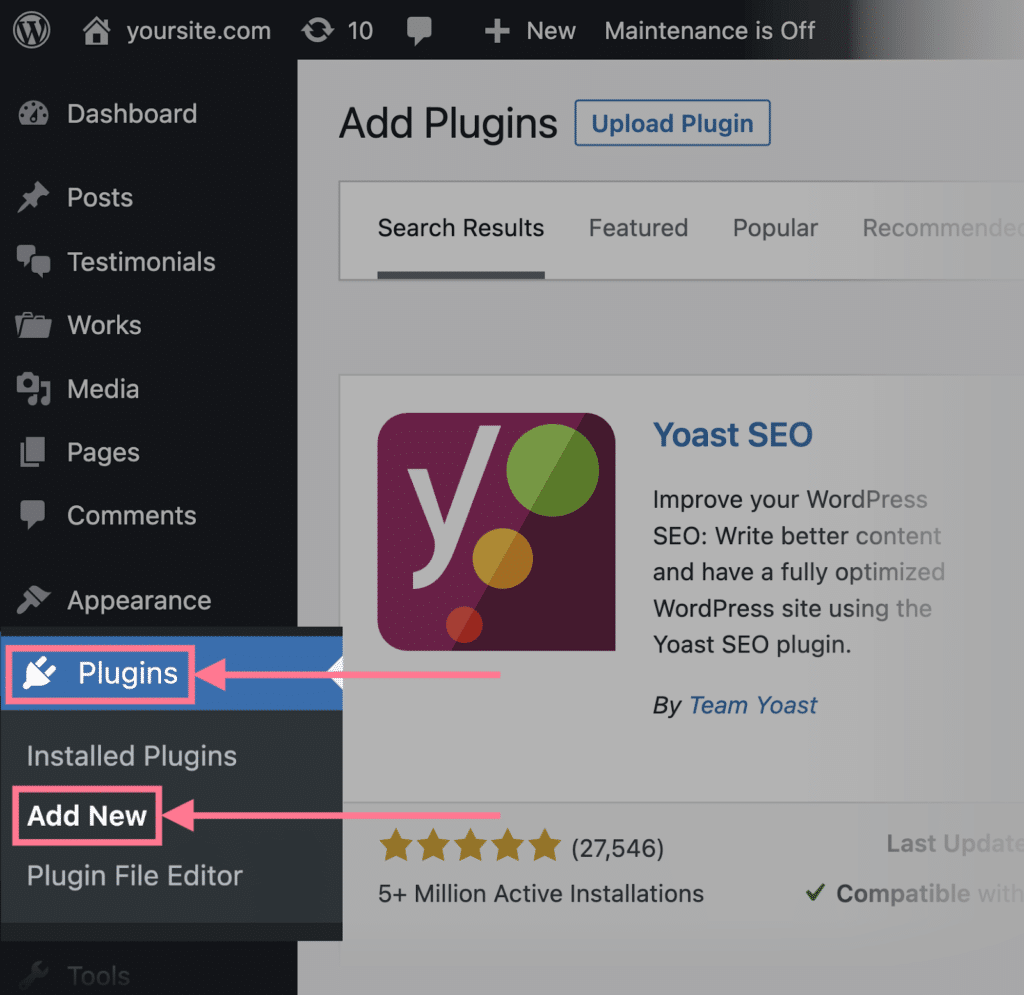

![[ROCK NA] [EBOOK SEO] Complete Guide](https://rockcontent.com/wp-content/uploads/2024/06/banner_Search-Engine-Optimization.png)