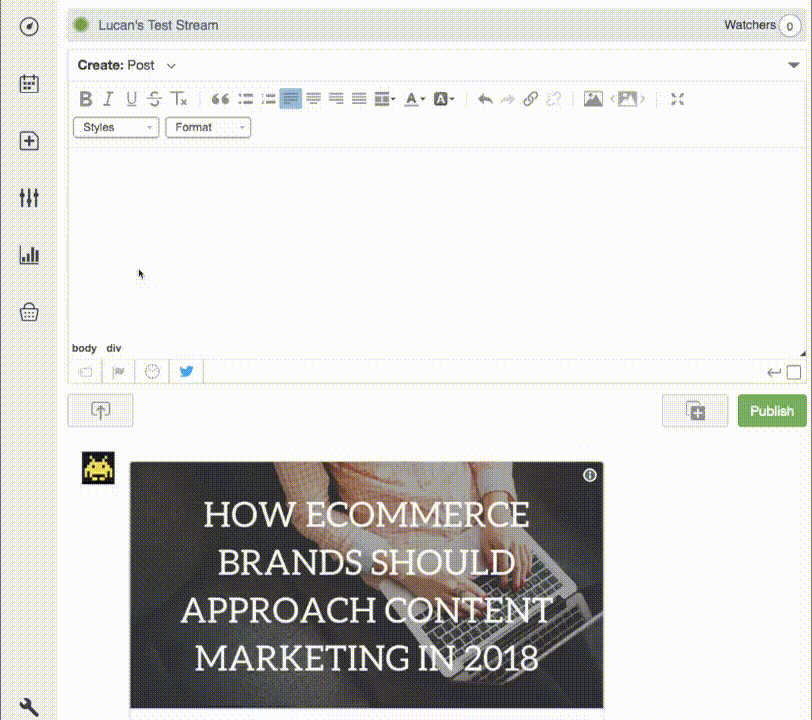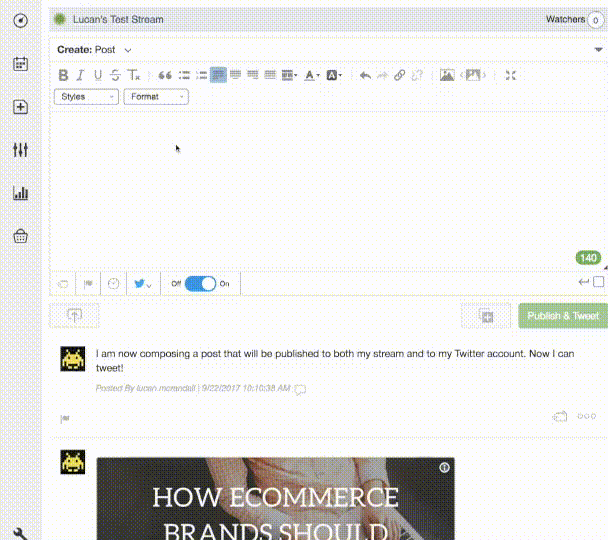Can you repeat that?
Engaging with your audience should be fun. But as any Social Media or Community Engagement Manager knows, it can sometimes be stressful, hectic and unpredictable.
Despite the chaos, there’s a certain level of excitement associated with reaching out and connecting with your audience. When you’re able to make a positive impact, either by helping someone with your product, changing someone’s mind about a negative perception, or ensuring that your customers feel heard, you feel good.
Ultimately, at the end of the day, you rarely do the same thing twice. Interacting with people provides a variety of experiences, and variety is the spice of life… right?
In a perfect world, that’s true… but as any Social Media or Community Engagement Manager knows, we don’t live in a perfect world. They also know interacting with customers is just one of many areas that they’re responsible for.
In fact, one of the worst productivity killers comes from learning and managing the various applications, products, and tools that you need in order to fulfill your raison d’être. Therein lies the problem.
With so many social media apps out there, planning tools are meant to increase your group productivity. But what usually ends up happening is that these hordes of reporting products designed to measure your output often serve to increase your headaches.
First you develop your campaign strategy. Then you gather your content. Then you determine the right channels to share to. Then you publish to Facebook. Then you alter your post slightly so you can share it to Twitter. Then you share your visuals to Instagram… and Pinterest (for good measure). Finally, you draft a longer form piece that you can share on LinkedIn. Lather. Rinse. Repeat.
Sometimes it leaves you feeling like this poor guy:
In his unfinished book The Pale King, author and celebrated writer David Foster Wallace once wrote:
“Routine, repetition, tedium, monotony, ephemeracy, inconsequence, abstraction, disorder, boredom, angst, ennui — these are the true hero’s enemies, and make no mistake, they are fearsome indeed. For they are real.”
Anyone who’s had to adhere to the above practice of good community management hygiene knows this all too well.
At Rock Content, we want you to be the true community management hero we know you are. As a result, we’re taking steps to reduce this repetition
Introducing Publish & Tweet with Content Studio
Since we released Content Studio, we knew it had the potential to outperform our old, standard editor. However, we also knew that it wouldn’t satisfy everyone’s use cases: it didn’t have all of the features people were used to in the old version. We made a conscious decision to put it in your hands so that you could benefit from Content Studio’s enhanced experience as soon as possible, with the promise that those missing features would be introduced.
Last month, we brought you the ability to publish by pressing enter on your keyboard. This month, we introduce the ability to publish directly to your stream AND to your Twitter feed with a single post.
The Content Studio version of this isn’t intended to significantly change the familiar workflow of publishing to both Twitter and your stream, as seen in the old publishing interface. Instead, we wanted to introduce this feature to you to ensure that you could continue engage with your audience on multiple platforms, within the improved Content Studio interface.
The importance is underscored by the frustration associated with repetitive tasks. We recognize that reformatting the same post, publishing and republishing each version takes a toll in terms of time, effort and energy. This feature is designed to reduce the amount of time spent managing your community content on multiple platforms.
You could say that it lets you feed two birds from the same hand.
Publish & Tweet is easy to use: just link your twitter account, toggle the feature ON, and start writing! Once you’re done, simply hitting the Publish & Tweet button will send your content to your stream AND to your linked Twitter account. Here’s an example:
But, there are some things you can’t do (yet). Here’s a brief overview of the current limitations:
As a summary check out this handy list of “Do’s and Dont’s…
Publish & Tweet Do’s:
- Publish to stream and Twitter, as long as you’re within Twitter’s character count.
- Use Twitter’s new character count rules, as long as they’re available to your account.
- Upload pictures with my post.
Publish & Tweet Don’ts:
- Upload a video or audio file (yet).
- Moderate Publish & Tweet posts (yet).
- Upload a slideshow.
That said, we encourage you to use this new feature. Tell us what you love, and what you want us to do better. Let us know which features you want to see next! Which social media platforms do you want to publish to next? What kind of content do you want to produce? Your input will directly influence where we take this feature in the future.
We’re sure that Publish & Tweet will help reduce the monotony (and your headaches), allowing you to streamline community management so you can get back to doing what you love most about your job — connecting with real people!