If you’re serious about your website ranking higher on Google, knowing the critical components of an effective on-page SEO strategy is essential. That’s why this on-page SEO checklist and guide are tailored for you.
The difference lies in attracting organic traffic, achieving a high position on search engine results pages (SERPs), and establishing the authority your site deserves, as opposed to remaining unnoticed.
Explore everything digital marketers need to know to dominate the SERPs in 2024 and beyond, conveniently compiled in this comprehensive on-page SEO checklist.
What Is On-Page SEO?
On-page SEO, also known as on-site SEO or onsite optimization, covers all the tweaks and strategies you apply directly to your website to boost its ranking on Google.
It’s about optimizing different elements of your web pages like content, meta tags, and URLs to make your site more attractive and relevant to both search engines and visitors.
By doing this, you increase your chances of ranking higher in search results and bringing in more organic traffic.
A well-optimized site and content also enhance the overall user experience. This means providing valuable content and a user-friendly interface, which in turn helps improve your rankings on the SERPs, bring in more visitors, and boost your ROI.
If you’d like some help with this, grab our on-page SEO checklist below. Once you have it, follow the guide step by step, and we’ll be here to guide you through it all. Sit tight and let’s make your website shine!
1. Conduct Keyword Research and Optimization
Smart keywords are the backbone of any successful SEO strategy, making thorough keyword research a crucial step in your on-page SEO checklist.
Identify target keywords for content optimization
Start by using trusted keyword research tools such as the SEMrush Keyword Magic Tool or the Ahrefs Keyword Generator to uncover high-potential keywords for your site.
Look for keywords and phrases that strike a balance between high search volume and low competition. These offer the best opportunities for ranking success.
When targeting specific niches, long-tail keywords, or local audiences, also consider low-volume keywords. While individually they may not attract large traffic, collectively they can bring in highly targeted visitors and help you establish authority in specialized areas.
Optimize meta tags with relevant keywords
Integrate your target keywords into critical on-page elements like titles, meta tags, and URLs. This signals to search engines and users the relevance of your page to their queries.
Strategic keyword placement enhances the accuracy of your page indexing and boosts its visibility in search results. This provides clear information to potential visitors about your page’s content, increasing the chances of attracting relevant organic traffic.
Utilize keyword gap analysis and competitive analysis
Another effective technique is conducting keyword gap analysis against competitors. Identify keywords your competitors rank for but you do not, then optimize your content to fill these gaps.
For example, suppose you operate an online bookstore specializing in sci-fi novels. By using tools like SEMrush or Ahrefs, you discover that your competitors rank well for terms like “best sci-fi books 2024” and “top science fiction novels,” but you haven’t targeted these specific phrases yet.
Incorporating these keywords into your content strategy allows you to capture traffic searching for these popular terms, potentially increasing your site’s visibility and attracting new customers interested in sci-fi literature.
Leverage semantic SEO and latent semantic indexing (LSI)
Include related terms and synonyms naturally throughout your content to enhance its context and relevance. This helps search engines understand the breadth and depth of your topic, improving your chances of ranking for a wider range of related searches.
By incorporating these advanced techniques alongside traditional keyword research, you can create a robust on-page SEO strategy that drives targeted traffic and improves your site’s visibility across search engines.
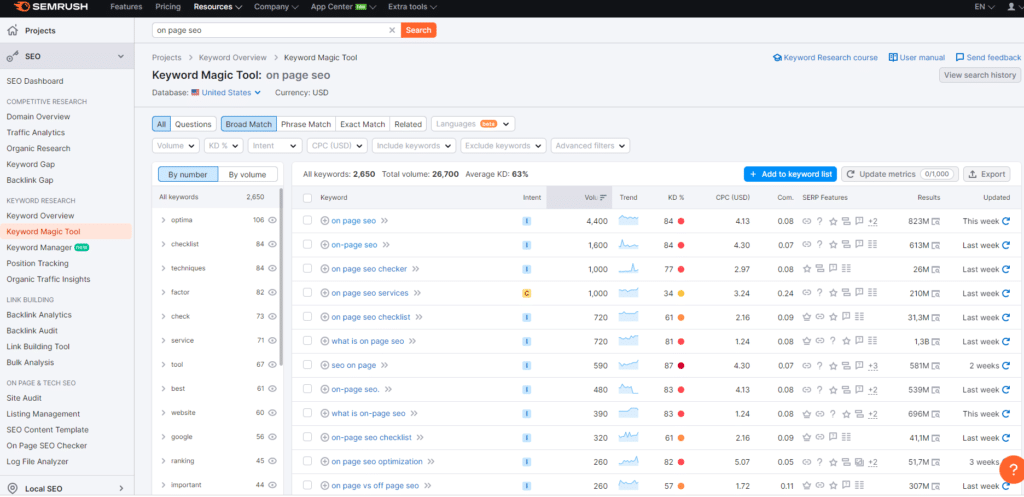
2. Ensure Content Quality and Relevance
Gone are the days when simply sprinkling keywords throughout your content guaranteed a high ranking. Today, achieving top positions on SERPs hinges on two critical factors: quality and relevance.
Create valuable, informative, and engaging content
Content that ranks well is unique, original, engaging, and of high quality. Consistency is key—you need a steady flow of top-notch content to maintain your SEO edge.
Consider partnering with a trusted content creation service like WriterAccess. Modern AI-powered tools simplify the process of finding skilled writers and creators tailored to your site’s needs, empowering you to assemble a formidable content team effortlessly.
Align content with user intent and answer their queries
Addressing relevance means understanding user search intent—the underlying reasons prompting their searches in the first place. Your content should be informative and comprehensive, addressing all the questions users may have.
To uncover search intent, empathize with your target audience and delve into the specific problems or information they seek. Conduct thorough keyword research and analyze search results to identify common themes and trends.
Furthermore, pay attention to related search queries, user feedback, and engage directly with your audience to gain valuable insights into their preferences and needs.
By aligning your content closely with user intent, you can create compelling material that meets their needs and resonates with their interests.
This approach fosters deeper engagement and, ultimately, boosts your site’s visibility and ranking on search engines.
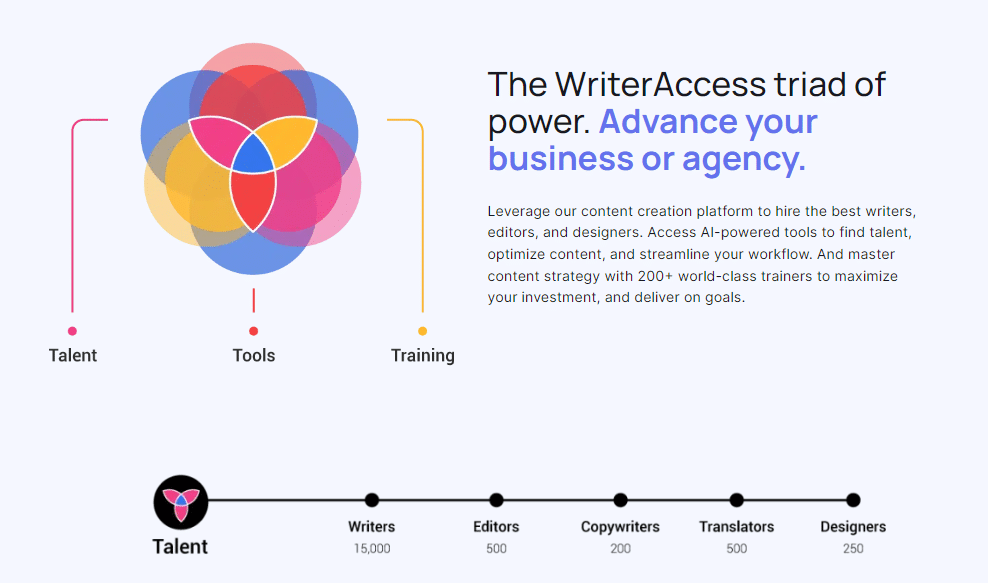
Optimize content length, headings, and readability
Ensure that longer pieces of content are easy to read, skim through, and digest by strategically using on-page elements such as headings and subheadings.
For instance, divide your content into logical sections with descriptive headings that clearly outline each section’s content. This not only aids users in navigating your content effortlessly but also informs search engines about the main topics covered.
Additionally, utilize bullet points, numbered lists, and concise paragraphs to improve readability. This formatting makes your content more scannable, enabling users to quickly locate the information they are looking for.
Consider leveraging tools like Yoast to ensure all aspects of your on-page SEO are optimized before publishing. These tools provide valuable insights and suggestions to enhance the overall quality and SEO effectiveness of your content.
3. Craft Compelling Title Tags and Meta Descriptions
Creating exceptional content that genuinely meets your users’ needs is only part of mastering on-page SEO. Equally important is enticing users to click on your search result in the first place.
Leverage well-crafted metadata
Metadata elements like title tags and meta descriptions play a crucial role in this process. Tools such as TextMagic and Hey Meta can simplify tasks related to optimizing these elements.
Create persuasive and descriptive titles
Effective titles inform users about your page’s content while stimulating curiosity to encourage clicks. Incorporate power words and action verbs that evoke emotions or urgency.
For instance, instead of “Ways to Improve Productivity,” try “Boost Your Productivity with These Proven Strategies.” Including numbers like “5 Tips for Better Sleep” or “Top 10 Travel Destinations” can also attract attention and clarify content structure.
Tailor your titles to align with user search intent. If users seek solutions, address their problem directly in your title, such as “Solve Your Skin Care Woes with these 5 Easy Steps.”
Striking a balance between descriptiveness and persuasion increases the likelihood of attracting clicks and engagement.
Write compelling meta descriptions to improve click-through rates
Meta descriptions appear beneath the title on SERPs and should complement the promise made by the title. These brief summaries must convince users that your content answers their query or solves their problem effectively.
Craft meta descriptions that succinctly outline what users can expect from your page. Use this space wisely to highlight unique selling points, benefits, or key information that sets your content apart.
By enhancing your meta descriptions, you enhance your click-through rates and improve overall user engagement.
Crafting compelling title tags and meta descriptions not only enhances your search engine visibility but also increases the chances of attracting qualified traffic to your site.
Mastering these elements ensures that your content ranks well and resonates with and compels your target audience to take action.
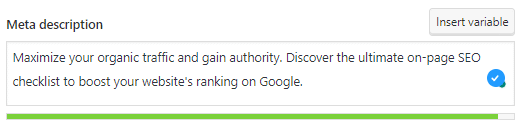
4. Utilize Header Tags
Creating helpful content that addresses user questions and concerns is crucial for capturing Google’s attention and securing the top SERP rankings your website deserves.
This is where long-form content proves invaluable. Organizing your content effectively is key to enhancing its readability and SEO performance. Header tags (H1, H2, H3, etc.) play a crucial role in achieving this by structuring your content into clear sections.
Use header tags effectively for content organization
Effective use of header tags (H1, H2, H3, etc.) is essential for optimizing on-page SEO. These tags structure and organize your content, enhancing readability and user experience.
Ensure your content starts with a well-planned outline that covers key points and strategically uses header tags to delineate sections. Clear outlines improve content organization and guide writers through the content creation process.
This not only improves user experience by making the content easier to navigate but also helps search engines understand the hierarchy and relevance of your information.
Incorporate relevant keywords within header tags
Enhance your on-page SEO by naturally integrating keywords into your header tags. This practice reinforces the relevance of your content to search engines and users alike.
Examples:
H1 Tag for Main Page Title: If your webpage focuses on “Best SEO Practices in 2024,” ensure the H1 tag at the top of your page includes this exact keyword phrase. For instance, “Best SEO Practices in 2024: Boost Your Rankings with These Tips.”
H2 Tags for Subtopics: Within your content, use H2 tags to break down specific subtopics related to your main keyword. For example, under “On-Page SEO Strategies,” you might use an H2 tag like “Optimizing Content for Keywords” or “Improving Meta Descriptions.”
Tools such as SEO Site Checkup and Header Checker can assist in effectively using and optimizing header tags.
5. Optimize Keyword Density and Placement
I know we’ve been emphasizing keywords a lot, but that’s because they truly matter. When it comes to essential on-page SEO strategies, keyword placement is key.
For the body of your content, natural keyword usage is best, but you also want to strategically place them in specific areas.
Maintain appropriate keyword density throughout the content
Use keywords consistently and naturally throughout your content to maintain a good flow and enhance readability. Tools like the Hoth Free Keyword Density Tool and GeoRanker can help you achieve the right balance.
Incorporate relevant keywords into your headings and content in a way that feels organic. Avoid keyword stuffing, as it can harm both readability and SEO. Aim for a balance that aligns with user intent and provides valuable information.
Strategically place keywords in important areas
Place keywords in crucial areas to optimize your content effectively. Here are some tips:
- Page Title and Title Tag: Include the main keyword in the page title and title tag to signal the primary focus of your content to search engines.
- Headings: Use the main keyword in at least two of your headings to highlight key sections.
- First 100 Words: Include the main keyword within the first 100 words of your content, typically in the introduction, to establish relevance early on.
- Meta Description: Incorporate the keyword in the meta description to improve click-through rates by matching user queries.
- URL: Include the keyword in the URL to make it clear and relevant.
- Image File Names: Use the keyword in image file names to enhance image SEO and overall content relevance.
By strategically placing keywords in these areas, you can improve your SEO performance and ensure your content is both user-friendly and search engine-friendly.
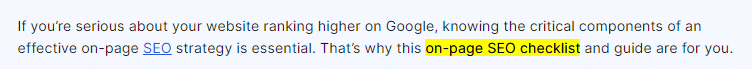
6. Establish SEO-Friendly URL Structure and Site Architecture
A well-organized site structure and clean URL design are critical components of effective on-page SEO.
Google prioritizes websites that offer a superior user experience, and an organized, easy-to-navigate site meets this criterion.
Create structured and user-friendly URLs
Develop URLs that follow a consistent and cohesive system. URLs should be simple and readable, using lowercase keywords instead of a confusing string of numbers. This helps users and improves your SEO.
Example : For a blog post titled “How to Optimize Your Website,” use the URL www.example.com/optimize-your-website rather than www.example.com/blog/post123.
For more details on ideal URL structure, check out Google Search Central.
Organize website structure for easy navigation and crawlability
Ensure your site is easy for both visitors and search engine crawl bots to navigate. Your site should be intuitive and logically organized.
Example 1: Use a hierarchical structure where main categories are divided into subcategories. For example, a clothing site could have: www.example.com/mens/shirts and www.example.com/womens/dresses.
Example 2: Implement a breadcrumb navigation system to help users and search engines understand the structure of your site. For instance, a page for a specific product might have a breadcrumb trail like: Home > Electronics > Mobile Phones > Smartphone X.
For a comprehensive guide on different site structures and tips on implementation, see this Webflow article.
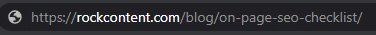
7. Implement Internal Linking Strategies
Google favors websites that make it super easy for visitors to find as much helpful information as possible. For this reason, overall link structure is one of the key components of an effective on-page SEO strategy.
Establish relevant internal links for a better website structure
Smart internal link usage can suggest additional, helpful resources to users that they may not have initially considered. It helps ensure that relevant pages within your site are correctly connected and related to one another.
Check out helpful resources at Google Search Central and Moz to learn more about best linking practices and more.
Utilize descriptive anchor text for internal linking
Anchor texts are clickable words or phrases within a hyperlink that direct users to another page, either on the same website (internal linking) or to an external site.
The importance of utilizing descriptive anchor text lies in its ability to provide users with a clear idea of the linked content and its relevance, enhancing their overall browsing experience and encouraging them to click through.
Use descriptive, relevant wording for your anchor text to boost on-page SEO and inform a user as to the type of content you’re linking to.
Supplement your internal linking strategy with external links. Link to sites with a high domain authority to show Google you make smart choices and can be trusted.
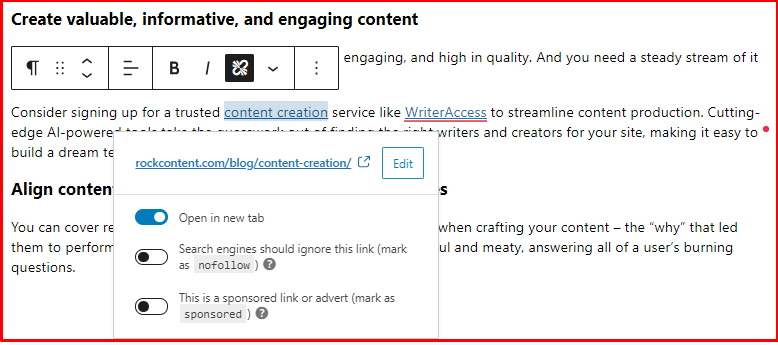
8. Optimize Multimedia
Images, videos, graphics, charts, and other forms of multimedia are crucial parts of optimizing your website. But, as with all of your other on-page elements, it’s important to set them up with SEO in mind.
Compress and optimize images for faster loading
Use images and visuals strategically to add visual interest and value to your on-page content. But also ensure images are properly compressed to optimize load times and decrease your bounce rate.
Take a look at this resource from WPEngine for more helpful information.
Add descriptive alt text and captions to images
Descriptive captions and image alt text (or alt tags) are also crucial. Not only do these elements help make images accessible to people with visual impairments, but they help boost your on-page SEO and SERP rankings.
This guide from Shopify contains more helpful tips.
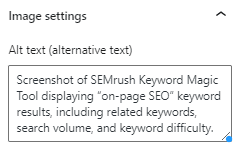
9. Verify If Your Page Is Indexed
Naturally, ticking off all the items on a good on-page SEO checklist is a solid start to nailing your ongoing SEO strategy. But for a given page to rank for your chosen keywords, it has to be correctly indexed.
Some factors could prevent a page from getting indexed as it should. Sometimes it’s a simple indexing error. But other times, there’s a more practical reason to tackle, like a duplicate page problem or a robots.txt file that could be telling search bots to ignore the page.
The right tools can make it easy to tell whether a page has been indexed or not, as well as give you tips on how to fix it. Start with Google Search Console and SEMrush, two must-haves that should be in every SEO expert’s back pocket.
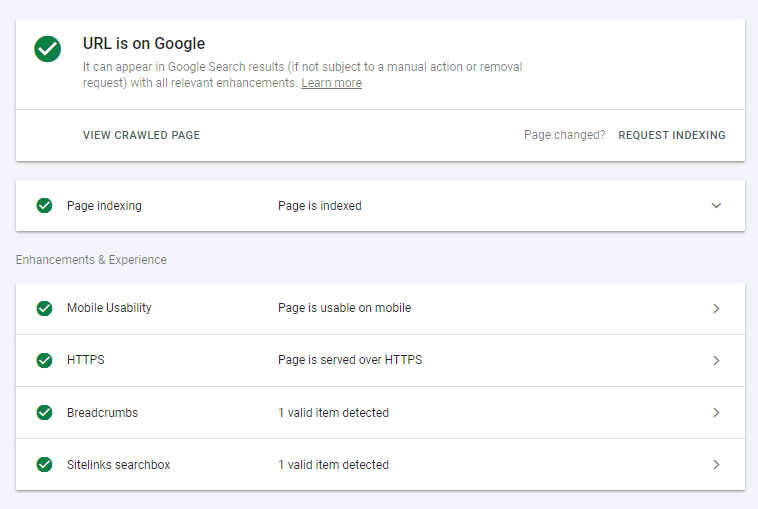
10. Apply Schema Markup
Effectively communicating the nature of your site and its content to Google can significantly boost your on-page SEO. One of the best ways to achieve this is by applying schema markup.
This structured data helps search bots understand and categorize your content accurately.
Understand the benefits of schema markup for search engines
Schema markup, or structured data, is a specialized coding language that conveys essential information about your site to crawl bots. It helps Google rank your pages more accurately and is crucial for appearing in rich snippets or rich results on the SERPs.
Identify relevant schema types for your content
Choosing the right schema type for your content is vital. This can seem daunting at first, but it’s manageable with the right resources. For an in-depth guide, check out SEMrush’s beginner’s guide to structured data.
Example: If you run a recipe blog, use the Recipe schema type to highlight ingredients, cooking times, and ratings, which can enhance your content’s visibility in search results.
Implement schema markup to enhance search result displays
Using tools like Google’s Structured Data Markup Helper can simplify the process of adding schema markup to your site.
You can specify a data type and paste either the URL or HTML code for a webpage to analyze, receiving top-tier assistance directly from Google.
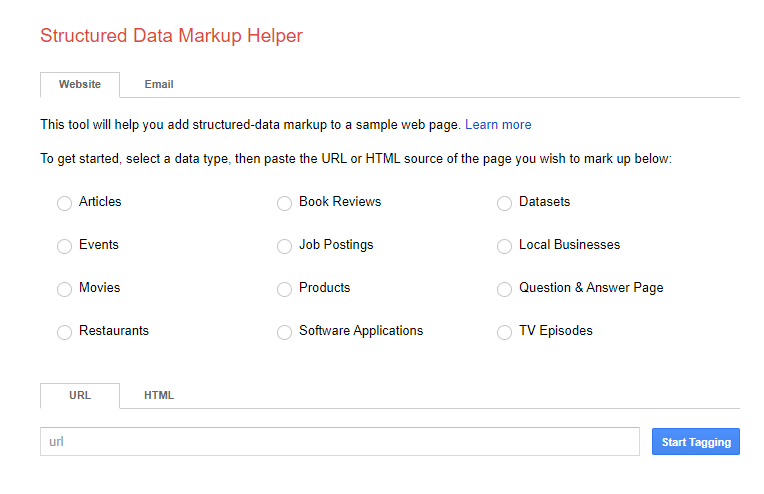
11. Ensure Mobile-Friendliness and Responsive Design
These days, the average web user isn’t necessarily accessing search engines via a laptop or standard desktop system. They’re researching on their smartphones when they have a spare moment, not to mention searching for local businesses to visit on the fly.
For that reason, solid on-page SEO means ensuring your site is mobile-friendly and responsive.
Make the website mobile-friendly for optimal user experience
At this point, nearly everyone uses a mobile device like a smartphone or tablet to access the internet, especially when they’re on the go or surfing the web in between tasks.
Mobile search makes up more than 65% of the global internet traffic share, emphasizing how crucial the mobile-friendliness of your site is.
Familiarize yourself with Google’s current “mobile first” indexing approach at Google Search Central, and implement best practices to boost on-page SEO and user experience.
Optimize site layout and design for various devices
Ensure your site’s layout, images, and multimedia elements are optimized for different devices and screen sizes. Everything should load correctly across various screens.
And regularly use a tool like Google’s Mobile-Friendly Test to double-check the overall user experience. The more devices you optimize your site for, the better your overall on-page SEO score.
Use responsive design techniques to adjust the layout of your site based on the device’s screen size. This ensures that elements like text, images, and buttons are easily accessible and readable on both smartphones and tablets.
Compress images and leverage mobile-friendly formats to speed up load times on mobile devices. A faster, more responsive site enhances user satisfaction and positively impacts your SEO performance.
Conclusion
A great on-page SEO checklist is more than just a helpful resource for taking the guesswork out of optimization. It’s the key to ensuring every aspect of great SEO is continuously taken care of to achieve success.
Take the time to master all the basics, including some technical aspects of on-page SEO (like schema markup). It’s also crucial to know which resources to turn to for reliable help. This is especially the case when it comes to valuable, scalable content creation.
WriterAccess has you covered with one of the most reliable talent networks out there. Connect with experienced, talented content writers specializing in any industry, and build the ultimate dream team today when you sign up for your free 14-day WriterAccess trial!


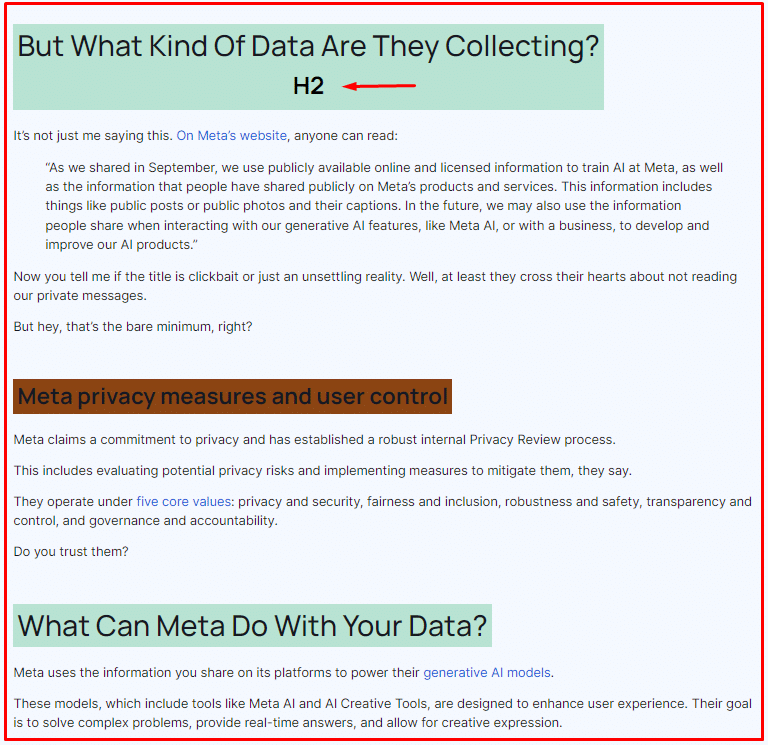
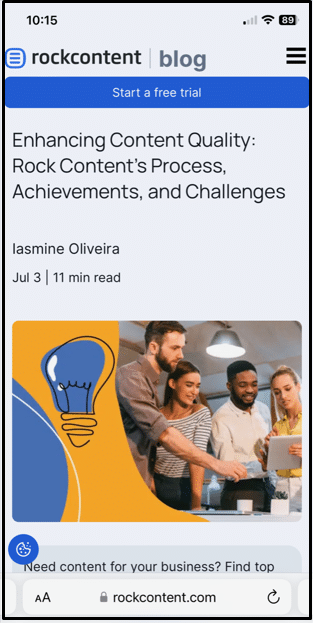
![[ROCK NA] [EBOOK SEO] Complete Guide](https://rockcontent.com/wp-content/uploads/2024/06/banner_Search-Engine-Optimization.png)






