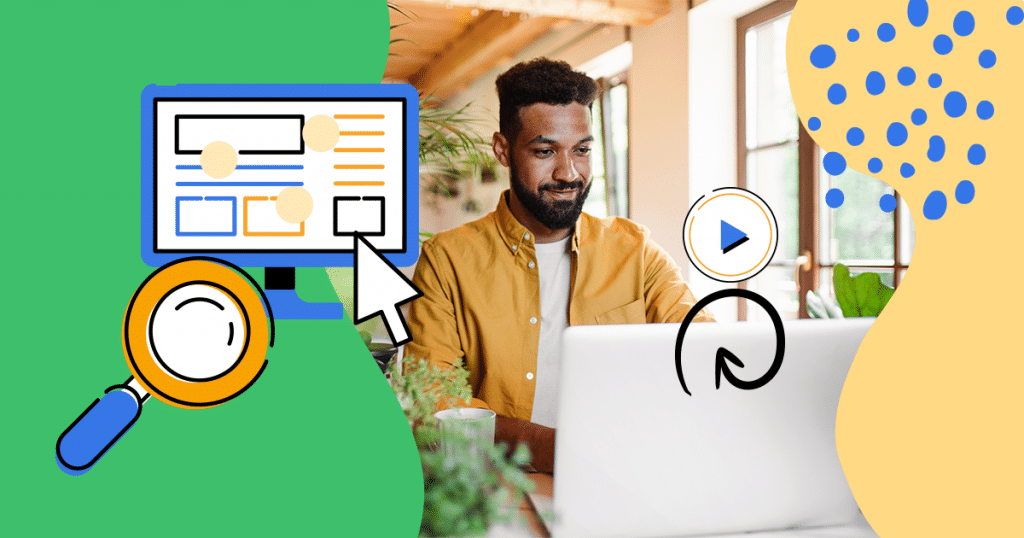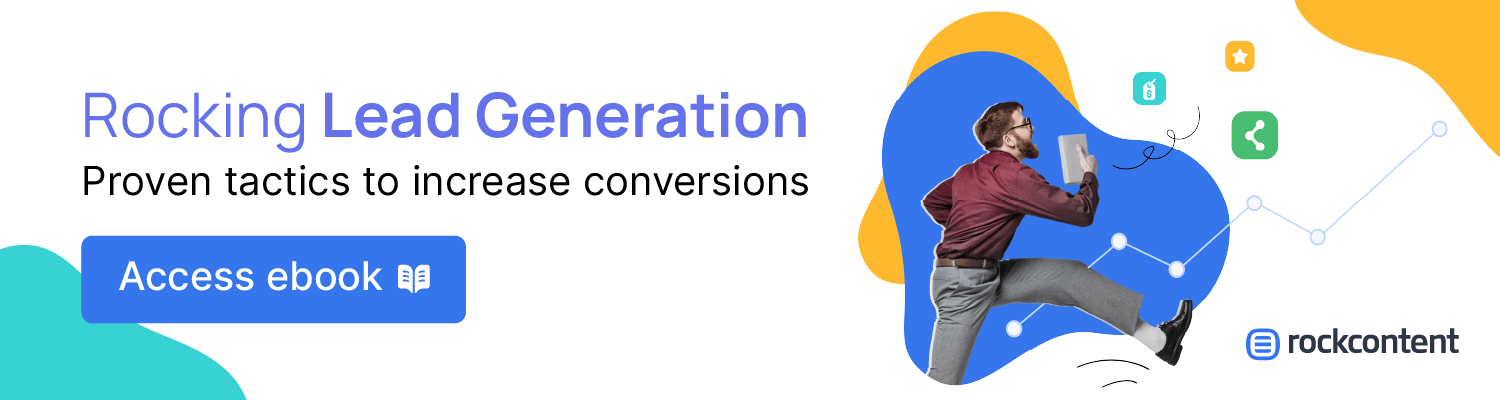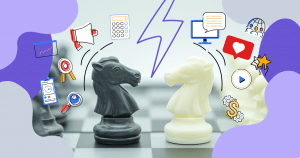As a digital marketer, you know that the experience that a user has on your website has a major impact on your brand reputation, chances of getting return business, and customer satisfaction.
However, knowing the best ways to go about evaluating the user experience might not be such common knowledge.
Session replay is a tactic that brands can use to help visualize the user’s journey and create a way of “watching” a user navigate through a website, app, or platform.
By using session replay as a part of your quality assurance, you can see how a customer might experience your site step by step.
But what exactly is session replay, and what specific benefits does it bring to your brand’s product and platform development?
In this article, we’ll explain everything you need to know about a session replay strategy and give you the 5 best tools to begin your own session replays today.
- What is Session Replay?
- What are the Benefits of Using Session Replay?
- Does Session Replay Create Privacy Issues?
- 5 Best User Session Replay Tools for Your Website
- Wrap Up
What is Session Replay?
Session replay is the use of a technology tool to create a visualization of a user’s session as they experience it on your website, platform, or app.
Just like a video, you can pause, fast-forward, or rewind the experience to examine how users interact with your site closely.
Technology allows you to gather, record, and track real user sessions on your site, so the information you receive in the session replay is accurate to a real user experience.
Rather than guessing the journey and path a customer might take, you get a true-to-life snapshot of the user experience as experienced by your customers.
While a session replay isn’t a screen recording of a user, it does use real data based on the behaviors of customers.
That way, you can see a real user experience without violating the privacy of your users.
Session replay allows you to learn and understand the behaviors of individual users, giving you a great qualitative research tool that helps you get a picture of how users interact with different links, pages, and buttons on your site.
At its core, session replay is meant to get you as close to the user experience as you can.
What are the Benefits of Using Session Replay?
While other quality assurance and user experience tools rely on guessing and trying to map the customer journey based only on past data or user behavior, session replay gives you the real steps a user takes.
Let’s take a look at the top benefits of session replay.
Reproduce and Solve Bugs Faster
Every website, app, or digital platform will at some point have bugs and errors.
While these can range from quick fixes to complicated code issues, the real difficulty comes in reproducing the error so your developers can determine what the bugs are.
Session replay allows you to view a customer’s real digital experience and discover exactly where issues arise during the session on your site.
You’ll be able to quickly identify where friction points arise in the customer session and see where any bottlenecks occur between multiple users.
Increase Conversion Rate Optimization
Conversions are the specific actions that users take that move them through your marketing and sales funnels. For example, someone filling out a form is a conversion to move them from a contact to an interested prospect.
Likewise, actions like clicking CTA links, downloading specific offers, and buying an item are conversions.
One struggle that marketers have is figuring out why conversions aren’t happening at the rate that they predicted.
Conversion rate optimization is the process of getting the most possible conversion out of each touchpoint.
Watching a session replay can help you see exactly what stops a user from meeting the next conversion on your page.
You can identify what part of the experience was the point where they avoided the next conversion on the path, all of which helps you improve your funnels and move more visitors along the line to a customer.
Understand the User Experience
As mentioned above, the user experience is often the key to understanding your users and discovering the best ways to communicate and market to your audiences.
Because session replay is created on the exact actions real users take on your site, you are allowed to get a real glimpse into their behavior and experience.
When you are able to understand the user experience, you can connect to your audiences in an authentic way and really know how they act rather than guessing.
You can see the exact actions and steps that a user takes and then use that data and information to guide your actions and goals in future marketing and sales strategies.
Support Customers Faster Through Context
It can be hard to support your customers when you don’t understand exactly what their pain points and sticking points are on your website.
When a customer sends a request or makes a ticket for an issue, customer service and IT departments often don’t have any context for that issue, meaning that they might miss the real problem.
Session replay allows teams to get the real context behind each issue that a customer experiences.
That way, tickets, inquiries, and concerns can be tied into the exact context that created the issue. You can literally see the customer’s experience and walk through their session to find out where you can support them best.
Does Session Replay Create Privacy Issues?
One of the big concerns that comes up with session replay is the question of privacy. Does it violate the privacy of your customers to use their data to create a session replay?
Every user has the right to privacy when using the Internet and when spending time on your websites, apps, and platforms.
Thankfully, the data that is captured by the technology behind session replay is, for the most part, harmless.
Data like click patterns, text inputs, and page visits are all safe to capture and aren’t sensitive protected data.
However, protected data like names, addresses, credit cards, and social security numbers need to be encrypted to protect the privacy of your users and ensure that you are meeting all compliance regulations for data gathering.
Session replay tools will often automatically have filters in place to encrypt that sensitive data to protect your customers.
The tool you pick for your session replay needs to clearly state that they encrypt the sensitive data of your customers and store that encrypted data securely, so you never have to worry about hacking or leaks of your customers’ important data.
5 Best User Session Replay Tools for Your Website
There are many tools used for session replay that you can explore if you think that session replay is right for your business.
Make sure you check on the features included in each tool and narrow down exactly what you will get out of the platform.
Here are a few of the best session replay tools that you can explore as options for your brand.
1. Hotjar
Hotjar is one of the biggest names in the session replay game, and for a good reason.
They have a great user interaction experience for your brand and let you add notes and voice recordings to your session replay videos to make them even more valuable to your team.
They also provide detailed heatmap options.
2. Mouseflow
Mouseflow is targeted towards marketers who want to gather user research on audiences. They have easy navigation and filtering tools to help marketers get the most out of the tool.
3. FullStory
FullStory provides brands with a birds-eye view of the customer experience and helps you dig down into the reasoning behind user behavior on your site. It also gives you conversion optimization tools and bug reports.
4. Smartlook
Smartlook has advanced heatmaps and analytics features that help you dive down into your user behavior, as well as an “always on” option to help you get a record for every user on your site. They also have different filters to help you sort through data and sessions.
5. Inspectlet
Inspectlet is a great session replay tool that allows you to gather specific data from desktop and mobile devices with advanced set-ups. They also allow you to send feedback surveys and do A/B testing on your audiences.
Wrap Up
Session replay allows you to visualize each action that a customer might take on your website, platform, or app and then take that data and use it to fix bugs and improve the user experience.
Speaking of that, user experience is a term that can represent many different types of experiences. After all, your customers experience your brand in many different avenues.
One specific type of user experience is the content experience that your customers have after engaging with your copy, images, graphics, videos, and more.
To learn more about the content experience you provide for audiences, check out this issue of the Rock Content magazine!