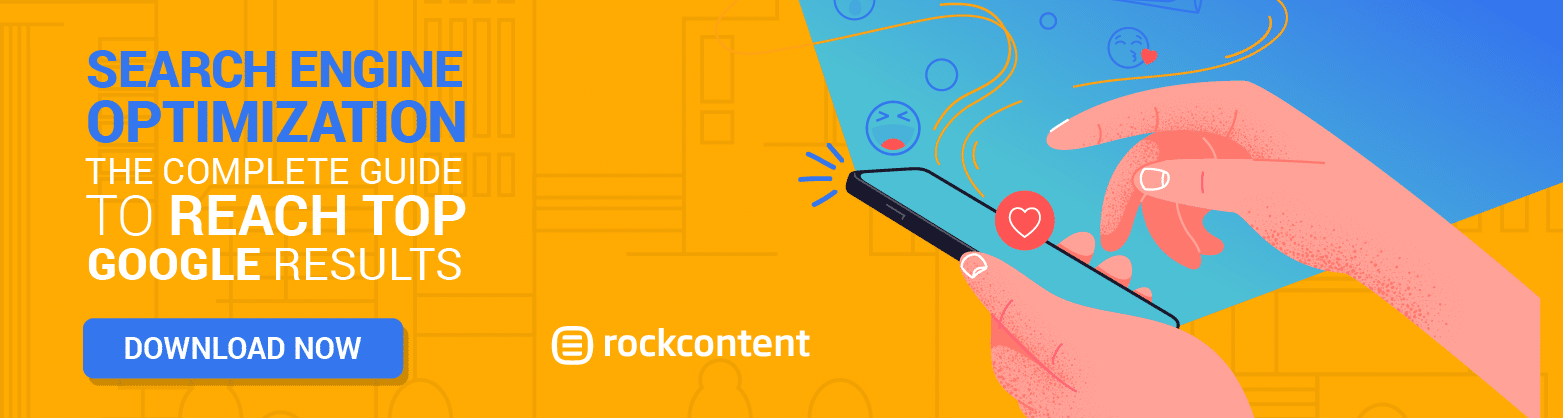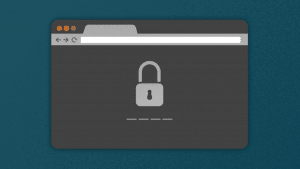When it comes to video marketing, producing quality content is important. But how you deliver that content is also important, too.
For landing pages, video blogs, or other sections for your website, ensuring that visitors stay onsite for as long as possible is very important — something that isn’t always possible if you’re linking away to your YouTube page.
The alternative of hosting your own videos on your website isn’t better. Not only can this really make your page load more slowly, it usually requires additional coding and technical knowledge.
That said, there is an alternative called video embedding that gives you the option of hosting content on YouTube without sacrificing your audience’s attention.
Ready to learn about what embedding a video means and why it is important to your digital marketing? Let’s dive right in.
- What Does Embedding a Video Mean?
- Pros and Cons of Embedding Videos
- Different Ways to Embed a Video
- Are Embedded Videos Better for SEO?
- Types of Videos to Embed on Your Website
- Wrap Up
What Does Embedding a Video Mean?
Before we can fully discuss why embedding a video is a practice you want to try to use as often as possible, we need to talk about what it means.
Embedding a video is where you add the video directly to your website, versus sending visitors to a different page to view it.
Let’s say for example that you’ve created an amazing piece of video content that you’ve uploaded to YouTube. Obviously, you don’t want your visitors leaving your website to view it — only to fall off into a rabbit hole of content and never to return to your page.
The good news? YouTube allows you to embed videos.
You can add it to a specific page, making it easy to watch right away without ever leaving your website.
Think of it as installing a flatscreen television on the walls of your website and being able to show your visitors what you want, when you want. Neat, right?
Pros and Cons of Embedding Videos
Let’s start off by saying that embedding videos is a good thing for anyone looking to increase the amount of content they’re producing.
Not only does it keep viewers on your website, hosting on YouTube means you don’t have the large video files bogging down your page load speed by self-hosting them on your own server.
Embedding videos also allows you to easily add multimedia elements to nearly any page, with just a little snippet of code that even the most technically challenged can add to their website.
Best of all, you can actually choose where the video starts playing.
This is extra helpful if you’re just using a segment of the content or you want to ensure your audience sees a very specific part.
However, embedded videos do offer downsides that you’ll want to pay close attention to.
First, there’s no way to ensure that the video won’t be taken down by YouTube for violating any of their policies. This is true even if you think you haven’t violated any rules, but someone reports it erroneously.
When that happens, your embedded video on your website shows as broken. Which is an issue if you don’t catch it right away.
Second, videos that include ads still show those ads when embedded.
This means your audience might have to wait through a few seconds to even a minute of advertising before viewing your content.
If you lose their focus during that time, they won’t stick around to take in the actual video itself.
Finally, the customization and branding options for embedded videos hosted on YouTube are quite slim.
If this is something that bothers you, then you might not be pleased with using embedded videos on your website.
Still, the numerous pros of embedded videos far outweigh the cons. This is why we highly suggest using embedded videos whenever you’re able to do so.
Different Ways to Embed a Video
Now that you know the benefits of embedding video in your pages, let’s jump into how to actually make this happen.
While we’ve used YouTube as a hosting example for ease of simplicity in this guide, there are other options out there.
Facebook, Vimeo, and others offer hosting services while still allowing you to add your content directly to the pages of your website.
The important thing to remember is that the process of embedding a video always starts with one step: getting the embed code from where you’re hosting the content.
From there, your next steps likely depend on where you’re planning on placing the video. Here are a few options to consider:
1. Embedding a Video in HTML
When it comes to embedding a video into your website, the first option you have is by using HTML.
If you’re not technical, then we highly suggest you ask someone familiar with web development to guide you.
However, those with basic coding aptitude can probably manage this mostly on their own.
Start by going into the backend of your website and finding the spot in your code where you want to embed the video.
Paste in the iframe snippet that you got from YouTube or whichever platform you’re hosting your video on. It looks something like this:
“<iframe width=”560″ height=”315″ src=”https://www.youtube.com/embed/zGAnD43QpG4″ title=”YouTube video player” frameborder=”0″ allow=”accelerometer; autoplay; clipboard-write; encrypted-media; gyroscope; picture-in-picture” allowfullscreen></iframe>”
Save the website and check the frontend to ensure it is where you want it to be.
Depending on your page and layout, you might have to make a few adjustments to ensure everything looks right or sizes well for different device types.
2. Embedding a Video in WordPress
Adding an embedded video to your WordPress website is simple, but still a little complicated if you aren’t that technical.
There are actually two ways to make this happen. The first is with the automatic embed option, which allows you to add the URL of the video you want to display and hit save.
The downside to this option is it doesn’t give you as much control in terms of start times, box size, etc.
In contrast, there’s also the option to add it with the code snippet we used above.
Just switch to the text editor for the page and paste in the iframe code mentioned above.
This might take a little bit of practice and adjustment to get it exactly as you wish, but it is definitely a lot easier than trying to add it in the old-fashioned way with HTML.
3. Embedding a Video in Squarespace
While we know that most of you reading this guide probably use something other than Squarespace to host your website, we understand that this isn’t always the case.
Whether you prefer the simplicity of this type of platform or you’re a digital marketing expert who has a client that refuses to find an alternative, you could find yourself in a situation where you need to know how to embed a video in Squarespace. This is exactly why we’ve included it here.
The good news is that there is no way to self-host a video on Squarespace. They simply don’t allow it.
Instead, embedding starts by adding the URL of the multimedia content directly into any block that supports video content.
Just find the link to the content you want to add to your page, copy it, and paste it directly into the URL field.
Yes, it really is that easy. The end result is embedded video that allows your site visitors to watch without ever leaving the page.
Are Embedded Videos Better for SEO?
One of the most common questions that comes up when discussing embedding videos is whether it helps improve search engine optimization (SEO)?
The answer is yes.
In most cases, people these days actually prefer video content over a written blog post. At a very minimum, they might even want some combination of the two.
By including embedded video on your website, you are letting Google and other search engines know that you have multimedia that covers a specific topic.
In turn, this can lead to better rankings for certain topics.
Furthermore, your target audience and website visitors are more apt to trust your knowledge and expertise if you’ve put a face behind what you’re telling them.
This can lead to more backlinks, better share rates, and a chance to reach more people in a wider and more meaningful manner.
Finally, embedded video helps increase time-on-site metrics. Instead of sending users away to YouTube or another platform to view content, they’re able to see it right on your page, which really helps those analytics.
Types of Videos to Embed on Your Website
What types of videos should you embed on your website?
The answer to this question really depends on your niche and the overall message you’re trying to convey.
But the general idea is this: anytime you can turn written content into something that’s watchable or interactive in some fashion, the better off you’ll be.
For example, you might write up an amazing blog post about a specific part of your industry or what your company does.
Then, add an accompanying embedded video with the founders talking about their mission, how they got started, or showcasing a specific success story.
When you can mix types of media — i.e. written and video together — you can get more attention from your audience.
Wrap Up
To put it simply, embedding videos is always the way to go when sharing video content with your website visitors. Not only does it keep them on your site longer, but it can improve your search metrics, too.
Are you ready to learn more about using YouTube as a marketing channel for your business or organization? Check out our blog post with additional YouTube SEO tips!