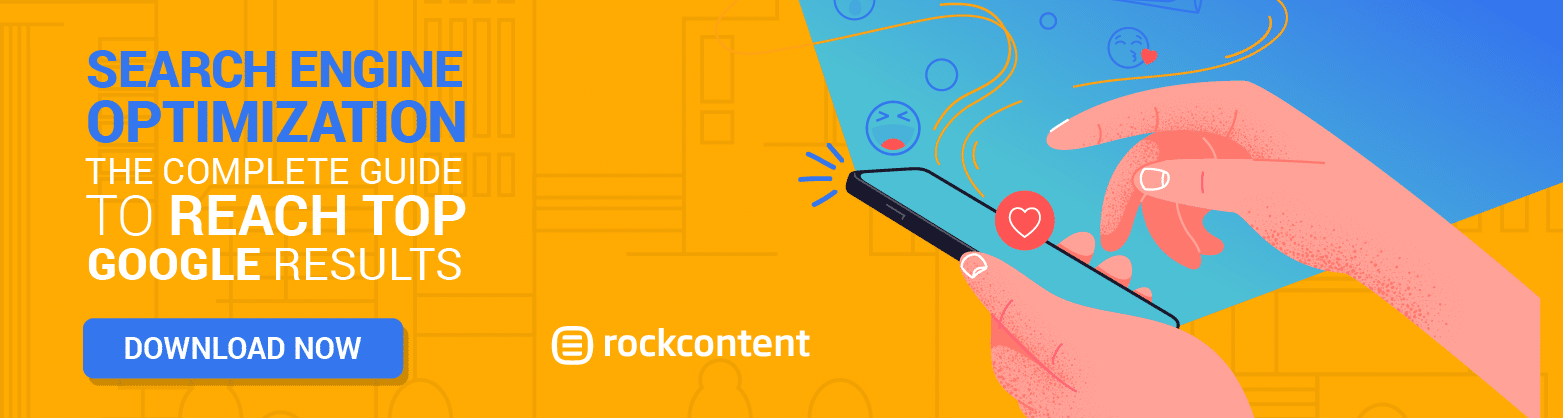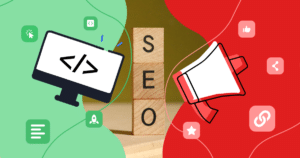If you’ve used the internet for any length of time, you’ll have come across 404 error pages. Instead of the website page you expected to see, you get a “page not found” message.
Every web page includes what’s known as a response code in the HTTP headers as it loads. That’s what a 404 error is. It’s a code that shows the result of the page loading as ‘Not Found’.
However, the soft 404 error is a whole different thing, and it can have an impact on your search engine rankings. But what is it and what can you do about it?
Read on to find out.
- What is a Soft 404 Error?
- What Causes a Soft 404 Error?
- Can Soft 404 Errors Harm SEO?
- How else can Soft 404 Errors Impact your Site?
- How to Find Soft 404 Errors
- How to Fix Soft 404 Errors
- Wrap Up
What is a Soft 404 Error?
When you get a standard 404 error, it’s because a page has been deleted or moved.
When you try to go to that URL, you get the 404 Not Found error message instead of the page you were looking for.
What also happens is that Googlebot is given the same 404 error, so that it too, knows the page isn’t there. Googlebot will then know not to index that page.
A soft 404 error differs from that as, while you still see the 404 error on the page, Googlebot instead gets a 200 OK message telling it that the page is there and loaded.
This means that the search engines will continue to crawl this page and index it.
This can happen because what’s on the page — the 404 error message — isn’t related to the HTTP response from the server. Because of this, it is possible for a page to show content stating it is a 404 page, while not sending the same message to the website crawlers.
What Causes a Soft 404 Error?
With soft 404 errors, there isn’t just one cause. This, of course, can lead to some detective work when you’re trying to fix them.
Here are just some of the reasons why you might have one or more soft 404 errors on your site:
- Don’t tell anyone we told you, but Google isn’t infallible. Sometimes they simply mark a page as a possible soft 404 error, even when there isn’t anything wrong with it.
- There may be a temporary crawling error on the page. For example, if some of your scripts or CSS can’t be loaded, your page might temporarily display without the content.
- You may have redirected site visitors to a page that’s not relevant, such as the home page of your site.
- You have pages with either no content at all or too little. With too little content, Google could assume that your page should have a 404 code. If you use WordPress, for example, and you set up a series of tags, any empty tags that you haven’t used yet will show up as empty pages. These will generate a soft 404 error.
Can Soft 404 Errors Harm SEO?
The short answer to this is ‘yes’.
If you’re seeing a lot of soft 404 errors on your site, especially in relation to the number of pages you have overall, this will affect your SEO efforts.
If you have a handful of soft 404 errors on your site, but your site consists of thousands of pages, you’re probably fine. However, it’s still worth looking at your errors and checking whether it’s worth the time to fix them.
To understand why your soft 404 errors matter, take a look at how Google crawls your site. Googlebot doesn’t simply turn up every day and crawl every page you have.
Instead, Google allocates a Crawl Budget to each site, just in the same way you would allocate marketing spending or the all-important cake and biscuit allocation.
The Crawl Budget is made up of two parts:
- Crawl demand is how much Google actually wants to crawl your site, based on how popular and relevant you are, how often you post, when your site was last crawled, and other factors.
- Crawl rate is how many requests per second that Googlebot makes to your site as it crawls.
The reason for the crawl budget is so that Googlebot doesn’t overwhelm your site. It also reduces the amount of work that Googlebot has to do.
Here’s why this is a problem.
If you have a large number of soft 404 error pages, Google still thinks it needs to index them. With the crawl budget limiting how many pages at a time will get indexed on your site, you could be wasting your precious crawl budget on your soft 404 error pages.
You’ll then find that your site isn’t indexed as quickly and your top-quality, fresh content isn’t always making it into the search engine rankings when you release it.
That’s not something you want for your site, especially not when you’ve spent so much time creating high-quality, relevant content.
How else can Soft 404 Errors Impact your Site?
Nowadays, the importance of a great customer experience can’t be overstated.
Increasingly, businesses are focusing more and more on ensuring a quality customer experience from start to finish. And they’re right to do so.
TechJury has collated a list of customer experience statistics, which they describe as ‘eye-opening’ and we’d agree.
- “There is an 80% increase in revenue for businesses that focus on improving customer experience.”
- “73% of customers agree that customer experience helps to drive their buying decision.”
- “86% of customers say that they are ready to pay more if it means getting a better customer experience.”
Where do your soft 404 errors come in? Well, it doesn’t take a genius to spot that you’re not providing a great customer experience if many of your indexed links in the SERPS are Page Not Found.
You don’t want your customers to disappear off to the competition because they can’t find what they need on your site. It’s not good for them, but it’s not good for your bottom line either.
However, there is good news. You can find and zap your soft 404 errors for a better experience all around.
How to Find Soft 404 Errors
If you don’t have Google Search Console, it’s time to sign up, connect your domain, and take a good look at the reports. It is free, so it’s going to cost you nothing but time.
Once you’ve connected your website, go to Coverage in Google Search Console. You should then be able to see a list of your 404 errors.
If your 404s are listed as excluded, they aren’t being indexed. If they are listed as errors, then they are still being indexed.
Either way, you’ll need to take a look at the list and do something about them.
How to Fix Soft 404 Errors
If only it was straightforward and you could just click a button and all your 404 errors would be fixed.
Sadly, there are several things you could do, depending on why you have a soft 404 error. The fixes are quite straightforward, though, so you can take care of them yourself. Here’s what to do:
1. If the page has been deleted, set up a correct 404 or 410 error
If you do this properly, your pages will return the right error to both your visitors and the search engines. Your page will no longer be indexed.
Your website CMS should have templates for 404 pages that you can use.
While you’re creating 404 pages, think about how to customize your 404 error page to your business. Use your branding and add helpful information to your page, like a search box and some of your top blog posts.
2. Add content
If you have little or no content, then simply add some quality content that’s relevant to the link. Ensure you do what you’d normally do when adding content.
Add great keywords, internal links, a good meta description, and attention-getting headings.
Don’t add filler for the sake of it, as that won’t do you any good in the search engines. You want relevant content that’s genuinely helpful to your visitors.
You could even add videos, infographics, images, tables, and more to create an attractive and helpful page.
3. Use a 301 redirect
If your page was moved, rather than deleted, then setting up a 301 redirect to the new page will solve your problem.
4. Fill empty tags
If you’ve created tags that you haven’t used yet, start using your tags and your page will no longer be empty. Get your page reindexed and your soft 404 error should disappear.
The thing to think about here is which links to fix first. If you’re getting soft 404 errors on your high-quality, relevant pages, then these are the ones you need to fix first.
You want to look at your soft 404 errors in order of importance.
Yes, you do need to fix them all, but fix the ones that are going to do you and your customers the most good first.
Wrap Up
The thing to remember when fixing your soft 404 errors is that you can take it step by step.
You don’t have to panic and do them all at once. Get organized and do your best pages first and you will find that it does make a difference to your search engine rankings.
Need to migrate your website and worried about whether you’ll end up with a lot of soft 404 errors and other mistakes?
Read our comprehensive blog post on website migration!