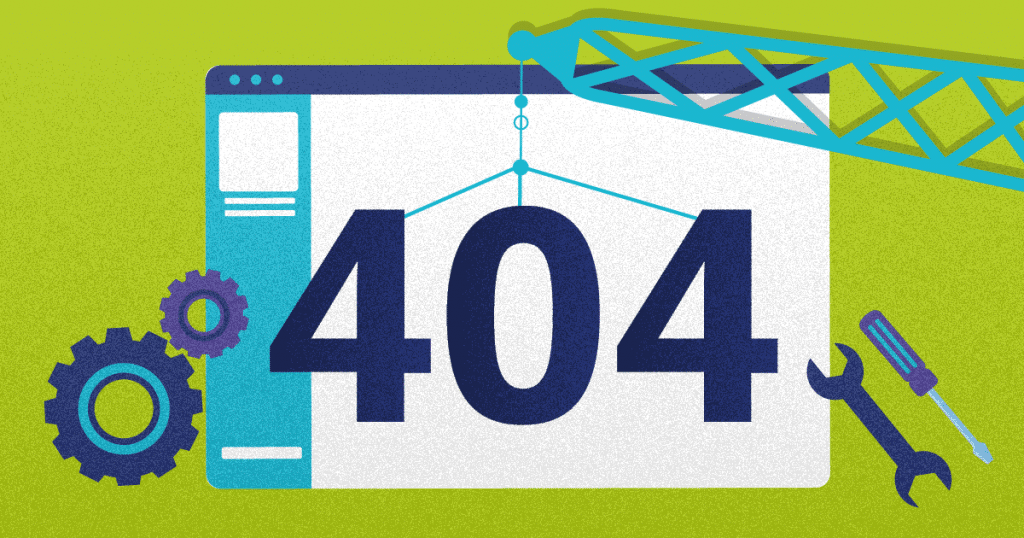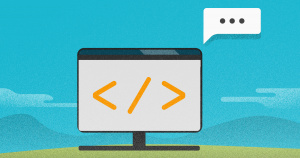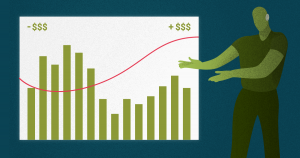Difficulties in accessing a website can cause disruptions in the user experience that impair the audience’s engagement with your brand. To minimize those consequences, knowing how to create a custom error 404 page will help to properly communicate the issue and keep people engaged even if there is a problem uploading the site.
There are several reasons for the error 404 to happen. Many of them are not significant, and just refreshing the page can solve the problem. However, that error mustn’t generate a bad layout, which may drive the user away.
Even if we are talking about an error that harms the experience, it is possible to build a didactic and receptive environment for the audience. Therefore, creating a user-friendly page that explains the problem is a strategy to preserve engagement.
In this post, we will show how to create a better error 404 page in a step-by-step guide. Among the tips, we will talk about:
Keep reading and check it out!
How to create your custom 404 page step-by-step
Define the elements of your page
A beginner’s guide to error 404 page must consider the essential elements to communicate the problem appropriately. First of all, it is necessary to consider that there is certainly an unhappy user. Not everyone understands what can cause the error. Besides that, it is an issue that negatively affects the navigation experience.
Because of those issues, it is important to create a 404 error page designed to be friendly, informative, and visually lighter.
Standard pages, like the one you can see below, have an unattractive design and generate a more significant negative impact, often conveying the idea that there is something serious going on.

The elements inserted in the custom error 404 page will help to reduce the effects of the problem and avoid the loss of engagement. Check below what is essential in your 404 error page design.
A friendly or funny message
It depends on what your company’s tone of voice is. Some brands are naturally funny, and that is part of the strategy to engage their audience. If that’s the case, don’t hesitate to post a funny message that explains the problem on your error 404 page.
In most cases, brands prefer to take a more neutral approach during these instabilities, as it is an event that frustrates the user. In those cases, a friendly message helps to minimize the experience breakage. It is important to apologize to the user in both cases, being honest and willing to solve the error as soon as possible.
An excerpt explaining the problem
As minimalist as your design is, it is essential to use a place in your layout to explain to the user what may have happened. That explanation helps to create a greater closeness since the company is consternated with the situation, which demonstrates respect to the user who accesses its site.
One of the best ways to develop it is to put some of the possible technical causes that may have caused that error page. It is not necessary to overextend it, avoiding to expose your brand and generate a negative perception, demonstrating incompetence.
Simple explanations
To avoid confusion, offer your user some tips on how to deal with the situation. Often, refreshing the page is enough to access the website, so you should explain that. In some cases, when it is a business that provides services, explain to the audience that it can contact the support.
Not every user who accesses your website knows how to deal with the error 404, which can generate a not very positive feeling. That’s why it’s essential to keep your company available and offer some initial instructions, explaining that the problem in question is not serious and will be solved soon.
Related links
It is essential to help the user when the error happens. It may be interesting to offer some relevant links to guide visitors when leaving the error 404 page.
Point out some basic links to your website, like:
- FAQ
- Support
- Product category pages
- Contact page
For each page category, it is important to change the selection of links. For example, if we are talking about a sporting goods e-commerce and the link directed to a shoe, the error 404 page should show the link to the “shoes” category.
Design your page
When creating an error 404 page, the design is the first important issue. As much as it’s an error message, the layout needs to follow your brand’s visual identity patterns. Error messages offered by browsers can convey an even worse perception to the user. Ideally, assume that there’s a problem and put your brand ahead of it.
Therefore, when developing that page, think about essential elements, such as some of the ones we’ve mentioned:
- A message explaining the error
- Information about possible causes
- Instructions for dealing with the problem
- Contact information for support
- Images or your brand logo
- A search bar to go to another content
All that needs to compose a layout as simple as possible; after all, it’s a moment when the user experience has disappointed, even if it’s not your company’s fault. Your design should follow your brand’s tone of voice, but without considering that there is a problem.
Putting a search bar on that page is essential for users to try to get to the content they want even if the error has occurred. Many times, the problem was just the access link they used. If they can find the content or the page they want through the search bar, the ideal experience is quickly resumed.
The page also needs to have all the essential elements, like headers and footer information. Most of the time, some of those links are accessible after the initial error, which can be comforting for the users as they will be able to navigate to what they were looking for.
Also, remember that you can create page designs with the help of plugins. In CMS platforms for Marketing like WordPress, it is easier to use tools that offer ready-made templates.
Choose and configure a server
Choosing and configuring the server are tasks that lead to a simple goal — ensure that, when the error 404 happens, your users will be redirected to the page you are creating. Without that, they will be sent to a default page, as we showed here, and all work will be in vain.
The first step to do that is to choose the server where this page will be hosted, which is usually done in Apache. After that, you need to make a simple configuration through the .htaccess file. If there isn’t one ready on your server, you must create it.
From that file, you can establish custom configurations that will take user traffic to the error 404 page. The .htaccess file should appear in this form in the directory where WordPress was installed:

Suppose you have trouble finding .htaccess, a refined search using an FTP, like FileZilla. If you don’t find it, you need to create that file using a basic text editor and just name it .htacess.
Then you should add “ErrorDocument 404/404.html” to your .htaccess file, which will give the name to your error 404 page. Now you have it in your WordPress site directory, which is indispensable for the server to find it and correctly redirect the user. To finish, save the file and upload it to the server’s root directory.

Test your settings
Now, to test if everything is working, open your browser and put the address of your site followed by “/” and then any page identification that doesn’t exist. That will generate the error 404, and then you can check if the redirect to the page that was created is working.
This finishing process, with the test, is essential because it is the confirmation that the page is actually marked as an error or non-existent, and not just using a 404 error page layout.
Google needs to be clear about the answer, which should be the 404 because it indicates that the address doesn’t exist. Otherwise, search engines may end up ranking the page.
Learning how to create a custom error 404 page is essential to avoid a negative perception of your site by users. Instabilities will always exist, but it is important to deal with them in the best way, informing the audience who accesses it that the problem is temporary and will be fixed. Do not forget — the process shown in this content is directed to WordPress sites!
Do you need a few more tips to better understand how to manage business blogs in WordPress? Check out our guide with more tips to master the CMS platform!