Using custom fonts on websites is a common choice. They help to communicate a brand idea, associated with a complete visual identity, along with other elements.
However, the loading of custom fonts on websites is something that can create difficulties in some moments. That is why it is necessary to discuss the differences in the FOIT vs. FOUT comparison.
We are talking about two types of custom fonts loading, but there are losses related to performance and user experience in both. With their respective pros and cons, FOIT and FOUT generate interesting debates that help guide the decision about what mechanism to use.
In this content, we will deal with the FOIT vs. FOUT comparison, addressing each of their details and the impact on custom font loading. The post will cover the following topics:
- How are web fonts loaded?
- What is FOIT?
- What is FOUT?
- What are the main differences between FOIT and FOUT?
- How to choose between them?
Keep reading and find out!
Download this post by entering your email below
How are web fonts loaded?
First, it is essential to understand the process of loading a page. When accessing it through the web browser, all the HTML code is analyzed to create a rendering path. In that process, among several elements, fonts are one that needs to be loaded.
When the browser finally starts loading the fonts, the page’s rendering process is blocked, so that the requested font can be found.
If that does not happen, there will be an extension of the process, generating a choice between two options to complete it — FOIT or FOUT. Choosing one of them is essential to have the right font loading strategies.
What is FOIT?
FOIT meaning is “Flash of Invisible Text”. This font loading mechanism decides that the page rendering will leave the text excerpts with blank fonts until the original ones are found.
In this case, the designer chose to not show any font until the original can be rendered and then revealed, making the entire written content visible.
Its loading time takes no longer than three seconds. However, during that time, the page also suffers a delay in loading other elements, such as images.
As we mentioned, all layout rendering is stopped, and, if the font loading choice is FOIT, consequently, there will be this delay of up to three seconds.
What is FOUT?
FOUT meaning is “Flash of Unstyled Text”. This is the page loading mechanism that prioritizes the complete display of the content as quickly as possible.
To do that, during rendering, FOUT shoes generic fonts until the original ones are found and then loaded. It focuses on content, although momentarily ignoring the layout.
The option to show a replacement standard font, even if temporarily, ensures a better user interface while the page style CSS is loaded. That time is usually no longer than one second until the page’s design custom font is entirely displayed.
What are the main differences between FOIT and FOUT?
In the FOIT vs. FOUT comparison, you have to consider some essential points. When detailing the differences between those two loading mechanisms, we will consider three bases of analysis in this content — performance, appearance, and user experience.
Learn how FOIT and FOUT perform in these three parameters and how those mechanisms can impact the operation of a site.
Performance
FOUT can present an advantage when it comes to performance because it guarantees a page load of less than one second and still shows the content with a standard font.
The three seconds to show fonts in FOIT is a bad thing, especially for demanding users in terms of page speed. If that is the choice, it is essential to maintain a performance monitor using PageSpeed Insights.
Appearance
In terms of appearance, FOUT may fail when showing a different font until the original one loads. For the user, that can mean malfunctions, even if it is not the reality. Font change can convey the idea of a broken website.
On the other hand, even though it takes three seconds to show the content, FOIT does not generate a change of fonts; that is, everything is displayed with the expected format.
Visually, FOIT can be more attractive, since it conveys the idea of a website that works well, even if it is not as fast, at least in the average user’s understanding.
User experience
User experience is a concept that encompasses several issues related to the performance and design of a website. Therefore, when we talk about FOIT vs. FOUT, that is the most challenging parameter to evaluate.
However, let’s go through each of the mechanisms. When we talk about FOIT, the good points regarding user experience are:
- There are no variations of fonts.
- The content, when it is loaded, becomes available at once.
Regarding the problems, we must point out:
- The three-second loading time can be considered high.
- In those three seconds, no text content is shown, which can hinder the experience.
As for the FOUT, the user experience brings positive aspects, such as:
- Standard fonts are used, which helps to anticipate the content to the user.
- The loading time for the correct font is low, only one second on average.
However, there is one main negative point:
- Changing fonts can generate an understanding that the website is experiencing minor operating problems.
How to choose between them?
After analyzing the main aspects of each loading method, the choice must meet the needs of the website. In the FOIT vs. FOUT comparison, there is a main definition for each one:
- FOIT prioritizes the visual identity of the chosen font.
- FOUT prioritizes the textual content.
Therefore, for each site, the web designer must understand what is most important between textual content and general appearance. For example, pages that have more images than text can work better with FOIT. On the other hand, sites that have many menus, headings, and relevant written information will offer a better user experience if they choose FOUT.
Along with choosing a good web host and selecting WordPress plugins that can be useful, analyzing the FOIT vs. FOUT comparison is essential. For web designers, the challenge is to find out what is most important for their project, considering the pros and cons of each mechanism.
To optimize font loading, understanding more about WordPress is fundamental. How about starting to master the platform right now? Check out our complete guide!
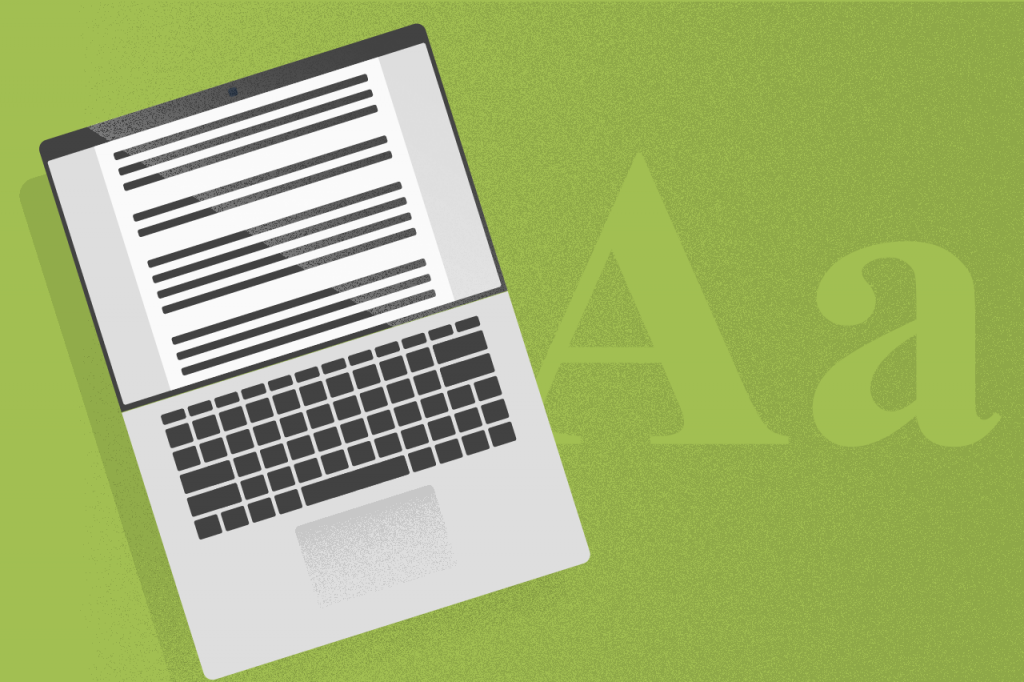





![What are Clickbait Headlines? [+ Clickbait Examples that Work as Blog Post Titles]](https://rockcontent.com/wp-content/uploads/2021/08/clickbait-examples-300x158.png)

