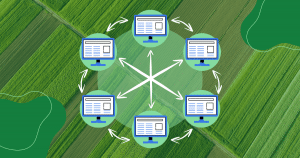Finding ways to boost the effectiveness and success of a marketing strategy is an ongoing challenge for businesses today.
So too is ensuring customers can find you, particularly when they are searching for what you have to offer locally.
For this reason, you need to focus on optimizing your Google Maps Marketing efforts.
Google Maps provides a way for local businesses, or any business, to:
- Get in front of prospective buyers.
- Providing location and contact information.
- Rank higher up on search results pages.
If you haven’t started perfecting your Google Maps Marketing just yet, don’t worry.
This guide tells you the important things you need to know, including how to get started and why you need it.
What Exactly is Google Maps Marketing?
Simply put, Google Maps Marketing makes your particular business easier for customers to find.
It is a way to optimize your business’ visibility on Google Maps, with the goal of ranking higher up in search results, increasing conversions, and growing revenue.
To break it down even further, Google Maps Marketing is a process where you add relevant information to your specific Google My Business (GMB) profile, so you can reach that higher ranking.
The Google My Business profile is a free tool a business can optimize and manage easily, starting with adding essential information such as full business name, location, and hours, and keeping this information updated at all times.
As for marketing efforts, you will first need to claim and verify your GMB profile, then optimize everything you add to it.
From there, you will be able to use your profile to interact with customer comments and reviews and even initiate and track Google Maps Ads.
What is the Overall Importance of Google Maps Marketing?
Google Maps marketing can make a significant impact on your search engine optimization (SEO), whether you are a small or large local business or whether you have one or more locations.
Why?
The number of searches conducted on Google each day is vast, somewhere around 3.5 billion, with an increasing portion of these being mobile searches.
So it’s essential that you find a way to stand out and reach the customers looking locally for what you offer.
Google Maps Marketing can help with this.
It channels more potential customers to your particular business and impacts how Google views your specific business and how you show up in organic searches.
The ultimate goal is to show up in Google’s Local 3-Pack, the top three results of a search request.
How exactly does Local 3-Pack work?
Google Maps Local 3-Pack consists of the top three businesses that Google identifies as being most relevant based on:
- A user’s current location;
- Or the location for which they are searching.
When a search query in some way implies that local results are requested, Google will show Google Map results.
In order for you to show up in the Local 3-Pack, you need to have an optimized Google My Business profile listing.
Ultimately, your business needs to rank within that 3-pack so that your chances of being found and gaining customers increases.
5 Steps to Claim Google Maps Location Businesses
Before getting started, you will need to claim your business location on Google Maps. The process is simple and includes the following five steps:
- Open Google Maps on your computer.
- Enter your business name in the search bar.
- Click on the business name and select the correct one.
- Click on “Claim this Business. Manage now.”
- Select your verification option, then proceed by following the on-screen instructions.
If you do not find your business already listed in Google Maps, don’t fret. You can still add it. To do so, follow these steps:
1. Sign in to Google Maps.
2. Add your business in one of these three ways:
- In the search bar, enter your business address. Once in the Business Profile, look to the left and click “Add your business.”
- Right-click anywhere on the displayed map, then choose “Add your business.”
- Move to the top left of the screen, then click on the Menu icon. From here, choose “Add your business.”
3. Follow all instructions on-screen and complete signing up.
7 Tips for Every Business to Optimize Google Maps Efforts
Regardless of whether your business is big or small, local or regional, with one location or ten, these seven tips can help you optimize your Google Maps marketing efforts.
1. Only Use Exact USPS-Approved Addresses
To optimize your Google My Business profile, start by checking on what the exact USPS-approved address is for your business location.
Be sure to use this exact address information in your profile.
Include all relevant address information, like room or suite number and your full nine-digit zip code.
Proofread for any spacing or formatting errors, as these can interfere with your rankings on Google Maps.
In addition, check the box in your GMB settings for displaying address information.
Essentially, the more data Google has on your business, the higher chance you have of ranking in the Local 3-Pack.
2. Specify Service Areas
For businesses that serve a wider area beyond their front door, you’ll need to specify your service areas in your GMB profile.
For example, if you are a caterer and you serve both home residents and businesses throughout a wide area, you’ll need to include this in your profile.
Start by adding your primary location address, then include the specific service areas where you also conduct business.
These may include city names, towns, or a set number of miles from your physical address location.
This specifying of service areas is crucial to your optimization.
3. Verify Your Google My Business Listing
During the process of claiming your Google My Business Profile listing, you’ll be prompted to proceed to the verification process.
This verification process is completed directly through Google and most often conducted through postal mail.
Google will send a postcard containing a unique PIN to the address you list on your profile.
To ensure verification and a quicker facilitation, be sure to include the following information in your GMB Profile:
- Legal business name.
- Correct primary category and additional categories, if applicable.
- Correct physical location.
- Designation of service areas.
- Business hours.
- Local phone number.
- Website link.
- Products or services you provide.
Expect the verification process to take at least two weeks.
In some instances, Google may allow for phone verification, but don’t count on this. Instead, be prepared for the wait and start planning how to implement the other optimization tips on this list in the meantime.
4. Select Categories Relevant to Your Business
The category options on the Google My Business profile are an essential component and one you want to get right.
Essentially, categories closely describe the business and the type of services offered. They are how many of your customers will find you when searching locally.
Start by choosing a primary category that accurately describes your overall business. Examples include Caterer, Pet Groomer, or Certified Public Accountant.
Next, add additional categories that are relevant to your particular business. Use these to quickly inform customers and potential customers more about you and what your business offers, such as Tax Preparation Service.
This categorization is particularly important if your business offers more than one related service.
Always keep in mind that the more relevant information you provide to Google, the more optimized your Google My Business profile listing will be.
5. Optimize Your Content
In addition to location address information and business categories, you can also add limited content to your Google My Business Profile listing, providing even more ways to optimize your digital marketing strategy.
Two areas of content you will want to make the most of are the business description and Google My Business Posts.
Google My Business Description
Start with an optimized business description.
This essentially means provide for your customers a succinct summary of your business and what you can offer them.
Here are a few tips to help.
- Keep your description brief.
- Include at least two relevant keywords. Make sure these keywords match with what users often search for when looking for your type of business. However, avoid keyword overuse or keyword stuffing.
- Incorporate the locations you currently do business in somehow in your description.
- Mention what services or products you provide.
- Identify whatever it is that sets you apart from your competition.
- Insert links to relevant website pages (on your website of course!)
Also, understand the distinction between the use of the short description vs. the longer description that Google allows.
The key difference is where they show up. The short description appears in the Google search results. Longer descriptions open up when a consumer clicks on your particular business.
Google My Business Posts
Google My Business Posts resemble social media post updates, including text, a link, and either an image or video.
While these posts are not available for all businesses on Google, if you find you do have access, be sure to plan a strategy around them for best effect.
You can use these posts to convey a variety of information, including the following.
- Provide customers with COVID-19 updates.
- Promote offers.
- Highlight events.
- Spotlight a product or service.
- Inform customers about what is new with your business.
- Provide business hour updates.
As with your business description, include relevant keywords or phrases without overdoing it.
Posts stay visible for a set amount of time, as directed by Google. Certain types of posts, such as an update, will appear active for seven days.
Usually, up to eight posts can show at a time. To see more, the viewer will need to click on a “view all” option to scroll through all your posts.
Include these GMB posts in your overall content marketing strategy so you can stay on track and focus on your ultimate goal.
To help you make the most of this content feature, here are some tips.
- Always make your posts high-quality.
- Avoid grammar and spelling mistakes.
- Resist including gimmicks.
- Remain respectful of your audience.
- Link to trustworthy websites only.
Always utilize the few spaces you have available on your Google My Business profile to provide compelling and optimized content.
6. Optimize Your Photos
High-quality photos get you noticed by customers, providing a more visually appealing experience that makes you stand out.
According to Google, those businesses that include photos in their Google My Business profile receive more attention and click-throughs than those that don’t.
Two in particular that are a must for any GMB profile are your business logo and a cover photo.
Not only will photos garner you more attention, but you can also optimize them for search. Tips to accomplish this include:
- Make sure all photos you add are high-quality.
- Avoid using stock photos.
- Include photos of your physical store, inside and out.
- Provide images of your products or ones that show your services.
- Add metadata to each image, potentially including your physical business address (with latitude and longitude), location tags (city, country, and geographic location), relevant keywords, and a mention of the relevant services you offer.
Also, be aware that customers can add their own photos to your Google My Business profile, particularly when adding reviews.
These added photos are a form of User-Generated Content (UGC), which can positively impact your SEO.
7. Encourage Customer Reviews
Encourage new and returning customers to leave reviews on your profile.
Include the review request on receipts, within email campaigns, and anywhere else you see fit.
You can add incentives for a customer to leave a review also, such as providing them with a coupon in exchange for the review.
Reviews are another form of user-generated content your business can benefit from.
Positive customer reviews will build your social proof. In turn, this will attract more customers who value hearing positive things from others and are more likely to make a purchase from your business.
When a viewer clicks on your business, these reviews will appear at the bottom of the panel, accessible by anyone to read. You will need at least five customer reviews, however, before any will be displayed.
Develop a strategy for encouraging customer reviews and determine how you will respond to both positive and negative ones.
Follow all Google guidelines on responding to customer reviews as well.
In addition to these seven tips listed above, you might also want to consider adding Google Map Ads to your digital marketing plan.
Updated options continue to expand in this area, offering you more unique ways to reach potential customers.
Wrap Up: Use Google Maps Marketing to Improve Reach and Boost Your Strategy
When it comes to effectively boosting your marketing strategy, optimizing your Google Maps Marketing efforts can make a significant difference, especially if you are a local business.
By claiming your Google My Business profile, optimizing that profile, and ensuring you appear in Google Maps, you can improve your reach, rank higher in search results, and dramatically increase conversions and revenue.
Ready to find out more ways to boost your marketing strategy? If so, start by learning how to collect and use the right kind of data with our helpful guide.

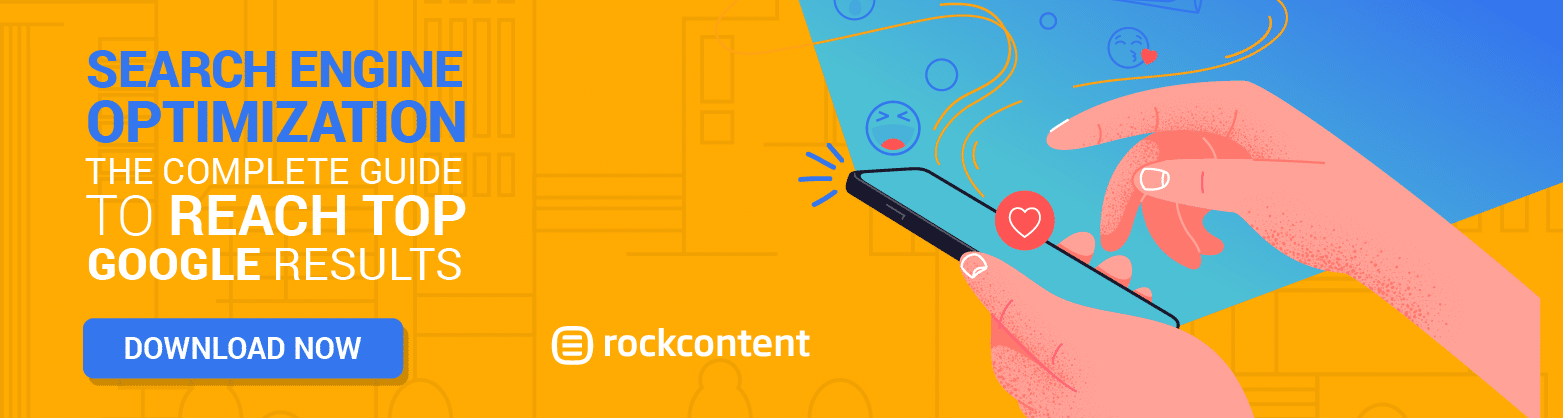

![[ROCK NA] [EBOOK SEO] Complete Guide](https://rockcontent.com/wp-content/uploads/2024/06/banner_Search-Engine-Optimization.png)