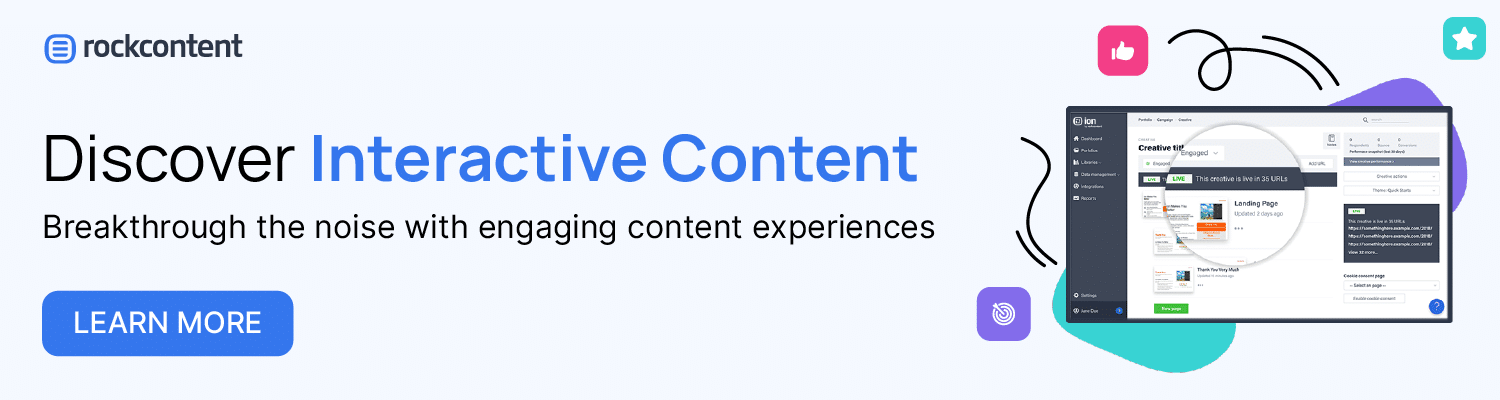One of the biggest goals of any marketing department is engaging audiences and encouraging them to take action on a website.
After all, a website is often the most important lead-generation tool for businesses and brands. When you can make it a more interesting place for visitors, they are more likely to want to interact with your brand.
Adding interactive content to your website is a great way to increase your conversions and give your visitors a more entertaining experience.
When a customer knows that a website delivers a great user experience and that there are plenty of opportunities for interaction, they are more willing to return even if they don’t become a customer right away.
But what exactly is an interactive website? What are the direct benefits that it can bring to your brand and the advantages that your company can achieve?
In this article, we’ll answer those questions, explain how to make an interactive website and provide some examples of great interactive websites.
- What is an Interactive Website?
- What are the Advantages of an Interactive Website?
- How to Make an Interactive Website
- Best Examples of Interactive Websites
- Wrap Up
What is an Interactive Website?
An interactive website is simply a site that promotes interactions with users.
Rather than a traditional website that is more of an information provider with basic choices like “click” or “learn more”, an interactive website encourages communication and engagement with visitors through the use of interactive elements.
An interactive website is more interesting and more engaging for your audiences, which encourages them to interact and return to your site.
It needs to include interactive elements like:
- Interactive infographics
- Virtual reality overlays
- Animations
- Quizzes
- Calculators
- Maps
- Surveys
- Polls
- Assessments
- Interactive ebooks
- Webinars and classes
- Training courses
- Games
- Interactive timelines
- 360 videos
When you add these types of interactive elements to your website, you offer more opportunities for a customer to be able to enjoy their time on your site.
That allows you to find more opportunities to engage and communicate with your audiences, increasing your chances of making new website visitors customers.
What are the Advantages of an Interactive Website?
There are many different advantages that an interactive website can bring to your brand.
First is that an interactive website creates higher levels of engagement with your audiences.
That helps encourage more action-taking and time spent on your website.
Another key benefit is the increase in your conversion rates.
When users spend more time on your website, they are more likely to take key actions and move down your marketing and sales funnels.
That also has a big impact on your bounce rate and your SEO rankings.
Interactive websites also improve your brand awareness and your brand reach.
An interactive website is memorable and interesting for customers. When you can garner interest in your brand through the interactivity on your website, you can become much more interesting to customers and encourage returning businesses and visitors.
The final major advantage of an interactive website is the personalization that it can create.
An interactive website that uses calculators or quizzes can create unique results and experiences that make customers feel as though they are individuals for your brand.
That helps encourage return purchases and brand loyalty.
How to Make an Interactive Website
Creating an interactive website requires you to pick the right types of interactive elements and incorporate them into your website strategy and planning.
By taking time to think through your options strategically and select options that fit best with your brand, you can improve your chances of engaging with audiences and increase the number of conversions you receive.
1. Think Through Design
The design of your website is one of the most important factors for adding interactivity to your website strategy.
Knowing how to make an interactive website revolves around understanding the best design styles to emphasize your brand and the message you want to send.
You need to make sure that from the first impression, people are entertained by your website and are engaged by your experience.
2. Don’t Forget About Page Speed and SEO
Adding interactive elements can sometimes have a negative impact on your page speed.
Making sure that you are monitoring your page speed and ensuring that your interactive elements aren’t slowing your site down is essential.
You also want to make sure that your SEO isn’t negatively affected. If your site is highly dependent on content for SEO, getting rid of copy for a video might not be the best option.
3. Invest in High-Quality Content
Always keep in mind that no matter how interactive your website may be, if your content lacks relevance, people will quickly leave and might never return.
But fret not! There are fantastic content creation platforms like WriterAccess that come to your rescue. They have a wide network of creative professionals who are eager to help you shine brightly amidst the crowd.
Here’s a valuable tip for you: Take the leap and try it out for free for 14 days. Experience the difference it can make for your website and content!
4. Make it Mobile-Friendly
Oftentimes, when envisioning an interactive website, we focus on the desktop experience.
However, the majority of website visitors will come from a mobile device. That means that your interactive elements need to be adaptable to a mobile screen.
If you build a responsive design for your interactivity, you can entertain users on any device. Without making your site accessible on mobile, you can risk losing your customer’s interest.
5. Keep Navigation Clear and Simple
Interactive elements like animations and interactive scrolling can be a great way to garner interest from the first page of a website.
But sometimes a customer wants to be able to quickly navigate to another page or visit a specific area of your site without engaging in the interaction.
Make sure that you keep your navigation menus clear and simple. You’ll also want to make sure they are easily accessible on any sized screen.
6. Find Areas to Begin Adding in Elements
Adding interactive elements doesn’t mean you need to redesign your entire site with a new scrolling experience and tons of animations.
You can start small and begin by adding in interactive elements that don’t drastically change the style of your site.
Adding in a calculator to help a customer understand costs or a quiz that identifies an issue is a great first step.
7. Invest in Video or Images
An interactive video like a 360 experience or interactive images and animations can sometimes take more experience and technique than your design team can manage.
Investing in video or image services from a specialty agency might be a good idea if you want to provide an experience outside of the box for your customers.
You can also check out Ion, an easy-to-use interactive marketing tool.
8. Try Animated Elements
Animated elements are great ways to increase engagement and improve customer experiences.
Dynamic scrolling, hover-triggered pop-ups and changes, 3D effects, and even different cursor images can make your website more engaging from the first interaction a customer has.
It also helps your customers get a feel for the new design of the website by being able to play around with different effects and environments.
Best Examples of Interactive Websites
Now that you understand how to make an interactive website, let’s take a look at some different examples of websites that have successfully implemented interactive elements to create a memorable experience.
Foot Locker
Foot Locker provides a great example of an interactive microsite.
The Home Game site uses gamification to encourage visitors to interact with virtual games and contests.
The site also uses interesting colors and animations to create a unique visitor experience and encourage conversions throughout the visit.
Prometheus Fuels
Prometheus Fuels uses video and gaming elements to create an interactive experience that tells the story of the brand in a much more interesting and engaging way than a traditional “About Us” page.
The user is in control of the pace of the video, allowing customers to feel as though they are a part of the story being told.
Delve Architects
Delve Architects is an example of a website that uses interactive elements to share a message.
The goal of the brand is to make architectural design more approachable and light-hearted. By using a pastel color palette and creating clickable elements, the brand is able to stand out from competitors.
Whiteboard
Whiteboard is an agency that uses animations and scrolling to create an interesting experience that helps you browse through their portfolio.
Rather than having straight lines and case studies linked under a separate tab, you can click through images on the homepage and learn more about Whiteboard’s capabilities.
Wrap Up
Knowing how to make an interactive website is a great way to improve the overall experience that your customers have.
By providing plenty of interactive elements that draw them in and bring them back again and again, you can improve your conversion rates and help your audiences engage with your content.
An interactive website can become the hallmark of your brand, helping you increase your brand reach and awareness among target audiences.
Adding in interactive elements doesn’t need to be an expensive production or require a website redesign. Even small elements like quizzes or maps can improve the customer experience.
If you are interested in learning more about it, check out our Interactive Content Guide.
You’ll learn how to add interactivity to your content strategy and understand more about the different formats that you can use for interactive content creation.
Start creating interactive content with Ion and increase your marketing results!
Start creating interactive content with Ion and increase your marketing results!