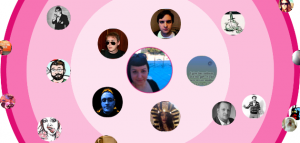Can you tell if your website or your company’s blog is mobile-friendly? If you don’t know — or don’t even understand what that term means —, we have a lot to talk about.
In 2018, 52.2% of all online traffic happened via mobile devices. That’s right: more than half of all data movement on the web took place via cell phones and tablets.
That means people are spending more of their internet time on a mobile device than on a computer.
I bet you already understood the problem of not knowing if your website is mobile-friendly, right?
If your company’s website isn’t ready to be accessed via mobile, you may be missing out on most of your potential users. That sounds serious, don’t you agree?
Keep on reading to understand:
- What is a mobile-friendly website?
- Is a responsive website the same as being mobile-friendly?
- What are the criteria for being mobile-friendly?
- What’s the importance of being friendly to mobile devices?
- How to make your website mobile-friendly?
What is a mobile-friendly website?
Have you ever stopped to consider the fact that a computer and a smartphone (or tablet) are essentially different devices?
For example, the screen of a computer is larger than that of a mobile device.
It also has a different ratio — usually, the monitor screen is more horizontal, while smartphones are more vertical.
However, the differences go beyond screen size. On a computer, the user has a large keyboard to enter information and a mouse to control and click wherever they want. On mobile devices, control is via the touch screen, and the keyboard is very small.
Another distinction between the two devices is the type of connection that they have to the internet.
On the computer, the connection is always Wi-Fi. On the mobile device, it can be via 3G or 4G as well.
All of these matters create different online scenarios for users. On the cell phone, for example, a person cannot visit pages with many images, as they’re using a mobile connection, and this would consume a lot of data (in addition to taking longer to load).
This means that the way we program our websites must take these differences into account. A page that is optimized to run on a mobile device is called mobile-friendly.
Is a responsive website the same as being mobile-friendly?
You’ve probably already heard about the importance of optimizing your website for mobile devices.
In fact, there’s a good chance that right now you’re thinking something along the line of “but my website is already responsive”.
The problem is that being mobile-friendly does not mean having a responsive website. Technically, they are different things.
A responsive layout is one whose code is assembled so that the website adapts to different screen sizes. A smartphone, for example, has a much more vertical screen than a computer monitor.
The responsive website will adapt to fit regardless of the dimensions of the user’s screen or browser. You can see it in practice right now.
Do a little experiment: take your browser out of full-screen mode and turn it into window mode. Then, use the mouse on the edges of the window to change its size as much as you want.
See how our blog adapts to any size? As you shrink or enlarge the window, the text will automatically fit, as well as other elements of the layout (such as our logo or the search bar).
On the other hand, a mobile-friendly website has an exclusive version for mobile devices. When we enter the page via a smartphone or tablet, we see a disposition specifically for these devices.
Even if the page uses the same images and the same content, its codes are different, designed to optimize the experience of those who use a mobile device.
In most cases, many sites even create a subdomain for the mobile version, usually indicated with an “m” in the URL, such as “m.testingwebsite.com”.
What are the criteria for being mobile-friendly?
Okay, if we concluded that a responsive website is not the same as mobile-friendly, then what are the criteria for having a mobile-friendly page?
Let’s see now!
Easy to navigate
A mobile-friendly website needs to be easy to navigate. This means that the website must be well structured in order to make it easier for users to find what they are looking for or need.
A practical example is to disable all kinds of pop-ups in the mobile version. This is necessary because, unlike other elements, pop-ups are hardly adaptable for each screen size.
Therefore, they show up in a too big size, obstructing the user’s entire view and making it difficult to be closed on a mobile device.
Another important point worth mentioning is that you must organize the website’s contents in easily accessible menus.
Ideally, the user should be able to arrive exactly at the content they want with just a few touches.
Fast loading
It’s a fact: 53% of all mobile users leave a website if it takes more than 3 seconds to load. And the longer it takes to load, the more that percentage grows.
Therefore, a mobile-friendly website needs to be faster to load — and that also helps the user not consume a lot of data.
After all, no one wants to return to a website that has spent their entire daily data package because of an image that hadn’t been optimized, for example.
Works well on small and/or different screens
A mobile-friendly website needs to understand that the screens of mobile devices, such as smartphones and tablets, are quite different from computer monitors.
That means designers need to think about it and plan all the content, from the homepage to the layout of the articles, to work well on screens of different sizes, especially small ones.
One way to achieve this is with a responsive website, of course. Another way is to work on the page design, already thinking about mobile devices’ specific conditions.
Uses touch control
Last but not least, mobile-friendly websites are optimized to use touch commands while users browse them.
You have probably gone through the experience of finding a website that was not very friendly to your phone.
It might have loaded at “normal size”, for example, as if you were opening it on a computer monitor.
Because of that, the letters were small, and impossible to read what was written. When you tried to use the zoom command to enlarge the text, it just didn’t work.
If this has already happened to you (or problems such as links not working or the screen not rotating to the touch), it’s because the website hadn’t been optimized to handle these different commands.
What’s the importance of being friendly to mobile devices?
It can impact your ranking
In 2015, Google launched an update to its algorithm to start highlighting mobile-friendly websites in searches made on mobile devices.
The reason is obvious: with the use of cell phones and tablets increasing, people start searching the internet with them.
If the websites they find in those searches are not optimized for mobile, user experience is bad — and this is terrible for Google.
Therefore, the search engine started to give more prominence to the optimized websites for these devices. If your page isn’t like that yet, you’re suffering in mobile search rankings.
Improved user experience
As we’ve said before, user experience suffers greatly if your website is not optimized for mobile devices.
Heavy images, which consume from the data package, and poor navigation make the visitor no longer want to return to your website.
Higher conversion rates
Did you know that over 84% of the population makes online purchases via their smartphone? That’s right: about 8 out of 10 people usually do some kind of shopping on a mobile device.
This means that, if your website is optimized for that audience, you will see an increase in your conversion rate.
After all, how many sales have you already lost because users were unable to access the purchase button or browse your store?
Decreased bounce rate
Remember that 53% of mobile users leave a website if it takes more than 3 seconds to load?
So, this helps to increase the bounce rateof that page.
This also happens when the person enters your website and finds it all disorganized or when they are unable to browse it properly.
For this reason, implementing optimization for mobile devices reduces the bounce rate of the website, since it eliminates all the factors that “expel” the user from the page.
How to make your website mobile-friendly?
After all that, you sure want to work as quickly as possible to turn your website into a mobile-friendly page. But how to do that? Just follow our tips!
Take the Google test
Google offers a free tool to test and find out if your website is mobile-friendly or not. Do the experiment!
One of the good things about it is that, in addition to having a confirmation from Google, the test report also offers tips on what to improve on your website.
It’s a great starting point for your work!
Use a responsive layout
“But didn’t you say that being responsive and being mobile-friendly were different things?”.
Yes, they are different things, but they also complement each other.
A responsive layout helps your website to organize itself better on any screen size and ensures a good deal of work in getting good usability out of your page.
Speed up page loading
You already know that the longer your website takes to load, the worse it is for your mobile users. So try to increase that speed.
One way to do this is to rewrite your website’s code to make it more organized and easier to be read by browsers and servers.
Another way is to decrease the use of images or, at least, optimize them with compression techniques. Thus, a photo that was previously 1 MB may shrink in size to 100kb or equivalent.
Format your content correctly
Have you ever tried to read a paragraph of 5, 6, maybe 7 or 8 lines on a cell phone? It seems like a gigantic text which occupies the entire screen and never ends.
This tires the reader and keeps them away from your website. Remember that the characteristics of the devices affect even when producing your content.
That is: you need to format your text so the user will better scan it. Check out some tips:
- highlight anything important in bold;
- use bullet points to organize information;
- keep paragraphs short and straight to the point;
- divide your content into subtitles.
Use fonts that are easy to read and to adapt
If you use a personalized or customized font on your website, there is a great chance that you will keep all visitors away from mobile devices.
This happens because, when we use a mobile phone to visit a website with customized fonts, we receive a request to download that font and access the content.
Many people do not want to do this (either for fear of viruses or for the simple inconvenience) and thus end up leaving the page.
Another important point is to use clear fonts and in an acceptable size. The ideal ones are sans serif fonts, slightly larger than the desktop version of the page.
Structure the website for better navigation
A mobile device user is less willing to navigate menus until they find what they are looking for.
Therefore, you must facilitate their work by structuring your website in the simplest and most intuitive way possible. The idea is that the content they seek is as few touches away as possible.
By following these tips, you will make your website mobile-friendly and begin to feel this change’s results in no time.
But don’t stop here! Now that you know how to make your website mobile-friendly, check out what are the 6 main pillars of mobile SEO!
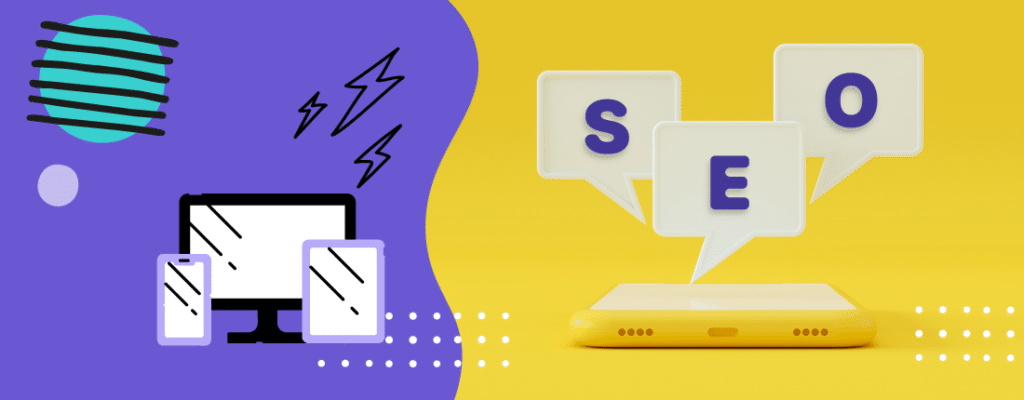

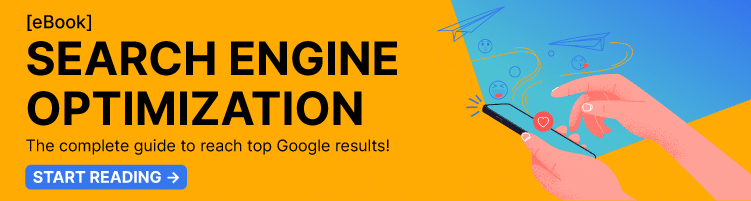
![[ROCK NA] [EBOOK SEO] Complete Guide](https://rockcontent.com/wp-content/uploads/2024/06/banner_Search-Engine-Optimization.png)