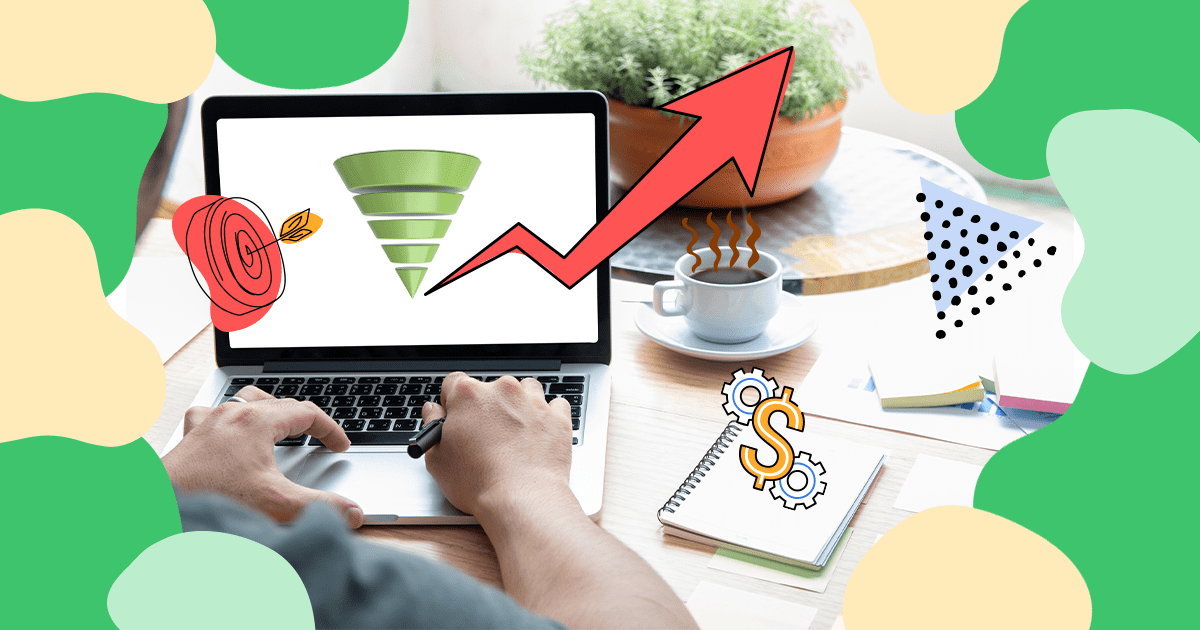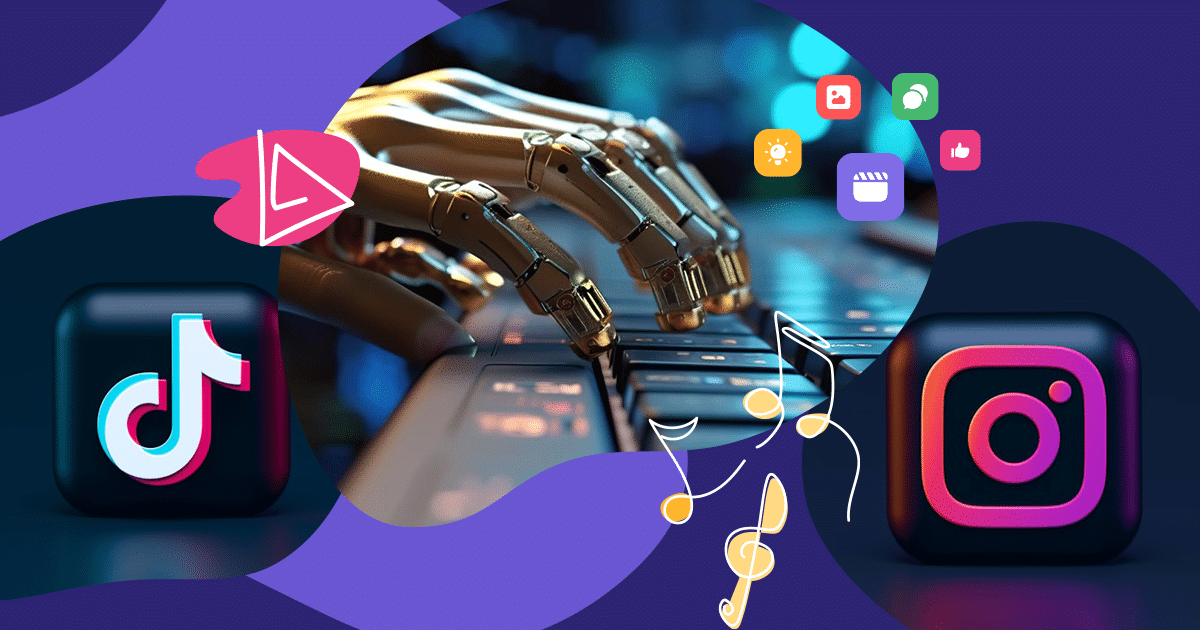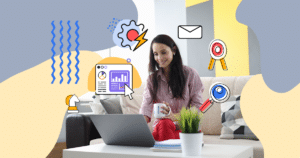You defined the subject, invited the best professionals, prepared the camera and the set, and spread the word on your social networks. Now, the only thing missing on your webinar is the audience.
How to increase webinar attendance is one of the most common questions among those who organize these events.
The year 2020 brought a boom of webinars, lives, and other virtual events. So, fighting for the public’s attention is more intense than ever.
We know how frustrating it can be when you dedicate time and put effort into something that doesn’t reach as many people as possible.
However, you can use a few tricks and techniques to attract a broader audience to your webinar. Just be prepared for all the subscriptions you are going to have in your next event!
How to promote your webinar on Instagram
Instagram is home to over a million users each month. When seeking to promote your webinar here, keep in mind that this particular social media platform is highly visual, meaning you’ll need to plan for and create top-notch illustrations, photos, or videos to attract attention.
Before getting started, review your Instagram profile and be sure it is optimized to position you as someone knowledgeable on the webinar topic.
Next, select the image or video that will accompany the webinar-promoting post. It needs to stand out from the thousands of other visuals on the platform and catch the eye of your target audience.
Crop, customize, and edit your image or video to create maximum effect. Add the webinar title and relevant information, such as the date, time, guest speaker, and so forth.
Now it’s time to create a caption and description that instantly builds rapport with viewers. It needs to be unique but applicable to your target audience. Include what the webinar will entail, how the attendee will benefit, and how to sign up.
Don’t forget about valuable hashtags. Include one that is specific to your webinar, and use it on all social media platforms going forward. Also, research high-performing hashtags that relate in some way to the topic of your webinar and use those as well, so that even a wider audience can find out about it. For example, use the broader version of #webinar along with a category one like #designwebinar.
You may want to take your promotional strategy a step further, and if so, consider how you can use Instagram Reels to promote your webinar. This feature allows you to create and share short, fun videos and give the viewer a glimpse of the topic and what problem it addresses and solves. Another option is to mention or list out a few of the benefits for attending and what they will get out of it.
How to promote your webinar on LinkedIn
LinkedIn is the online social media platform for professionals, so naturally, it is an ideal place to promote your webinar.
In the crucial weeks, days, and hours leading up to the event, create and share different posts with high-value content relating to the webinar to build awareness. With each one, mention the webinar itself and provide a link to learn more and sign up. Avoid being too promotional in these posts, however. Instead, be upbeat and provide useful information in a succinct way.
If guest speakers will be participating in the webinar, ask them to promote the event to their networks on LinkedIn as well.
In addition to creating these newsfeed posts leading up to the date of the webinar, share information in LinkedIn Groups that are industry-related or have a common or related interest. Ideally, these groups will be ones you already belong to and actively participate in by posting regularly and commenting on other members’ posts.
An additional strategy is to go with paid media. LinkedIn makes the process easy by allowing you to choose targeting filters for your audience. Options include LinkedIn Sponsored Content and Lead Generation Ads.
As a paid option, LinkedIn Sponsored Content allows you to reach more professionals who may have an interest in what you are offering. These will show up in the feeds of LinkedIn members, even if they are not part of your own network on the platform.
To get started, analyze the success of your posts to date, and choose the ones that outperform all the others organically. Begin with one of these, and set up targeting specifics for the intended audience, including job titles, skills, location, groups, etc.
As a last step in promoting your webinar on LinkedIn, consider purchasing lead generation ads. These specialized ads appear on the right side of the page, in the sidebar of LinkedIn feeds. This is a prime location for capturing the eyes of LinkedIn members and alerting them to offerings by others on the platform.
Webinar Promotion Examples
To learn how to create website promotions for social media and beyond, it helps to see how others are using the method successfully already. To help with this, we provide several examples below to get you thinking.
Mailchimp
You may already be familiar with Mailchimp and the products and services it provides. However, the company also presents webinars on a variety of topics that they know are of interest to their target audiences. Take this one, for example, on running a successful promotion. The LinkedIn post includes a professionally-tailored visual, listing the speakers along with headshots of two of them. The description begins with a question that gets at the heart of what their audience needs – tips on running a successful promotion.
Hotjar
As mentioned above, one tactic to help promote your webinar on social media is to ask the guest speaker to share information with their network also. In this post, Hotjar is promoting a webinar hosted by another company (Hotspot) but also showing that its CEO will be a guest speaker. The image accompanying the post includes the title of the webinar and names, titles, and headshots of all the guest speakers. The text of the post includes a link for viewers to register to attend.
App Dynamics
To promote an App Dynamics webinar, leader Alan Rosser adds a post to his own personal feed, separate from the company page. What makes this LinkedIn post a good example is the visual it provides. The image is eye-catching without being overwhelming. It is professional while adding a creative element.
GoToWebinar
For an example of sponsored updates, consider this one by GoToWebinar. The LinkedIn promotion contains a unique image and caption, and the introduction is short but attention-getting. It also contains a link.
lawfirmmechanics
For this Instagram webinar promotion, lawfirmmechanics uses hashtags for optimal effect. For example, a search on #legalwebinar brings them to an audience that may not be aware they exist until now. The image within the post jumps out at a viewer, which is essential on this highly-visual platform. It also builds in a sense of urgency with the first sentence of the text accompanying the image — ATTENTION ATTORNEYS. FEW HOURS LEFT!
1. Define your public
“Niche” is the key concept here. Sources of information abound online, and people choose carefully to whom they will give some minutes of their attention.
So, to make something captivating, you must define a specific public. Avoid broad definitions such as “women from 29 to 45 years old”.
After all, this doesn’t say much about those to whom you are trying to communicate.
Instead, go for a more detailed profile, preferably focusing on lifestyle aspects.
For example, you may choose to speak to “mothers of children under five years old who live in smaller cities.”
2. Choose a relevant topic
Now that you know who you want to communicate with, you must discover what is relevant for them. Create an empathy map to find out what pains your target audience has and how you can help it solve that.
If you still don’t know how to work with an empathy map, here’s a simple video that explains just that:
Remember to be specific in this step too. There are millions of articles, videos, and tutorials about any theme you may think across the internet.
A person will only get interested in your webinar if it answers a question to what they still haven’t found a satisfactory answer.
3. Take advantage of the broader scenario
Moments of change can be great allies to those who want to assert themselves as a reference in a field.
Changes cause uncertainty, and most people need guidance to know how to behave and what to do.
Therefore, take up the leader-role and be the one to show people the path, and they will follow it.
Promote a webinar that explains what is going on, what are the possible future scenarios, and how people — and especially companies — should act.
If you are in a disruptive industry, such as healthcare, life sciences, technology, among others, you can explain to your audience the most recent news of the field.
Also, you can analyze an event that has been on the media.
4. Choose speakers wisely
If you want to increase your webinar attendance, you should consider inviting an expert that is not affiliated with your company to speak.
After all, when you only have internal sources, people may see your virtual event just like a sales pitch.
In contrast, when you invite external partners, you increase your webinar’s credibility and attract more people to watch it.
Thought leaders of the market, researchers in the field, well-known consultants, and other specialists may have a unique perspective on the topic you will approach.
They can contribute by talking about real-life cases, new methodologies, and theories, as well as giving your public some food for thought.
Of course, you can — and should — also have professionals from your company. They can either act as mediators of the debate or even as speakers.
Such a strategy will only make your event more relevant, besides granting your company authority on the chosen topic.
5. Pick the best day and time for your audience
If your goal is to attract as many people as possible, it’s only logical you should host your webinar at a time when your audience is available, right?
According to researchers, Tuesdays, Wednesdays, and Thursdays are the best days to hold a webinar.
You should also consider hosting it between 10 am to 11 am, or 1 pm to 2 pm — those are the most popular hours among viewers.
You can even analyze your social networks’ reports to see when your audience is usually online. Of course, this decision should also consider what makes sense to your business.
Another way to define the best moment for the webinar is by asking your audience.
Make a poll to see what would be the most suitable day and time for the event. It’s also going to be a good thermometer of their interest in your webinar.
You could release some teasers, create expectations about what will happen, and involve them in the decision-making process.
All these are positive actions that will stimulate people to participate when the day comes.
6. Work on your communication
Once you have all the formal aspects of your webinar figured out, it’s time to spread the word about it.
Of course, if you are hosting an online event, it makes sense to advertise it online.
Use all the tools you have at hand: ads on Google, Facebook, and Instagram, posts on LinkedIn, and your Content Marketing strategy. Wherever your audience is, that is where you should advertise your webinar.
But beware: timing is essential here. You don’t want to start advertising your webinar too much in advance.
It would only make people lose a sense of urgency. Also, the topic could no longer be relevant for them, or something else could just come up and get in the way of your event.
7. Make it personal
Only posts and ads won’t attract all those attendees you are expecting. For that, you need to take a much more personal approach.
With all the activities people have in their lives, it’s natural for them to forget about your webinar. That’s why it’s your job to remind them.
According to Wild Apricot, there’s an optimal sequence of emails that can attract the larger number of attendees to your webinar. Here’s the email marketing formula they created:

You could send your audience an email one week before your event, a second on the day before, and, finally, a third one hour ahead of the webinar.
This way, you will remain in people’s minds, and they will reserve a slot in their calendars for you.
8. Offer something to your attendees
People love to feel they are getting an advantage or a great deal. That’s why offering an exclusive gift to your attendees is a good idea.
Select an ebook, a template, a workbook, or any other material relevant to your audience. Also, it must relate to the topic of your webinar.
If you have an external partner as a speaker, you can also have the person offering something of theirs, maybe holding a draw of some copies of their book.
Make it clear you will give the item as a freebie to all of those attending the webinar live. And remember to mention that both on your invitation emails and the event’s landing page.
9. Give access to the speaker
A webinar can be a unique opportunity for people to access very prominent players of a specific industry. In fact, the chance to speak to that person may be a decision-making factor.
That may be the exact thing that will make your public watch your webinar live, rather than just the recording at the time of their convenience.
So, include a live Q&A section at the end of the webinar and let your audience interact with the speaker.
That will contribute to your brand image, as it is an act of generosity that will make the experience even more relevant and memorable.
Also, remember to include this information on your promotional material. Make sure it’s clear that attendees will have the chance to interact with the speaker live at your event.
10. Promote your webinar on social media
Social media can be the perfect vehicle for promoting your upcoming webinar. The many different platforms available today already have substantial audiences, and this will allow you to expand your reach, boost awareness, and bring in more webinar attendees.
You will, however, need to put serious thought into how to create each of the social media posts for desired effect and outcome. For example, most promotional posts include eye-attracting visuals, a clear call-to-action, and an easy way to sign-up to attend the webinar, such as clicking on a link that takes the viewer to a landing page with more specifics.
A good strategy to follow is to publish these posts on your company page and also ask individuals within the company to share them on their own personal feeds to help promote the webinar.
Another successful tactic is to identify and contact social media influencers that relate in some way to the topic of your webinar and ask them if they will promote it to their fans or followers. To make it easy, forward them your crafted promotion post and ask them to share it along with their own positive comments.
Two of the most helpful social media platforms to promote webinars are Instagram and LinkedIn. Each one offers access to different types of audiences, which may be exactly what you need to get the word out and find more of those interested in what your webinar has to offer.
As you might have noticed in this article, the hints, and techniques we mentioned focus on the audience.
The reason for this is simple: if you want to increase webinar attendance, the public is an essential piece in this equation.
So, put your public in the center of your decision-making process. Also, think about what will interest it. That is how you are going to attract a broad audience to your event.
Are you ready to start planning your next webinar? Download our webinar checklist to make it a huge success!
Plan Ahead to Boost Website Attendance
The key to boosting website attendance is to get in front of more of your target audience in the days and weeks leading up to the event. Be proactive and plan ahead. It all starts with creating your webinar and then promoting it in all the right places, including on social media platforms like LinkedIn and Instagram.
You can also find assistance for creating all your content needs. The writers with WriterAccess can help in a number of ways, including creating eBooks and other documents to hand out to your attendees, as well as help with social media posts to get you noticed. See how we can work together by signing up for a WriterAccess 2-week trial today.
Start creating interactive content with Ion and increase your marketing results!
Start creating interactive content with Ion and increase your marketing results!

![[Rock NA] State of Marketing Reports 2024 – Comkt Hubspot State of Marketing Report 2024](https://rockcontent.com/wp-content/uploads/2022/07/Banner-Fino-Rock-Convert-2500-%C3%97-500-px-19.png)