Have you ever accessed Google to find the answer to a particular question and gotten a result that meant something totally different?
If so, you’ve experienced what happens when negative keywords aren’t used.
As a digital marketer, it is sometimes important to utilize negative keywords to ensure the right people are seeing your ads at the correct time.
Not doing this means everyone who searches for a topic that remotely sounds like your keyword will see your ads — which often leads to a ton of wasted ad spend on traffic that has no interest in what you’re offering.
To help you correct this issue and perfect your SEO strategy, our Rock Content team has put together this guide on negative keywords and how to use them.
What Are Negative Keywords?
Negative keywords are those that sound as though they would relate to your primary topic, but they don’t.
For example, let’s say you own a website that sells crystals and geodes to hobbyists.
You place Google ads for the search term red rocks.
When a random person types in that phrase into their search bar to look for information on attending a concert at the famed amphitheater in Colorado, they’re going to be sorely disappointed that all you’re doing is selling literal red rocks.
Thus, you’ve wasted a paid click.
This is how negative keywords work.
Not only do they help you differentiate between specific subjects and those that are highly niche, but they also make it easier for people to find information about the topic they are interested in understanding.
By keeping your pay-per-click ad from showing up for people who aren’t looking for what’s on your website, you’re also helping minimize instances of low time on page, too.
Why Are Negative Keywords Used?
Simply put, negative keywords are designed to keep the search engine from mixing results up about differing topics.
As we showed in the example above, someone interested in Red Rocks Amphitheater in Colorado probably doesn’t want to buy scarlet-hued geodes.
Well, they could… But we digress.
By adding a list of negative keywords to your Google AdWords, you can help the cause and improve overall search intent by making it easier for the search engine to not show your ad for specific searches.
Taking the same example, you can use the term Red Rocks Amphitheater as a negative keyword.
If someone types in red rocks your ad will not show up. But it will for red rock and other similar options.
See what we’re getting at here?
Negative keywords are specifically designed to make it easier to drill down and reach your target audience while eliminating ad spend waste and streamlining your pay-per-click process.
Types of Negative Keywords
Of course, sometimes you want your ad to show up for broad phrases.
That’s why there are varying negative keyword types within Google Ad Words to ensure you’re showing up in the places you want to and not in the ones you don’t.
Download this post by entering your email below
Negative Broad Match Keywords
When using this process to eliminate keywords, negative broad match is the one that is used by default.
Essentially, this will hide your ad from search when someone looks for a query with all of your keyword terms.
However, if they leave one or more off, then your ad will still show.
Negative Phrase Match Keywords
A negative phrase match ensures your paid ad won’t show up if someone looks for those exact words in the same order, even if there are other words added.
Using our example, a negative phrase match keyword for Red Rocks Amphitheater would still be blocked if the search query was Red Rocks Amphitheater in Colorado.
Negative Exact Match Keywords
When you list a phrase as a negative exact match keyword, your ads won’t show up when someone searches for the exact words in the same order with no additional terms added.
This is a great option to use when it comes to brand names that are close together or your offer is similar to that of a competitor.
How to Find Negative Keywords
While it sounds like the process of finding negative keywords might be difficult, the truth is that it is sometimes easier to do than ordinary keyword research.
Here are a few ways to make it happen.
Google Search
In the most basic sense, Google itself is a great way to find negative keywords.
Often, all you need to do is type in your desired keyword and see what comes up.
If you notice a lot of unrelated ads or links in the SERPs, then you’ll want to take note and add those items to your negative keywords list in AdWords.
Google Search Console
Another tip? Check Google Search Console to see where your current pages are ranking.
Sometimes, you’ll see a few negative keywords pop up in the analytics and you can use this to fine-tune your paid ads.
Just be careful that you aren’t getting too close to a positive keyword that you’re ranking well for organically, as putting it on the blocked list could have a greater effect on your overall traffic.
Google Keyword Planner
Of course, Google makes the process of finding negative keywords super simple through the Keyword Planner tool.
When searching for a term, you have the option of seeing broad search terms. Turn this function on to see what might pop up when someone is looking for a query.
Jot down the ones you don’t want your ads to show up for and add them to your AdWords account for the campaign to keep them blocked.
Soovle
Not all searches happen on Google, which is why using a keyword tool like Soovle can be extra helpful.
This free platform allows you to check broad match keywords in other search engines, like Amazon for eCommerce and YouTube for video marketing.
Tips for Evaluating Negative Keywords
Once you’ve found a few keywords, it becomes important to evaluate whether they truly meet the classification of being negative or not.
Here are a few examples of ones you might consider targeting as negative when using PPC advertising.
Products, Services, or Topics Unrelated
If your product, service, or topic is unrelated to your website, then use the negative keyword.
For example, if you sold video game consoles and your ad kept appearing for those interested in sofa tables.
Terms That Include Big Competitors
For new businesses, competing against major brands (like Amazon or Walmart) can be tough.
Instead, you should opt to filter out search terms that relate to their website.
It might sound counterintuitive, but it is far better to block a click that probably wants to buy from the big guys anyway.
After all, they included the major retailer’s name in their search query.
Doing this can streamline your traffic and ensure you’re only getting those with the right intent.
Super Generic Terms
Although this can apply to anyone, it is extra important when you sell high-end or very niche items on your website.
Blocking incredibly generic terms from showing your ad can mean not having to pay for a ton of clicks for people who don’t really know what they want.
Need an example?
Consider air fryers as a generic term. While Ninja air fryers are a lot more specific.
Who do you think is ready to buy? The person who knows the brand they’re looking for or the one who is still gathering information?
This is just one of the many ways you can do this, but be sure to look at it on a case-by-case or product-by-product basis for best results.
How to Add Negative Keywords in AdWords
Adding negative keywords in Adwords is not difficult.
In fact, it is simple enough that there are several different guides out there for you to follow.
For the purposes of always giving you the most updated information — even when the search engine giant changes their platform up a bit — we’re going to share the official Google tutorial.
This is the best place to always find the most up-to-date information about negative keywords and the ideal method for adding them to AdWords.
Wrap Up: Using Negative Keywords to Improve PPC Success
When it comes to running pay-per-click ads, the cost of clicks can add up really quickly.
By ensuring that you’re always reaching the right audience, you can help streamline traffic and reduce wasteful ad spend.
And that’s just one of the many ways you can use tactics like negative keywords to increase your ad performance.
We’ve put together a great guide with more tips and tricks to ensure you’re successful with PPC.

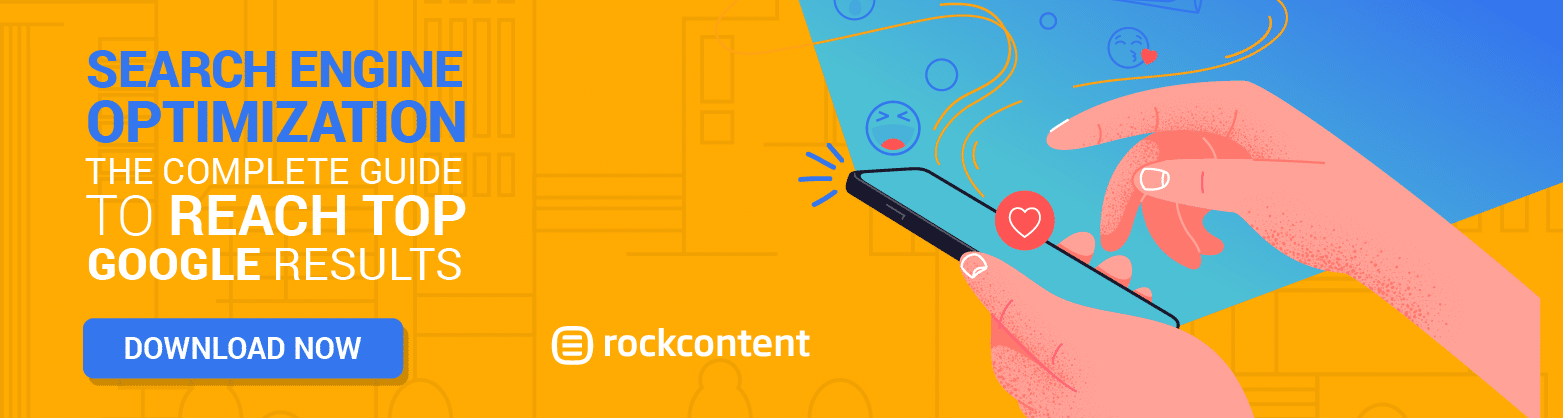


![[ROCK NA] [EBOOK SEO] Complete Guide](https://rockcontent.com/wp-content/uploads/2024/06/banner_Search-Engine-Optimization.png)






