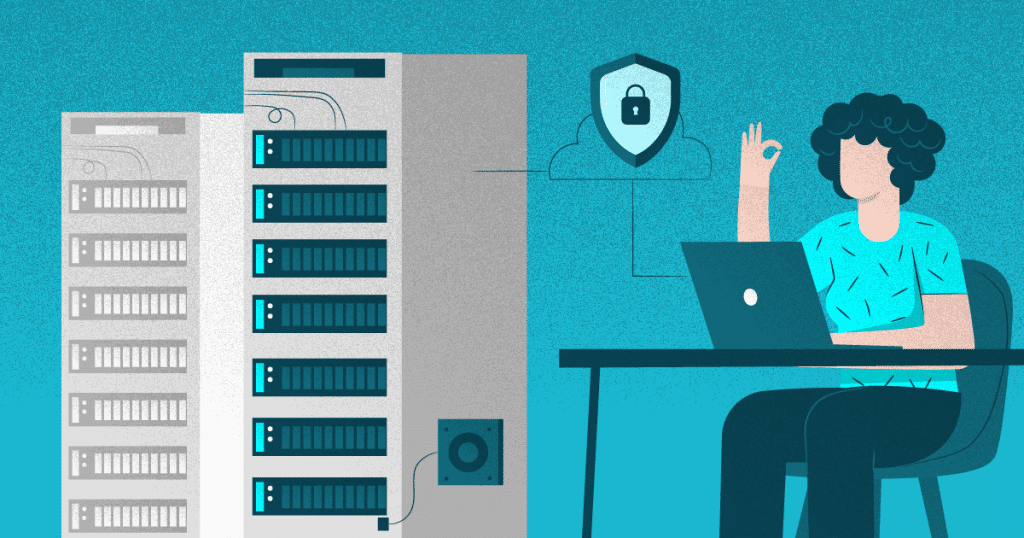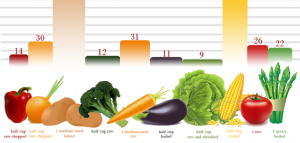Improving user experience should be the main goal of your website. There are several ways to do that, but one of the most important is to reduce server response time. This item alone can make a lot of difference to your user and, consequently, to your metrics.
In fact, the longer a user has to wait to access a page, the more likely they will leave the website without even seeing its content. Long loading periods cause an increase in the bounce rate, which is usually pretty bad for business.
That leads us to wonder what is server response time and how to make it better. If you want to know the answers, just keep reading! In this article you will learn:
- What server response time is and how it works;
- Why you should reduce it;
- Tips on how to reduce server response time;
- How to analyze your website’s performance.
What is server response time and how it works?
Server response time is a metric used to keep track of how long it takes for a device to receive feedback from the server when a page is being loaded. It is a very important metric because a lot of web applications can’t function without that feedback, so the page doesn’t work until it is all good to go.
Meanwhile, for the user, this translates into a waiting period where the page is either not showing up, or being shown with faults and halfway loaded elements — which could be causing bad results on another metric, known as Cumulative Layout Shift.
Server response time is also called Time To First Byte, or TTFB. The whole thing works based upon two simple actions: a request being made by the user, and a response for that request being made by the server. TTFB is the exact period of time between the two.
Why you should reduce it?
Like we said earlier, a high response time causes high bounce rates. That is not only bad for the user experience and for your sales, but it also affects your website performance on Google.
Speed is a great factor considered by search engines when deciding which page deserves the best spot on the results. That is why Google has its own PageSpeed Insights, a tool created to help you find out the loading speed of your website.
Learning how to reduce server response time is fundamental for several reasons. It creates a better experience for the user, it’s better for the content on the page, for your expected results and for SEO.

Tips on how to reduce server response time
So you may be wondering how to make this happen. Next, we will talk about some great tips to help you analyze and modify whatever needs adjustment on your website.
1. Choose a reliable host
Even if you have it all right, you won’t be able to reduce server response time if the server itself is not reliable. Your page has to be hosted somewhere and you have to trust that host to provide high availability, consistency, and security.
To make a good decision, check out how to choose a web host.
2. Be careful with bloat
As your website grows with content and updates, if you’re not careful, you may fill it with bloatware. Bloat is what we call programs and plugins that use a lot of space on the page without actually being all that useful.
Be sure not to stuff your website with too many elements that make it harder to load, if they’re not important to your users or your goals. That doesn’t mean you shouldn’t include anything, just make sure to choose thoughtfully, from WordPress plugins to in-site applications.
3. Optimize your database
Your website can store a massive amount of data, a lot of it useless after a while. Think about all the drafts, past themes, and plugins, alongside countless other pieces of information being kept from day one up until now.
From time to time, make sure to clean and optimize the database so that users’ requests can be attended to quicker. It will be a lot faster for the page to give feedback to the user when they make a demand it.
4. Use a CDN
CDN means Content Delivery Network and it is a framework meant to deliver your website to the public as fast as possible, regarding geographic positioning. Basically, it is a network of servers spread out all over the world. When there is a request, the server that responds to it is the one physically closer to the user.
5. Monitor PHP
PHP is an open-source scripting language, very common, and probably the one being used on your website right now. To guarantee it is not slowing down the page’s speed, you should monitor it constantly. It is also important to update your PHP version if you’re still working on an older version.
How to analyze your website’s performance
All of those tips can be useful at any given time, but you have to know how your page performs currently going before you start to reduce server response time. While you’re at it, there are other factors that could be improved, so why not check on them as well?
If you want to do this and understand how your website performs, you can visit our interactive platform. You will receive in-depth reviews and see exactly where the issues that need fixing on your page are!
[rock_performance lang=”en”]