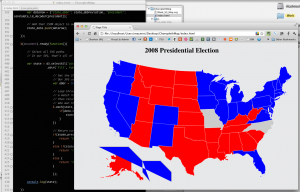As a writer, deadlines are a big part of everyday life. If you are like me, most of the time you are diligent about making sure you have everything turned in on time—especially if you are heading away from your office, home or workspace for the day. However, every now and then a deadline springs up and surprises you. When you check your orders or get a client email reminding you of an approaching deadline, panic can set in and cause worry. Ideally you are able to get to your computer and complete the assignment; but this is not always the case. Occasionally we all find ourselves in the position of needing to complete an assignment with just our smartphone as a tool. If you find yourself in this position, these tips can help you push through the project while still producing your best work.
- Take Notes – If you are just running on a tight schedule, but will have a little time in front of the computer screen, consider using your smartphone to take notes ahead of time and start putting your piece together. Most phones will let you sync your notepad with a computer at home—if not, there are apps available like Evernote that allow you to do just that.
- Dictate – If it does not come with your phone automatically, consider purchasing a dictation app. This allows you to write by speaking and gets you past the difficulty of typing 500 words using a tiny little keyboard. While there will be errors in your dictation, it’s easier to go back and fix those rather than trying to type the entire thing by hand.
- Experiment – There are a number of different options when it comes to typing on your smartphone. If you have a touchscreen, the keyboard that comes with your phone is not something you’re stuck using. Swype is a keyboard style that allows you to type without lifting your fingers.
- Proofread – Even more so than when you work on a computer, when you use your smartphone, proofreading is very important. Read and re-read your article before you submit it. Take special care to make certain the spacing is correct; it is easy to miss extra or omitted spaces on a tiny smartphone screen.
While you may never use your smartphone for the bulk of your writing, it is nice to have an option for working on the go. If you take advantage of all the available apps, you will have no problem writing content even when you are stuck away from your computer!