If you’ve ever searched the web and suddenly gotten an error that a certain site was unsafe or malicious, then you’ve encountered Google’s URL Blacklist.
While the experience is generally frustrating, it can be even worse for website owners who have no idea where things went wrong.
In most cases, these warnings come with the option for the user to continue ahead at their own risk.
However, most people don’t. Instead, they venture to a competitor and lose trust in the so-called deceptive website they tried to view in the first place.
If you’re worried about whether this could happen to your website, then you aren’t alone.
Here’s what you need to know about URL blacklisting and how to fix it to protect your SEO strategies.
- What is Google’s Blacklist?
- Can You Get Blacklisted from Google?
- What Happens If You Are Blacklisted?
- How Do You Check If Google Has Blacklisted You?
- How to Fix a URL Blacklist with Prevention
- How to Fix an Existing Google Blacklist Issue
- Wrap Up: Avoiding the Google URL Blacklist
What is Google’s Blacklist?
Google’s Blacklist is essentially a compiled database of pages deemed to be unsafe or dangerous to those who visit.
The process of how pages are added to the listing starts with a complicated algorithm process designed to detect certain malicious elements.
Plus, it also takes into account user reports of problems or red flags.
There are typically four reasons why a website would get added to Google’s naughty list. These include:
Evidence of a Phishing or Deceptive Site
This includes pages that ask for personal information, those without proper security protections, and any others that attempt to trick visitors into doing dangerous or risky acts online.
Malware Sites
Pages that install code without the user’s permission and attempt to steal personal data behind the scenes without their knowledge.
Unwanted Software Websites
This is a generic term for those pages that go against Google’s Software Principles.
Black Hat SEO Techniques
Google knows when you’ve been naughty and when you’ve been nice.
If you’re using unscrupulous methods (like black hat SEO) to try to get ahead of the competition, they’ll find out. And then you’re added to the blacklist.
Through the use of web crawlers and other means, Google adds approximately 40,000 websites a week to the blacklist.
And, as we’ve talked about above, that’s not something you really want to encounter.
Can You Get Blacklisted from Google?
You’re probably looking at what you just read thinking, “Not me! I do everything right and I’ll never find my website on the Google Blacklist.”
Sorry. As much as we hate to break the bad news, anyone can get blacklisted from Google at any time.
In fact, you might even be in non-compliance and not even know it.
Malware attacks on websites are one of the most common reasons why a particular page would be deemed unsafe.
These types of attacks happen all the time to private websites that are generally safe otherwise, most commonly without the knowledge of the other party.
If you don’t check the backend of your page on a regular basis, you could find yourself suddenly blacklisted without any understanding of what’s going on until you notice the hacking event has happened.
Thus, it is important to always take precautionary measures to ensure your website is as safe as possible, like installing software updates and using precautionary plug-ins.
Your blacklist issue might not even be your fault.
If a shady competitor opts to report you to Google for stealing content or other means — even if you’re completely innocent! — you could have an issue.
What Happens If You Are Blacklisted?
If your website is blacklisted, this does not mean that website visitors cannot access it.
However, it does give a large warning and requires them to press a button to agree to move forward.
Most people err on the side of caution and do not do this.
Instead, they’ll consider the page broken and find a different source for their needs. Which can even mean going to one of your competitors or losing trust in your company.
It also means that your page won’t show up in the SERPs.
If you’ve been working hard to boost your organic traffic with strong SEO, then all of that effort is virtually for nothing.
That’s why it is crucial to determine if there’s a blacklist issue as soon as possible and take all necessary steps to rectify it.
How Do You Check If Google Has Blacklisted You?
The easiest way to check if Google has blacklisted you is to open your website up in your favorite browser.
If there’s a warning error, then you’re likely blacklisted and need to do a bit of further investigation.
Next, you can ask Google directly.
Their Safe Browsing Site Status page allows you to type in a URL and see what the current status of the page is.
If your page shows up as one that’s dangerous, then it is time to get to work fixing the problem.
However, if this listing indicates your website is safe, then you can assume that you’re not on the Google Blacklist.
How to Fix a URL Blacklist with Prevention
Fixing a URL blacklist issue is less about the steps you take after the fact and more about what you can do ahead of time to prevent an issue.
Here are a few tips to consider:
1. Choose a Secure Web Host
Most phishing and ransomware attacks happen at a server level and not on just your individual website.
This means it is highly important to choose a web host that places a high emphasis on overall site security.
If they’re working hard to prevent issues at the top level, then you can rest assured that your page is safe and likely won’t end up blacklisted.
By the way, have you ever heard of Stage?
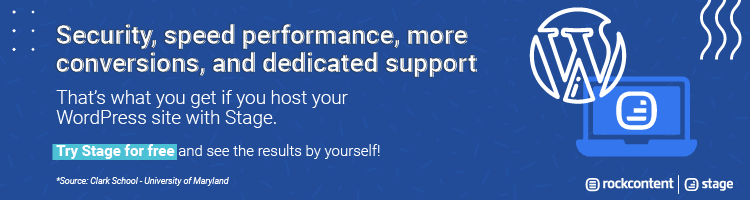
2. Keep Passwords Secure
Another way hackers cause page problems that eventually lead to blacklisting is by stealing your password.
Once they have it, they can login like you do and install ransomware, malware, and other harmful coding that will eventually lead to your page being blacklisted.
3. Use White Hat Techniques
In addition to malware issues, Google can sometimes add a page to the blacklist for black hat optimization techniques.
This includes stealing verbatim content and copyrighted images from other pages, keyword stuffing, and other less-than-stellar techniques.
Instead, follow the rules where possible and live with the peace of mind that you shouldn’t end up on the naughty list for your methods.
One of the best ways to rank high on the SERPs without blackhat techniques is by publishing relevant and high-quality content frequently. Get some help from our professional freelance writers to boost your SEO strategy! Get started with your WriterAccess free trial right now.
4. Update Apps and Plugins Immediately
There’s a reason why your WordPress dashboard immediately alerts you to all of those plugin updates and patches.
They’re often designed to fix any potential problems or weaknesses in the coding that could leave your website open to a nefarious attack.
If you aren’t doing this on a regular basis or haven’t turned on auto-updates, you could be setting yourself up for a situation where you’re dealing with a Google Blacklist problem in the future.
How to Fix an Existing Google Blacklist Issue
What do you do if it is too late for prevention and you’ve already gotten a blacklist penalty?
That’s when you need to get in touch with Google directly to determine the exact reason why they feel your website is unsafe and their suggestions for solving the problem.
If your website is set up in Google Search Console, you can use security reports to locate any areas where there’s a possible problem with your coding.
This allows you to see specific trouble spots and determine if there’s really an issue or not.
In addition, the security report also offers generic tips on how to fix the problem and communicate that you’ve taken the necessary steps to rectify the situation.
Often, this is the quickest way to get taken off the Google Blacklist.
Wrap Up: Avoiding the Google URL Blacklist
As we mentioned, the easiest way to avoid the Google URL Blacklist is to take precautionary measures.
However, if you find yourself in a situation where you’re on the list, the search engine offers plenty of opportunities to identify the problem, make corrections, and submit for review.
Just remember that, as annoying as the process is, it is a step in keeping the internet safe for more people.
Protect your website from the risks of Google’s URL Blacklist with Stage, your all-in-one solution for a secure online presence. Our comprehensive features, including file compression, CDN setup, professional cache, web application firewall, and SSL certificate, ensure a fast, safe, and resilient website. Manage your CTAs strategically, place banners effectively, and convert visitors into leads effortlessly with Stage.
Elevate your web hosting experience with top-notch CRM integrations and specialized 24/7 support. Don’t let your site fall victim to security threats—empower it with Stage! Explore the benefits of Stage by starting your 14-day free trial now.








