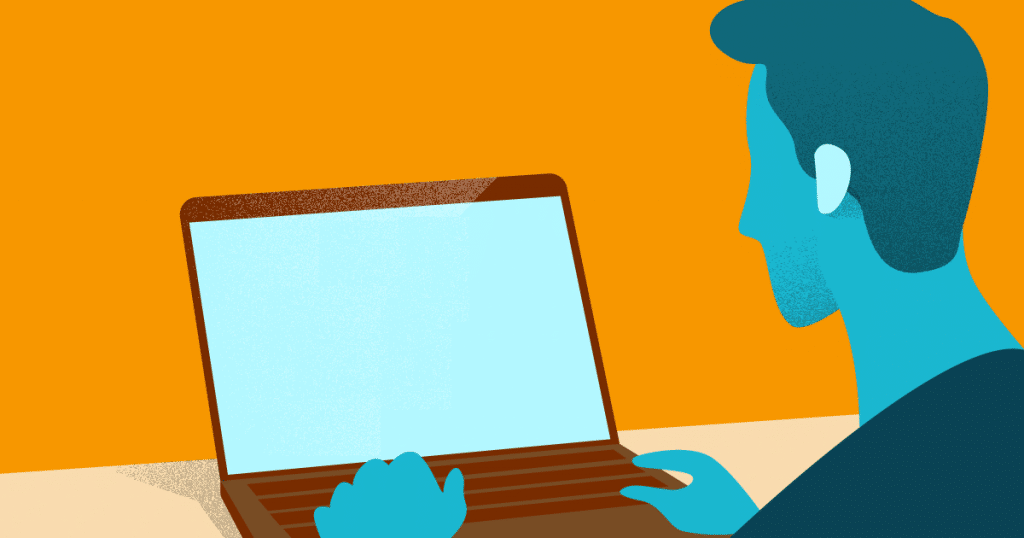The evolution of technology makes it possible for you to get together virtually with people who might not even be in the same country as you.
Virtual meetings are becoming more popular each day, and trough this type of event, you can solve different problems: present a product to a client, trace your company’s marketing plan with the team members, or even host a webinar for third parties.
But don’t think that just because it’s a virtual event, you don’t have to plan it before. It is important to think about how long the meeting will take, the best platform to run it, and more.
If you’re looking for tips on how to plan and host a virtual meeting, you’re in the right place. In this article, we will discuss:
- What is a virtual meeting?
- What are the benefits of this strategy?
- How to plan and host a virtual meeting?
Keep reading!
What is a virtual meeting?
First, you need to understand what this format is. In practice, a virtual meeting represents a meeting among people in different locations — offices, cities, or even countries — through video, audio, and text.
All this in real-time, without anyone having to be physically in the same place. This way, it is possible to share information and data quickly.
A Digital Marketing agency, for example, can show a business presentation to a client who lives in another city. You can present infographics and explore audiovisual content efficiently in a virtual meeting.
A manager can also have a virtual meeting to make plans and set goals with their team. With the most appropriate software, the conversation can flow as well as if everyone was meeting in person.
Therefore, virtual meetings can be useful in different situations and purposes. However, the most important thing is to know how to use technology in the right way.
After all, meetings at a distance can hinder a relevant factor: engagement. So, it is essential to adopt some practices to take advantage of this format.
We will talk about that, but first, let’s look at the benefits of virtual meetings.
What are the benefits of this strategy?
What are the benefits of investing in virtual meetings to deal with your customers, partners, or team? Check out the main ones!
Optimize the time
To start listing the benefits of virtual meetings, the main one is to optimize the working time of all the involved.
Imagine how many hours may be lost by displacing within the city, or even to another state or country. With technology, you can solve this problem efficiently.
Increase productivity
Without displacements and formalities often unnecessary, a virtual meeting encourages a more productive process.
The conversation time is dedicated exclusively to the content of interest, without wasting time with travels.
Thus, your entire team tends to gain in productivity over a working day.
Facilitate meetings
It may be not so simple with a busy routine to displace within your city or receive a client in your office.
Thus, a virtual meeting can create a possibility in a crowded schedule. This way, a business opportunity may come up for your company.
Reduce costs
Digital transformation also allows you to enjoy all these benefits without the need to make large investments.
Free tools integrated into the software with other purposes facilitates these meetings.
In other words, it is not necessary to have an intricate structure to carry them out.
How to plan and host a virtual meeting?
Now that you know what a virtual meeting is, and its benefits, how about taking the next step and finding out how to plan and host a virtual meeting? Check out our tips!
Encourage the use of video
As implicit as it may seem, not all virtual meetings’ participants use the video feature while participating.
Although it is not mandatory, it is much more enjoyable when everyone present at the conference is broadcasting their images at that moment.
That is a way to generate better engagement during the presentation.
For example, for a client meeting, the video allows you to get real-time feedback on what they are thinking about your presentation.
Therefore, the use of video should be encouraged to enhance performance throughout the meeting.
Allow audio input
Although the video is very relevant, you cannot put the audio aside either.
After all, a significant advantage of a virtual meeting is precisely the practicality, right? In some cases, the audio service can be very convenient.
Imagine you need to pass a client’s feedback to your team to continue a project, but you are at the airport returning to your city.
Passing on that information as soon as possible is essential, and you can use the audio feature to talk to all participants.
Perform tests before the meeting
The more important the meeting is, the more care you should take before hosting it. After all, a contact to talk to your team offers room for a possible connection problem.
A business presentation for a client, in turn, requires much more care with the quality of the meeting. Therefore, it is essential to perform some tests before your presentation.
Ensure the computer is working fine, check which documents you will present, and verify the internet connection. Finally, reduce the possibilities of errors during the meeting as much as possible.
Choose the right place
Besides those more technical tests, it is essential to be careful about where the transmission will happen. After all, the light can impact the quality of the meeting.
Look for a bright place with a good internet connection, and, if possible, quiet enough so you won’t be disturbed.
Be careful with the length
Another critical factor you should consider is the duration of the virtual meeting.
This point is fundamental. However, it is not so easy to capture the participants’ attention as in a face-to-face meeting. Therefore, the meeting should be shorter than the conventional one.
The more direct you are, the better the result is. That helps to reduce distractions and ensures that only the most important topics will be covered.
Besides contributing to the productivity of all those involved in the project, it is a way to avoid that a crucial meeting becomes boring.
Have the same posture as in a face-to-face meeting
We usually are careful when writing emails or sending messages. When we are talking to someone we are not used to, such care is much more relevant.
However, in a virtual meeting, it is essential to keep the same posture you would have in a face-to-face meeting.
After all, you propose to replace a face-to-face meeting with something that makes much more than emails do, right?
Therefore, it is necessary to have the same posture and guarantee that even the most sensitive and controversial topics are raised during the conversation.
This way, you ensure more efficiency and productivity for the meeting.
Send reminders
Without face-to-face contact, it is essential to remind participants about the meeting. After all, people may forget to check their schedule and end up missing the event.
Therefore, it is up to the virtual meeting organizer to prevent this from happening by sending communications on the subject.
Besides the reminder, you might send complementary information, such as the topics on the agenda, the meeting’s objective, and even the participants’ list.
Thus, all the team will be aware of everything you will discuss. This way, they can prepare adequately to make the most of the time in contact.
Choose the appropriate tool
Another fundamental factor for a quality virtual meeting is the use of adequate tools.
That involves a platform that values information security and offers ease of use to optimize all participants’ experience.
There are many platforms and software to hold online meetings. The main ones are:
Choose one that will fit your team’s needs and facilitate the work of everyone involved in the project. It is also possible to use paid solutions that offer a much more complete experience.
With these tips, running a virtual meeting becomes a much easier task. Thus, your team can enjoy the benefits technology offers.
Otherwise, it’s not so simple to guarantee engagement during a remote meeting. By following these practices, you can optimize your work routine.
Besides virtual meetings, you can hold other formats of events virtually. Would you like to read about them? Find out how to run a successful online roundtable with your team!