Anyone who uses Google these days has no doubt noticed the average search engine results page (SERP) has a lot more going on than it used to. Instead of a simple list of ranked links to relevant pages and nothing else, there are now many other helpful, dynamic features to take in.
Google’s knowledge panel is one of the most prominent of these, so it’s not surprising that current SEO practices often include strategies to qualify for one.
Here’s a closer look at what every marketer and SEO specialist needs to know to understand what is knowledge panel, including how to increase a business’s chances of appearing in one.
- What Is Knowledge Panel?
- What Components Are Featured in the Knowledge Panel?
- Where Do Knowledge Panels Come From?
- How to Get a Knowledge Panel for a Killer SEO Strategy
- Keep Your SEO Strategy Comprehensive and Current
What Is Knowledge Panel?
The knowledge panel is the information-filled box that occupies the upper righthand side of many Google SERPs resulting from an informational query.
A knowledge panel can contain many different details, depending on the actual topic searched. However, typical examples include basic information, photos, and links to additional pages that could be relevant.
According to research, around 76 percent of web users prefer page designs that make it easy to quickly access critical information.
The knowledge panel was developed to help Google SERPs better meet user expectations in this regard.
What Components Are Featured in the Knowledge Panel?
The exact components of a Google knowledge panel can vary quite a bit from SERP to SERP. For instance, a search for a popular actress like Marilyn Monroe or Nicole Kidman may turn up essential information like birthdate, full name, a list of popular projects, and a few suggested links to related people.
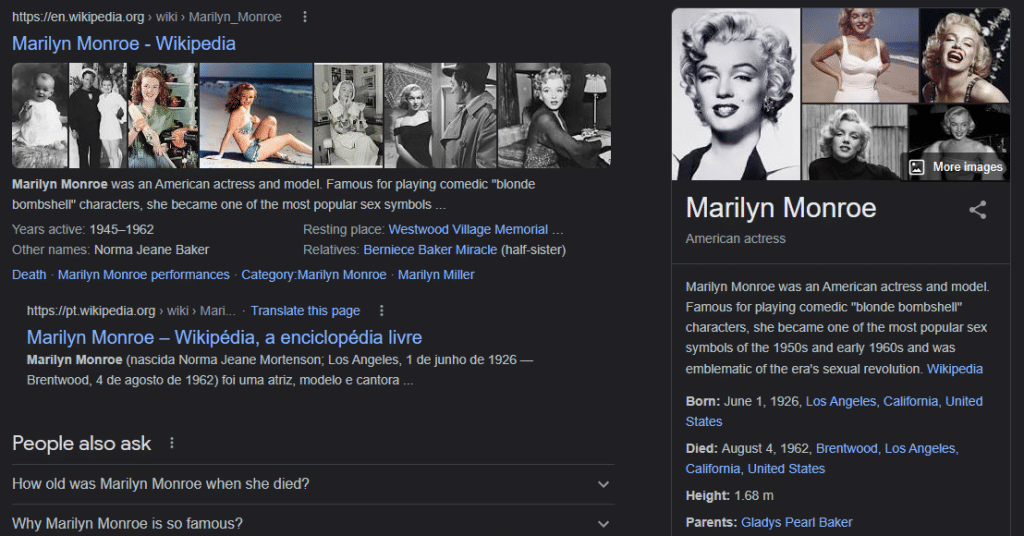
Meanwhile, a search for a local business might result in a knowledge panel that features business hours, contact information, a website link, and directions to the nearest physical location.
The following are also standard components.
Maps
Most knowledge panels related to specific businesses will contain a Google Map that features a pin representing the exact physical location of that business.
All business owners must check any maps to ensure the location that the pin indicates is correct.
Visual Media
Many knowledge panels also contain visual elements like photos and videos. They are typically a combination of media generated by the business itself, as well as additional examples created by customers.
Reviews
As any business owner knows, consumer reviews can have a massive impact on whether someone ultimately decides to visit that business or not.
The fact that reviews often prominently appear in the Google knowledge panel is part of this.
Business Information
Any knowledge panel associated with a business will list the business’s official name and key pieces of information related to that business. Think operational hours, telephone numbers, physical addresses, and so forth.
All business owners appearing in a knowledge panel should check periodically to ensure that this information is correct and up to date.
Website Link
The business’s website link will also typically appear within the Google knowledge panel, the better to connect search engine users to the best possible source for even more key information.
Where Do Knowledge Panels Come From?
To truly understand what is knowledge panel, you also need a firm understanding of where the information it contains comes from.
The items within a knowledge panel populate from Google’s Knowledge Graph, the database that allows Google to deliver personalized search results based on essential factors like user intent and keywords.
It’s ultimately the Knowledge Graph that will determine whether the knowledge panel in a particular SERP will contain additional links to people or popular films (as with a search on Marilyn Monroe), business hours, and maps (as with a search on K-Mart), or something else entirely.
Because so many knowledge panels prominently feature information from Wikipedia, many people mistakenly believe that your business page needs to have a Wikipedia page to qualify for one in the first place.
But in actuality, Wikipedia is just one of three highly trusted authority sites from which Google routinely pulls data for knowledge panels. (The other two are Wikidata and CIA World Factbook.)
Factors like social media presence, the number of backlinks to the subject of a knowledge panel, and keyword usage can also influence how information is presented and organized within the panel itself.
How to Get a Knowledge Panel for a Killer SEO Strategy
Although there’s no surefire way to guarantee placement within a Google knowledge panel, you can implement some strategies to raise your chances. Here are a few to get started with.
Figure out the entity home for your business.
Most topics, businesses included, have what is called an entity home. The entity home is the webpage Google sees as the definitive source for hard facts on that topic and can be any page solely dedicated to it.
In many cases, that might be a Wikipedia page. It may also be a social media profile on a major platform like LinkedIn or Twitter.
However, in the case of most businesses, it will be the official company website. That said, whether your business already qualifies for a knowledge panel or not, you’ll want to spend some time optimizing your site with what you know about what is knowledge panel in mind.
Improve your site’s user experience.
Google’s Knowledge Graph will only pull information for a possible knowledge panel if it directly answers a searcher’s questions. For that reason, it’s crucial to optimize your site with general user-friendliness in mind. Start by making sure your site is easy to navigate, optimized for mobile, quick to load, and easy to read on every level.
Then plan your content with Google user intent in mind. That means going beyond simple keyword usage and considering what a user is really asking when they perform a search related to that keyword.
Write blog posts that address key user questions, as well as use H2 and H3 headers to organize and optimize each piece of content even more thoroughly.
Further optimize your site with schema markup.
Once you’ve streamlined your site to appeal to actual human beings, it’s time to optimize it even further with Google in mind. One way to do this is with schema markup, a type of microdata that can help Google better understand your site’s purpose and general structure.
Schema markup also delivers detailed information to Google that can show up in your listings and help them stand out in all the right ways (as with rich snippets).
Be sure to define all of your meta elements, as well. (Examples include image names, URL, titles, descriptions, image alt text, etc.) Be sure to incorporate your target keywords in natural ways that make sense to both Google and human users.
Work on boosting your authority.
The higher a website’s authority quotient, the more likely it is to achieve plum Google search rankings. One of the more effective ways to do this is by working on your backlink-building strategy. Google sees each backlink as a vote for the linked site – proof positive that it’s an excellent source for high-quality content.
Encourage peers and other members of your audience to link back to you by creating beneficial, top-tier content. Establish and nurture relationships with bloggers, influencers, and other key members of your niche or industry.
You can also request backlinks or coverage from press outlets and content producers you especially want to be associated with.
Maintain an active social media presence.
A business’s social media presence is an integral part of Google’s ranking system, but it’s especially relevant if you’re looking to appear in a knowledge panel. Remember, social media profiles – especially professional ones on profiles like LinkedIn – can be seen as trusted authority sources for information about your company.
So maintain an active, engaged presence on your social media platforms of choice. Not only does it help Google better understand your business and determine whether it warrants an appearance in a knowledge panel, but it’s one of the best ways to build brand awareness and engage your audience.
Establish listings on crucial local directories.
Another way Google assesses a business and decides whether or not it should have a knowledge panel is by looking at information present on important directories and other local listings. For that reason, you want to make sure your company is listed anywhere really important.
Examples include Yelp, Yahoo Small Businesses, and Bing Places for Business. And, of course, you’ll want to claim, update, and maintain your Google My Business profile.
An actively curated Google My Business profile will help you qualify for inclusion in other key SERP features, as well.
Accumulate reviews from your customers.
Again, reviews are incredibly important when it comes to any SEO campaign, but it’s a crucial factor once you understand what is knowledge panel and are looking to qualify for one of your own. Use email outreach to request reviews from customers who’ve recently made a purchase.
Incentivize them to follow through by offering them a discount, freebie, or another goodie for helping you out. And make it as easy as possible by giving them direct links to where they can write and post their review once they’re ready.
Keep Your SEO Strategy Comprehensive and Current
The prevalence and growing importance of SERP features like Google’s knowledge panel proves that nothing stays the same for long when it comes to SEO.
That’s why it’s so crucial to reassess even the best strategy from time to time to ensure it’s still in step with current web standards and best digital marketing practices.
Has it been a while since you last assessed your SEO strategy? Take our quick but comprehensive maturity assessment for an accurate look at where you currently stand.
You’ll find out what your strategy’s strengths and weaknesses are, as well as gain valuable insights into where you should take things next to ensure your future success. Get started today!

![[WA] Ultimate Content Marketing Kit](https://rockcontent.com/wp-content/uploads/2022/08/Content-Marketing-Kit-750x200px.jpg)








