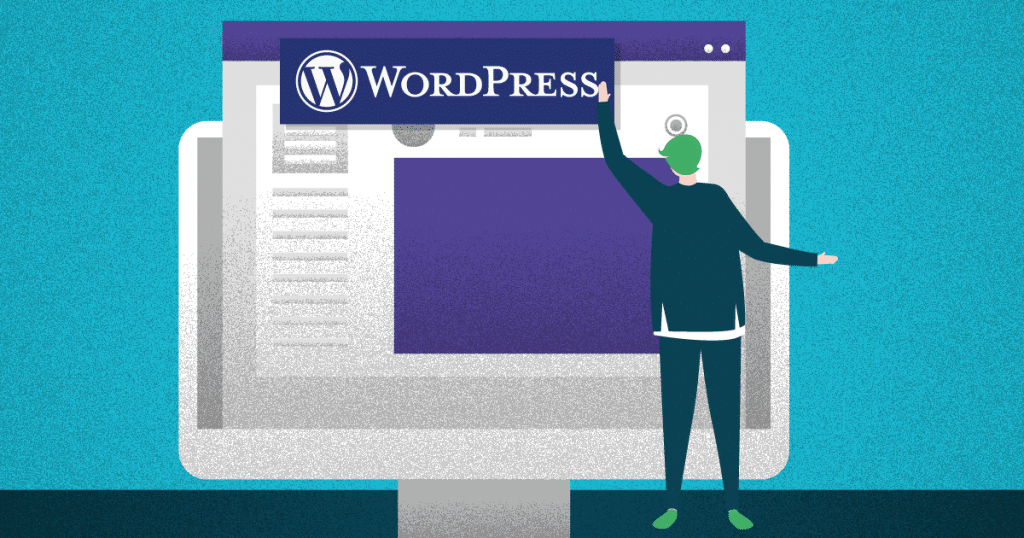Working effectively with your site or blog requires multiple repetitive tasks to be performed routinely. That can seriously affect your productivity, but thankfully you can count on some WordPress automation plugins to help with that.
You can add multiple new features to your site through WordPress plugins. There are multiple options to optimize your content, improve the user experience, keep spam off your comments, and even to automatically check for broken links.
WordPress is an excellent CMS for marketing. Since it supports such useful plugins, you can require fewer human resources to maintain your site and obtain better performance out of your content and results.
This is perfect for digital marketing strategies since the goal is to always achieve more with less.
Here are the 7 best WordPress automation plugins to help you improve your results with your website.
The 7 best WordPress automation plugins
1. Yoast SEO

For those who wish to supercharge their SEO strategy, Yoast SEO is an essential tool.
Yoast SEO is a WordPress automation plugin that does a lot of under-the-hood SEO adjustments to your blog. At the same time, it gives you the appropriate guidelines on how to make sure your content is highly optimized through an interactive checklist.
Through Yoast SEO, you can also edit your meta tags and get evaluations on how well optimized your content is to the keywords you defined as most important. It also takes care of your sitemaps, breadcrumbs, and canonical URLs.
Yoast SEO’s basic version can be used for free. Advanced features such as social previews, insights tools, automatic related keyword searches, and internal linking suggestions require the premium version.
2. Akismet

You have probably noticed Akismet comes bundled with your WordPress installation. Hopefully, you did not disable it!
Akismet is a state-of-the-art anti-spam system for your comments section. It automatically checks for all submissions and uses its algorithm to filter out those who appear to be spam. You can moderate these flagged comments manually as well.
It is highly successful because each scan is checked against Akismet’s global database with rich information on numerous blogs and comments throughout the web.
Akismet offers all of these features for free for personal users. For businesses and corporate blogs, it is recommended to switch to a paid plan.
3. 10Web Social Photo Feed

Linking your social media to your website is a great way to combine your audiences and grow your online presence. With 10Web Social Photo Feed, you can add your Instagram feed to your site!
With this plugin, you can also add individual photos to your posts and pages that can be liked and commented on. You have full control of its appearance with a varied list of content and display settings.
Additionally, you can use this plugin to add your Instagram feed as a widget to your site’s layout. You can pick between your full feed or a custom filter.
All of those features are available for free users. You can purchase 10Web’s premium plan to access more advanced resources such as fully customized themes, transition effects, infinite scroll, and image metadata.
4. MonsterInsights

Do you find the Google Analytics setup on your blog to be too difficult? Then, you can make the whole process a lot easier by using one of the WordPress automation plugins, MonsterInsights.
With this plugin, you can view your Google Analytics information right at your WordPress dashboard. It successfully connects to your account without the need of messing with your source code.
It prioritizes actionable reports, which show you results that can guide you in knowing what to do next with your content. All the data is updated in real-time and does not require your input.
MonsterInsights offers these features to all users for free. More advanced resources are available on the premium plan.
5. Yet Another Related Posts Plugin (YARPP)

You can radically increase the amount of time your visitors spend on your site or blog by offering related posts below each piece of content. It is even better when those recommendations are automated.
That is why you should use YARPP. It uses an advanced algorithm to read your text and find the most similar suggestions to display. You can also customize how they are displayed, either with thumbnails or on a list view.
YARPP also supports multi-sites and content display on RSS feeds. It is easily added to any content by using a shortcode.
There are no paid plans for YARPP. All features are available to free users and the plugin is open-source software.
6. Broken Link Checker

You can count on these WordPress automation plugins to do most of the heavy lifting on repetitive tasks on your blog. By looking at its title, you can guess what Broken Link Checker is good for.
Broken links can damage your SEO. However, checking each link on all of your content can take a long time depending on how many posts and pages you have. Fortunately, you can automate the process.
Broken Link Checker can monitor your entire site to detect links, redirects, and even images that are broken or missing. You can be notified of these issues through the dashboard or via email. Besides, you also can fix broken links right from the plugin’s interface without needing to edit the post directly.
The plugin is completely free and there are no paid plans available. The software is open source.
7. EWWW Image Optimizer

Large images can take up a lot of server space and make your pages load slower — you should also learn how to choose a web host with better performance. This has an impact on user experience and can damage your SEO!
With EWWW Image Optimizer, you can automate the process of image compression. Every picture you add to a post is automatically shrunk in size but retains a good level of quality. This also applies to the files you have already uploaded.
You can configure the level of compression to reach a good compromise between file size and quality. There are also multiple formats available such as JPG, PNG, GIF, and WebP.
EWWW Image Optimizer can be used for free but offers a paid server-based compression option with other premium features.
Relying on automated processes can greatly improve your site’s results in your digital marketing strategy. Along with these WordPress automation plugins suggestions, there are multiple highly useful tools to strengthen several aspects of your blog’s performance. Pick the ones that satisfy your needs and keep an eye on your results to see the difference.
Would you like to learn more about this content management system? Download our free ebook: WordPress Guide for Corporate Blogs!