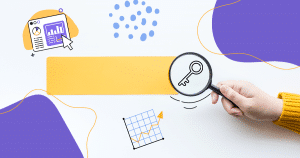If you’re a business owner, a teacher, a trainer, or an online solopreneur, you probably know that creating online courses is a highly scalable and profitable way to generate online income. In fact, 75%+ margins are not unheard of.
But there’s a problem: creating an online course is kind of hard to do!
It could take a week or so to nail down your course outline and many more weeks to create your content. And no matter how motivated you are, you’ll often be starting this process from a blank page.
Now, imagine if you could wave a magic wand and all of a sudden, great content begins to appear on the screen, unearthing the perfect online course for your audience.
That’s where a new suite of AI writing assistant tools that just hit the market comes into the picture.
In this article, you’ll learn how to use these advanced tools to vault past the competition when it comes to online course content creation.
Download this post by entering your email below
What is AI, And How Does It Work for Content Creation?
AI writing assistants use a programming technique known as language modeling.
This is a training algorithm that teaches computers how to write like a human by ingesting massive amounts of text from high-quality blogs, articles, and websites.
Given an initial prompt from a human writer, the computer can figure out what words come next, using correct grammar and spelling.
The language modeling algorithm doesn’t use hard-coded rules to create content. Instead, it writes based on repeated observation coupled with pattern recognition.
The result is a human-like writing quality that can tackle virtually any subject.
Having said that, you always have to fact-check the output of your AI writing assistant because it’ll likely “make stuff up” to produce coherent sentences.
Benefits of Using AI for Online Content Creation
The main barrier to content creation is having to always start from a blank page, which can be time-consuming and frustrating at times.
By using AI writing assistants, you can generate a significant amount of your content for a fraction of the cost and time, creating a solid foundation that you can then build on.
The result is that hours of content creation effort can be reduced to minutes (as you’ll witness later on in this article), days can be turned into hours, and weeks into days, depending on the scope and complexity of your project.
How to Use AI to Fast-Track Your Online Course Outline
The best way to get started with AI for your online course is to use it to generate your outline.
Once you provide your AI writing assistant with a topic, it’ll create all your headings and subheadings for each course section. Then you can use it to add meat to the bones.
Now, as I mentioned before, keep in mind that while AI writing assistants excel at writing like humans, they’re not subject-matter experts and will occasionally make stuff up or plagiarize.
So, you always need to supervise the output and make the necessary changes to make your content factually correct and original.
Tips on How to Use AI Writing Assistants
Here are 3 tips to help you create AI-generated content for your online course:
Tip 1. AI is not a replacement for human content creators
Make sure that you always proofread, amend and improve upon the auto-generated text as necessary — as great as the output may look, it won’t have the accuracy that only an expert like you can provide.
Rock Content has a wonderful solution for this.
WriterAccess is a platform that connects you to experts that can create all kinds of content for you.
Tip 2. AI always requires your guidance (i.e. garbage in/garbage out)
You always need to supply the initial angle for your content before you let the AI do its magic.
As AI writing can mimic human-like language, it can be easy to overlook that it lacks knowledge about your subject.
AI writing assistants lack cognitive abilities and can’t understand nuances or create connections between related information like humans can.
However, if you give it the right push, it’ll generate content that closely follows your guidance and saves you a lot of time in the process.
Tip 3. Make sure you specify a tone of AI voice that reflects your style
AI writing assistants can write in any voice, so make sure to supply this input correctly before you use it to generate your course content.
Always use the voice that matches your style, and don’t try to generate content in a voice that’s not natural to you.
For example, if your typical writing style is “casual,” don’t instruct the AI assistant to write in a “witty” voice. If you do that, your final content will feel inauthentic to your readers.
Let’s Create a Course from Scratch Using AI!
Great, it’s time for the rubber to meet the road. Let’s showcase how these tools can work to help you create the initial draft for your online course in no time.
For the sake of illustration, I’m going to pick a random topic for this example. So, I’ll use an AI writing assistant called Jarvis.ai to generate an outline for a course on how to create a resume.
I’ll begin this process by using their “Blog Post Outline” feature and then guide the AI by typing Outline for a course on how to create a resume under the heading “Blog post title/topic”:
Awesome, this is a great starting point!
Now, I’m going to adjust this first draft slightly, as follows:
- What is a resume?
- Why do you need a resume and what does it include?
- How to create an effective resume that will get you the job you want
- Formatting your resume
- The importance of keywords in resumes
- Examples of good and bad resumes
Let’s now use the AI tool to add some meat to the bones. Making use of the “Blog Post Intro Paragraph” feature, let’s expand on item 1: What is a resume?
This is a great intro to the course!
Now, you may end up using this text just for inspiration and not verbatim. But ensure that AI-generated text is 100% original content not found elsewhere on the internet.
In fact, most AI apps have been thoroughly tested with online plagiarism tools, showing no matches to existing online content.
All right. Next, you would repeat the same process for item 2: Why do you need a resume and what does it include?
For the sake of brevity, I won’t do that here and instead jump to item 3.
Here you want to break down this bullet into subtopics that will become subsections in your online course.
So, let’s now enter How to create an effective resume that will get you the job you want into the “Blog Post Outline” feature once more:
Good! Our course outline is beginning to fill out.
Let’s use the same process to expand on item 4: Formatting your resume. Here, I’m going to give the AI assistant some direction by entering: 5 formatting tips for great resumes in the “Blog Post Outline” feature:
Almost done! Now we need a bit of text to get us going for item 5: The importance of keywords in resumes, which I’m going to generate using the “Blog Post Intro Paragraph” feature:
This is a great intro for the section on keywords (all I would do above is to replace the word post with section and voila.)
Finally, for item 6 you’ll be listing a number of examples of good and bad resumes for guidance and contrast.
There you go, the first pass for an online course on how to create a resume done in about 10 minutes!
Next Steps
Naturally, being an expert in your field is essential to take your AI content to the next level by filling out any gaps.
Yet, it would be next to impossible to get to this level of content structure so fast without the use of an AI writing assistant.
Use it wisely and it’ll become a game changer for your future online course creation projects.
This article was written by Marcelo Beilin, a Digital Marketing Consultant and blogger who helps clients take their traffic and online revenue to the next level. He also helps readers find the perfect tools to earn online income at BestTech2EarnOnline.com.
You can connect with him on LinkedIn.
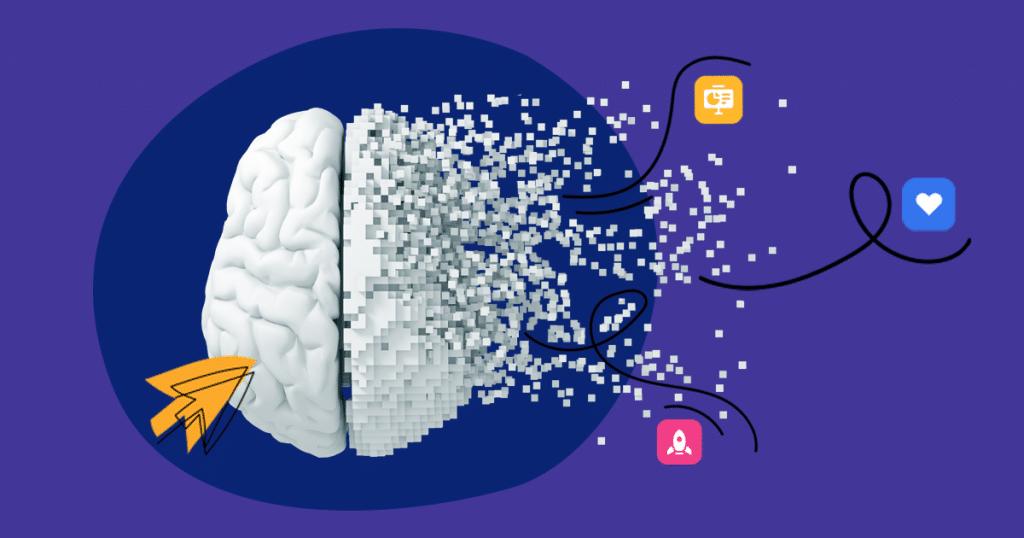
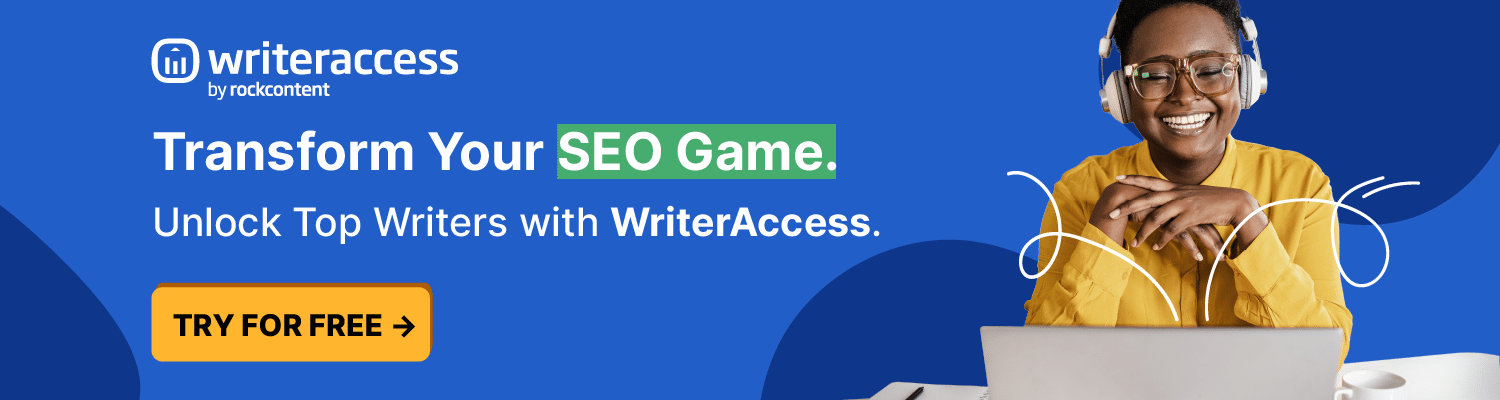
![[ROCK NA] [EBOOK SEO] Complete Guide](https://rockcontent.com/wp-content/uploads/2024/06/banner_Search-Engine-Optimization.png)