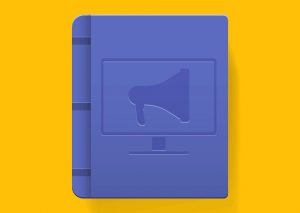It is now essential for brands to have an effective and robust online presence.
One way to ensure this is to have a well-structured, institutional website with an educational blog that is updated consistently.
When creating a blog, many companies utilize tools such as a Content Marketing System (CMS).
This tool specifically eases many of the design and publication challenges for brands.
Tools such as Blogger or WordPress are user-friendly and allow for the optimization of websites and blogs — even for those who have no programming knowledge.
While there are many CMS options, these are two of the most popular in this category.
Continue reading to learn the following:
What is a Content Management System (CMS)?
A Content Management System is a platform that enables the management of content on a blog or website in a simplified way.
In general, it reduces the need for the involvement of professionals with programming skills, ensuring agility in updating content.
As a result, it is simple to quickly add images, text, and even new pages to a website.
Many CMS tools, such as Blogger or WordPress, have both premium and free versions. The free version gives users a preview or a limited version of the program.
Often, the premium version will include additional features and resources.
These platforms usually offer good value for money given their ability to resolve challenges and pain points.
You can customize your domain, have an interesting layout, and even implement SEO strategies in a much simpler way.
They provide templates that can be customized according to your business needs and, of course, your programming skills.
What are the Advantages of Blogger?
Launched in 1999, Blogger is currently a CMS tool for creating and managing blogs by Google (it was purchased by the company in 2003).
Despite being among the most commonly used tools, the popularity of this platform has been falling and currently accounts for only 1% of all online websites.
Fast and easy
Creating a website from scratch is very simple and easy if you choose Blogger.
All you need is a Google account. After that, the panel in your language of choice makes the initial setup easy.
100% free
We don’t want to give spoilers, but this is perhaps the main advantage of Blogger over WordPress.
Since Google provides the hosting and domain, you don’t have to pay at all.
AdSense integration
Being a Google tool, some integrations with other Google platforms are also very advantageous.
Among them is Google AdSense, which facilitates the inclusion of ads from other brands on your website.
A Google Analytics plugin can also be easily installed, allowing you to track statistics about your website in real-time.
What are the Disadvantages of Blogger?
While Blogger offers benefits, it has several limitations.
Most of them are related to its closed code and the fact that you don’t have control over the hosting.
Poor customization
Because Blogger doesn’t offer much flexibility, it is not very customizable.
This makes it difficult to create attractive websites. The user is limited to the template options provided by the platform, and they are not very diversified.
File upload and management
Blogger does not support all file types.
You may run into problems if you need to upload a PDF document, for example.
Also, since your website is hosted on Google servers, you can’t manage or modify the files on the website.
Lack of credibility
Because it is completely free and very easy to use, Blogger ended up hosting several spamming websites.
For this reason, nowadays, websites with the domain “.blogger” may not bring the ideal credibility to your business.
What are the Advantages of WordPress?
Currently, WordPress is the market leader when it comes to CMS.
It is believed that about 40% of all websites on the Internet are built with the help of this platform.
A complete system
WordPress is one of the most widely used platforms for creating blogs.
It also works very well for the creation of e-commerce and online portfolios.
The platform’s level of customization makes it possible to create professional and scalable websites.
In just a few clicks, you can create new pages, add images, and edit their different contents.
Open-source CMS
WordPress is an open-source tool, so it’s possible to create highly customizable websites through it.
Being open-source means that anyone with some level of programming knowledge can customize your website however you want.
This is one of its main advantages since it allows the user to tailor the page to their business needs.
In addition, this feature also fosters a community of professionals who run several online forums about using the tool.
Variety of layouts
WordPress provides a wide variety of ready-to-use templates to get your website up and running.
It is as if you chose the “skeleton” and then filled it with the specific information of your business.
Because of its open-source characteristic, many of the layouts available for free were created independently by the platform users themselves.
There are also paid versions, which usually bring even more customization options.
Installing plugins
There are about 50,000 WordPress plugins available for those who use the platform.
These are tools that can be installed to add or modify structures on your website.
Yoast SEO, for example, is one of the most used ones. Websites that have this plugin show real-time SEO tips while users create content.
As with layouts, there are paid and free plugins.
SEO friendly
An SEO-friendly website is more likely to appear on the first pages of Google.
With WordPress, it is easy to make your website SEO-friendly.
Besides using plugins like Yoast SEO, which we mentioned earlier, you can also change the settings to create friendly URLs and thus ensure better performance for your website or blog.
What are the Disadvantages of WordPress?
WordPress is complete, provides an intuitive blog layout and allows a high level of customization, among other advantages.
However, before opting for this CMS, it is important to know some of its features that can be seen as negative points.
Outsourced hosting
There are two types of WordPress: “.com” and “.org”.
The first is accessed directly through the browser and has free and paid options hosted within the website itself.
The second option, which requires installing software, also requires purchasing a domain and outsourced hosting.
This characteristic of WordPress can be seen as a “disadvantage” because it is this mode that allows the creation of more professional sites.
The free version offers many of the advantages we mentioned, but none of them completely.
Updates
After a while, it can become challenging to manage all the updates of the plugins installed on your website if you rely on the free version.
This also makes it difficult to scale your website.
If you intend to make a robust website with a wide variety of pages and content, it is worth considering the “.org” version.
Security
Here we have practically the opposite situation.
If you have a “.com” site, you can count on the company’s security since your website is hosted on its platform.
In the “.org” version, however, it depends on where your blog is hosted.
In both cases, you can install security plugins to reinforce the protection of your website.
Support
WordPress does not provide any official technical support to its users in the free version.
However, remember that we mentioned that open-source moves a community of users around the tool?
This means it is not difficult to find forums online with answers to possible questions about the use of this CMS.
Backups
Automatic backup is also not provided by WordPress in the free version.
This means that you need to export all your content manually and may endure some limitations if you eventually decide to migrate to another platform.
Wrap Up: When to Choose Blogger or WordPress?
Now that you know the main advantages and disadvantages of each of these platforms, it’s easier to choose a winner in the “Blogger vs WordPress” dispute, isn’t it?
Your pick should be mainly related to the purpose of your website and your long-term plans.
➤ If you want to have a blog as a hobby and don’t want to pay for it, Blogger may be ideal.
➤ Now, if you intend to create a digital business, consider choosing WordPress.
As much as its best version (.org) involves hosting and domain costs, you need to consider this expense as an investment.
Remember that this is the type of WordPress that best supports scalability. By choosing it from the beginning, you ensure the best chances of healthy growth for your website.
Now that you know what to evaluate when choosing between Blogger and WordPress, do you want to deepen your knowledge on the subject?
Then download our WordPress Guide for Corporate Blogs now!