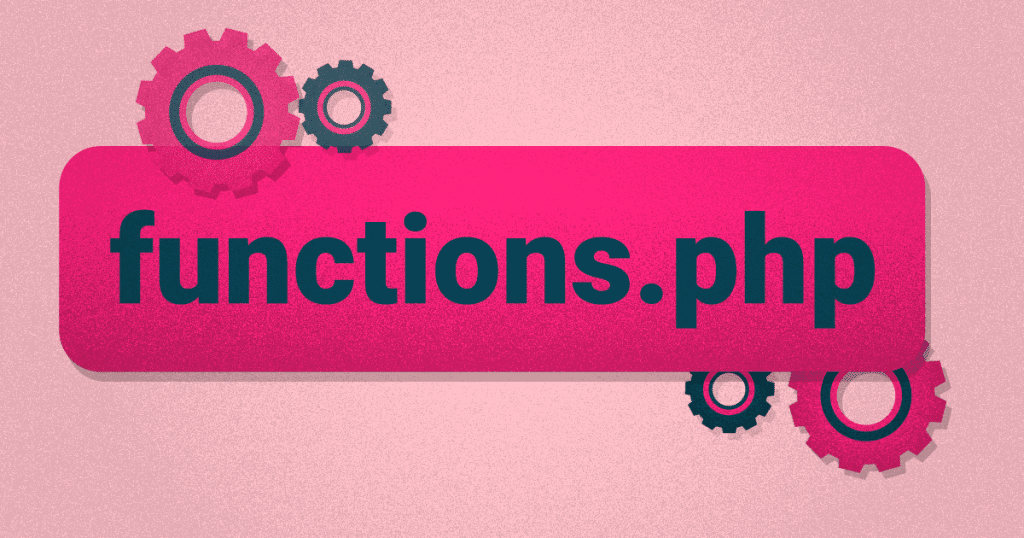One of the factors that makes WordPress such a popular platform for creating and managing websites is its simplicity.
The CMS‘ open-source programming structure allows even the less experienced professionals to create websites that are fast, efficient, and visually appealing.
The websites built and hosted on the platform are written in PHP code, which is an extremely dynamic programming language with a wide community of developers.
Because of php, WordPress users have access to a very interesting feature: functions.php.
This resource facilitates the work of developers, functioning as a sort of WordPress plugins. Interested in learning more? In this text, we will explain:
- What is functions.php?
- What is the role of functions.php?
- How to find functions.php?
- How to edit functions.php?
Keep on reading!
Download this post by entering your email below
What is functions.php?
As we have already mentioned, WordPress is built in PHP, a very relevant code language in the programming field, especially in activities related to web development.
It enables interaction with a database and data fetching, outputting it for the user as HTML.
Very flexible, such code can be easily changed by developers with minimal expertise, allowing the user to make changes to make the site look how the company wants it to look. How to do this simply and quickly? Using functions.php.
It is a file that is automatically loaded when you install and activate any theme on your website, be it free or premium.
You can access it and make changes in order to add elements to your pages, either to improve loading time, track visits, or any other purpose.
In other words, the file allows you to add custom code to your site or use those that already exist in a variety of ways.
This makes it very similar to a plugin, except for one important difference: functions.php is tied to a specific theme.
That is, if you wanted to update your template or use the new one, you could lose the changes you had already made.
This is not a problem per se. After all, it is possible to create child themes to concentrate the changes in the code, making it possible to update the parent theme without changing the structural base.
What is the role of functions.php?
The functions.php has the role of simplifying the development process of a website. It is a fundamental resource to ensure that your WordPress hosting serves the purposes you want.
Functions.php can be called from any part of the code to perform a task and return some kind of value. The action can be executed as many times as you want.
As described in The WordPress Codex, you can use this feature to call PHP functions and built-in WordPress, defining your own settings and enabling certain features such as post thumbnails and navigation menus.
The php functions also open the way for you to use WordPress hooks, which allow one piece of code to interact/modify another piece of code at specific, pre-defined spots. This way, you automate the process and avoid the need to rewrite code.
Hooks can be defined in two categories: actions e filters:
- an action takes the info it receives, acts on it, and returns nothing to the calling hook;
- a filter takes the info it receives, filters it, and returns it for further use.
Your code may contain one or more functions, and when it calls a function, it will wait for it to return a value. When this value is returned, or all processes of this function are finished, your code will continue its operation.
How to find functions.php?
It is not difficult at all to find the functions.php file. In fact, there is more than one way to do it. The first is through the WordPress editor itself. You will need to access your dashboard and find the “theme editor” option in the left sidebar.
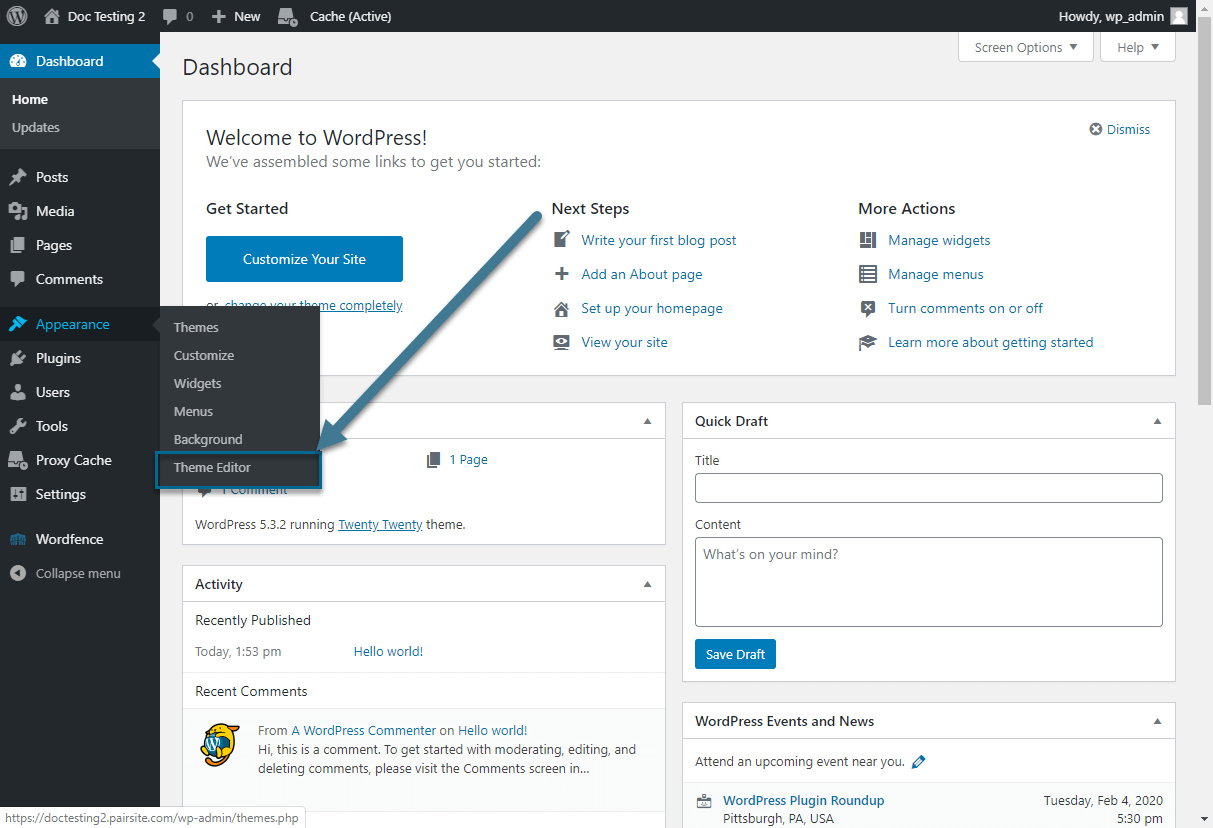
On the right, you will see an extensive list of files. Look for the file functions.php, which appears under the name of Theme Functions.
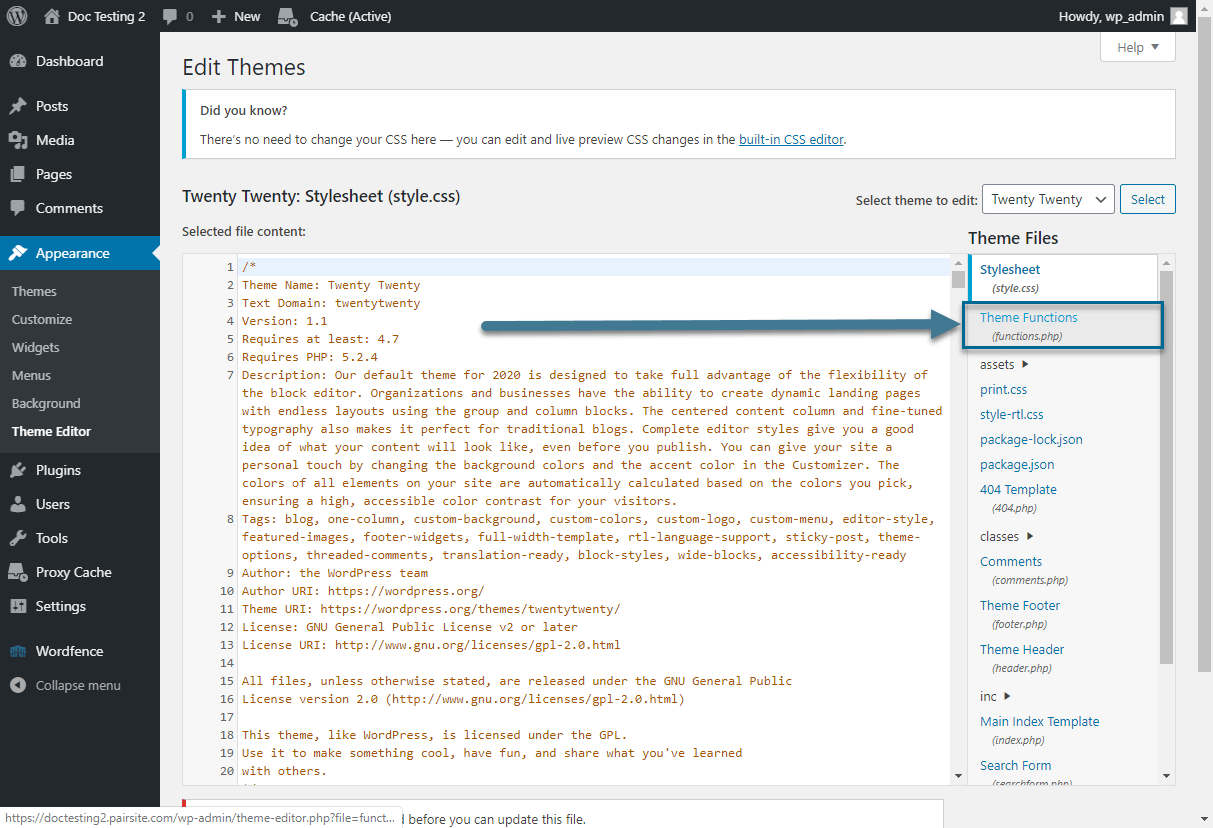
By clicking it, you will be redirected to functions.php code editor, where you can manually enter the commands you want.
The other way to find the file is through the File Transfer Protocol (FTP). Just connect to the server and navigate to wp-content/themes/<your-theme>/, as shown in the image below.
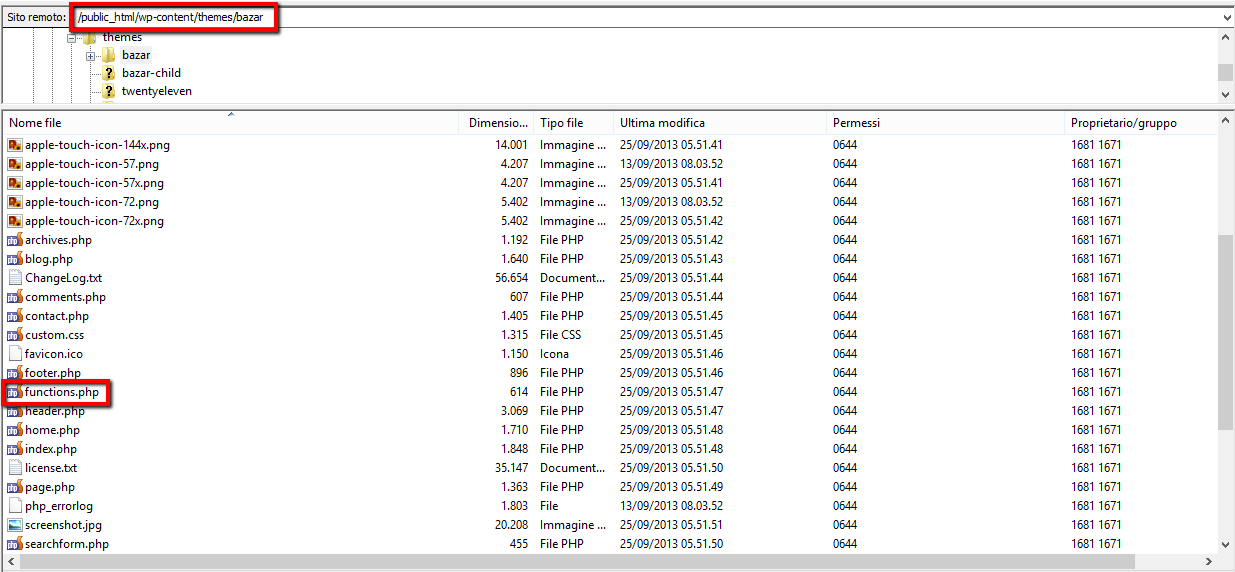
How to edit functions.php?
Once you find the functions.php file, you can make manual changes and insert your own lines of code.
Although simple, this method is not always the most recommended. This is because, without proper care, you can jeopardize the security of your website, since all edits to the functions file will disappear when the theme is updated or changed.
<!–[if lte IE 8]><![endif]–> hbspt.cta.load(355484, ‘104906ab-9484-425b-b101-a6a478d876cb’, {});
hbspt.cta.load(355484, ‘104906ab-9484-425b-b101-a6a478d876cb’, {});
Besides that, code errors can cause huge problems. A simple typo can produce a white screen of death or even lock you out of your WP account.
A safer alternative is the use of a plugin specialized in this type of editing, such as Code Snippets.
After you have installed and activated the plugin, access the menu, and click the Add New option.
In the first field, where you will see “Enter title here”, type any title that will serve only for you to remember what that code is about (“Code to change such thing in such theme”, for example).
In the field below you will add the PHP code.
Below, the Description and Tags fields are, respectively, for you to add a description of the code and tags. Both are optional but recommended.
At the bottom of the page, you will see the Scope option, which by default will always be marked as “Run snippet everywhere”. We recommend you do not change this option if you do not know exactly what you are doing. The options define where your code will be executed.

After that, just save the changes and activate your code.

The correct use of functions.php is to keep your site working properly to meet the demands of your audience. In other words, it is a fundamental resource to maximize the performance of your pages, producing much more qualified and promising experiences.
However, it’s important to keep in mind: none of these efforts matter if your website content fails to provide value to your audience. That’s where WriterAccess comes in.
WriterAccess is the ideal platform to help you streamline your content production, combining the efficiency of AI-powered tools with the creativity of human writers.
Why not give it a try today? Enjoy 14 days of free access to our network of expert writers and discover what great content can do for your business!
[rock_performance lang=”en”]