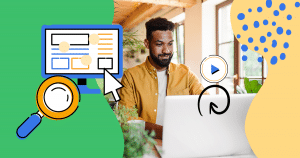Ask anyone who has a business website what their goals are, and you’ll likely get an answer that includes more website visitors.
While there are tons of metrics you’ll want to follow regarding the growth of your site, the truth is that most people hinge success or failure on the number of people who see their page each month.
This is why learning how to check how much traffic your website gets is an important skill you’ll use again and again as you start to implement new tactics.
But what about competitor pages? Should you know how many visits they’re getting?
Yes. And, here’s why: the more you know about your competitors, the better you can plan your own digital marketing campaigns.
Here’s what you must know about the process and the tools you need to make this happen.
Download this post by entering your email below
How to Check How Much Traffic Your Website Gets
When it comes to learning how much traffic a website is getting, the process really comes down to whether it is your website or owned by someone else.
For your page, there are three main ways you can track visitor stats — through tools, plugins, or just by checking Google Analytics directly.
1. Traffic Estimation Tools
Usually, you can get the information that you need through one of the many traffic estimation tools out there.
Some are free and offer just basic information, while others like Ahrefs are a lot more robust.
These tools are designed to compile metrics from numerous sources while giving you the most critical ones upfront in an easy-to-read dashboard.
The best part about many of them is that they allow the option to export reports, customize views, and more.
Plus, they often make it easier to see not only the actual traffic amount but where it is coming from.
In many cases, this can be super handy for things like campaign tracking or seeing how many repeat visitors you get from a specific source.
2. Use a WordPress Plugin
Another option is to use a WordPress plugin on your website that calculates the number of visitors to your page and where they’re coming from.
Much like the traffic estimation tools route, this option compiles metrics and brings them together in a manner that makes it easy to tell traffic levels.
In some cases, this type of tool can also help you spot certain seasonal or one-off visit patterns, which can be helpful if you’re trying to plan content around a certain holiday or time of the year.
The only downside to this option is that it is obviously only for websites on the WordPress platform.
If yours is something different — like Shopify, Wix, or one of the many others — then using a plugin wouldn’t be an option.
3. Check Google Analytics
Finally, you can always check your Google Analytics stats.
This is often the best and easiest way to get direct information about the traffic levels of your website.
In your dashboard, you’ll find loads of information about where your visitors are coming from, the countries they’re at, and many other ranking factors that can help you adjust content accordingly.
The only problem is that it is so much data that it makes it easy for newer digital marketers to get overwhelmed.
To combat this, you can either use a third-party tool that pulls data from Google Analytics for better visual representation or set up custom dashboards with only the information you’re looking to track.
But how do I know if my traffic results are acceptable or not? You may ask. Well, you can look at the estimated numbers of visits per month by post volume, content type, company size, and industry.
For instance, in the retail industry, when posting daily, a website may get between 15,000 and 250,000 per month. To really understand the industry standard, it’s good to look at the competition.
Should You Check Your Competitors’ Website Traffic?
Now, at this point, you’re probably wondering about checking a competitor’s website.
Is it ethical or even legal?
The answer to both questions is yes. And companies do this all the time.
Why? Determining traffic levels for big players in your industry is a good way to gauge the health of the niche in terms of search.
If one website is getting plenty of hits each month, it might be wise to try to outpace them by using better search engine optimization (SEO) methods.
Likewise, comparing your traffic levels to your direct competition’s allows you to see how well you’re doing in the same niche.
Remember, if you’re checking out your competitors, they’re likely looking at you, too.
So, how do you handle the process?
➤ All you really need to do is input the website address into one of the free checkers available.
➤ Or you can look for things like a page’s advertising guide, where they often state a specific monthly traffic amount.
Either way, this is good information to know when doing research on your current niche.
Free and Paid Tools to Check Website Traffic
Finding the right tools to track your website traffic is easy, as there are literally thousands of them out there.
However, some are better than the rest when it comes to providing accurate data in an easy-to-read format.
Here are a few of the best ones to check out:
Google Analytics
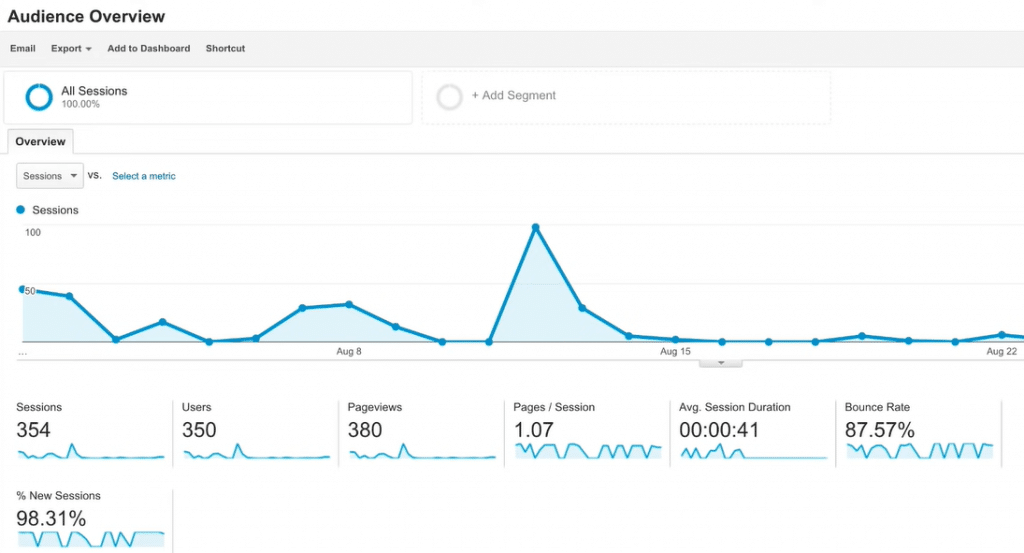
As we previously mentioned, Google Analytics is the first place to check when it comes to tracking website visitor data.
Not only is it free, but it is generally what a lot of the other website tools pull from to get the information they present to you.
The only problem is that GA often includes a lot more data than the basics and it isn’t always simple to configure if you’re new to the platform.
Instead of guessing, there are many different Google virtual classes, certificate programs, and tutorials you can refer to in order to customize your dashboard to include the information you want to know upfront.
Ahrefs
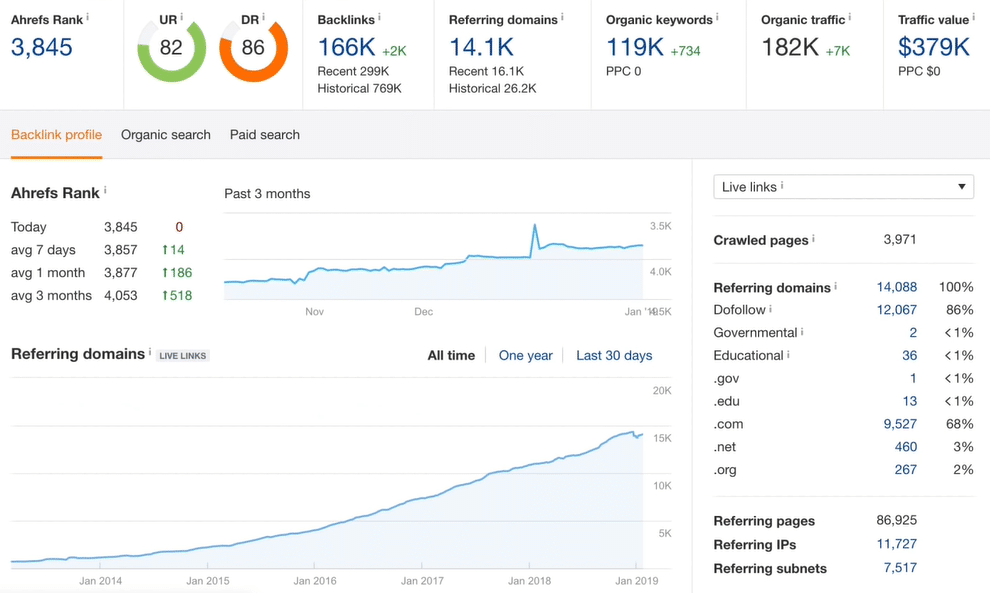
There’s a reason why the Ahrefs tool comes so highly recommended by most digital marketers.
This app features tons of ways to track your website visitor statistics, while also giving you extra data to review.
For example, it provides a list of the keywords users typed in to find your page, plus the average cost for that keyword if you were to buy paid traffic.
And it also allows you to dissect your page into subsections, checking to see if just a certain piece of content is getting more visits than another.
In all, it is one of the more robust options out there when it comes to determining how much traffic a website gets on a monthly basis.
Moz Pro
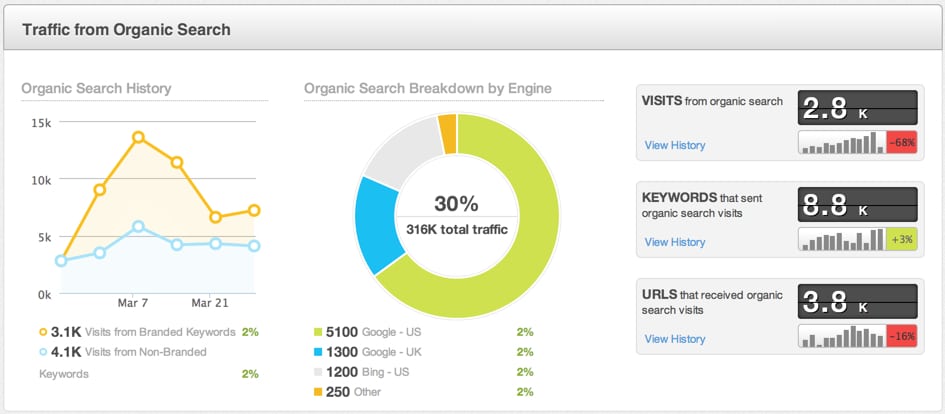
The other gold standard when it comes to tracking website traffic data is Moz Pro.
Not only is it available from one of the biggest knowledge bases regarding all things digital marketing, but they’re constantly adding new features.
With Moz Pro, you can review traffic stats, perform site audits, check to see who has given you backlinks, and a whole lot more.
Additionally, it works with their STAT and Moz Local platforms to give you a wholly comprehensive view of how well your website is doing in the SERPs and what you can do to better improve your advertising campaigns.
Statpress WordPress Plugin
WordPress users have the option of utilizing the Statpress Plugin for better web traffic analysis.
This simple and easy-to-install plugin offers information on where visitors came from and even lists the last 500 keyword phrases used to find your website.
Best of all, it is self-hosted on your website.
That means there’s no chance of their server crashing or having issues and missing important data. And it is totally free to download and use.
Increase Your Website Traffic
Great! Now you have insight into your own traffic data and that of your competitors, but let’s say you are not too thrilled with your website traffic numbers.
Well, here are three powerful strategies you can implement to increase your website traffic.
Invest in High-Quality Content
Users want relevant, engaging, and spot-on content that answers their queries.
Investing in content to increase traffic is key, and having the right resources makes a difference.
WriterAccess is a great solution for scaling high-quality content. Try it for free!
There are writers, editors, and other resources in one place to provide assistance for any industry.
Start an SEO Strategy
It’s pointless to have high-quality content on your site if it is not ranking well on the Search Engine Result Page (SERP).
The first result on the SERP gets around 39.8% of the clicks, while the third gets 10.2%.
Given the high volume of daily user searches, the click-through rate for the third position is still relatively strong. However, have you ever considered how many clicks the tenth search result receives?
Optimizing your content for search engines is the only way to compete for the top spots.
Creating engaging, high-quality content and following the best SEO practices increases the likelihood of consistent traffic.
Use Email Marketing
Email is still one of the most common ways of communicating online.
Create engaging emails that make the targeted receivers want to click on them and engage with the content.
An email marketing strategy can work wonders if done right.
Wrap Up
Checking website traffic stats is just one of the many important aspects of digital marketing.
By keeping your finger on the pulse of what is happening with your page, you can always spot areas where you need growth and those that allow you to scale up.
Always remember that optimized, high-quality content is what drives organic results to your site.
WriterAccess is the ultimate platform to help you achieve your desired website traffic and make your content stand out. Try WriterAccess now, it’s free for 14 days!
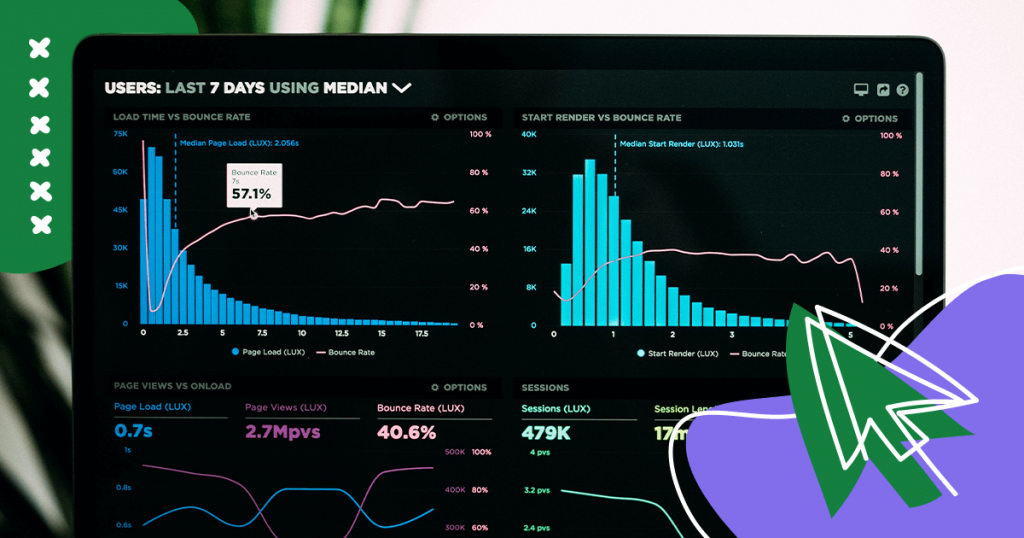

![[ROCK NA] [EBOOK SEO] Complete Guide](https://rockcontent.com/wp-content/uploads/2024/06/banner_Search-Engine-Optimization.png)