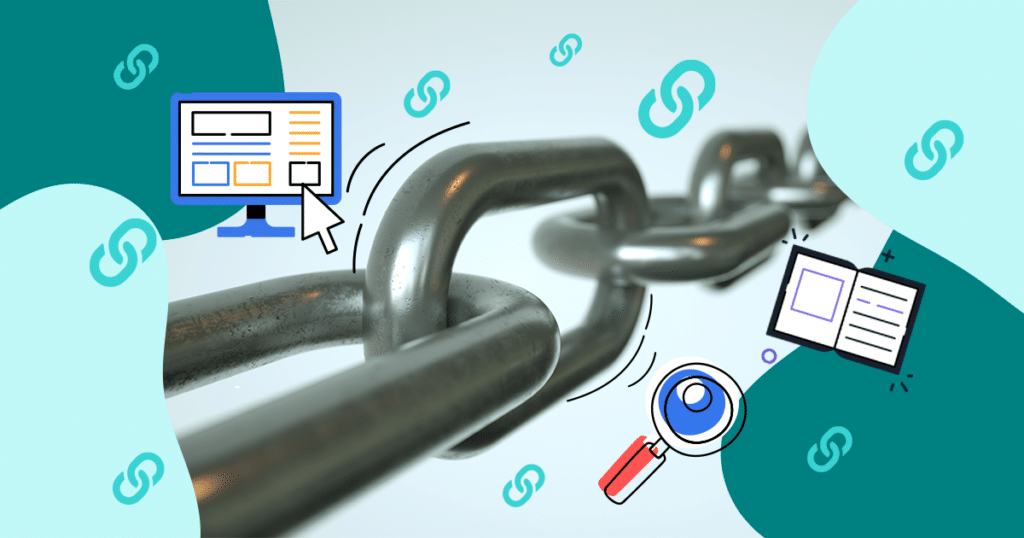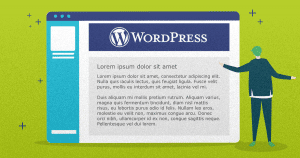Generating qualified traffic is a very important part of any Digital Marketing strategy.
In addition to attracting the right people, you need to do this on a large scale in order to gain authority, generate leads, and close sales.
Among the many strategies that are available to attract the attention of the ideal customer, the number of companies that really invest in internal links is relatively small. The reason for this is simple: they don’t know what they are missing!
Internal linking has a fundamental role in the performance of a website. That happens both on search engines and for users.
Do you want to learn how to make better use of this feature and achieve great results?
In this post, you will see:
- What internal links are
- Why internal links are relevant to your position on Google
- Top reasons to take your site’s internal linkage seriously
- How to do a complete audit of your internal links
- 7 internal linking tactics that will boost your results
What internal links are
Link building is usually in the spotlight when it comes to ranking on Google.
Internal links are those that point to another page on the same site. You can find in this post several links to other articles here on the blog.
Since all of these links are on the same domain (Rock Content blog), they are all internal links.
But if I link to a Wikipedia page, for example, the link in question would already be outside Rock’s domain and would then be an external link.
Now let’s see why you also need to pay attention to internal linking!
Why internal links are relevant to your position on Google
Yes, a website’s internal link can radically change its position on search pages.
There are real cases where a page has skipped many positions in the search engine ranking with nothing more than a change in strategy regarding internal links.
I’m talking about very expressive changes, such as:
- one page was leveraged from position #29 to result #4 on Google;
- and another that occupied result #33 and managed to move to #5.
This reveals two vital truths:
- Google values the way you distribute links from the pages themselves internally.
- The searcher rewards those who have a real and active strategy instead of simply placing one internal link or another from time to time.
But why does Google give so much importance to internal links? That happens due to the way the search engine “scans” the web for content.
To always offer users the best results for their searches, Google never stops scouring the internet for new and updated content, which it may consider relevant on any possible topic.
To do this scan, Google uses robots called crawlers that begin by analyzing some pages.
Then, they follow the links on those pages to expand their search and analyze the pages to which the links point.
Crawlers repeat this process millions of times until they can evaluate a huge amount of content across the web.
In summary, links are vital for Google to continue finding the best content and offering good results to users.
That reason should make you keep your eyes wide open regarding the internal link of your site. But there are at least three more reasons to do this.
Top reasons to take your site’s internal link seriously
If you had no idea that you need to pay attention to internal links to leverage your business’s digital presence, you are not alone.
Many people invest most of their time and money in other actions to increase their positioning on Google and increase organic traffic.
Considering the number of existing practices to optimize Google’s more than 200 ranking factors, this is normal.
But here are three important reasons to take the creation of a well-structured internal link strategy for your site seriously.
1. Improve the user experience
The first reason to link your content in a planned way is that it contributes to the user experience being more fulfilling, and it takes more value from what you have to offer.
In this guide, you will find several links to other content that complement the subject and cover your knowledge about the importance of the theme.
Without them, this post would be considerably less valuable for readers because they would need to do further searches until they found additional material if they wanted to know more.
And think about it: how difficult is it to include contextual links on your internal pages and blog posts?
It’s something simple, and fast, and that increases your website’s value for the user.
2. Drive new and strategic content
You must agree with me that there is some strategic content for your company’s success.
These contents need special treatment when it comes to disclosure and ranking — and one of the simplest and most practical ways to boost content is through internal linking.
You just need to choose a few blog posts or specific navigation points — like the main menu or the sidebar — to place the link, perhaps even with a CTA.
Besides, when you link to new and newly launched content, it gets indexed more quickly by Google, which increases the chances of receiving a high ranking on SERPs.
3. Move potential customers through the buyers’ journey
Finally, we cannot leave without saying that the way you choose internal links for your blog helps move your leads through the buying journey. How?
For example, a company that wants to generate inbound leads could create a series of blog posts on the same general topic, all aimed at the funnel’s top.
Then, just put a link in each post for an ebook that delves into the buyer persona’s subject of interest.
Another option is to include links in the content with CTAs to talk to a consultant or ask for a quote. In that case, the destination link should be a contact page.
How to do a complete audit of your internal links
Before taking action linking to your most important content on every page of your website or blog, you need to take a step back and prepare yourself well.
Don’t forget that Google privileges those who have a strategy, not those who link without any sense of purpose.
Therefore, you need to do an audit of your internal links. That is, to know the situation of your site in this aspect.
Only after this will you be able to adjust what is wrong according to best practices.
A way to audit your internal links is by using Ahrefs, one of the world’s most used and respected SEO tools.
The Site Audit tool offers a complete overview of all the SEO problems that your site may have, but, speaking about internal links, it is worth focusing on the analysis of:
- incoming links: find orphaned pages (without links) and problems with nofollow links;
- outgoing links: detects links to redirects and broken links.
Another complete option for auditing your internal links is with the SEMrush tool called Internal Linking Report.
It contains a section with only errors and internal linking problems, as well as clear instructions on how to solve the problem.
7 internal linking tactics that will boost your results
After doing the full audit with quality tools, chances are you’ve already fixed a lot of internal linking errors on your site, which is awesome.
However, there are still some tactics that can benefit the performance of your pages on search engines.
Here are 7 actions you must take to boost your results and conquer the long-awaited organic traffic to increase business opportunities.
1. Pay attention to the anchor text
Google’s algorithm is increasingly intelligent when reading and indexing pages, analyzing keywords and internal links very well.
The anchor text — in which the link is present — informs Google what the link is about.
For this reason, it is much better to include a link in a contextual and didactic way than using expressions like “click here.”
2. Display recommended content
Presenting a selection of recommended content — either through a plugin or manually in the middle of an article — is another practical way to include internal links.
This tactic is also valid because it makes it easier to choose only content that is connected, in some way, to the current post.
That is important because it is useless to focus only on the number of links. It is necessary to pay attention to their quality and relevance to the user’s current moment.
3. Create a hierarchy of internal links
As we have already pointed out, the contents in your digital strategy will enjoy different relevance. The same goes for the fixed pages of your website.
So why treat everyone the same when planning your internal link strategy?
We recommend that you establish a hierarchy of internal links, preferably in a well-documented and organized manner.
This way, you will always know which content needs to be linked most often and even choose some to put in fixed sections, such as the navigation menus that appear on every page.
4. Balance the distribution of links on each page
In short: it is better to link to good content than to link to 10 pages that have nothing to do with the current topic.
In general, you can place multiple links on the same page, and you should do so. But a page with 100 links, for example, tells Google that its recommendation criteria may not be reliable.
Another way to balance the internal link distribution is to link to the most recent articles and not focus only on content and main pages. Thus, your new content will be boosted too.
5. Use navigation to link your most important pages
Navigation generally appears the same on all pages of a website, especially in the header and footer. Some sites also have sidebars that can display CTAs.
In these sections, links are perceived as most important by Google and may receive a higher ranking on search engine pages.
Not to mention that the traffic directed to them is higher due to high exposure.
Thinking about it, be sure to take advantage of navigation to link strategic pages of your business.
6. Use your most relevant pages to drive important content
We’ve already mentioned this tip a little earlier in this article, but it’s worth listing it here too. Some pages deserve more prominence than others, especially those that will bring a greater financial return.
Therefore, whenever appropriate, place internal links naturally, pointing to pages that will make the user progress through the purchase journey.
Increasing internal links to landing pages with rich materials, events, and requests for advice and quotes can transform your results.
7. Keep your internal links 3 clicks away
A good SEO practice dictates that all links on your page should be at most 3 clicks away.
If the user needs to give more than 3 clicks to access a link’s content, they will likely not do so. What’s more, Google knows this and will also give less importance to these links.
Investing in an internal link strategy is a relatively simple step but one that will bring an excellent return for your business.
Use the tips shown here to do a full audit of your pages and chart the best route to the top of the search pages.
Now that you know how to master internal links, learn how to apply other ranking practices to your digital strategy. Download our complete SEO guide now and enjoy!