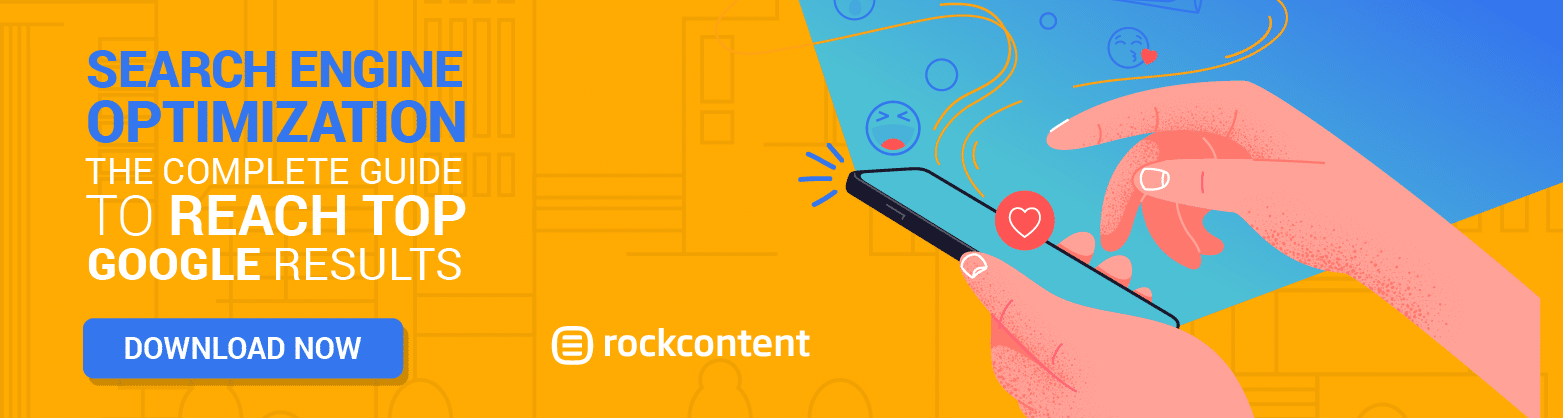Whether you realize it or not, your web page log file is a gold mine of information that can make a huge impact on your SEO strategy.
Analyzing these log files will provide you with valuable insights into how Google and other search engines are interacting with your overall site.
It’s a way of spying and decoding why your rankings are where they are and how you can help change that.
Whether you’re looking for a better SEO strategy, searching for answers on why your website is underperforming, or need to justify a hunch that your site needs optimizing, a log file analysis is the secret tool to use.
If you want to know more about it, keep reading!
- What is Log File Analysis for SEO?
- Components of the Log File Analysis
- How Does Log File Analysis Improve Your SEO?
- How to Do a Log File Analysis?
- Wrap Up: Are You Ready to Find Ways to Optimize Your Site for Better SEO?
What is Log File Analysis for SEO?
Perhaps you’re at an impasse.
You believe you’ve done everything right when it comes to SEO, but your page still isn’t ranking nearly as high as you want it to.
A log file analysis can help pinpoint those areas that need attention and improvement and help you achieve those higher-ranking goals.
But what exactly is a log file analysis for SEO?
Essentially, a log file analysis is the review of data that shows how web crawlers, in particular Googlebot, see and interact with each of your web pages.
Each log file contains information you won’t find anywhere else. They are valuable records revealing who is accessing your site and are stored automatically on your web server.
You can expect to retrieve valuable SEO insights from a log file analysis, which can identify any of the following:
- Web crawling frequency of your site (such as by Googlebot), including crawling of the most important web pages and identifying which pages receive the most and least crawling.
- Unnecessary crawling on certain pages and URLs, including static resources.
- Actual status codes for each web page.
- Page loading speed (identifying your slowest pages).
- Unnecessarily large size pages which may need reviewing.
- Overly crawled redirects.
- Crawler activity increases or decreases.
- Indexing by desktop or mobile-first method.
With these valuable insights, you can modify your digital marketing plan, identify problematic areas, optimize your web pages, and improve your overall SEO.
Components of the Log File Analysis
Components of a Log file analysis can include:
- URL of the resource or page requested.
- Requested page’s status code.
- Request server’s IP address (Client IP address).
- Time and date (timestamp) of the request.
- Identity of the requestor, such as Googlebot.
- Request method (GET/POST)/Site access method.
Additional components may also be included such as download time for the resource and, in some cases, hosting information.
A first glance at a log file can be a bit overwhelming if you’re not familiar with its format.
As you get more and more used to seeing them, however, it does get easier, so don’t be discouraged.
Soon you’ll be manipulating the information you find there to discover even more ways to potentially help your SEO.
How Does Log File Analysis Improve Your SEO?
Log file analysis provides in-depth insight, which you can then use to improve your SEO.
Knowing how to use these logs can help you change how and what search engines are doing on your website and show you where you need to focus your attention on making adjustments.
In particular, here are several ways log file analysis can help improve your SEO.
Identifies Problematic URLs and Wasted Crawl Budget
The log file analysis identifies where your problem pages exist, attracting search engines for the wrong reasons. It also shows you where the most crawling is occurring.
Your crawl budget, Googlebot’s page allowance for each visit to your site, can be wasted on the wrong pages.
This can negatively affect your SEO in several ways, including if you add new content and have little crawl budget available. The result being the newer content will not likely be indexed.
In short, you want to eliminate excessive crawling of low-value and invalid URLs as much as possible.
Start by determining if you have too many of these low-value URLs which are impacting your website’s crawling ad indexing. Examples of low-value URLs include:
- Duplicate content on-site.
- Low-quality content URLs.
- Spam content.
- Hacked web pages.
- Soft error web pages.
Unique low-value URLs common on eCommerce sites, such as faceted navigation, also may be capturing more crawling attention than needed.
Resources are wasted on these types of pages, draining your available crawls away from the pages that have meaningful content you want to be found and indexed.
Examine each page, decide if they are crawl-worthy, and block any that are not with the robots.txt file.
Ensures Your Most Important Pages are Being Crawled and Indexed
During your analysis, you can filter the log file to show which pages are currently being most visited by the web crawlers.
Depending upon your specific type of business, there are certain pages you want to be included at the top of that filtered list, including homepages, main product or key service pages, and the contents of your blog.
You want your most important pages found and crawled.
If that’s not happening, you’ll need to go back and examine each page to make it more SEO-friendly.
Identifies Pages Receiving Less Attention
Perhaps there are pages not being crawled at all, or only infrequently. You may be okay with this or be shocked into taking action to change that.
Take a look at each one and determine if you need them crawled for indexing to aid your SEO.
If so, work to eliminate their deficiencies, so the crawlers will find them more easily.
Helps to Prioritize Improvements Based on the Type of Indexing
New websites created as of July 1, 2019, automatically default to mobile-first indexing.
If your website existed prior to that, check your Google Search Console for whether your site has been switched over yet.
If not, your site is most likely dominantly crawled by Google’s desktop crawler.
If already switched to mobile-first, that will reverse, with crawling and indexing by the mobile-first method. Both methods will show on your log file analysis.
Knowing this is important because the different types of indexing require setting different priorities, such as increasing load times if mobile-first indexing.
Identifies Faulty Status and Response Codes So You Can Make Corrections
The status codes returned to Googlebot and other search engine crawlers can directly impact the indexing and your search engine rankings.
A log file analysis will identify any faulty status and response codes, such as 404s or 302 redirects, which the search engine last experienced.
Alerts You to Page Speed Issues and Unnecessarily Large Pages
Page speed is a hugely important SEO ranking factor, and it can affect how search engines crawl your site. The size of your pages also can affect crawling.
A log file analysis will share insight with you on what pages are loading slowly and which ones are unnecessarily large.
Using what you learn, you may need to optimize and reduce the size of large PDF pages, or reduce the number of high-resolution images or autoplay videos on other pages.
Other things to look for include text compression and the use of too many custom fonts.
Analyzes Internal Link Structure and Crawl Depth Issues
Another benefit of using log file analysis is that it helps you get a closer look at what the search engine likes about the structure of your website and if you have link problems.
The analysis can alert you to where crawling is occurring on broken or redirecting pages, wasting your crawl budget.
To lower the crawls, review your site for any pages or content linking to these pages and also any page redirects.
You can also see where search bots are crawling in your site’s architecture or hierarchy, potentially identifying pages to optimize for higher visibility.
One way you may be able to do this is by optimizing your internal linking structure.
Identifies Any Orphaned Pages to Attend To
Somewhere in your site, you may have orphaned pages, those pages with no internal linking and essentially operating on their own.
They may be the result of changes to site structure, content updates, forgotten URL redirections, or incorrect external and internal linking.
The log file analysis will identify these for you in the “Not in URL data” column dropdown.
Here you will find URLs present in the log but not included in the crawl data. From there, you’ll need to decide what needs to be done with them.
How to Do a Log File Analysis?
Log file analysis will take some technical skills on your part or that of your web developer but will be worth it in the end.
Here is a quick glance at the steps to take to do a log file analysis.
1. Obtain a Copy of Your Log File
It all starts with your website’s server log file.
To obtain a copy, access your web server and download the log files, or request them from your webmaster or IT staff.
Specify any desired filters, such as the commonly used “User Agents only” filter. This provides information based on who is accessing your site, such as Googlebot.
Also, select data for a wide timeframe, with an average of at least eight weeks if possible.
2. Ensure Log File is Formatted Correctly
You can convert the log files into a .csv file to examine in Excel, but this manual analysis can take a long time, especially if you’re not already familiar with it.
Still, you can train yourself to understand what the different columns mean and what information is provided.
The more preferable and recommended way is to use an analyzer tool for quicker analysis and access.
Follow the tool’s guidance on format needs, which is likely to be tabular if database or spreadsheet-based.
3. Upload Your Log File to the Analyzer Tool
How you upload your log file will depend upon the analyzer tool you are using, so look for their specific directions.
4. Initiate the Tool’s Log File Analyzer
While tools may differ somewhat, you will at some point be guided to start the analysis process, then sit back and wait for results.
These may take seconds or longer depending upon the volume of the data.
5. Analyze Results or Reports Retrieved by the Analyzer
The next step is to examine the results or provided reports and gain insight into what is happening on your site and how Googlebot and other web crawlers are accessing content.
Once you become comfortable looking at the data provided, the faster you’ll recognize the positive and negative outcomes of your current SEO strategy and identify the next actions to take.
To get you started, here are questions you can use to focus your search for specific answers instead of becoming overwhelmed with the volume of information a log analysis can contain.
- What parts of my website are being crawled the most by search engines?
- Are updated web pages being crawled?
- How quickly are new content and pages being discovered by web crawlers?
- Which pages aren’t being crawled or being crawled too infrequently?
- How quickly are web pages being crawled?
- Have there been any sudden changes in crawling activity anywhere?
- Where are faulty status codes showing up?
These questions are just suggestions, and you can expand them in various ways to get the most insights for your particular website.
Run your log analysis often, especially following any site structure or hierarchy changes.
Wrap Up: Are You Ready to Find Ways to Optimize Your Site for Better SEO?
Conducting a log file analysis is highly beneficial to your SEO strategy, identifying valuable insights into how search engines are interacting and indexing your site.
It can also alert you to pages and issues that need addressing and how you can improve your SEO overall.
If you’re ready to learn even more about Search Engine Optimization, download our comprehensive SEO guide and see all that you can do to reach those higher rankings.


![[WA] Ultimate Content Marketing Kit](https://rockcontent.com/wp-content/uploads/2022/08/Content-Marketing-Kit-750x200px.jpg)