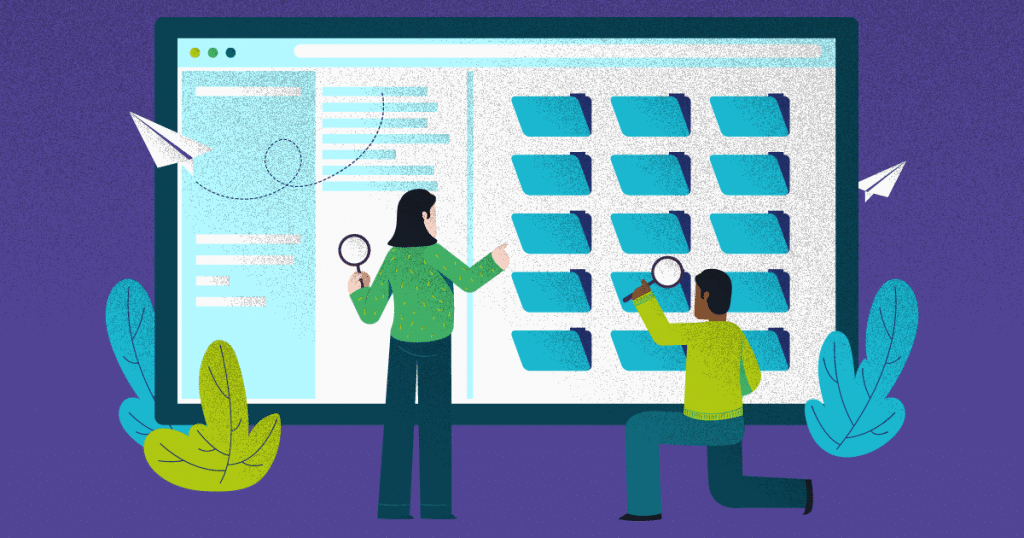Vulnerability scanners have been around for over a decade. Since their onset, these specialized tools have evolved in their capabilities.
They are now automated and can gather data from multiple points of view, and provide more sophisticated analysis.
With cybersecurity being an important aspect in today’s technology world, the importance of real-time threat detection cannot be overlooked.
This is why there is a critical need for businesses and individuals alike to make use of vulnerability scanners to help guard against online threats.
In this article, we’ll define what vulnerability scanning is, the different types of vulnerability scanners, and why you should start using vulnerability scanners.
- What is a vulnerability?
- What is a vulnerability scan?
- Types of vulnerability scans
- Types of vulnerability scanners
- Why you should use vulnerability scanners?
What is a vulnerability?
Before we define what a vulnerability scanner is, we need to first understand what a vulnerability is in the first place.
A vulnerability is a security loophole that can be exploited by a threat actor to perform unauthorized actions or gain unauthorized access to a computer, website, or network system.
Vulnerabilities create possible attack vectors through which a threat actor could install malware, access a system’s memory, run code, or discover and modify sensitive data.
There are various methods through which vulnerabilities can be exploited, including cross-site scripting (XSS), buffer overflows, and SQL injections. To identify and report these vulnerabilities, a vulnerability scan must be conducted.
What is a vulnerability scan?
As the name suggests, a vulnerability scan is an automated vulnerability management process conducted on a computer or network system to pinpoint security holes and potential points of exploitation.
The vulnerability scanning process uses special tools called vulnerability scanners to run through a massive list of checks to determine if you are affected by vulnerabilities in their respective databases.
These automated security tools examine CVEs (Common Vulnerabilities and Exposures), weaknesses, and flaws in an organization’s networks, systems, and applications.
Once the vulnerability scan is completed, the vulnerability scanner produces a detailed report. A careful interpretation and analysis of this report are then used to identify whether to mitigate or remediate.
A vulnerability scan can be performed by the organization’s in-house tech team or a security service provider, and in some cases may even be necessary for business operations.
A good example of this is the need for any business that accepts customer financial data to run an ASV (Approved Scanning Vendor), which is used to determine if an organization is compliant with PCI DSS (Payment Card Industry Data Security Standards) external scanning requirements.
As a golden rule, any payment services your online business uses should come with robust PCI DSS compliance measures, which includes encrypting cardholder data that is sent over public networks, limiting cardholder access on a need-to-know basis, and running an ASV on a consistent basis to locate vulnerabilities.
Doing so both reduces the chances of customer data being hacked, and also ensures that your company will stay compliant with government regulations such as the GDPR or the CCPA.
Types of vulnerability scans
Regardless of whether you’ve chosen to use a licensed security scanner or an open-source scanner, vulnerability scanning can be approached in different ways. These ways are dependent on several factors such as the scope and the environment.
That said vulnerability scanning can be categorized into the following:
External and internal vulnerability scans
External vulnerability scanning
Also known as perimeter scanning, external vulnerability scanning is a core element of any organization’s cybersecurity strategy.
Conducted from outside of the organization’s network perimeter, external vulnerability scans target external IP addresses – scanning perimeter defenses like network firewalls, servers, web applications, and websites to determine possible weaknesses or exposure to attacks.
Simply put, an external vulnerability scan works similar to an external penetration test.
It helps you identify any security gaps in your network’s perimeter defenses such as an open port and protocols in your network’s firewall that cybercriminals would use to penetrate and cripple your internal network.
Internal vulnerability scanning
As opposed to an external vulnerability scan, an internal vulnerability scan looks for vulnerabilities from within the organization’s network. This simply means that you need to have access to the internal network for you to perform this scan.
Internal vulnerability scans are more meticulous and are very useful when you need to provide a detailed network vulnerability report, identify insider threats posed by discontented contractors or employees, or verify your patch management process.
Authenticated and unauthenticated vulnerability scans
Authenticated vulnerability scanning
Also known as credentialed scans, an authenticated vulnerability scan allows a vulnerability scanner to use direct access credentials to probe the network using remote protocols such as SSH (secure shell) or RDP (remote desktop protocol) to dig deeper and detect threats around configurations, installed applications, malware, and weak passwords.
An authenticated scan mimics the activities of a malicious user posing as a trusted user of the system.
This type of scan uncover many vulnerabilities that might be overlooked by authenticated scans.
Unauthenticated vulnerability scanning
Unauthenticated or non-credentialed scans are vulnerability scans that allow vulnerability scanners to inspect the security of a network, computer, or any other device from the perspective of an attacker that does have valid credentials.
While this type of scan will show vulnerabilities in your system’s security posture, it does not show what the threat actor will exploit once the perimeter gets breached.
Types of vulnerability scanners
As there are different categories of vulnerability scans, there are also different types of vulnerability scanners. They include:
Network-based vulnerability scanners
Network-based vulnerability scanners identify possible vulnerabilities in both wired and wireless networks.
Host-based vulnerability scanners
As the name suggests, host-based vulnerability scanners help in identifying flaws and weaknesses in network hosts.
They offer better visibility in identifying misconfigurations and dormant vulnerabilities that are easily exploitable by cybercriminals. Host-based scanners should, however, not be confused with network-based scanners.
Wireless scanners
Wireless scanners are used to pinpoint rogue access points within a network. They are also used to identify whether an organization’s network system is properly and securely configured.
Application-based scanners
These scanners are used to pinpoint known software vulnerabilities and misconfigurations in web applications or networks.
Database vulnerability scanners
Database vulnerability scanners are used to pinpoint inappropriate configuration within databases as well as identify vulnerabilities. Scanning database systems help prevent attacks such as SQL injections.
Why you should use vulnerability scanners?
There are numerous reasons why you should perform regular vulnerability scans to your network and computer systems.
IT compliance
If your organization is subject to regulatory compliance audits such as PCI DSS, HIPAA, and GLBA, vulnerability scanning is a must.
PCI DSS, for instance, requires organizations, including banks that transmit, store, or accept cardholder information to offer secure transaction environments.
If your organization falls in this category, you have to oblige given or you’ll be out of business given that now 40% of Americans are shifting to online banking and are not willing to visit brick-and-mortar banks following the hardships brought about by COVID-19 such as social distancing measures.
Detect unidentified devices
Through the use of vulnerability scanners, you can be able to identify unauthorized devices within your network. This helps you to act fast and prevent any possible threats these connected devices may pose.
Look for web flaws in the code
You can use web application vulnerability scanners to find vulnerabilities in websites and other web-based apps. These scanners do not use a database of known misconfigurations and vulnerabilities.
Instead, these scanners simply focus on the code of the application and look for web flaws such as SQL injections, cross-site-scripting (XSS), and path traversal.
Network vulnerability scanners on the other hand are those that are specialized in finding vulnerabilities in the web server itself, the operating system, and many other open services such as the database itself.
Detect vulnerabilities in wireless networks
With most people working from home and using their Wi-Fi to access the internet, wireless networks can be a security weak point.
However, performing a vulnerability scan can help identify the vulnerabilities and provide recommendations for mitigating them.
For most people, however, the recommendations can be costly. The most secure solution, in this case, is to utilize a Virtual Private Network (VPN) service to encrypt any data you transmit over a wireless network.
But not all VPN tools are totally secure, which means you need to be very cautious.
As a rule of thumb, make sure you pay attention to the VPN protocol used as this will help determine the speed and safety of your online communications.
In general, L2TP and IKEv2 encryption protocols are much more secure in VPNs than PPTP or SSTP.
Verify network device inventory
Performing a vulnerability scan helps you identify the number of devices connected to your network including their particular details such as hardware configuration, type of device, patch level, operating system, and more.
Conclusion
Vulnerability scanning is a systematic and very effective component for any cybersecurity strategy to protect data. As such, scanning should be conducted frequently and with the right tools.
This post was written by Nahla Davies, a software developer and tech writer. Before devoting her work full time to technical writing, she managed—among other intriguing things—to serve as a lead programmer at an Inc. 5,000 experiential branding organization whose clients include Samsung, Time Warner, Netflix, and Sony.