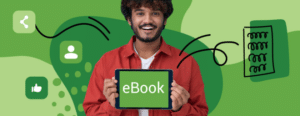As part of the many years of unreal progress we have made in the digital landscape, we’ve seen artificial intelligence be incorporated gradually into countless everyday apps, tools, processes, and systems. One of these areas is video-making and editing.
This has been achieved in two main ways.
- The first way is where certain tools have AI-powered features that aid in the video editing process by refining existing raw footage you feed into the tools.
- The second way is where certain digital tools create entire videos from scratch solely using AI, requiring basic input or prompts from you.
In this article, we’ll discuss five different AI video tools and explore how they’ve leveraged AI to ease the burden for videographers and editors.
Movavi Video Editor
Movavi Video Editor is a feature-rich software application that is available to video editors in two forms: a desktop app (Windows and Mac) and a web app that has limited features but is free to use.
Despite the set of advanced features it offers, its sleek and intuitive interface is super easy to use whether you’re an amateur or a pro.
Movavi offers users unlimited access to its Effects store, with different types of enhancements, such as intros, overlays, transitions, music, and LUTs. Effects are grouped into different categories based on themes such as vlogging, family, holiday, education, and tech.
This video editing tool incorporates AI into different aspects of its functionality. Its background removal tool, for example, accurately identifies the background for intelligent deletion.
You can then also add a new background image or video track without any hassle. With a few clicks, you can also create a chroma key effect for merging image or video tracks with objects filmed in front of a green screen.
Another smart feature is noise removal. For example, for videos shot outdoors where speakers may not be very audible, it can detect and remove background noises such as those of the crowd or wind.
One more cool AI feature offered by Movavi is stabilization, based on intelligent motion tracking. If your footage is shaky and cannot be redone for whatever reason, this video-editing software will stabilize and smooth it out for you, giving you a clean, usable shot.
After a free 7-day trial, you can purchase an annual Movavi Video Editor license for $49.95. This comes with a 30-day guarantee – if you run into an unsolvable bug, you’ll get a full refund!
Synthesia
Synthesia is one of those AI video tools that create videos from scratch. It’s an incredibly simple and straightforward app that’s easy to use. However, it’s not meant for very complex use cases or for those of you who are looking for advanced video editing tools.
If you choose Synthesia, there will be no need for you to buy or rent any expensive videography equipment or worry about shoot locations and schedules. All you have to do to make your video is provide this software with the textual input that you want to base your video on.
Key features offered by Synthesia include an extensive library of ready-made templates, avatars, voice styles, and accents, stock images, icons, videos, and sounds. You can upload your brand kit, too, if you want to personalize your videos after you’ve moved onto the editing phase.
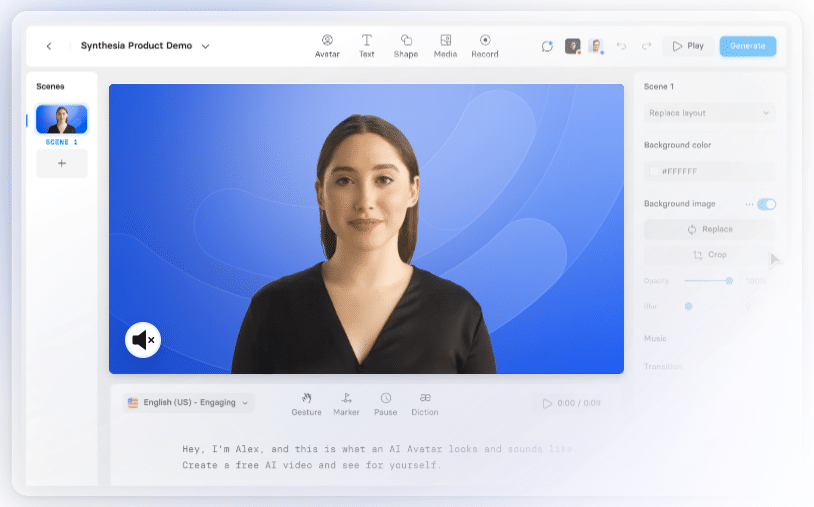
Once your video is generated, the editing process is extremely easy, so much so that someone with beginner-level knowledge could do it. It truly feels like you’re working on a PowerPoint presentation.
To help your video flow better, you can add creative transitions as well. The software has an in-built screen recorder, so the videos that you capture can be trimmed and cropped later during editing within the same app.
Synthesia utilizes AI text-to-speech to convert text scripts into videos with an AI voice and narration style of your choice. But while Synthesia’s primary offering is based on AI-generated video making, let’s discuss some specific ways in which it leverages AI.
For starters, you can generate custom AI avatars if you want to base them on real people. Just upload some reference footage of the person whom you want the video to feature. Their avatar can then be animated to make certain gestures at different points in the video, such as smiles, nods, or shakes. Then there’s the option to clone the voices of real people, which you can do by uploading voice samples. You can also add AI-generated subtitles to your videos.
Just choose a template, pick an avatar, input the script, and that’s it.
Personal subscriptions are priced at $22.50. Enterprise plans are custom-priced.
Rephrase.ai
With its own generative AI technology, Rephrase.ai enables its users to create AI videos from scratch based on the prompts they give to the software. It essentially converts text input into a video.
The main focus of this software is on customization and hyper-personalization. It’s great for many use cases, such as creating social media content, introductory onboarding messages, advertisements, holiday greetings, and more. You can also easily convert long-form content, such as entire blog posts, into AI videos.
This software offers ready-to-use video templates, along with in-built voices with many languages, accents, and styles. There’s also a media and music library if you want to add creative elements to your videos. The backgrounds are customizable in case none of the ready-made templates meet your exact needs or requirements.
Like Synthesia, Rephrase.ai also features a library of avatars. Just pick an avatar and a voice to go with it. Next, provide the text script. Alternatively, you can upload a custom audio track, and it will generate accurate lip movements for the avatar to match what’s being said. You can even add appropriate pauses for a more natural delivery. Once you’re done, render your video.
What this AI video tool is best known for is its ability to make custom avatars by recreating people’s faces. It also replicates their voice, tone, and style. For instance, let’s say you want to record an endorsement from a celebrity and broadcast it to many regions.
You can’t possibly have them record 50 different messages in 50 different languages or dialects to suit each unique market segment. Instead, have them record the message in one language, and using Rephrase.ai, you can synthesize them to produce copies of the same video in different languages or accents to personalize it depending on each audience.
Personal plans each cost $25 per month, with limited features. For Enterprise teams, customized plans are available.
VEED
VEED is also one of my favorite AI video tools that, much like Rephrase and Synthesia, creates videos from scratch.
Its main features include a library of stock photos and videos, ready-to-use templates, background music options, sound effects, camera filters, and text styles. For producing customized marketing material with personal elements, you can upload your brand kit, too.
The AI video tool offered by VEED leverages text-to-speech capabilities to create videos from text input. It has a script generator, so you don’t even have to write the script yourself; VEED will write one for you based on the provided topic. Image input also works. You can even customize the “vibe” that you want the video to have if you don’t want a boring robot voicing your avatar.
Other AI features include eye contact correction, which is useful if you want to read something while you record a video. The AI image generator helps in case you can’t find any suitable stock photos in the library. This smart tool also autogenerates subtitles for your videos. Once you’re done, you can export your video in any aspect ratio for any format of your choice, e.g., YouTube or LinkedIn.
Free VEED subscriptions are available for shorter, one-time projects. Paid subscriptions start at $12 per month per user.
Roll
This one’s different from all the other tools we’ve talked about in that it’s not a traditional video editor. Roll is a relatively new product, with reviews still coming in from video experts.
Available as both an iPhone app and a web app, it’s a completely AI-driven video production platform that is dedicated to recording high-quality remote videos such as calls, podcasts, interviews, and webinars.
Roll gives you an AI-generated 3D studio right within your screen, where you can then virtually record anything in any style, such as expensive wide pan or dolly shots, without having to buy expensive equipment or rent out massive venues.
You can record studio-level multi-camera shots in HDR video quality using just your iPhone camera. Its smart auto-editing capabilities help save time and effort. Many sound effects and audio enhancement options are available. To top it all off, you can enable auto-transcription for AI-generated subtitles.
Roll has a free trial worth 2 hours of recording time, with limited editing capabilities. There are two paid packages, Creator and Pro, priced at $49 and $199 per month per user. Custom packages are also available for larger enterprises.
Conclusion
The impact of AI on the editing process and its ability to create professional-level videos within minutes is truly astounding. There is a wide range of video tools available to cater to your specific needs, assisting you at every stage of the video-making process. From studio-like recording and artistic effects to audio mixing, smart subtitling, and auto-reframing, these AI video tools offer comprehensive support to enhance your video production.

Ralf Llanasas is a seasoned digital marketing expert with over a decade of experience in the industry. He currently serves as a content manager at Movavi, where he utilizes his extensive knowledge and expertise to enhance the company’s digital presence and outreach. Ralf has a knack for identifying unique marketing opportunities and crafting strategic campaigns that lead to substantial growth.